CONFIDENTIAL TREATMENT REQUESTED SEVENTH AMENDMENT TO CONTRACT ORDER
Exhibit 10.11.9
CONFIDENTIAL TREATMENT REQUESTED
SEVENTH AMENDMENT
TO
This Seventh Amendment (this “Amendment”) dated as of the 12th day of May, 2009 (the “Amendment Effective Date”) is by and between Synacor, Inc. (“Synacor”) and Embarq Management Company (“Embarq”) under which the parties hereto mutually agree to modify and amend as follows the Contract Order No. COXX063016TPS dated December 4, 2006 (including the exhibits, schedules and amendments thereto, the “Contract Order”), which was entered into pursuant to the Master Services Agreement between the parties, dated December 4, 2006 (including the exhibits, schedules and amendments thereto, the “Agreement”). All terms defined herein shall be applicable solely to this Amendment. Any capitalized terms used herein but not defined shall have the meanings ascribed to them in the Contract Order or Agreement (as the case may be).
Whereas, Synacor desires to make certain additional services available to Embarq; and
Whereas, Embarq desires to receive such additional services.
Therefore, the parties hereby agree to enter into this Amendment and agree to the following:
| 1. | Embarq Complete Contacts and Single Sign-on. |
| 1.1 | Section 2.17 and 2.18. The following shall be added as Sections 2.17 and 2.18 of the Contract Order: |
| 2.17. | Embarq Complete Contacts. Synacor will develop a synchronization process to update the Embarq Complete Contacts network address book repository that is maintained by Xxxxxx’s vendor partner, FusionOne, Inc. (“FusionOne”), with Users’ email address books from their XxXXXXXX.xxx E-mail account pursuant to the terms and conditions set forth in Exhibit 16. |
| 2.18 | Single Sign-on. Synacor will develop a process which synchronizes the usernames between xxxxxx.xxx and xxxxxxxx.xxx so customers can seamlessly go between the two sites without having to log in separately pursuant to the terms and conditions set forth in Exhibit 16. As part of such Services Synacor will link Synacor to Embarq’s Identity Management system so Synacor can access additional product information for the customers, enabling Synacor to allow user access to new products that will be integrated into the xxxxxxxx.xxx portal like Embarq Complete Contacts and Integrated Voicemail. |
| 1.2 | Embarq Complete Contacts and Single Sign-on Addendum. The Development Addendum attached hereto shall be added as Exhibit 16 of the Contract Order. |
| 2. | Scope of Amendment: This Amendment supersedes all proposals, oral or written, all negotiations, conversations, or discussions between or among parties relating to the subject matter of this Amendment and all past dealing or industry custom. This Amendment shall be integrated in and form part of the Contract Order effective as of the Amendment Effective Date. All terms and conditions of the Contract Order shall remain unchanged except as modified in this Amendment; and the terms of the Contract Order, as modified by this Amendment, are hereby ratified and confirmed. If any of the terms of the Contract Order conflict with those of this Amendment, however, the terms of this Amendment shall control. This Amendment may be executed in one or more counterparts, each of which shall be deemed an original, but all of which together shall constitute one and the same agreement. |
REMAINDER OF XXXX INTENTIONALLY LEFT BLANK
CONFIDENTIAL TREATMENT REQUESTED
| SYNACOR, INC. | EMBARQ MANAGEMENT COMPANY | |||||||
| By: | /s/ Xxxxxx X. Xxxxxxxxx |
By: | /s/ Xxxxxx X. Xxxxx XX | |||||
| Name: | Xxxxxx X. Xxxxxxxxx |
Name: | Xxxxxx X. Xxxxx XX | |||||
| Title: | VP - Finance |
Title: | Sourcing Specialist III | |||||
| Date: | 5/12/09 |
Date: | 5/15/2009 | |||||
CONFIDENTIAL TREATMENT REQUESTED
EXHIBIT 16
DEVELOPMENT ADDENDUM
If any provision of this Embarq Complete Contacts Addendum (this “Addendum”) conflicts with a provision of the Master Services Agreement or the Contract Order, the provision in this Addendum shall control. Capitalized terms used herein but not defined shall have the meanings ascribed to them in the Master Services Agreement or the Contract Order.
| 1. | Service Description |
Synacor will develop the following:
(a) a synchronization process to update the Embarq Complete Contacts repository that is maintained by Xxxxxx’s vendor partner FusionOne (the “Embarq Complete Contacts”) with Users’ email address books from their XxXXXXXX.xxx Email account. Specific details of the Services to be performed for the Embarq Complete Contacts are set forth in the product requirement document (“PRD”) for the Embarq Complete Contacts which may be modified from time to time by mutual written agreement of the parties and the current version of which is attached hereto as Attachment 1.
(b) a process which synchronizes the usernames between xxxxxx.xxx and xxxxxxxx.xxx so customers can go between the two sites without having to log in separately (the “Single Sign-on”). As part of the Single Sign-on, Synacor will also link Synacor to Embarq’s Identity Management system so Synacor can access additional product information for the customers, enabling Synacor to allow user access to new products that will be integrated into the xxxxxxxx.xxx portal like Embarq Complete Contacts and integrated voicemail. Specific details of the Services to be performed for the Single Sign-on are set forth in the Single Sign-on PRD which may be modified from time to time by mutual written agreement of the parties. A summary of the PRD for Single Sign-on is attached hereto as Attachment 2.
| 2. | Configuration Services |
Synacor shall provide Embarq with services as necessary to configure the integration of the Embarq Email address book provided through XxXXXXXX.xxx with the Embarq Complete Contacts (the “Configuration Services”). Configuration Services shall commence after (a) payment in full of the Integration Fee, and (b) approval of the PRD by both the parties and FusionOne.
| 3. | Integration Fees |
Embarq will pay Synacor the following non-recurring development fees (“Integration Fees”) for the development of the project described in the Seventh Amendment to this Contract Order; representing [*] for Single Sign-on and [*] for Embarq Complete Contacts.
| Single Sign-on |
[* | ] | ||
| Embarq Complete Contacts |
Integration Fees will be paid 50% upon execution of the Seventh Amendment to this Contract Order and 50% upon acceptance of the relevant service in accordance with the acceptance provision in Section 4 below. If Embarq terminates this Amendment after Testing and Deployment commences, per Attachments 1 and 2 to Exhibit 16, Embarq shall be responsible for payment of all fees associated with the activities/Deliverables performed up to the date of termination, total costs for the project not to exceed [*].
Attachment 1 to Exhibit 16 - Page 1
[*] = CERTAIN INFORMATION HAS BEEN OMITTED AND FILED SEPARATELY WITH THE COMMISSION. CONFIDENTIAL TREATMENT HAS BEEN REQUESTED WITH RESPECT TO THE OMITTED PORTIONS.
CONFIDENTIAL TREATMENT REQUESTED
| 4. | Acceptance |
(a) Acceptance of Embarq Complete Contacts. Upon the initial delivery to the test environment of any product associated with the Embarq Complete Contacts project, the parties shall test the product as indicated in Section 4.3 of Attachment 1, and determine, in good faith, whether the product substantially complies with Attachment 1 to this Addendum (the “ECC Testing Period”). In the event it is determined that the product does not materially comply with Attachment 1 during the ECC Testing Period, Client will provide written notice thereof to Synacor including details regarding the manner in which the product does not so comply, and Synacor will modify the product to be in material compliance with Attachment 1. In the event Synacor is unable or unwilling to correct the product to be in compliance with Attachment 1, Client may return the product, and as its sole remedy, be relieved of any requirement to pay the final payment due hereunder for such product and receive a refund of the initial payment of Integration Fees for such product. In the event the ECC Testing Period has expired, and Client has not communicated to Synacor that the product does not substantially materially comply with Attachment 1 within 5 calendar days of the end of the ECC Testing Period, acceptance will be deemed to have occurred.
(b) Acceptance of Single Sign On. Upon the initial delivery to the test environment of any product associated with the Single Sign-on project, the parties shall test the product as indicated in Section 4.3 of Attachment 1, and determine, in good faith, whether the product substantially complies with Attachment 2 to this Addendum (the “SSO Testing Period”). In the event it is determined the product does not substantially comply with Attachment 2 during the SSO Testing Period Client will provide written notice thereof including details regarding the manner in which the product does not so comply, and Synacor will modify the product to be in substantial compliance with Attachment 2. In the event Synacor is unable or unwilling to correct the product to be in compliance with Attachment 2, Client may return the product, and as its sole remedy, be relieved of any requirement to pay the final payment due hereunder for such product and receive a refund of the initial payment of Integration Fees for such product. In the event the SSO Testing Period has expired, and within 5 calendar days of the expiration of the SSO Testing Period Client has not communicated to Synacor that the product does not substantially comply with Attachment 2, acceptance will be deemed to have occurred.
| 5. | Warranty |
For the avoidance of doubt, the warranty provided in Section 7.1(b) of the Agreement shall apply to the Services provided under this Development Addendum.
| 6. | Support |
Synacor will make support services available to Embarq for the testing of the Embarq Complete Contacts and Single Sign-on in accordance with the incident management and customer care escalations included in the Service Level Agreement attached to this Contract Order as Exhibit 8.
Attachment 1 to Exhibit 16 - Page 2
CONFIDENTIAL TREATMENT REQUESTED
| 7. | Proprietary Rights. |
To the extent the Attachments include development of a technical integration between the Services and Embarq’s systems (“Integration Development”), Synacor hereby assigns the Integration Development to Embarq including any patents whether filed or pending, or potential applications for patents, trade secrets, copyrights, trademarks, trade names and all other similar intellectual property rights in or to the Integration Development. Synacor will promptly disclose the Integration Development and will take all necessary additional steps, if any, to assign its ownership to Embarq. Synacor will use reasonable efforts to assist Embarq in securing intellectual property protection for the Integration Development. Synacor Personnel are and will be subject to agreements that secure Embarq’s rights under this subsection. For the avoidance of doubt, to the extent Synacor provides products or services under the Attachments other than Integration Development (including but not limited to Zimbra Zimlet, SyncML, Java Scripting, and AJAX & Lite Client), integrates with third party products (including but not limited to products provided by Zimbra and FusionOne), or uses any of its existing technology, in performing its obligations hereunder, the parties hereby agree that such services and products shall be considered Services for purposes of the Agreement, and as such, except for the limited rights and licenses expressly provided herein and in the Agreement, Synacor shall retain all right, title and interest therein.
Attachment 1 to Exhibit 16 - Page 3
CONFIDENTIAL TREATMENT REQUESTED
ATTACHMENT 1
TO
EXHIBIT 16 - DEVELOPMENT ADDENDUM
| 1. | Embarq Complete Contacts Project Description |
1.1 Product Summary
The Embarq Complete Contacts is a repository of addresses originating from multiple devices including the wire line network, wireless network, webmail and other mail clients. The Embarq Complete Contacts Central Repository will be created and maintained by Fusion One. The purpose for creating Embarq Complete Contacts is to put all the contact lists that a consumer may have in one location for access by multiple devices. The intent of this initiative is to implement in a phased approach starting with applications that would provide the most value to the Embarq customers.
Synacor is responsible for integrating the Zimbra AJAX webmail client contact list into the Fusion One Embarq Complete Contacts book and managed by the Embarq IDM. Synacor will utilize the Zimbra Technology to create a network address book Zimlet for the user to perform a self-initiated sync. The primary function of the network address book Zimlet is to sync the webmail contact list to the Embarq user’s Embarq Complete Contacts. The user initiated sync will exchange contact list modifications, deletions and additions between the Synacor webmail interface and the Fusion One Embarq Complete Contacts book.
There are several dependencies to this project since Embarq will be collaborating with several other vendors. Synacor will be working directly with Embarq and Fusion One.
1.2 Business Context
Embarq has contracted Synacor to be a part of this major integration through agreeing to the terms set forth in the Seventh Addendum to the Contract and approvals for this PRD (Project Requirement Document).
Synacor will only develop this product for the AJAX webmail client. We will not develop this technology for the lite client. Below you will find a graph with statics to support our decision to only develop this network address book product for the AJAX client.
[*]
Attachment 1 to Exhibit 16 - Page 4
[*] = CERTAIN INFORMATION HAS BEEN OMITTED AND FILED SEPARATELY WITH THE COMMISSION. CONFIDENTIAL TREATMENT HAS BEEN REQUESTED WITH RESPECT TO THE OMITTED PORTIONS.
CONFIDENTIAL TREATMENT REQUESTED
| 2. | Synacor Scope of Work |
2.1 Project Details
The Project Features within this document serve to support the Embarq webmail user, the Fusion One Embarq Complete Contacts product and the Embarq Management Interface.
The features for the Embarq Complete Contacts project to support the Zimbra webmail client will be developed for the Zimbra 5.0.x release. The Zimlet technology is only available in the AJAX client so Synacor will not be modifying the lite client Embarq skin. Each Zimlet feature Synacor implements will be specifically for the AJAX webmail client.
Synacor provided a testing interface for Embarq’s usability testing on May 19, 2008. This interface resided on the xxxx.xxx.xxxxxxx.xxx server and simulated the functionality of the following: Load Zimlet, Sync Functionality, and Help hover.
R2.1.1 Interfacing with Fusion One – Synacor will be syncing to Fusion One using the SyncML 1.2 protocol. This interface will require Synacor to implement a SyncML 1.2 solution to support Zimbra as an end user device. Synacor will implement an existing SyncML library and extend upon it for this project. Synacor will use the following: Account Number, PNID#, Device Type, Device ID to identify the user/end point for the sync with Fusion One.
R2.1.2 Interfacing with Embarq SSO/IDM – Embarq will be hosting the management interface for the Embarq Complete Contacts System. The Administrative user will designate what sub account will be matched to what Embarq Complete Contact book. There are specific points that we would like to address and are required in order for this project to be successful:
| • | Synacor will communicate with Embarq IDM with specific credentials for the end user. Synacor will use the Device ID which will be unique for each user and the Account Key (Combination of 13-Digit Billing Telephone Number and 10-Digit Working Telephone Number) which is a unique account number. |
| • | Synacor will receive information from the Embarq IDM system for each xxxxxxxx.xxx user that has the Embarq Complete Contacts feature as part of their service. Synacor will find out the name of the Embarq Complete Contacts book they have access to. |
Authentication for Embarq IDM has been determined and will be further discussed in the TRD (Technical Requirements Documentation).
Attachment 1 to Exhibit 16 - Page 5
CONFIDENTIAL TREATMENT REQUESTED
R2.1.3 Network Address Book Zimlet – A Zimlet allows Synacor to integrate other features into the webmail interface. In this case a Zimlet will allow Synacor to create an interface for performing a sync of the user’s Embarq Complete Contacts within the webmail interface. This Zimlet will be located in the webmail Address Book toolbar and the webmail WebApps directory on the left side of the webmail interface. Both will launch the Zimlet window. Because this zimlet is being added to the Class of Service of the webmail system it will be available to all end users. The Name of the Product is “EMBARQ Complete Contacts” and this will be shown as the name of the Zimlet and the name within the title bar of the zimlet.
If an end user does not have EMBARQ Complete Contacts configured for their account and launches the Zimlet they will be presented with the following error (proper wording for the error to be determined by Embarq):
“Sorry, you are not currently subscribed to this feature. Please click here to learn more.” All field names, text and error messaging for this project will be approved by Embarq.
By selecting “learn more” the user will be taken to an Embarq landing page in a new browser window that will give them more information about EMBARQ Complete Contacts and its features. This information page will have a sales message for the product and will be created by Embarq; it will include all of the appropriate Embarq contact information.
The Zimlet will display the title bar, a Help Icon, EMBARQ Complete Contacts Name, Last Sync Date, ‘Manage’ button (to launch Xxxxxx.xxx interface or the PIM interface for the end user TBD), ‘Sync Now’ button, and a ‘Cancel’ button. The Zimlet will launch from double-clicking.
R2.1.3.1 Zimlet Right Click Functionality (Right click – single click on menu item)
| • | Launch – This will open/launch the zimlet window in the webmail interface. |
| • | Sync Now – This is a one-click option for the user to select and immediately begin syncing. The zimlet window will open on the preparing to sync screen. |
| • | Manage Account – This will open a new browser window with Xxxxxx.xxx if the user is an admin user for xxxxxx.xxx it will open to their account (once SSO is established) if they are not an admin user then the appropriate pages will be displayed (Need direction from Embarq) |
| • | Manage EQ List – This will open a new browser window into the PIM interface (Fusion One) with the user logged on. |
R2.1.3.2 Hot Keys – If the Zimlet is launched and the user hits enter, the ‘Sync Now’ process will begin.
Attachment 1 to Exhibit 16 - Page 6
CONFIDENTIAL TREATMENT REQUESTED
R2.1.3.3 Title Bar – This will be the name of the EMBARQ Complete Contacts Zimlet. This name will also be displayed in the Address Book tool bar and the Webapps directory.
R2.1.3.4 Help Icon “?” – The help icon will open an information dialogue box and will contain basic information EMBARQ Complete Contacts. The dialogue box will open as a hover box when the mouse is over the icon. This help information will be provided and approved by Embarq. (Suggestion below)
Embarq Complete Contacts – This is the name that has been configured for your personal/private address book through xxxxxx.xxx
Last Sync Date – The date displayed is the last time you sync’d your webmail contact list to your personal/private address book.
Sync Now – To sync your webmail contacts with your personal/private address book you have to press this button to perform the sync.
Customer Service – please contact Embarq at ###.###.#### if you are having problems syncing your webmail contacts to your personal/private address book.
R2.1.3.5 Embarq Complete Contacts – The Embarq Complete Contacts field will display the name of the Embarq Complete Contacts book the user has configured through the Xxxxxx.xxx Management Interface.
R2.1.3.6 Last Sync Date – This is the date of the last user initiated Sync with Fusion One. There will be no system initiated sync at anytime for this project, only user initiated. (This information will be displayed in the ISP Account Manager).
R2.1.3.7 Manage – This Manage button will launch the Xxxxxx.xxx interface or the PIM interface for the end user in a separate browser window. Synacor will direct the user to an Embarq interface and Embarq will determine the status of the user and what to present to them. Embarq will provide to us a URL and any other information that is needed (i.e. a token)
R2.1.3.8 Sync Now – (ref. Appendix A and B for more information on flows) This is a manual sync button within the EMBARQ Complete Contacts Zimlet which will allow the user to sync their Zimbra contact updates to the Fusion One Embarq Complete Contacts Book. The sync button is what will begin the user initiated sync processes for the end user to update the Embarq Complete Contacts Central Repository (hosted by Fusion One). This feature/action will need to be effectively communicated to the end user through product information and marketing updates so the end user knows in order to sync their webmail contact list to the Embarq Complete Contacts product they must select this button to complete the action of a manual sync. There are several actions taking place during the “Sync Now” performance, we will be using SyncML to send any additions, modification or deletions to Fusion One.
When the “Sync Now” button is selected the end user will see an image with the following displayed “Syncing Now” to alert the user that the system is now connected to Fusion One and syncing their contact list.
Attachment 1 to Exhibit 16 - Page 7
CONFIDENTIAL TREATMENT REQUESTED
| • | If this is the first time the user has requested a sync to their Embarq Complete Contacts product Synacor will perform a Slow Sync with Fusion One, which involves syncing the user’s entire Zimbra address book with the Embarq Complete Contacts. |
| • | If the user has synced to Embarq Complete Contacts before Synacor has stored the sync date as well as the contact data that was synced within a table for the Embarq Complete Contacts. Synacor will make a call to Zimbra to produce a list of contacts that currently exists within the webmail interface. Synacor will build a list of contacts that needs to be synced to the Embarq Complete Contacts. Included in this list are only contacts that have been modified, added or deleted since the last sync. |
Syncing… The webmail system will begin syncing the appropriate information to Fusion One.
An animated clock image will be displayed next to the message “Syncing…” so the end user can be aware that the system is currently processing their request for the sync.
All of the data gathered during the “Preparing to sync” session will be built into a SyncML message that will be sent to Fusion One. The proper credentials and authentication will need to be passed in order to establish the connection. As Synacor is sending information to Fusion One, we are also able to update the Zimbra webmail contact list with any modifications that have been made within the Fusion One Embarq Complete Contacts Central Repository. Fusion one will handle all of the logic to determine what gets deleted, added, or changed. Once the sync is complete Synacor will save the last sync time and the contact data (IDs) that have been synced.
Sync completed successfully. The webmail system will display to the end user that the sync is complete and was successful.
R2.1.3.9 Retry button – In case there is a problem with Synacor connecting to Fusion One there will be a Time Out limit set to 30 seconds.
Upon the first fail we will present a retry button with a message that states “Your Sync has failed. Please try again.” When the user selects retry, and the sync is not successful but fails again, a second error message will display and the retry button will be removed. The second error message will be “Your sync has failed, we apologize for any inconvenience. Please try again in a few minutes.”
R2.1.3.10 Close – Selecting close will simply close the zimlet and the dialogue box. The user will be able to access the zimlet at any time from the Address Book toolbar or the WebApps directory.
R2.1.4 Email Component or XxXxxxxx.xxx User Management – Manage Embarq Complete Contacts button will reside within the current XxXxxxxx.xxx email component. This Manage button will be a duplicate of the Manage button within the Zimlet and will launch the Xxxxxx.xxx Interface in a separate browser window. This button will only be displayed if the user’s role is HOH. If the user does not have Embarq Complete Contacts associated with their account, this button will link to an information page providing the user with a sales message for the product. Embarq will create this page.
Attachment 1 to Exhibit 16 - Page 8
CONFIDENTIAL TREATMENT REQUESTED
R2.1.5 Reporting – Synacor will add sync logging to an internal reporting mechanism which will keep a detailed error log for Synacor to access at anytime.
R2.1.6 Fusion One Plug-in – Fusion One will be creating a custom-made Plug-In for Embarq. Embarq will provide to their end users that access email through POP an Embarq Complete Contacts plug-in to use with their mail client to sync their contact list. Synacor will not be integrating this product. We will simply be providing a link to the plug-in in an appropriate area on the portal so POP users can access it. Our recommendation to Embarq is to not advertise this option to their end users. Embarq and Synacor should be marketing to end-users the benefits of webmail since it is a revenue generating product, and we want more people to use webmail versus POP.
R2.1.7 Addition to Portal Directory – Synacor will add a sub menu under “My Account” that states EMBARQ Complete Contacts. This will link to one of the following:
| • | Xxxxxx.xxx – for management of EMBARQ Complete Contacts |
| • | PIM interface Login – for the individual that is logged into the portal at the time. |
R2.1.8 Marketing Services – This product will require some promotions, Banners and spotlight ads on the portal at XxXxxxxx.xxx. These ads will be strictly promotional; they will provide the user with features and benefits of this product along with contact information for customer service. The contact will be for more information or assistance with the product.
R2.1.9 ISP Account Manager – The ISP Account Manager is a tool provided by Synacor for Embarq Customer Services Teams and Synacor TSS. It provides all account, email and premium service information per account and per user. We will include in the ISP tool information for each user that has configured for their account an Embarq Complete Contacts product. We will add a new module labeled “Embarq Services”. For this project the service displayed will be:
EMBARQ Complete Contacts – enabled/disabled
Last Sync Date: April 1, 2008 3:45pm (successful/unsuccessful)
| • | Enabled: The end user has Embarq Complete Contacts configured for their user account. |
| • | Disabled: The end user does not have Embarq Complete Contacts Configured |
| • | Successful: The end user initiated a sync and there were no communication problems |
| • | Unsuccessful: The end user initiated a sync and there were some unknown communication problems |
| * | If EMBARQ Complete Contacts is deactivated for the account or the end user for any reason the ISP Manager will display “disabled” |
Attachment 1 to Exhibit 16 - Page 9
CONFIDENTIAL TREATMENT REQUESTED
R2.1.10 Support Page – all EMBARQ Complete Contacts documentation will live on the Xxxxxx.xxx page. However, the Support Page for XxXxxxxx.xxx will have a EMBARQ Complete Contacts Category. This category will be a link and it will perform one of two actions:
| • | Link to the Xxxxxx.xxx support page |
| • | Link to the EMBARQ Complete Contacts PDFs – which will be designed and hosted by Xxxxxx. |
R2.1.11 Server Notifications – This section is provided by the Fusion One Integration Guide
Figure 1. Automatic Sync Initiation by End Point
The Fusion One Synchronization Platform has the ability to alert end points by sending them notification messages over the network. Such end points will typically be partner end points but could also be public end points such as mobile phones which can be reached by SMS, or email clients that can be notified by email. Having received such an alert, an end point is expected to automatically start a synchronization session with the Fusion One NAB service. This mechanism is useful in automatically propagating address book changes from one end point to the rest, but it requires the end point to have the ability to listen for and receive network notifications and react accordingly. A standard method for doing this – Server Alerted Sync Notification - is provided in the OMA DS specification. However that is a binary format designed for SMS bearers in mind and therefore may be cumbersome to implement in the internet world. Therefore Fusion One will propose an improved alternative notification protocol specification shortly.
R.2.1.11.1 Notification Listener at End Point
End Points that will support server alerted sync notification MUST provide a listener to receive MPB generated sync notifications. In the case of partner end points, the notifications will be transported through the VPN tunnel between Fusion One datacenter and partner.
R2.1.11.2 Limited Sync Occurrence Scenarios
End point MUST NOT initiate a SyncML session based on schedule or any other activity outside of the scenarios listed above.
R2.1.11.3 Pre-negotiated Sync Occurrence Scenarios
Each End Point vendor MUST communicate apriori to Fusion One, the sync methods its end point will use. There is no formal End Point certification process but Fusion One MUST have this information in order to appropriately size its system.
Attachment 1 to Exhibit 16 - Page 10
CONFIDENTIAL TREATMENT REQUESTED
Figure 2. Notification Initiated Sync
2.2 Performance Requirements
This project will not require any additional hardware. This project is made up of a series of database and API calls. Most of the work will be performed in the sync with Fusion One which will consume minimal resources within Synacor. These resources are within Zimbra which are not connected to the portal. All of the calls are user initiated.
For all connections to Fusion One our time out limit will be 30 seconds. Each error will be logged within a NAB error log.
Synacor will determine if there is an issue with the connection and will take the appropriate steps to rectify it and following existing Service Level Agreements under existing C.O.XX063016TPS, Exhibit 5, Section 6. Synacor will contact the Embarq 24 x 7 Helpdesk at 1-877-726-435. They would open a ticket, assign a priority, and engage Outage Management if the ticket is a Priority 1 or Priority 2.
Embarq and Fusion One will need to ensure Synacor that their web services are always available and that their authentication credentials will not change, if any change is made or is necessary Synacor is requiring a notification of change 30 days in advance. With this advance notice we will be able to make the necessary changes and make them live within one of our release windows.
EMBARQ Complete Contacts is functional only to subscribed users. Only those customers that subscribe to EMBARQ Complete Contacts, which could be high speed internet customers or non-high speed internet customers will have access to the EMBARQ Complete Contacts. Of the users that have purchased Embarq Complete Contacts, the only time there will be any heavy performance hit is when the user decides to initiate sync. The only automatic action that happens is when the Embarq Complete Contacts Zimlet loads. When the Zimlet loads Synacor will be querying the EMBARQ IDM to see if the user has access to Embarq Complete Contacts.
2.3 Quality Requirements
This project must meet all of the requirements put forth in this document. The product look and feel must be identical to the mockups. The mockups have been designed by Synacor and will be approved by Embarq.
All features and functions must be unit tested and approved by the Synacor QA department and Embarq as set forth in Section 4.3 of this Attachment 1 to Schedule 16 before this product will be released to live.
2.4 Test Requirements
The Embarq Complete Contacts Zimlet has to work with both Fusion One and with EMBARQ IDM. Testing of the Zimlet will be successful when it syncs the Zimbra webmail contact list with the Fusion One Embarq Complete Contacts book, as well as the Fusion One Embarq Complete Contacts book with Zimbra webmail again.
Attachment 1 to Exhibit 16 - Page 11
CONFIDENTIAL TREATMENT REQUESTED
Two Syncs must be tested:
| • | Initial sync (first time use) |
| • | Subsequent sync (after modifying, deleting, and adding contacts) |
Synacor will be coding the ability to turn the product “on” or “off”. That means even though we have the ability to use the product on production servers it will not be accessible or even visible until we are ready to turn it on.
For end-to-end testing Synacor will create “special” users for testing that can see the product but still not have it turned on for all of Embarq. Actions to create “special” users:
| • | create an account via user_create API |
| • | login to Zimbra Admin and add the NAB Zimlet to the specific user account we just created |
2.5 Service Level Requirements
The EMBARQ Complete Contacts Zimlet within the webmail interface must always be available to users with EMBARQ Complete Contacts. The Zimlet will not be available to users that are not provisioned for EMBARQ Complete Contacts via EMBARQ.
2.6 Technical Support Services Requirements
Any Sync errors that occur will need to be logged by Synacor in a NAB error log. The Technical Support Services (TSS) department or an assigned Synacor employee will have access to these logs if reporting is requested by Embarq.
Synacor will require documentation for Escalation Paths and Processes for Support purposes. Synacor will also need to understand the mode of communication/notification if there is a problem with Fusion One. Synacor will have to be included in any communications regarding problems with Fusion One, IDM, SSO and Xxxxxx.xxx (myservices).
2.7 Documentation Requirements
| • | Fusion One API documentation |
| • | Synacor SyncML integration documentation |
2.8 Training Requirements
Synacor will use this PRD as well as EMBARQ promotional materials to familiarize the appropriate departments with the product.
2.9 Other Requirements including Metrics and Analytics.
No other requirements that we are aware of at this time.
Attachment 1 to Exhibit 16 - Page 12
CONFIDENTIAL TREATMENT REQUESTED
| 3. | Assumptions, Dependencies, Constraints |
3.1 Assumptions
We are assuming that EMBARQ IDM and the Fusion One web services are always available and that authentication credentials will not change at anytime. If any change is made or is necessary Synacor is requiring a notification of change 30 days in advance. With this advance notice we will be able to make the necessary changes and make them live within one of our release windows.
3.2 Dependencies
The dependencies for this project follow below:
| • | EMBARQ IDM project completed (includes the Embarq Management Interface for the customer to manage their usernames and assign product access). |
| • | Fusion One Embarq Complete Contacts Integration completed |
| • | Correct mapping of the XxXxxxxx.xxx users and the Xxxxxx.xxx users. |
Single Sign On – Embarq and Synacor are developing the capability of single sign on across xxxxxxxx.xxx and xxxxxx.xxx properties pursuant to Attachment 2 of this Amendment. This will help create the link between the usernames in both spaces xxxxxxxx.xxx and xxxxxx.xxx. The Xxxxxx.xxx Interface and the IDM system will be the source of relationships between the usernames.
3.3 Constraints
No constraints that we are aware of at this time.
| 4. | Deliverables and Receivables |
4.1 Deliverables
This project requires a TRD (Technical Requirements Document) and a Self Test Specification. Synacor delivered to Embarq on 5/19/2008 a test interface that simulated partial functionality of the Zimlet. This test interface simulated the synchronization process between the Embarq Complete Contacts Zimlet and FusionOne’s system.
4.2 Receivables
Embarq Information Technology:
| • | IDM – WSDL or parts of the WSDL that Synacor will need to understand the authorization process. |
Attachment 1 to Exhibit 16 - Page 13
CONFIDENTIAL TREATMENT REQUESTED
| • | IDM – Test accounts that are provisioned with Embarq Complete Contacts and the contact list that is associated with this user (also provisioned in Fusion One). Synacor will need test cases that cover the various user scenarios. |
Embarq Product Development and Project Management:
| • | Product Marketing Materials that will be used for XxXxxxxx.xxx. |
| • | Product Training materials and documentation that will be necessary for support. |
| • | Approval on all error messages discussed within this PRD. |
| • | Approval of Wording within the interface. |
| • | Name of the Zimlet that will be displayed in the Address Book toolbar, the web apps directory and on the title bar of the Zimlet. |
| • | The sales/marketing landing page to learn more about the Embarq Complete Contacts Feature |
| • | The error if the user has not purchased Embarq Complete Contacts. |
| • | The information that should be displayed for the “Help (?) icon” on the zimlet. |
| • | Support Documents, Contact information for Embarq Complete Contacts Support, escalation paths and processes for the product. |
Embarq E-Commerce:
| • | User flow information for Xxxxxx.xxx – Embarq Management Interface |
| • | Approval/Sign-off of this Product Requirements Document |
Fusion One:
| • | SyncML server location (URL or IP) |
| • | A list of supported fields for syncing. |
4.3 Testing and Deployment
Embarq will provide reasonable target dates for the following milestones to Synacor at least 45 days prior to the date for the first milestone and Synacor shall use commercially reasonable efforts to meet the development, testing, delivery and deployment dates as provided by Embarq, provided however, that if Synacor objects to the target dates upon receipt from Embarq, the parties will negotiate mutually agreeable dates.
Milestones:
| 1. | Code Delivery: code developed under this Exhibit is locked and delivered/available to Embarq for QA and UA testing purposes |
Timing: thirty (30) days after receipt of XXXX Artifact Delivery from Embarq.
Attachment 1 to Exhibit 16 - Page 14
CONFIDENTIAL TREATMENT REQUESTED
| 2. | QA/UA Testing: Both parties shall participate in QA and UA testing. The technical support commitments included in Attachment 3 of this Exhibit 16 – Development Addendum shall apply to the QA and UA testing. |
Timing: Immediately following code delivery.
Duration: 7 Weeks.
| 3. | Deployment Delivery: Synacor delivers the Products under this exhibit to Embarq for deployment |
Timing: upon completion of testing.
Duration: Five (5) days.
| 4. | Deployment: Both parties participate in the deployment of the Products under this Exhibit. |
Timing: Upon completion of Deployment Delivery.
Duration: Two (2) days.
Embarq will provide the necessary deliverables and meet the key marketing milestones set forth below at least 45 days prior to the proposed date for Synacor’s code lockdown for launch, and meet key technical milestones at least 30 calendar days prior to the proposed date for Synacor’s Code Delivery milestone above; The code developed under this Exhibit is locked and delivered/available to Embarq for QA and UA testing purposes indicated above.
Technical Milestones:
| 1. | XXXX Artifact Delivery: detailed descriptions and examples of Embarq’s implementation of XXXX artifacts. Synacor will need to see items such as encryption application, keys, passwords, etc. |
Timing: at least 30 days prior to the proposed date for Synacor’s Code Delivery milestone above.
| 2. | Provide Access to Embarq testing environment |
Timing: consistently throughout testing.
Marketing Milestones:
| • | The look and feel of the login page that a MyEmbarq customer will get to in the linking flow. |
Timing: At least 45 days prior to the proposed date for Synacor’s code lockdown for launch
| • | All approved marketing and training associated with Network Address Book. |
Timing: at least 45 days prior to the proposed date for Synacor’s code lockdown for launch
Attachment 1 to Exhibit 16 - Page 15
CONFIDENTIAL TREATMENT REQUESTED
| 5. | Glossary |
Define all terms and acronyms required to interpret the PRD properly.
| Term or Acronym |
Definition | |
| PRD | Product Requirements Document | |
| Xxxxxx.xxx | End User management system. | |
| IDM | System that Embarq is developing to allow users to designate how users in xxxxxxxx.xxx tie to user within xxxxxx.xxx and where authorities lie. | |
| AJAX | Asynchronous JavaScript and XML. It is a group of inter-related web development techniques used for creating interactive web applications. | |
| AJAX webmail client | The Zimbra “Enhanced” email | |
| HTML webmail client | The Zimbra “Lite” email | |
| NAB | Network Address Book | |
| NID | Network Address Book ID | |
| SSO | Single Sign On | |
| HOH | Head of Household | |
| IDM | Identity Management System | |
| WSDL | Web Service Definition Language, it describes the APIs | |
| TSS | Technical Support Services | |
| POP | POP Users are users that access their mail with POP through a mail client, instead of through the webmail client that is accessed through XxXxxxxx.xxx | |
Attachment 1 to Exhibit 16 - Page 16
CONFIDENTIAL TREATMENT REQUESTED
| 6. | Appendices |
Appendix A: This is a visual representation of what the user experience is for the Embarq Complete Contacts webmail feature as well as what is taking place in the back end. Each action has an owner or a data source for where the information is coming from and that is explained in the legend.
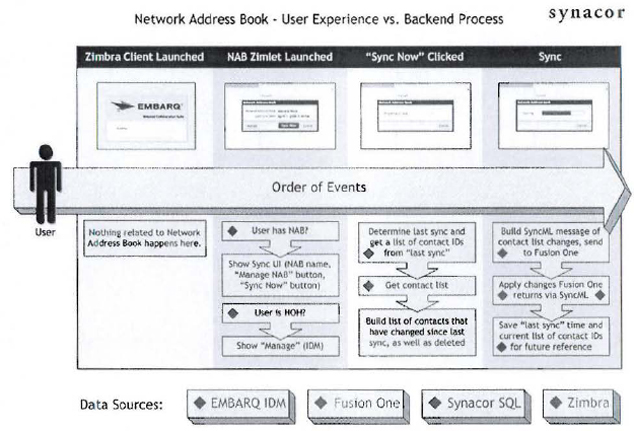
Attachment 1 to Exhibit 16 - Page 17
CONFIDENTIAL TREATMENT REQUESTED
Appendix B: Estimated Project Hours
| TASK |
HOURS | |||
| Specification |
[* | ] | ||
| Design |
||||
| Development |
||||
| Testing |
||||
| Release |
||||
| Bug Fix |
||||
| TOTAL |
||||
Attachment 1 to Exhibit 16 - Page 18
[*] = CERTAIN INFORMATION HAS BEEN OMITTED AND FILED SEPARATELY WITH THE COMMISSION. CONFIDENTIAL TREATMENT HAS BEEN REQUESTED WITH RESPECT TO THE OMITTED PORTIONS.
CONFIDENTIAL TREATMENT REQUESTED
ATTACHMENT 2
TO
EXHIBIT 16 – DEVELOPMENT ADDENDUM
Single Sign-On Project Description
Section 1. Overview
| 1.1 | Product Summary |
Provide an overview of the product.
The Single Sign On project with Embarq is intended to sync the usernames between xxxxxx.xxx and xxxxxxxx.xxx so customers can seamlessly go between the two sites without having to log in separately. Additionally, this project will link Synacor to the Embarq Identity Management system so we can access additional product information for the customers, enabling Synacor to allow user access to new products that will be integrated into the xxxxxxxx.xxx portal like EMBARQ Complete Contacts and Integrated Voicemail.
| 1.2 | Business Context |
Describe the Business Context or driver for this PRD.
ÞThis initiative will provide an overall better customer experience in addition to enabling Synacor to better be able to target messaging and product information to customers on xxxxxxxx.xxx by knowing more about the customer and what products they already have. With this ability to do more direct targeting the parties are expecting a higher cross-sell capability through xxxxxxxx.xxx.
Section 2. Synacor Scope of Work
| 2.1. | Username syncing |
Synacor will be changing the Username Management and registration processes for Embarq so that when a username is added or deleted that it makes an API call to Embarq’s IDM to add or remove that email address. Additionally since Embarq keeps track of the customer’s first and last name, if those values are changed in Username Management, an API call will be initiated to Xxxxxx’s IDM to update the first or last name.
| 2.2. | Change the inactive username deletion script to call Embarq IDM |
The current script that deactivates users after 6 months of being suspended will be updated to call Embarq’s IDM via API to also remove the email address being deleted from IDM.
Attachment 1 to Exhibit 16 - Page 19
CONFIDENTIAL TREATMENT REQUESTED
| 2.3. | Change the logged in links to all the EQ apps |
Every Xxxxxx.xxx application that will require SSO must go through an SSO redirect script that is created in 2.5. In a logged out state, the links on the portal to these applications should go to the application itself. In a logged in state, the links should all go through the SSO redirect script.
| 2.4. | Create login page for linking process |
Synacor is creating a login page with the look and feel of Embarq’s username linking application that will be used in the middle of the linking flow. After a customer logs in with an XX.xxx username and password and attempts to traverse to the portal, they are sent into the linking flow provided that the username is not already linked to a portal,. To link an account it sends the customer to this login page, which will have an email address and password prompt. There are also 3 buttons: Login, Not now, and Never link. The Login button will submit the login form and validate the credentials. If successful, the user is redirected back to XX.xxx in the linking application with some signed/encrypted GET parameters validating that the authentication succeeded and giving the XX.xxx linking flow the email address that was logged in. If the customer clicks “Not now”, the customer is sent back to the linking flow and eventually to the portal logged out. If the customer clicks “Never Link”, the customer is sent back to the linking flow and eventually to the portal logged out. Such user should not see the linking flow again.
| 2.5. | SSO redirect for XXXXXX.xxx applications |
Synacor creates a redirect script or “exit page” for leaving the xxxxxxxx.xxx site and traveling to an Xxxxxx.xxx application in a logged in state. This redirect should only be used by logged in users. If the user is not logged in, it will send them to the login page for MyEmbarq with a bounce to link back to the redirect script so that after login the customer will be sent directly to the XX.xxx application.
| 2.6. | Add SSO landing page for traveling to MyEMBARQ from XXXXXX.xxx |
Synacor will build an “entrance page” for the portal so that users traveling from an Xxxxxx.xxx application in a logged in state get dropped off at this page. This page will log in the customer and send them to the portal.
Attachment 1 to Exhibit 16 - Page 20
CONFIDENTIAL TREATMENT REQUESTED
| 2.7. | Account number changes in admin tool need to call, delete, and create API calls |
Synacor will change the Admin tool that we have for XxXxxxxx.xxx customers so that changing a customer’s account number calls Embarq’s IDM via 2 API calls (call to delete user, call to add user).
| 2.8. | Change parental controls to call “UpdateMyEQIdentity” API when permission scope is changed |
Synacor will change the parental controls section so that changing a customer’s admin / non admin status calls Xxxxxx’s IDM via API call.
Section 3. Appendices
| 3.1. | Level of Effort Assessment |
| TASK |
HOURS | |||
| Specification |
[* | ] | ||
| Design |
||||
| Development |
||||
| Testing |
||||
| Release |
||||
| Bug Fix |
||||
| TOTAL |
||||
Attachment 1 to Exhibit 16 - Page 21
[*] = CERTAIN INFORMATION HAS BEEN OMITTED AND FILED SEPARATELY WITH THE COMMISSION. CONFIDENTIAL TREATMENT HAS BEEN REQUESTED WITH RESPECT TO THE OMITTED PORTIONS.
CONFIDENTIAL TREATMENT REQUESTED
ATTACHMENT 3
TO
EXHIBIT 16 - DEVELOPMENT ADDENDUM
Vendor will provide reasonable technical support for the duration of ECC Testing Period.
| • | Such support will include email and phone support to designated individuals during Embarq project work hours which will be determined by the Embarq project team and could be modified due to schedule and/or defect resolution. |
Embarq testing results are tracked internally. The vendor will provide updates to test cases and results for each testing level or phase by working with an Embarq testing team representative.
| • | Defects will be tracked internally by Xxxxxx. The vendor will provide updates for the defect status for each testing level or phase based on severity as listed below: |
| Severity |
Definition |
Targeted Response |
Targeted Resolution Time |
Status | ||||
| 1 | • System/Application is down and or
• All testing is stopped and cannot proceed. |
Within 30 minutes. (Problem resolution must be “in-progress” within 30 minutes of actual response time.) | Once proven that this is a Synacor system issue Synacor will provide effort to get resolution which will include at the minimum, continuous work from 8:00 A.M. to 5:00 PM CST unless the release support hours dictate otherwise as agreed to by both parties. |
Every 2 hours |
Attachment 1 to Exhibit 16 - Page 22
CONFIDENTIAL TREATMENT REQUESTED
| 2 | • Critical functionality is blocked with no work around.
Critical functionality is defined as “Order Entry, Provisioning, Billing, Service Assurance and Reporting”
• Critical business process unavailable with no work around in place.
• Major functionality not operating per the business rules. Processing occurring, but substantial queuing exists affecting performance/response time (for load and performance testing) |
Within 30 minutes (Problem resolution must be “in-progress” within 30 minutes of actual response time.) | Once proven that this is a Synacor system issue Synacor will provide effort to get resolution which will include at the minimum, continuous work from 8:00 A.M. to 5:00 PM CST unless the release support hours dictate otherwise as agreed to by both parties. |
Every 4 hours | ||||
| 3 | • Processing occurring, but substantial queuing exists affecting performance/response time.
• Critical business process unavailable with a work around in place.
Critical functionality is defined as “Order Entry, Provisioning, Billing, Service Assurance and Reporting”
• Major functionality not operating per the business rules. |
Within 30 minutes (Problem resolution must be “in-progress” within 60 minutes of actual response time.) | Continuous work from 8:00 A.M. to 5:00 PM CST unless the release support hours dictate otherwise as agreed to by both parties. | Daily |
Attachment 1 to Exhibit 16 - Page 23
CONFIDENTIAL TREATMENT REQUESTED
| Severity |
Definition |
Response Time |
Resolution Time |
Status | ||||
| 4 | • Tracking items and troubles considered not immediately operationally or call processing impacting with agreed upon interval to fix beyond 24 hours.
• Problems causing a minimal impact to the business function and customer. Business impact justifies timely resolution to minimize future impacts, and resources should be allocated to work the problem in accordance with normal managerial planning and prioritization process.
• Cosmetic in nature |
An ETC should be provided within one week of ticket creation. | Work to resolution before the software implements or issue is mitigated with business approval to implement unresolved. | Weekly |
Attachment 1 to Exhibit 16 - Page 24


