SCANSOFT —XEROX GOLD DISK BUNDLING AGREEMENT
Exhibit 10.15
SCANSOFT —XEROX
GOLD DISK BUNDLING AGREEMENT
This Agreement is between XEROX CORPORATION, with offices located at 000 Xxxxx Xxxx Xxxxxx Xxxx, Xxxxxxxx, XX 00000 (“Xerox”) and SCANSOFT, INC., with offices located at 0 Xxxxxxxxxx Xxxxx, Xxxxxxx, XX 00000 (“ScanSoft”) as agreed in writing to be bound by the terms and conditions hereof.
| 1.0 | DEFINITIONS | |
| 1.1 | “Software” means the ScanSoft-brand software product(s) listed in Attachment I hereto and those whose specifications are detailed in Attachment IV hereto, together with Documentation (defined below) related thereto. | |
| 1.2 | “Xerox Affiliates” means Xerox Corporation, its Subsidiaries (defined below) and Affiliates (defined below), and their respective Subsidiaries and Affiliates. | |
| 1.3 | “Subsidiaries” means any company as to which another company (i) owns or controls directly or indirectly more than fifty percent (50%) (by nominal number of units) of the outstanding stock or of the outstanding stock conferring the right to vote at general meetings, or (ii) has the right to elect the majority of the Board of Directors thereof or its equivalent, or (iii) has the right directly or indirectly to appoint or remove the management. “Affiliates” means any company or other business entity in which at least twenty percent (20%) interest is owned or controlled directly or indirectly by Xerox or by a Subsidiary of Xerox. | |
| 1.4 | “Xerox Products” shall mean products described in Attachment II. | |
| 1.5 | “Documentation” shall mean all written text including but not limited to manuals, brochures, specifications and software descriptions and all sales documentation and service documentation, and related materials customarily needed for use with Software, including all Update Software. Such documentation shall be made available in printed and camera ready forms if such forms are or become available to ScanSoft. | |
| 1.6 | “Upgrade” shall mean a software release by ScanSoft which both (i) is designated by ScanSoft as a version change, for example TextBridge Pro 8.x to TextBridge Pro 9.x or higher, from current versions as are referenced in Attachment I hereto, or as such versions may be subsequently renamed to a convention which does not utilize X.X nomenclature and (ii) contains substantially new functionality compared to prior releases or is written in a different programming language. | |
| 1.7 | “Update” shall mean a software release by ScanSoft relating to Software that is not an Upgrade. | |
| 2.0 | ADDITIONAL RESPONSIBILITIES OF THE PARTIES | |
| 2.1 | Gold Disk. ScanSoft agrees to license Software pursuant to the terms of Section 6.0 below and to provide to Xerox a master copy of the Software, including Documentation on disk (the “Gold Disk”). Pursuant to the terms of Section 6.0 below, Xerox may elect, at its sole option, to distribute and sublicense such Software for use with Xerox Products. Xerox shall not distribute the Software other than for use with Xerox Products. | |
| 2.2 | End User/ScanSoft Agreements. In the event that an end user requires additional licenses, other than as described in Attachment I, the end user shall seek such licenses directly from ScanSoft. Xerox need not be a party to such additional licenses and shall have no liability or responsibility therefor. Xerox shall have no liability if end users exceed the configurations and seats they have purchased. ScanSoft shall provide the server licenses as shown in Attachment I at no charge. If Xerox desires to distribute additional configurations other than those described in Attachment I, or additional licenses, the parties agree to negotiate an amendment to this Agreement in good faith. |
7
| 2.3 | Marketing. The ScanSoft Software logo, provided to Xerox upon signing of this Agreement in both electronic and camera ready form, may at Xerox’ option, be displayed in all advertising, product literature, and in a conspicuous location on the Xerox packaging. ScanSoft will provide the artwork for the logo. | |
| Xerox shall provide ScanSoft, at no charge, one (1) unit each of the launch configuration of Xerox Product software to be used solely for support training, QA testing and promotional activities. | ||
| 2.4 | Cooperative Marketing. ScanSoft and Xerox will honor the other’s reasonable requests for consultations and visits to each other’s facilities and trade shows for purposes of cooperatively marketing each party’s products | |
| 2.5 | Relationship Manager. ScanSoft and Xerox shall each appoint a manager to oversee the parties’ relationship relative to the Software. These managers will be responsible for resolving issues that may from time to time arise, will meet at least twice per calendar year, and will be responsible for planning and developing a marketing program plan to facilitate the promotion of both parties’ scan related solutions. | |
| 2.6 | Delivery of Xerox Device. Xerox shall deliver one (1) Document Center 265ST multifunctional device at no cost to ScanSoft. ScanSoft agrees to utilize the subject device for the sole purpose of developing and testing the Software in furtherance of this Agreement. ScanSoft shall purchase, at its own cost and expense, all supplies and related materials required for the operation of this DC 265ST, and shall operate the same in accordance with its specifications, and use supplies approved for such deliverable. Title to the DC 265ST shall remain with Xerox at all times, but risk of loss for the same shall be, while the DC 265ST is in the possession or control of ScanSoft, on ScanSoft. ScanSoft shall return the DC 265ST to Xerox upon termination or expiration of this Agreement in the same condition as when delivered to ScanSoft, normal wear and tear excepted. Xerox agrees to provide ongoing repair and maintenance, to be applicable only for normal wear and tear activity, and to provide ongoing software updates for subject device at no cost to ScanSoft as of the Effective date of this Agreement through December 31, 1999. As of January 1, 2000, ScanSoft agrees to purchase a full service maintenance agreement (FSMA) from Xerox for the subject device and further agrees to ensure the FSMA is active throughout the term of this Agreement. | |
| 3.0 | ROYALTIES | |
| 3.1 | The Software shall be licensed for the royalty fees as set forth in Attachment I hereto. Xerox shall within 60 days following each calendar quarter, submit to ScanSoft a statement showing the royalties owed for the Software. Calculation of the royalties shall be based on installations of revenue bearing units of Xerox Products as further described in Attachment I. Payment of royalties due shall be made within the same 60- day period. Xerox may copy the Software for Xerox’ and Xerox Affiliates’ internal use, demonstration, and promotion purposes without paying a royalty. | |
| 4.0 | SUPPORT AND DOCUMENTATION | |
| 4.1 | ScanSoft will provide Second and Third Level Support for the Software to Xerox for a period of three (3) years from the Effective Date of this Agreement, as it may be reasonably requested by Xerox, to fulfill its obligations to its resellers and end users. The details of technical support responsibilities of ScanSoft and Xerox are listed in Attachment III. | |
| 4.2 | If a customer problem is determined to be caused solely by a defect in media, Xerox shall issue a replacement media to a customer and Xerox agrees to pay for all associated costs incurred by such replacement except that no additional royalty is required. | |
| 4.3 | Documentation and Sales Literature: ScanSoft shall furnish to Xerox, on an ongoing basis during the term hereof, free of charge, fully translated end user Documentation and such materials as Xerox may reasonably request for use by Xerox to prepare Documentation, brochures and other product literature, including, but not limited to, operators and maintenance manuals, catalogs, specification sheets, and other data necessary or appropriate for distribution by Xerox. | |
| 4.4 | As more specifically set forth in Attachment III, Paragraph 9, ScanSoft shall provide to Xerox, at no charge, one (1) technical training course with respect to the servicing and support of Software at a location designated by Xerox. The course |
8
| will be provided in accordance with a schedule acceptable to Xerox. ScanSoft shall provide Xerox one copy of such training materials, which it may copy and distribute for purposes of training other employees or authorized agents, resellers and concessionaires of Xerox and Xerox Affiliates. ScanSoft shall support Xerox with subject matter experts to facilitate Xerox’ conducting a minimum of two (2) additional technical training courses. | ||
| 4.5 | Should Xerox opt to license customized or Upgraded Software from ScanSoft, ScanSoft agrees to offer the training as described in 4.4 hereof for such customized or Upgraded Software, at no cost to Xerox. | |
| 5.0 | TITLE | |
| Except as may specifically be provided herein or as mutually agreed in writing, title and all rights of ownership to the Software, and all copies of all or any part thereof, are and remain with ScanSoft at all times. Xerox agrees not to remove ScanSoft’s copyright notice (using the international copyright symbol) as provided by ScanSoft on the Gold Disk. | ||
| 6.0 | LICENSE | |
| 6.1 | License Grant. ScanSoft hereby grants to Xerox and Xerox Affiliates, under ScanSoft’s applicable patents, copyrights and other intellectual property rights, a nonexclusive, worldwide right and license to use, market, maintain, reproduce (in any medium including firmware), distribute (acting directly or indirectly through their authorized agents, resellers and concessionaires), prepare, display, lease, and sub-license the Software including Updates, and Documentation for use with Xerox Products. ScanSoft grants to Xerox and Xerox Affiliates the royalty-free right and license to reproduce, distribute (acting directly or indirectly through their authorized agents, resellers and concessionaires) all or any part of such Documentation and materials. ScanSoft further grants Xerox the right to create and/or modify any or all parts of Documentation and such materials, and Xerox shall own the copyright for any such modified or created versions] of such Documentation and materials. | |
| 6.2 | Each copy of the Software shall be distributed with (1) end user documentation and (2) an end user license agreement. | |
| 6.3 | ScanSoft shall ensure backward compatibly between the Software, including all associated Updates and Upgrades, and the Xerox’ Products, as defined in the specifications detailed in Attachment V, throughout the term of this agreement. Xerox shall test such Software compatibility in its standard end-user configuration. If the Software and Xerox’ Products are not compatible, then Xerox may use the options stated in 7.3 as a remedy. | |
| 6.4 | ScanSoft will provide Xerox written notification via e-mail or facsimile of pending new Upgrades and Updates whether such Updates are called releases, new versions, etc. Such notice will also include dates and methods of availability and will be given sufficiently in advance of publication in order for Xerox to react in a timely manner. Updates will be provided free of charge to Xerox not later than contemporaneous with ScanSoft’s making such Updates available to its other OEM licensees. Such Updates will be licensed to XEROX under the terms of this Agreement | |
| 6.5 | Licensing of Software Upgrades is not covered under this Agreement. Xerox is under no obligation to purchase Software Upgrades. ScanSoft will make Upgrades available to Xerox not later than such Upgrades are offered by ScanSoft to ScanSoft’s OEM licensees. Any Upgrade shall be covered by an addendum to this Agreement; provided, however, that ScanSoft agrees to negotiate in good faith the terms and conditions of such an appropriate agreement to provide Xerox with most-favored customer pricing, as compared with customers purchasing similar quantities of similar products pursuant to similar terms and conditions. | |
| 6.6 | If there is Non Recurring Engineering (NRE) required to be performed by ScanSoft to bring the software to the specifications required by Xerox, such NRE tasks will be specifically itemized in Attachment IV hereto. NRE tasks itemized in Attachment IV shall be performed at the cost and expense of ScanSoft, and all work product resulting from such NRE shall belong to ScanSoft and become part of the Software. | |
| 7.0 | WARRANTY | |
| 7.1 | ScanSoft warrants that the Gold Disk will be free from known viruses and material program defects, and will perform in |
9
| material conformity with the specifications in Attachment IV for a period of ninety (90) days from the date of delivery of the master Gold Disk. | ||
| 7.2 | If any material program errors with the Software are discovered by Xerox, ScanSoft shall use reasonable efforts to correct such errors at no charge to Xerox within the appropriate response times as specified in Attachment III, following receipt of written notice from Xerox of such errors. | |
| 7.3 | If the program errors of 7.2 cannot be eliminated by ScanSoft per the response times specified in Attachment III, then as Xerox’ remedy and at its option Xerox may: |
| (i) | extend the correction period by an amount of time as may be determined by Xerox; or | ||
| (ii) | approve the Software with an equitable reduction in Royalties as agreed between the parties; or | ||
| (iii) | In the event the program error resides in the software product identified as link agent, item 3 in Attachment I, Xerox may elect to fix the program errors itself, whereon ScanSoft shall turn over to Xerox the most recent version of the source code, executable code and all related Documentation for such software as necessary for Xerox to fix the program errors. In the event ScanSoft fails to turn over the source code within 3 business days, Xerox shall be entitled to open and use the source code and documentation provided pursuant to 16.2 below. |
| 7.4 | EXCEPT FOR THE EXPRESS WARRANTIES SET FORTH HEREIN, SCANSOFT HEREBY DISCLAIMS AND XEROX HEREBY EXPRESSLY WAIVES ANY AND ALL OTHER EXPRESS WARRANTIES OR REPRESENTATIONS OF ANY KIND OR NATURE, AND ANY AND ALL IMPLIED WARRANTIES, INCLUDING, BUT NOT LIMITED TO, ANY IMPLIED WARRANTY OF MERCHANTABILITY OR FITNESS FOR A PARTICULAR PURPOSE. | |
| 8.0 | TERMINATION | |
| 8.1 | This Agreement is effective upon the date of execution by ScanSoft and Xerox (Effective Date). Subject to the termination provisions set forth in this Agreement, the initial term shall commence on the Effective Date and run for a Twenty-four (24) month period. This Agreement may be renewed for successive one-year periods by mutual written consent of the parties. | |
| 8.2 | Either ScanSoft or Xerox may terminate this Agreement by written notice of termination to the other party upon a material breach by the other party which has not been cured within forty-five (45) days of written notice of such breach. Confidential obligations pursuant to Section 13.0 below shall not be waived and shall survive termination. | |
| 8.3 | Xerox reserves the right, in whole or in part, in the exercise of its discretion, to terminate this Agreement upon not less than forty-five (45) days written notice to ScanSoft. | |
| 9.0 | EFFECT OF TERMINATION | |
| 9.1 | Termination or nonrenewal shall not relieve either party of obligations incurred prior to termination or expiration. All monies due to ScanSoft from Xerox shall become immediately due and payable upon any termination. | |
| 9.2 | Upon termination or expiration, Xerox shall, except as provided in this Section 9.2, (1) stop production and distribution of the Software and (2) cease use of the ScanSoft Software logo. Xerox shall destroy any ScanSoft software source code contained in all types of computer memory and all relevant materials and shall upon request so certify in writing to ScanSoft within thirty (30) days of termination or expiration. Notwithstanding the above, (1) Xerox may retain a reasonable quantity of the Software only for the purposes of providing its customers with ongoing support and (2) this Agreement shall remain in force and effect for software packaged with Xerox Products or under contract for sale or sublicense from Xerox Affiliates as of the termination or expiration date. | |
| 9.3 | Survival. Termination of this Agreement shall not affect any existing agreements with customers or with Xerox Affiliates, and the license and sublicense rights of such parties shall continue perpetually. The following provisions shall also remain in force and effect according to their terms after termination expiration or of this Agreement: 4.3, 5.0, 7.0, 10.0, 11.0, 12.0, 13.0, 14.0, 15.0, 18.0, 19.0, 20.0, 21.0 22.0. Unless this Agreement expressly provides otherwise, or by its nature a provision cannot survive this Agreement, all other provisions of this Agreement shall, to the extent applicable, survive the |
10
| expiration or any termination hereof. | ||
| 10.0 | INDEMNIFICATION | |
| 10.1 | ScanSoft represents and warrants that it has sufficient right, title and interest in and to the Software to enter into this Agreement and further warrants that it is not aware that the Software infringes any patent, copyright or other proprietary right of a third party and that it has not been notified by a third party of a possibility that the Software might infringe any patent, copyright or other proprietary right of a third party. | |
| 10.2 | ScanSoft shall defend and indemnify (including reasonable costs and attorney fees) Xerox and Xerox Affiliates from, and pay any judgment for, any claim, action or other proceeding brought against Xerox or Xerox Affiliates arising from the use of the Software, providing that such Xerox or Xerox Affiliates promptly notifies ScanSoft in writing of any action or claim, allows ScanSoft, at ScanSoft’s expense, to direct the defense, gives ScanSoft full information and reasonable assistance required to defend such suit, claim or proceeding, at no out-of-pocket expense to Xerox, and allows ScanSoft to pay any judgment, provided further that ScanSoft shall have no liability for any claim, action or other proceeding based upon acts or omissions by Xerox, the combination of the Software with hardware or software not provided by ScanSoft if the claim relates to such combination, or for settlements or costs incurred without the knowledge of ScanSoft. Notwithstanding the above, for so long as Xerox Affiliates act in accordance with the above provisions, a Xerox Affiliate may participate in actions or claims that are defended by ScanSoft by its own counsel and at its own expense. In the event that ScanSoft fails to actively defend or becomes unable to defend any action or claim, then a Xerox Affiliate, at its sole option, may assume the defense thereof. To avoid infringement, ScanSoft may, at its option, and at no charge to Xerox, obtain a license or right to continue the use of the Software or modify the Software so it no longer infringes, but is still a functional equivalent of the Software, or substitute a functional equivalent of the Software. | |
| 10.3 | The foregoing indemnity does not apply, and Xerox agrees to defend and indemnify ScanSoft (including reasonable costs and attorneys’ fees), with respect to any claim brought against ScanSoft alleging patent or copyright infringement allegedly arising from: (1) the unauthorized combination or utilization by Xerox of any Software or (2) the unauthorized modification of any Software by Xerox; (3) the portion of any Software manufactured by ScanSoft to Xerox’ explicit specifications; (4) the production of images by Xerox in violation of the proprietary rights of third parties, providing that ScanSoft promptly notifies Xerox in writing of any such action or claim, allows Xerox, at Xerox’s expense, to direct the defense, gives Xerox full information and reasonable assistance required to defend such suit, claim or proceeding, at no out-of-pocket expense to ScanSoft, and allows Xerox to pay any judgment, provided further that Xerox shall have no liability for any claim, action or other proceeding based upon acts or omissions by ScanSoft, the combination of the Software with hardware or software not provided by Xerox if the claim relates to such combination, or for settlements or costs incurred without the knowledge of Xerox. | |
| 11.0 | DISCLAIMER | |
| 11.1 | IN NO EVENT SHALL EITHER PARTY BE LIABLE TO THE OTHER FOR LOST CONTRACTS OR LOST PROFITS OR ANY SPECIAL, INDIRECT, INCIDENTAL OR CONSEQUENTIAL DAMAGES IN ANY WAY ARISING OUT OF THE USE OF THE SOFTWARE OR RELATING TO THIS AGREEMENT HOWEVER CAUSED UNDER A CLAIM OF ANY TYPE OR NATURE BASED ON ANY THEORY OF LIABILITY (INCLUDING CONTRACT, TORT OR WARRANTY) EVEN IF THE POSSIBILITY OF SUCH DAMAGES HAS BEEN COMMUNICATED. THIS DISCLAIMER DOES NOT APPLY TO THE AFORESAID INDEMNIFICATION. | |
| 12.0 | FORCE MAJEURE | |
| 12.1 | Neither party shall be liable to the other for its failure to perform any of its obligations hereunder during any period in which such performance is delayed by circumstances beyond its reasonable control, provided that the party experiencing such delay promptly notifies the other party of the delay. | |
| 13.0 | CONFIDENTIAL INFORMATION |
11
| 13.1 | Definition of Confidential Information. | |
| (a) | “Xerox Information” means information concerning current, future, or proposed Xerox products or processes, techniques and apparatuses; business forecasts and procurement requirements; plans and technology relating to the foregoing, and plans and technology related to Xerox Afilliates’ printers, copiers, and other input and output devices. | |
| (b) | “ScanSoft Information” means information obtained from ScanSoft concerning (i) non-public future products of ScanSoft or (ii) interface protocols for the Software. | |
| (c) | “Confidential Information” means Xerox Information or ScanSoft Information, as the case may be, disclosed between ScanSoft and one or more Xerox Affiliate between the Effective Date of this Agreement and the termination date of this Agreement as provided in Section 8.0 above provided that such Information is in writing or other tangible form and marked as proprietary, confidential, Private Data, Doculock®, or the like when disclosed or, if disclosed in verbal, audio, or other non-tangible form, only if summarized in a writing so marked and delivered to the other Party within 60 days of such disclosure, in which case the Xerox Information or ScanSoft Information, as the case may be, identified in such summary shall be subject to the restrictions in this Section 13.0. | |
| 13.2 | Each party agrees not to intentionally disclose or intentionally make available to any third party information received from the other party (hereinafter referred to as “Information” or “Confidential Information”) in any form without the express written approval of the disclosing party. | |
| 13.3 | Receiving party shall not intentionally circulate the Information within its own organization except to those with a specific need to know such Information. If written approval by disclosing party is given to receiving party to disclose Information to a third party, receiving party shall impose similar confidential restrictions on such third party to which it discloses such Information. | |
| 13.4 | The obligations on receiving party recited herein shall terminate with respect to any particular portion of such Information when and to the extent that it is or becomes: |
| (i) | part of the public domain through no fault of receiving party; | ||
| (ii) | communicated by disclosing party to a third party free of any obligation of confidence; | ||
| (iii) | independently developed by receiving party without any reference to the Information; | ||
| (iv) | known to receiving party free of any obligation of confidence. |
| 13.5 | In no event shall the obligation of receiving party with respect to the Information extend beyond three (3) years from the date of disclosure. | |
| 13.6 | Upon termination of this Agreement, the receiving party will promptly return the Information to the disclosing party or shall certify that such Information has been destroyed except that the receiving party may retain one (1) copy for archival purposes only. | |
| 14.0 | ASSIGNMENT | |
| 14.1 | This Agreement may not be assigned or transferred by either party without the prior written approval of the other party, which approval shall not be unreasonably withheld; provided that ScanSoft may assign its rights to any purchaser of all or substantially all of its business, and Xerox may assign its rights hereunder, or any portion thereof, to any Subsidiary or Affiliate of Xerox or to any purchaser of all or substantially all of its equipment business in connection with which the Software is then used. Further, Xerox’ or Xerox Affiliates’ rights and obligations under this Agreement may be exercised and performed in whole or in part by any Subsidiary or Affiliate of Xerox, provided that Xerox shall continue to be responsible to ScanSoft for the performance of its obligations under this Agreement. Subject to the limitations heretofore expressed, this Agreement shall inure to the benefit of and be binding upon the parties, their successors, administrators, heirs and assigns. | |
| 15.0 | MODIFICATION | |
| 15.1 | This Agreement shall not be modified or amended except by a written agreement signed by duly authorized representatives of ScanSoft and Xerox. | |
| 16.0 | BANKRUPTCY OF SCANSOFT OR XEROX |
12
| 16.1 | To the extent permitted by applicable law (including II U.S.C. Section 365) the non-defaulting party may terminate this Agreement immediately by written notice to the other in the event the other party makes an assignment for the benefit of its creditors, admits in writing an inability to pay debts as they mature, a trustee or receiver is appointed respecting all or a substantial part of the other party’s assets, or a proceeding is instituted by or against the other party under any provision of the Federal Bankruptcy Act and is acquiesced in or is not dismissed within sixty (60) days, or results in an adjudication of bankruptcy. To the extent applicable law prevents the non-defaulting party from terminating this Agreement, if it should wish to do so as described above, then the parties shall have only those rights and remedies permitted by applicable law, including the United States Bankruptcy Act, including but not limited to II U.S.C. Section 365. | |
| 16.2 | Within thirty (30) days after delivery of the Gold Disk to Xerox, ScanSoft shall place with the Office of the General Counsel of XEROX one complete set of source code with Documentation for the software product identified as link agent, item 3 in Attachment I. The source code and Documentation shall be delivered for safekeeping to the Intellectual Property Department of Office of General Counsel, at 000 Xxxx Xxxxx Xxxx, Xxxxxxxx, XX 00000, and shall not be made available to anyone outside the Office of the General Counsel unless (i) the conditions of section 7.3 (iii) are met, (ii) there is a breach of this Agreement by ScanSoft or (iii) in the event that ScanSoft files a petition for bankruptcy or in the event that a proceeding of bankruptcy is commenced for or against ScanSoft and is acquiesced in or is not dismissed within sixty (60) days, or results in an adjudication of bankruptcy. ScanSoft agrees to update and maintain the source code held in safekeeping to reflect all changes made to the link agent software product during the term of this Agreement. | |
| 17.0 | COMPLIANCE WITH THE LAW | |
| 17.1 | Each party represents and warrants compliance with all Federal, State and local laws, ordinances and regulations applicable to this Agreement including, but not limited to, (a) applicable requirements of (a) of the Fair Labor Standards Act, (b) Executive Order 11246, (c) the Vietnam Era Veterans Readjustment Assistance Act, and (d) the Rehabilitation Act. | |
| 18.0 | NONPUBLICITY | |
| 18.1 | Without prior written consent of the other Party, a party shall not (a) make any news release, public announcement, denial or confirmation of this Agreement or its subject matter, or (b) advertise or publish any facts relating to this Agreement. | |
| 19.0 | CONTROLLING LAW | |
| 19.1 | This Agreement shall be governed and construed in accordance with the laws of the State of New York. | |
| 20.0 | GENERAL PROVISIONS | |
| 20.1 | Waiver. Failure of either party to require strict performance by the other party of any provision shall not affect the first party’s right to require strict performance thereafter. Waiver by either party of a breach of any provision shall not waive either the provision itself or any subsequent breach. | |
| 20.2 | No Agency. It is agreed and understood that neither Xerox nor ScanSoft has any authority to bind the other with respect to any matter hereunder. Under no circumstances shall either Xerox or ScanSoft have the right to act or make any commitment of any kind to any third party on behalf of the other or to represent the other in any way as an agent. | |
| 20.3 | Headings. The headings and titles of the Sections of the Agreement are inserted for convenience only, and shall not affect the construction or interpretation of any provision. | |
| 20.4 | Severability. If any provision of the Agreement is held invalid by any law, rule, order or regulation of any government, or by the final determination of any state or federal court, such invalidity shall not affect the enforceability of any other provisions not held to be invalid. | |
| 20.5 | Entire Agreement. This Agreement, including all attachments and appendices hereto, constitutes the entire agreement of the parties as to the subject matter hereof and supersedes any and all prior oral or written memoranda, understandings and |
13
| agreements as to such subject matter except that the agreement between Xerox Corporation and ScanSoft executed on or about March 25, 1998, and the agreement between Xerox Corporation and Visioneer, Inc., executed on or about November 15, 1996, for which ScanSoft assumed all rights and liabilities on March 2, 1999 shall not be superceded but may be modified as explicitly stated in this Agreement. | ||
| 21.0 | YEAR 2000 WARRANTY | |
| 21.1 | ScanSoft represents and warrants that the Software and ScanSoft’s third party Software delivered under this Agreement is Year 2000 performance compliant and thus shall be able to accurately process date data (including, but not limited to, calculating, comparing, and sequencing) from, into, and between the twentieth and twenty-first centuries, including leap year calculations. The remedies available to Xerox for breach of this warranty shall include prompt repair or replacement of any Software and Third Party Software or part thereof whose non-compliance is discovered and made known to ScanSoft in writing. Nothing in this warranty shall be construed to limit any rights or other remedies Xerox may otherwise have under this Agreement with respect to uncorrected program errors or defects. | |
| 22.0 | EXPORT; RESTRICTED RIGHTS | |
| 22.1 | Xerox shall not export, re-export or transfer, whether directly or indirectly, Software, to any person or company who is a legal resident or is controlled by a legal resident of any proscribed country listed in the U.S. Export Administration regulations (or any equivalent thereof) unless properly authorized by the U.S. Government. | |
| 22.2 | Software shall be provided to the U.S. Government with RESTRICTED RIGHTS. Use, duplication, or disclosure by the U.S. Government is subject to the restrictions as set forth in subparagraph (c) (1) (ii) of the Rights in Technical Data and Computer Software Clause as DFARS 252.227-7013 and FAR 52.227-19, as applicable. Manufacturer is ScanSoft. | |
| 23.0 | NOTICE | |
| 23.1 | Any notices given shall be deemed to have been received as follows: if sent by facsimile or other form of recorded communication, when transmitted; if sent by certified first class mail, on the date of delivery as shown on the return receipt; if sent by Federal Express or equivalent overnight delivery services or by personal delivery, on the date delivered. Until notified otherwise in writing, the correct addresses for notice under this Agreement shall be: |
If to Xerox:
| Xxxx Xxxxxxx Xerox Corporation 000 Xxxxx Xxxx, Xxxxxxxx 000-000 Xxxxxxxx, Xxx Xxxx 00000 Phone: 000.000.0000 Fax: 000.000.0000 Email: xxxx.xxxxxxx@xxx.xxxxx.xxx |
Copy To: | Office of General Counsel c/o Counsel to ODPG Xerox Corporation 000 Xxxx Xxxxx Xxxx Xxxxxxxx, XX 00000 |
If to ScanSoft:
| Xxx X’Xxxxxx ScanSoft, Inc. 0 Xxxxxxxxxx Xxxxx Xxxxxxx, Xxxxxxxxxxxxx 00000 Phone: 000.000.0000 Fax: 000.000.0000 Email: xxxxxxxx@xxxxxxxx.xxx |
14
IN WITNESS WHEREOF, the parties have executed this Agreement on the dates shown below.
| SCANSOFT, INC. | XEROX CORPORATION | |||||
| By: | /s/ Xxxxx Xxxxxxxx | By: | /s/ Xxx Xxxxx | |||
| Name: | Xxxxx Xxxxxxxx | Name: | Xxx Xxxxx | |||
| Title: | Vice President | Title: | President OSG | |||
| Date: | September 30, 1999 | Date: | September 30, 1999 | |||
| Address: |
0 Xxxxxxxxxx Xxxxx Xxxxxxx, XX 00000 XXX |
Address: | 000 Xxxxx Xxxx Xxxx Xxxxxxxxx, XX 00000 XXX |
|||
| Phone: | 000-000-0000 | Phone: | ||||
| Fax: | 000-000-0000 | Fax: | ||||
15
ATTACHMENT I
ScanSoft products 1-5 shall be collectively referred to as Software.
| Number of Individual | Number of Server | |||||||||||||||||||||||||
| ITEM | ScanSoft Product | Royalty1 | User Licenses | Licenses | ||||||||||||||||||||||
| Class A | Class B | Class A | Class B | Class A | Class B | |||||||||||||||||||||
| Xerox | Xerox | Xerox | Xerox | Xerox | Xerox | |||||||||||||||||||||
| Product | Product | Product | Product | Product | Product | |||||||||||||||||||||
| 1 | TextBridge Pro 8.x | $137.50 | $275.00 | 25 | 50 | 1 | 2 | |||||||||||||||||||
| 2 | PaperPort LE 6.x | 25 | 50 | 1 | 2 | |||||||||||||||||||||
| 3 | link agent (ref. Attachment 4, section 5.0) |
None | None | Unlimited | Unlimited | Unlimited | Unlimited | |||||||||||||||||||
| 4 | Installer (ref. Attachment 4, section 5.0) |
Unlimited | Unlimited | Unlimited | Unlimited | |||||||||||||||||||||
| 5 | Upgrade from
TextBridge 98 to TextBridge Pro 8.x Upgrade from PaperPort 4.04 to PaperPort LE 6.x |
See Below2 | N/A | 25 | N/A | 1 | N/A | |||||||||||||||||||
| 1. Royalty for Class A and Class B Xerox Products shall be reduced to $112.50 and $225.00 respectively after Xerox has paid a total of $1,375,000.00 in royalties and fees under this Agreement. | ||
| 2. The royalty for item number five above shall be a flat fee of $75,000.00 which shall be invoiced by ScanSoft on or about the Effective Date of this Agreement and paid by Xerox sixty (60) days following receipt by Xerox of a valid invoice. Payment of such one time product upgrade will enable Xerox to update its current installed base to the Software included in the table above. |
License Fee
Xerox shall pay ScanSoft a one-time non-refundable license fee of $619,000.00,
which shall be invoiced by ScanSoft on or about the Effective Date of this
Agreement and paid by Xerox sixty (60) days following receipt by Xerox of a
valid invoice.
Royalty Calculation
Class A Xerox Products are Xerox Products marketed at 20-40 pages per minute.
Class B Xerox Products are Xerox Products marketed at 41-75 pages per minute.
Beginning January 1, 2000 Xerox shall pay the applicable royalty for 34% of the
revenue bearing installations of Class A Xerox Products and for 15% of the
revenue bearing installations of Class B Xerox Products. Royalties accrue upon
complete installation of the revenue bearing Xerox Product at a customer’s site
and are subject to adjustment for Xerox’ customer return policy for such units
to the extent units are returned to Xerox.
Prior Agreements
Effective October 1, 1999, the royalty rate, calculation, and payment for the
Bundled Solution License Fee for TextBridge Pro ‘98, as agreed between the
parties in the prior agreement executed on or about March 25, 1998, reference
article 3.0 shall be superceded and nullified by this Agreement. Also,
effective October 1, 1999, the royalty rate, calculation, and payment for
Visioneer PaperPort 4.04 software, as agreed between Visioneer, Inc. and Xerox
Corporation executed on or about November 15, 1996, reference article 6.0, for
which ScanSoft assumed all rights and liabilities on March 2, 1999, shall be
superceded and nullified by this Agreement.
The royalties listed above are based on the following ScanSoft product pricing:
| ScanSoft Product | Price per Individual User License | Price per Server License | ||
| TextBridge Pro 8.x | $3.50 | No Charge | ||
| PaperPort LE 6.x | $2.00 | No Charge | ||
| link agent | No Charge | No Charge | ||
| Installer | No Charge | No Charge | ||
16
ATTACHMENT II
XEROX PRODUCTS
Xerox Products shall mean Xerox’ document system product(s) that implement the architecture as set forth in Attachment V.
Future Xerox products requirements, as defined and communicated to ScanSoft from Xerox through revision and/or modification to the specifications in either Attachment IV or Attachment V, wherein both parties mutually agree to associated deliverables, schedule, and cost, shall be managed in accordance with the change control procedures outlined in Attachment VI hereto.
17
ATTACHMENT III
SOFTWARE TECHNICAL SUPPORT AND TRAINING
1.) Software Support by ScanSoft and Xerox
ScanSoft will provide technical support to Xerox’ customer support and
engineering personnel, as it may be reasonably requested by Xerox, to fulfill
its maintenance obligations to its resellers and end users. Technical support
shall include telephone support to Xerox’ Second and Third Level Support as
well as engineering staff on the operation, integration and utilization of the
Software, and maintenance modifications and bug corrections for the Software to
bring them into conformance with the specifications. There will be no charge
to Xerox for this telephone and Third Level of support. When a customer
problem is determined by Xerox’ Customer Support to be associated directly with
the Software and resolution of the problem is not within the range of training
received or knowledge accrued by Xerox’ Customer Support, Xerox’ Customer
Support shall contact ScanSoft’s OEM telephone support for assistance as listed
in 4.1 of this Attachment.
2.) Support Levels
| 2.1 | First Level Support: Xerox support centers provide first level support to end customers. Cases that can be immediately answered and require no callback to the customer. No assistance from Second Level Support is required. | |
| 2.2 | Second Level Support: Xerox support centers provide second level support to end customers. Cases that involve knowledge of the Software program, problem isolation or investigation by technical support technicians and may require a callback to the customer. Assistance from ScanSoft’s OEM telephone support and/or Third Level Support may be required. | |
| 2.3 | Third Level Support: Xerox support centers provide third level support to end customers. Cases that involve detailed knowledge of the Software program, problem isolation and investigation by Xerox engineers. Assistance and resolution may be required from ScanSoft. |
3.) ScanSoft Response to Problems ranked by Severity
| 3.1 | Severity 1 Problems Means the Software has a problem, defect or malfunction which renders the Software or a major component of the Software inoperative. With a Severity l Problem there is a significant and on-going interruption to the end user or customers business or there is an unrecoverable loss or corruption of data. No circumvention is available. ScanSoft agrees to commence an investigation of any “Severity 1 Problems” within one (1) business day of notice by Xerox and initiate the development of corrections immediately thereafter. ScanSoft shall commit commercially reasonable efforts to provide Xerox with a fix, workaround or permanent fix within fourteen (14) business days. ScanSoft agrees to provide feedback specifying the resolution outlook timeline to Xerox within two (2) business days of initial problem notice. | |
| 3.2 | Severity 2 Problems Means the Software has a problem, defect or malfunction where the Software or a major component of the Software is not working or is malfunctioning in a manner which restricts the end user or customer’s use of the Software. ScanSoft agrees to commence an investigation of any “Severity 2 Problems” within two (2) business days of notice by Xerox and initiate the development of corrections immediately thereafter. ScanSoft shall commit commercially reasonable efforts to provide Xerox with a fix, workaround or permanent fix within six (6) weeks. ScanSoft agrees to provide feedback specifying the resolution outlook timeline to Xerox within five (5) business days of initial problem notice by Xerox. | |
| 3.3 | Severity 3/4 Problems Means the Software has a problem, defect or malfunction where the Software or a component of the Software is not functioning as specified in the documentation and caused a minor impact on the end user or customers use of the Software. An acceptable circumvention or workaround is available. ScanSoft agrees to commence an investigation of any “Severity 3 or 4 Problems” within five (5) business days of notice by Xerox and shall be corrected in future releases of the Software. ScanSoft agrees to provide feedback specifying the resolution outlook timeline to Xerox within five (5) business days of initial problem notice by Xerox. |
4.) Support Contacts
| 4.1 | ScanSoft Support in the US, Canada, and Europe. ScanSoft will make an OEM Hotline telephone line available to Xerox, Xerox Affiliates and Xerox Subsidiaries as follows: US and Canada hotline telephone number is [0-000-000-0000], Europe hotline telephone number is [000-000-0000]. At a minimum, ScanSoft will provide Second Level Support to these Xerox locations during the business hours of 08:30 to 17:30 Eastern Time, Monday through Friday (ScanSoft holidays excluded). | |
| 4.2 | ScanSoft will provide US-based OEM Hotline for calls from Xerox Customer Support Centers in Latin and South America during the same business hours as above. |
18
| 4.3 | ScanSoft will provide web and email based OEM technical support (support_services @xxxxxxxx.xxx) for Xerox on a worldwide basis. | |
| 4.4 | Second and Third Level local language support for calls in Europe (XL) is provided by an office in the UK (NEED TEL #) in German, French, and Italian; in Canada (XCI) support is provided by an office in the US in English only; and in Latin America (ACO) support is provided by an office in the US in English only, or via email in English. | |
| 4.5 | ScanSoft and Xerox will each designate a technical support manager responsible for overall communications between each company. |
5.) Support Responsibility
In cases where Xerox receives call on any questions concerning other ScanSoft
products, or other scanner driver connectivity, it will be the responsibility
of ScanSoft and will be redirected from Xerox to ScanSoft. The customer may
call the ScanSoft support line at [000-000-0000] with in the USA,
[000-000-0000] for outside of the support for assistance with such questions.
Xerox Customer Support will be responsible for all other calls related to the
Software operation and the Xerox Product scan to file capabilities. ScanSoft
will forward all calls related to the Xerox Product and the related scan to
file capabilities to Xerox customer support centers. If both parties agree to
transfer responsibility for communicating with an individual customer to
ScanSoft, ScanSoft will assume all further responsibility for that customer’s
support, including sending any pertinent bug fixes, if available, at ScanSoft’s
own expense.
6.) Software License for Xerox Support Centers
In order to address customer support issues, Xerox support centers or their
subcontractors are permitted to use the Software solely for support and/or
testing purposes for Xerox customers. Such installation is not licensed for
operational use, and is for support purposes only. The Software is for
internal use only and will not be distributed externally. ScanSoft agrees to
provide such software as is reasonably requested by Xerox at no cost.
7.) Software Problem Resolution Process and Escalation Process
The Software Problem Report (SPR) process includes the following steps:
| • | SPR’s are filed as needed by Xerox. | |
| • | SPR’s are prioritized by Xerox. | |
| • | ScanSoft personnel are assigned to take direct responsibility for handling the SPR. | |
| • | The timeline requirement is identified to resolve the SPR. | |
| • | The strategy that will be taken to resolve the issue is identified. | |
| • | Resolution to the problem or work-around is communicated within timelines detailed in Section 3 of this Attachment III. | |
| • | As appropriate and where applicable, “patches” are posted on the web for download by ScanSoft. | |
| • | At the discretion of ScanSoft or Xerox, fixes may be rolled into a point release which can then be sent to by Xerox to customers experiencing a particular problem addressed in that version. | |
| • | The patch or point release will be delivered to Xerox Third Level Support for fix verification at the same time as ScanSoft performs QA on the release. | |
| • | Communication of the progress against the action plan is made on a daily basis for critical problems and on a weekly basis for normal problems. |
8.) Quarterly Reviews
| 8.1 | Xerox and ScanSoft recognize and acknowledge the importance to each other of effective customer support and will conduct quarterly reviews to ensure the process is satisfying all parties. Additionally, if at any time this Software Technical Support and Training process is failing to satisfy either party, an interim review of the situation and the process to date will be made by ScanSoft and Xerox. | |
| 8.2 | Xerox and ScanSoft recognize and acknowledge the importance to each other of Third Level technical support information regarding both individual cases and aggregate support statistics, and commit to provide each other with regular reports containing pertinent technical support information. | |
| 8.3 | ScanSoft will provide Xerox with a “Solutions” database of known problems and solutions on a monthly basis in a format that is compatible with the Solution Exchange Standard, however, Xerox will accept the subject database in Microsoft Word ‘98 format until such reasonable time as ScanSoft is prepared to deliver the format required by Xerox. The database information is expected to be available from ScanSoft beginning in July 1, 1999, or sooner, and updates will be provided within twenty (20) days after the last day of each calendar month through the term of this Agreement. The format for the subject database is |
19
| Microsoft Word ‘98. The basis for this information is on the ScanSoft web page as technical information bulletins (TIB’s) which Xerox has access to. |
9.) Training
ScanSoft recognizes and acknowledges the importance of providing training
regarding the Software.
| 9.1 | ScanSoft will develop training materials that cover the information required to adequately support the Software. At a minimum, ScanSoft will provide to Xerox the same level of training that Xerox provides to its own support staff. The training materials will include robust troubleshooting and escalation procedures or guidelines. | |
| 9.2 | To ensure adequate customer support, ScanSoft’s training of Xerox designated personnel will be provided, as is requested by Xerox prior to Xerox’ product introduction date. The training will be held at a Xerox location designated by Xerox for a mutually agreeable period appropriate to the training program. | |
| 9.3 | Training will include, but shall not be limited to, back-up documentation material (instructor notes, transparencies, lab exercises/lab specifications, and hand-out documentation, all Software features and functions, customer usability, robust troubleshooting for topics (such as Installation, Software Upgrade, Quality of OCR, OCR application interface, operability to optimize OCR), escalation procedures/guidelines and relationship building for those support personnel who will be involved in (bi-directional) escalation and advanced troubleshooting based on customer support history. | |
| 9.4 | ScanSoft will support Xerox in conducting training for the trainers from each of the major Xerox customer support functions that is using or supporting the Software. | |
| 9.5 | Xerox may further request and ScanSoft shall provide additional training support as reasonably necessary to inform all Xerox personnel of the Software. | |
| 9.6 | ScanSoft will provide on-site training at its facility, when requested by Xerox, in order to provide an in-depth, hands-on customer support experience for a mutually agreed upon number of Xerox Third Level Support technicians. | |
| 9.7 | All initial training and subsequent training pertinent to a new product launch shall be provided at no charge to Xerox, however for any incremental training sessions Xerox shall pay ScanSoft for reasonable travel and lodging expenses. |
20
Attachment IV
8/10/1999
1.1.1. Document Scope
This document will describe the features of the ScanSoft releases for the Xerox OEM clients known as Xerox Scan to Desktop: Standard Edition.
1.1.2. Project Scope
This project will consist of two software kits. Each kit will contain a single master CD created to support Windows 95, Windows 98 and Windows NT 4.0. This master CD will contain PaperPort, TextBridge Pro, link agent, Installer software and associated documentation. While it is understood that Windows 2000 is not launched, it is assumes that this code will support this environment. The software versions for each will be:
Standard Edition:
| PaperPort 6.1 LE TextBridge Pro 8.0 link agent 1.0 Installer |
1.1.3. Project Schedule
Date
Standard Edition:
| Golden Master (English and French) 9/15/99 Golden Master (English, French, German, Italian, Spanish, and Brazilian Portuguese) 10/15/99 |
1.1.4. Code Base
The code base will be with the following UI languages – English US, International English, French, German, Italian, Spanish, and Brazilian Portuguese.
21
| Appendix A | Document Centre Customer Support Information |
Text Bridge Pro Support Requirements
The following table lists the support text for the SUPPORT.RTF files within each ScanSoft application and language.
English
| [US: 800-821-2797] [UK/IRE: 01908 692 444] [Canada: 800-939-3769] |
German
| Contact your local Xerox Support |
French
| Canada: [000-000-0000] France: Contact your local Xerox Support |
Italian
| Contact your local Xerox Support |
Spanish
| Contact your local Xerox Support |
Brazilian Portuguese
| Contact your local Xerox Support |
Note:
These numbers will exist in the help files of TextBridge Pro,
PaperPort and the link agent.
00
| Xxxxxxxx X | Software Interoperability |
ScanSoft Software will properly inter-operate with Xerox desktop software. Operationally, all Software shall function as documented. In addition, but not exclusively:
| 1. | PaperPort, TextBridge Pro and link agent will not interfere with the operation or use of CentreWare Network Scanning software | |
| 2. | TextBridge Pro will process Document Centre created TIFF and Multipage TIFF images. | |
| 3. | PaperPort will utilize TextBridge Pro 8.0 software without modification | |
| 4. | PaperPort 6.1 LE will properly upgrade PaperPort 4.x desktops | |
| 5. | TextBridge Pro 8.0 will properly detect and install over TextBridge Pro 98 | |
| 6. | All software will include uninstall procedures |
23
| Appendix C | Comparison of PaperPort Products |
COMPARISON OF PAPERPORT PRODUCTS
| PaperPort | PaperPort | PaperPort | PaperPort | |||||||||||||
| Key Features | Workgroups 6.1 | Deluxe 6.1 | 6.1 LE | 4.0 LE | ||||||||||||
| Thumbnails of scanned images |  |
 |
 |
 |
||||||||||||
| Page View |  |
 |
 |
 |
||||||||||||
| Links |  |
 |
 |
 |
||||||||||||
| Built-in image compression |  |
 |
 |
 |
||||||||||||
| XXXXX scanner support |  |
 |
 |
 |
||||||||||||
| Image editing & notation Tools |  |
 |
 |
 |
||||||||||||
| OCR |  |
 |
 |
 |
||||||||||||
| ScanDirect with Visioneer sheetfed scanner |  |
 |
 |
 |
||||||||||||
| 32 Bit Application |  |
 |
 |
|||||||||||||
| File system integrated with Windows File system |  |
 |
 |
|||||||||||||
| Search documents by title, keyword. annotations, URL |  |
 |
 |
|||||||||||||
| Convert any document to a full color image for annotating
and e-mailing as read-only |
 |
 |
 |
|||||||||||||
| Universal viewer for sending email file attachments |  |
 |
 |
|||||||||||||
| Nested Folders |  |
 |
 |
|||||||||||||
| Thumbnails of Microsoft Office documents |  |
 |
 |
|||||||||||||
| Thumbnail Web Bookmarks integrated with web browser) |  |
 |
||||||||||||||
| WYSIWYG web page printing |  |
 |
||||||||||||||
| Read saved web pages off-line |  |
 |
||||||||||||||
| Annotate web pages |  |
 |
||||||||||||||
| Open, view and print documents without creator application |  |
 |
||||||||||||||
| Search documents by content |  |
 |
||||||||||||||
| Network folders accessible, sharable and searchable |  |
|||||||||||||||
00
| Xxxxxxxx X | Xxxxxxxxxx xx XxxxXxxxxx Pro Products |
COMPARISON OF TEXTBRIDGE PRO PRODUCTS
| TextBridge Pro 8.0 | TextBridge Pro 9.0 | |||||||
| Business Edition | ||||||||
Over 99% Accuracy |
 (14% improved (14% improvedover 8.0) |
|||||||
Reads Text on Tinted Backgrounds |
 |
|||||||
AccumorphTM Technology |
 |
|||||||
Retains Color Pictures |
 |
|||||||
Easy-To-Use 1-2-3 Interface |
 |
|||||||
PageMirrorTM Formatting
Technology |
 |
|||||||
Batch Processing Scheduler |
 |
|||||||
WYSIWYG Web Output |
 |
|||||||
Table Editing Tools |
 |
|||||||
Interactive Assistance Wizard |
 |
|||||||
Enhanced Spell-Checker |
 |
|||||||
Original Image Reference Pop-ups |
 |
|||||||
User-defined Page Types |
 |
|||||||
Foreign Languages Support |
11 | 56 | ||||||
Zone Templates |
 |
 |
||||||
Proofreading |
 |
 |
||||||
Picture Zoning |
 |
 |
||||||
Table Zoning |
 |
 |
||||||
Training |
 |
 |
||||||
Searchable PDF output |
Limited | Extensive | ||||||
HTML support |
Text only | Text and page layout |
||||||
Dual Page for book XXX |
 |
 |
||||||
00
| Xxxxxxxx X | Link agent Specifications |
Metropolis
Functional Specification
Revision History:
| Version 1 | 7/13/99 | Xxxxx Xxxxxx | Created | |||
| Version 1.1 | 7/26/99 | Xxxxx Xxxxx, Xerox Corporation |
Updates made based on Xerox Peer review 7/23/99. Xxxx Xxxxxxx, Xxxxxx Xxxxx, Xxxxxx Xxxxxxxxx, Xxxxx Xxxx, Xxxx Xxxxx. | |||
| Version 1.2 | 7/28/99 | Xxxxx Xxxxxx | Feedback and Updates | |||
| Version 1.3 | 7/30/99 | Xxxxx Xxxxxx | Added/IMPORTD, handling for TIF extension in XSM | |||
| Version 1.4 | 8/2/99 | Xxxxx Xxxxx, Xerox Corporation |
Added: The link agent will create a single stack for each document (Multi-page-TIFF, Single-Page TIFF(.XSM) and PDFs). Per Xxxxx Xxxx’x request. Added link agent Documentation will be translated into required languages. | |||
| Version 1.4.1 | 8/5/99 | Xxxxx Xxxxx, Xerox Corporation |
Added wording to software selection screen for License Agreement. Also describe current behavior of link agent when no file is set to be watched. |
This document describes the features to be delivered from ScanSoft Inc. to Xerox ODP for the Document Centre Scan To File functionality.
Introduction
ScanSoft will develop and deliver PaperPort 6.1 LE, TextBridge Pro 8.0, the link agent and a common installer . Each product will be localized to US English, UK English, French, Italian, German, Spanish, and Brazilian Portuguese. All products and languages will be integrated into a single install process, on a single CD.
PaperPort 6.1 LE
Overview
Metropolis includes a customized version of PaperPort 6.1 LE. The
specifications for the non-customized version are documented in version 1.0 of
“PaperPort Document Management Software”. The customizations are described
below.
Functional Requirements
/IMPORT
PaperPort 6.1 LE will support the /IMPORT command-line parameter. This enables
PaperPort to import TIFF image files, converting them to the .MAX format, and
placing them on the PaperPort desktop. The syntax for the command is as
follows:
Paprport.exe /import <filename>
where <filename> specifies the full path of the file to be imported. The filename path must support mapped drive as well as UNC file names. Spaces shall be supported in the filename and the filename path. Additionally, the /import command must be able to import all pages of a multi-page TIFF file.
/IMPORTD
PaperPort 6.1 LE will support the /IMPORTD command-line parameter. This
enables PaperPort to import TIFF image files, converting them to the .MAX
format, and placing them on the PaperPort desktop. Additionally, this
command-line will delete the source file. The syntax for the command is as
follows:
Paprport.exe /importd <filename>
26
where <filename> specifies the full path of the file to be imported. The filename path must support mapped drive as well as UNC file names. Spaces shall be supported in the filename and the filename path. Additionally, the /importd command must be able to import all pages of a multi-page TIFF file.
API Enhancements
The PaperPort Link API will be extended to support the ability to append files
when importing. The IPaperPortExportImport Link server will support the
PPExpImp_IMPORT_APPEND flag, which is used with the Import method. This is
required to enable the link agent to be able to import .XSM files.
This can be verified by verifying that the link agent can import all pages of a multi-page XSM file, or with the OLE-COM Object Viewer that ships with Microsoft Visual C++.
TextBridge Pro 8.0
Overview
Metropolis includes a customized version of TextBridge Pro 8.0 OEM. The
specification for the non-customized version is “TextBridge Pro OEM Spec. V
1.2” The customizations are described below.
Functional Requirements
TextBridge Pro 8.0 will be able to save to the following flavors of PDF:
• PDF/Image Only
• PDF/Image & Text
• PDF/Normal, highly suspect words
• PDF/Normal, no word images
• PDF/Normal, suspect word images
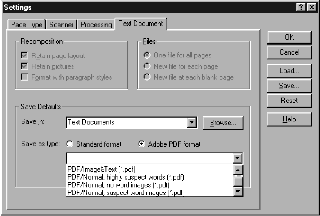 |
|
| Figure 1: TextBridge Pro 8.0 Settings. |
The contents of the conv.dat file will contain the following entries to enable pdf output.
PDF/Image Only (*.pdf)|*.pdf|IMGONLY|0|ON|ON|PDF
PDF/Image&Text (*.pdf)|*.pdf|IMGPTEXT|0|ON|ON|PDF
PDF/Normal, highly suspect words (*.pdf)|*.pdf|NORMAL|200|ON|ON|PDF
PDF/Normal, no word images (*.pdf)|*.pdf|NORMAL|0|ON|ON|PDF
PDF/Normal, suspect word images (*.pdf)|*.pdf|NORMAL|300|ON|ON|PDF
27
Link agent
This section describes the minimum functional requirements for the link agent.
Overview
The Xerox Document Centre family can scan documents directly into a networked
or local file server repository. The link agent transfers files from a network
repository into the PaperPort 6.1 LE desktop.
Strategy
These requirements are made according to the following proposed strategy. A
separate link agent will be delivered by ScanSoft Inc. This agent in general
will:
| 1. | Run as a task on a Windows desktop. | |
| 2. | Monitor and lock (watch) a local or network directory for scanned files (repository). | |
| 3. | Copy found scanned files to the Windows machine. | |
| 4. | Delete scanned files and associated files from the network directory (repository). | |
| 5. | Launch PaperPort 6.1LE | |
| 6. | Import the scanned files into the PaperPort desktop. | |
| 7. | Display thumbnails in the PaperPort Desktop. | |
| 8. | Remove the Repository lock when the Application is shutdown or the watch directory is changed. |
Functional Requirements
This section describes the detailed functional requirements needed for the link
agent version 1.0
The link agent is a Win 32 application that runs on Win 95, Win98 and NT4.0.
The link agent will provide an interface to allow the user to select a folder using the Windows Explorer dialog to watch.
The link agent will be activated at StartUp.
The link agent will ask the user to select a folder to watch if there is no folder selected. The link agent will continue to ask the user to select a folder to watch at startup until there is a folder selected.
The link agent will watch a folder on the network. Current ODPG supported Networks – NetWare 3.x, 4.x Bindery, 4.x NDS, Win NT 3.51, and Win 4.0.
The link agent will watch a local folder.
The link agent will use the repository watch mechanism to lock any folder it is watching.
The link agent will poll the folder on a periodic basis.
The link agent poll interval will be set by the user.
The link agent polling interval can be from 1 second to 10 minutes in the following order. {1s, 2s, 5s, 10s, 30s, 1m, 2m, 3m, 5m, 10m}. The link agent polling interval default shall be 30s.
The link agent will lock a scanned document when it is discovered in the folder, using the locking mechanism described below.
The link agent will accept XSM documents, multi page TIFF documents, and PDF documents.
The link agent will launch PaperPort.
The link agent will allow the image contents of the scanned document to be visible on the PaperPort desktop.
The link agent will create a single stack for each document (Mult-page-TIFF, Single-Page TIFF(.XSM) and PDFs).
28
The link agent will delete the XSM, TIFF, PDF, and associated XST documents from the folder when the processing has successfully completed.
The link agent will remove the document lock when the document processing has completed.
The link agent will rename .xsm files to .ERR if document processing can not be properly processed.
The link agent will rename multi-page TIFF files to .ERR if document processing can not be properly processed.
The link agent will rename pdf files to .ERR if document processing can not be properly processed.
The link agent will run as a tooltray icon.
The link agent will indicate when it is processing a document by changing the icon in the tooltray, and by changing the tool-tip to read “processing”
The link agent will offer the user the option of launching PaperPort in an Open Window or Minimized or of not opening PaperPort.
The link agent will remove the repository lock when the application is shutdown or when the watch directory is changed.
When processing XSM folders, the link agent will check for the existence of the TIF extension on the TIFF image pages. If the extension is already present, the link agent will not append the TIF extension.
User Interface
The link agent runs as an icon in the tooltray. The settings dialog can be
invoked by double-clicking on the task bar icon, or by right-clicking on the
icon and selecting “Settings...” The Settings dialog enables a user to select
the folder that is watched, to modify the polling interval, and to define how
PaperPort will behave when documents are retrieved. The tool tip will read
‘monitoring’ when the link agent is active but not processing. The tool tip
will read ‘processing’ when the link agent is active and processing.

Figure 3: Tooltray program example.
Figure 3 shows an example of a tooltray program. The page icon on the far left represents the link agent.
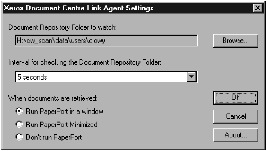
Figure 4: Example of the Settings dialog.
29
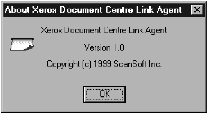
Figure 5: Link agent About Box.
Repository Watching and Document Locking
There are other support applications that provide similar watch functions.
These applications are to xxxx the repository as being “Watched”.
The link agent must prevent other applications from watching the same repository. Thus eliminating race conditions and contention issues by providing this “Watch Mechanism”.
The link agent must guarantee mutual exclusion of the repository.
The “Watch Mechanism” is a text file name repwatch.xsw. The presence of this file shows that the repository is being watched by another application and is not eligible for watching.
The link agent “Watch Mechanism” text file contents must follow the following description below:
[service CENTREWARE_WATCH_FOLDER]
watch_1{
string
Watch.Service = “DOCUMENTCENTRE_LINK_AGENT”;
string
Watch.UserName = “jserio”;
string
Watch.ComputerName = “SOYO”;
}
end
In the link agent’s “Watch Mechanism” the UserName and ComputerName values shall be changed to reflect the current user name and current computer name. The Watch Service value shall not be modifiable.
The link agent must lock an XSM file while it is being processed. The document will be locked by creating the folder JOBNAME.LCK, where JOBNAME is the name of the XSM folder being processed.
The link agent must release the document lock when processing is complete. The lock is released by deleting the JOBNAME.LCK folder.
The link agent must delete .XST files when processing a PDF or TIFF is complete.
Documentation
ScanSoft will deliver documentation for the link agent in PDF and camera ready
form. The link agent documentation will be translated into US English, UK
English, French, Italian, German, Spanish, and Brazilian Portuguese. The PDF
file will be installed, and a shortcut added to the PaperPort Group on the
Start Menu group.
Installer
Overview
ScanSoft will provide an integrated installer that installs PaperPort,
TextBridge, and the link agent. All languages will be integrated into a single
CD, and are user selectable.
Functional Requirements
The installer will provide an integrated solution for installing all languages
of PaperPort 6.1 LE, TextBridge Pro 8.0, and the link agent V 1.0.
The installer will enable users to install any combination of the three
components, PaperPort and/or TextBridge and/or link agent.
The installer will ask the user to reboot only once, at the end of the install of the selected components.
The installer will follow the following process:
30
| 1. | Ask user for required localization (language) (Figure 6) | ||
| 2. | Present the user with options for installation (Figure 7) | ||
| 3. | Install selected software (Optionally choose any or all software) |
The installer will place PaperPort installed programs in the PaperPort Group on the Start Menu.
The installer will place the link agent installed programs in the PaperPort Group on the Start Menu.
The installer will place TextBridge installed programs in the TextBridge Group on the Start Menu.
The Uninstaller for each component is available from the Control Panel’s “Add/Remove Programs”.
User Interface
The localization and software selection screens will contain Xerox and Document
Centre logo graphics and text.
The localization screen Figure 7) enables the user to choose between the following languages: US English, UK English, French, Italian, German, Spanish, and Brazilian Portuguese. The buttons will be labeled in the native language.
The software selection screen (Figure 8) enables the user to choose the software components to be installed. The software selection screen shall state: USING THE SOFTWARE PACKAGE SIGNIFIES YOUR ACCEPTANCE OF THE LICENCE AGREEMENT, IF YOU DO NOT ACCEPT THIS AGREEMENT, YOU MUST RETURN THE SOFTWARE PACKAGE UNUSED AND DELETE ANY SOFTWARE FILES ACCESSED BY YOU FROM ANY AND ALL COMPUTER MEMORY INTO WHICH SUCH SOFTWARE HAS BEEN LOADED OR STORED.
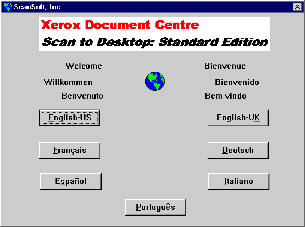
Figure 7: Installer localization selection screen
31
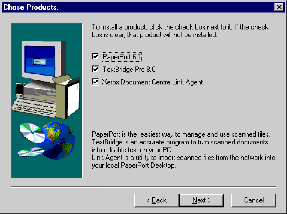
Figure 8: Software Selection Screen
Component Install Requirements
PaperPort 6.1 LE
The PaperPort installer will not display the Select Scanner dialog.
The PaperPort installer will only offer to reboot if it is the last component installed.
TextBridge Pro 8.0
The TextBridge installer will only offer to reboot if it is the last component
installed.
link agent
The link agent installer will only offer to reboot if it is the last component
installed. The link agent shall not install unless PaperPort Version 6.1 LE is
already installed.
The link agent installer will install the following files into the PaperPort 6.1 LE install folder:
| Xdcla.exe XdclaRes.dll |
CD Structure
The root of the CD will contain the autorun, the language selector, and a folder for each language. Each language will include folders for the link agent, PaperPort, and Textbridge Pro. The English folder will also include the tour.
\autorun.inf —autorun
\setup.exe —language picker program
\install.pdf —installer documentation
\english
\tour
\link
agent
\paperport
\tbpro8.0
\acrobat
\french
\link
agent
\paperport
\tbpro8.0
\acrobat
32
\german
\link
agent
\paperport
\tbpro8.0
\acrobat
\Intl—Eng
\link
agent
\paperport
\tbpro8.0
\acrobat
\italian
\link
agent
\paperport
\tbpro8.0
\acrobat
\port
\link
agent
\paperport
\tbpro8.0
\acrobat
\spanish
\link
agent
\paperport
\tbpro8.0
\acrobat
33
ATTACHMENT V
Note: 191 page document provided separately


SDK SCANNING SERVICES
DEVELOPER’S SCAN ATTRIBUTES MANUAL
Version 1.2
XEROX PRIVATE DATA
34
ATTACHMENT V
Note: 41 page document provided separately


SDK SCANNING SERVICES
SCAN TO FILE DEVELOPER’S GUIDE
Version 1.22
XEROX PRIVATE DATA
35
ATTACHMENT VI
Change Control Procedure
This section provides an overview of the process used to communicate and track software program changes issued by Xerox throughout the term of this Agreement. Any modification to these procedures must be defined and mutually agreed upon in writing by both parties prior to implementation.
XEROX INTERNAL PROCESS:
| 1. | A Change Request (CR) shall be the vehicle for communicating changes. The CR describes the software program change in as much technical detail as is reasonably required by the other party, the rational for the change, and the impact the change is expected to have on both Seller’s and Buyer’s Products. The CR originates from either party and is submitted to the designated program manager via email for review and dispositioning. | |
| 2. | The designated program manager of the requesting party will review the proposed CR and determine whether to submit the CR to the other party. The program manager shall disposition each CR, in writing, within fifteen (15) business days of receipt. Such disposition shall be reliably communicated to the appropriate technical manager. |
XEROX/SCANSOFT PROCESS:
| 3. | The Program Manager of the requesting party shall submit each approved CR to the other party’s designated Program Manager via email within two (2) business days of approving the CR. | |
| 4. | Both Program Managers, Seller and Buyer, will jointly review the proposed CR and authorize it for further investigation, immediate implementation, or reject it. If investigation or implementation is authorized, the Program Managers will sign the CR, which will constitute authorization for the subject software program changes. The Program Managers shall mutually agree upon whether the CR constitutes a software Update or an Upgrade. Such designation (Update / Upgrade) shall be documented on the CR. The Program Managers shall ensure that each CR is statused within thirty (30) business days of the date the CR is submitted by the requesting party. The original signed CR will be returned to the requesting party’s technical manager. Each party’s Program Manager shall maintain a copy of the signed CR for reference purposes. | |
| 5. | Each software program executed CR deemed an Upgrade shall be defined by a written agreement, labeled as an Addendum, contain the following information, referring specifically to this Agreement, plus other information pertaining to the CR: |
| 1. | Development schedule (include acceptance criteria and acceptance test procedures) | ||
| 2. | Fees (if any) |
| Any such Addendum shall be mutually agreed upon in writing and signed by both parties. |
36
ScanSoft-Xerox Gold Disk Bundling Agreement
Amendment No. 1
Dated: January 01, 2000 (“Effective Date”)
This Amendment is entered into as of the Effective Date amending the ScanSoft – Xerox Gold Disk Bundling Agreement dated September 30, 1999 (“Agreement”) between Xerox Corporation, with offices at 000 Xxxxx Xxxx, Xxxxxxxxx, XX 00000 (“Xerox”) and ScanSoft, Inc., with offices located at 0 Xxxxxxxxxx Xxxxx, Xxxxxxx, XX 00000 (“ScanSoft”) as agreed in writing to be bound by the terms and conditions hereof.
I. Amendments
The Agreement is hereby modified as follows:
| 1. | Revise Article I — DEFINITIONS as follows: |
The following new Paragraphs are added:
| “1.8 | “Document Centre Image Retriever” shall mean the link agent software as described in the Agreement. | ||
| 1.9 | “Bundled” shall mean the integrated system consisting of certain Software specified in Attachment I combined with certain Xerox Products described in Attachment II. The integration may occur at the time of distribution of such Xerox Product or at later date. | ||
| 1.10 | “Embedded” shall mean the integration of certain Software specified in Attachment I with certain Xerox Products described in Attachment VII. The integration will occur prior to the distribution of such Xerox Product.” |
The following Paragraph is revised and replaced as follows:
| “1.4 | “Xerox Products” shall mean the products described in Attachment II or the products described in Attachment VII.” |
| 2. | Replace Paragraphs 2.1 and 2.2 as follows: |
| “2.1 | Gold Disk. ScanSoft shall provide to Xerox a master copy of the Software, including Documentation on disk (the “Gold Disk”). A Gold Disk (English and French), including Documentation, shall be delivered by ScanSoft to Xerox on or about February 11, 2000 including TextBridge Pro 9.x Business Edition, PaperPort Deluxe 6.x, Document Centre Image Retriever, and Installer software and associated Documentation. A subsequent Gold Disk (English, French, Italian, Spanish, German, and Brazilian Portuguese) including TextBridge Pro 9.x Business Edition, PaperPort Deluxe 6.x, Document Centre Image Retriever, and Installer software and associated Documentation shall be delivered by ScanSoft to Xerox on or about March 26, 2000. ScanSoft shall insure references to the link agent software are updated to Document Centre Image Retriever. Licensing of such Software shall be pursuant to the terms of Section 6.0. | ||
| (i) | Within a mutually agreed timeframe of ScanSoft’s deployment of PaperPort Deluxe 7.x to retail markets, ScanSoft shall deliver to Xerox an updated Gold Disk (English and French), including Documentation, with PaperPort Deluxe 7.x Software. A subsequent Gold Disk (English, French, Italian, Spanish, German, and Brazilian Portuguese) including PaperPort Deluxe 7.x, and associated Documentation shall be delivered by ScanSoft to Xerox within a time frame mutually agreed by the parties. Licensing of such Software shall be pursuant to Section 6.0. | ||
| (ii) | An additional Gold Disk (English and French), including Documentation, shall be delivered by ScanSoft to Xerox on or about February 11, 2000 including TextBridge Pro 9.x and associated Documentation. A subsequent Gold Disk (English, French, Italian, Spanish, German, and Brazilian Portuguese) including TextBridge Pro 9.x and associated Documentation shall be delivered by ScanSoft to Xerox on or about March 26, 2000. Licensing of such Software shall be pursuant to Section 6.0. |
37
| 2.2 | End User/ScanSoft Agreements. In the event that an end user requires additional licenses beyond the 25 or 50 user licenses described in Attachment I, Xerox may provide the end user with additional licenses which shall be distributed in blocks of 25 at the royalty rates shown in Attachment I. In the event that an end user requires more than 300 licenses, the parties agree to negotiate in good faith a separate agreement and special pricing terms. In the event that an end user requires additional user licenses in increments other than 25 (i.e. 26-49 user licenses, 51-99 user licenses etc.), the end user shall seek such licenses directly from ScanSoft. Xerox need not be a party to such additional licenses and shall have no liability or responsibility therefor. Xerox shall have no liability if end users exceed the number of users for which they have purchased licenses.” |
| 3. | Revise Section 4.0 — Support and Documentation by adding the following new paragraph: |
| “4.6 | In addition to training previously provided, ScanSoft agrees to offer the training as described in Paragraph 4.4 above for Software items 6-10 in Attachment I.” |
| 4. | Add and incorporate Attachment VII to the Agreement as attached hereto. | |
| 5. | Revise Paragraph 6.1 and 6.2 as follows: |
| “6.1 | License Grant. ScanSoft hereby grants to Xerox and Xerox Affiliates, under ScanSoft’s applicable patents, copyrights, and other intellectual property rights, a nonexclusive, worldwide right and license to use, market, maintain, reproduce (in any medium including firmware), distribute (acting directly or indirectly through their authorized agents, resellers and concessionaires), prepare, display, lease, and sub-license the Software including Updates, and Documentation (i) Bundled for use with the Xerox Products described in Attachment II, and (ii) Embedded in the Xerox Products described in Attachment VII. ScanSoft grants to Xerox and Xerox Affiliates the royalty-free right and license to reproduce, distribute (acting directly or indirectly through their authorized agents, resellers and concessionaires) all or any part of such Documentation and materials. ScanSoft further grants Xerox the right to create and/or modify any or all parts of Documentation and such materials, and Xerox shall own the copyrights for any such modified or created versions of such Documentation and materials. | ||
| 6.2 | Each copy of the Software Bundled with Xerox Products shall be distributed with (1) end user documentation and (2) an end user license agreement.” |
| 6. | Attachment IV to the Agreement is amended by adding the attached Metropolis Deluxe Functional Specification as Attachment IVa. | |
| 7. | Attachment I to the Agreement is deleted in its entirety and replaced with the Attachment I to this Amendment No. 1. | |
| 8. | ScanSoft acknowledges that Xerox is the owner of all rights, title and interest in and to the Document Centre® and the Document Centre Image Retriever ™ trademarks; the several United States Patent and Trademark Office and foreign registrations and applications therefor; and the goodwill associated therewith. ScanSoft shall not claim any rights of ownership with respect to the symbols, brands, or trademarks of Xerox. During the term of this Agreement, Xerox shall permit ScanSoft to use the Document Centre Image Retriever ™ trademark solely in connection with the license of its Document Center Image Retriever software product, listed in Attachment I, to Xerox, and for no other purpose.. ScanSoft shall apply said Trademark only to the Document Center Image Retriever software product as described in the Agreement, as amended, and the packaging thereof, if any. Xerox may request in writing, at any time, that a trademark notice acceptable to Xerox be used in relation to the sale of the Document Center Image Retriever software product and ScanSoft shall comply with Xerox’ reasonable requirements regarding design, layout, format, and trademark attribution. ScanSoft shall provide to Xerox, for Xerox’ approval, samples of all literature, packages, labels and labeling containing said Trademark prior to use. ScanSoft agrees that any and all rights that may be acquired by the use of said Trademark shall inure to the sole benefit of Xerox. The benefit granted herein shall be personal to ScanSoft. ScanSoft agrees to abide by the terms set forth herein and further agrees it shall not use said Trademark or any other Xerox owned trademark (excluding any and all marks previously assigned by Xerox to ScanSoft which are currently registered in Xerox’ name with the United States Patent and Trademark office) with or for any third party, without the prior written consent of Xerox. |
38
| 9. | Except as set forth herein, the terms and conditions of the Agreement shall remain in full force and effect. |
IN WITNESS WHEREOF, the parties have executed this Amendment No. 1 on the dates shown below.
| SCANSOFT, INC. | XEROX CORPORATION | |||||
| By: | /s/ Xxxxxxx X. Xxxxxx | By: | /s/ Xxxx Xxxxxxx | |||
| Name: | Xxxxxxx X. Xxxxxx | Name: | Xxxx Xxxxxxx | |||
| Title: | President | Title: | President, GMD | |||
| Date: | February 11, 2000 | Date: | ||||
| Address: |
0 Xxxxxxxxxx Xxxxx Xxxxxxx, XX 00000 XXX |
Address: | 000 Xxxxx Xxxx Xxxxxxxxx, XX 00000 XXX |
|||
| Phone: | 000-000-0000 | Phone: | 000-000-0000 | |||
| Fax: | 000-000-0000 | Fax: | 000-000-0000 | |||
39
ATTACHMENT I
ScanSoft products 1-11 shall be collectively referred to as Software.
| ITEM | ScanSoft Product | Royalty | ||||||||||
| 25 User Licenses | 50 User Licenses | |||||||||||
| 1 | TextBridge Pro 8.x Bundled User Licenses: |
$ | 87.50 | $ | 175.00 | |||||||
Bundled Server Licenses: (1 Server License per 25 User Licenses) |
$ | 0 | $ | 0 | ||||||||
| 2 | PaperPort LE 6.x Bundled User Licenses: |
$ | 50.00 | $ | 100.00 | |||||||
| 3 | Document Centre Image Retriever |
Unlimited royalty | Unlimited royalty | |||||||||
(ref. Attachment IV Standard Edition, section 5.0) |
free licenses | free licenses | ||||||||||
| 4 | Installer |
Unlimited royalty | Unlimited royalty | |||||||||
(ref. Attachment IV Standard Edition, section 5.0) |
free licenses | free licenses | ||||||||||
Bundled standard kit: Items 1-4 |
$ | 137.50 | 1 | $ | 275.00 | 1 | ||||||
| 5 | Upgrade from TextBridge 98 to TextBridge Pro 8.x 25 Bundled User Licenses and 1Bundled Server License: |
See Below3 | ||||||||||
Upgrade from PaperPort 4.04 to PaperPort LE 6.x 25 Bundled User Licenses |
||||||||||||
Bundled standard upgrade kit: Items 3-5 |
See Below3 | |||||||||||
| 6 | TextBridge Pro 9.x Business Edition Bundled User Licenses: |
$ | 325.00 | |||||||||
Bundled Server Licenses: (1 Server License per 25 User Licenses) |
$ | 0 | ||||||||||
| 7 | PaperPort Deluxe 6.x/7.x Bundled User Licenses: |
$ | 100.00 | |||||||||
| 8 | Document Centre Image Retriever |
Unlimited royalty | ||||||||||
(ref. Attachment IVa Deluxe Edition, section 4.0) |
free licenses | |||||||||||
| 9 | Installer |
Unlimited royalty | ||||||||||
(ref. Attachment IVa Deluxe Edition, section 5.0) |
free licenses | |||||||||||
Bundled deluxe kit: Items 6-9 |
$ | 425.00 | 2 | |||||||||
| 10 | Upgrade from Bundled standard kit (Items 1-4) to Bundled deluxe kit (Items 6-9) | $ | 810.00 | |||||||||
Bundled deluxe upgrade kit: Items 8-10 |
$ | 810.00 | 2 | |||||||||
| 11 | TextBridge Pro 9.x |
$ | 50.00 | |||||||||
Embedded Server Licenses: |
(Embedded server | |||||||||||
| license only, no | ||||||||||||
| user licenses) | ||||||||||||
| 1. The Individual User License Royalty for Software items 1 and 2 shall be reduced to $3.00 and $1.50 respectively after Xerox has paid a total of $1,375,000.00 in royalties and fees under this Agreement. | ||
| 2. The Individual User License Royalty for Software items 6 and 7 above shall be reduced to $11.00 and $4.00 respectively and the Individual User License Royalty for Software item 10 above shall be reduced to $29.80 after Xerox has paid a total of $1,275,000.00 in royalties and fees under this Amendment No. 1. | ||
| 3. The royalty for item number five above shall be a flat fee of $75,000.00, which was previously paid by Xerox under the Agreement. |
40
License Fee
Xerox previously paid ScanSoft a one-time non-refundable license fee of
$619,000.00, under the Agreement.
Royalty Calculation
Class A Xerox Products are the Xerox Products described in Attachment II which
are marketed at 20-40 pages per minute. Class B Xerox Products are the Xerox
Products described in Attachment II which are marketed at 40+ pages per minute.
For royalty calculation purposes, Xerox geographies are defined as United
States (US), Xerox Canada, Inc. (XCI), Xerox Business Services (XBS), European
Sales Group (ESG), and Developing Markets Organization (DMO).
| Bundled Standard Kit (items 1-4 above): Beginning January 1, 2000 Xerox shall pay the applicable royalty for the actual net number of the revenue bearing installations of Software licensed to third parties which shall be calculated by subtracting the number of units of Software returned (returns not to include off lease, off rent, and upgrades) by third parties in conjunction with the return of a unit of the Xerox Product from the total number of units of Software licensed to a third party during such period. Royalties accrue upon complete installation of the revenue bearing Software at a customer’s site. If Xerox can not report the actual number of units of revenue bearing Software licensed to third parties in a particular geography, Xerox shall pay the applicable royalty for 35% of the revenue bearing installations of Class A Xerox Products, and for 15% of the revenue bearing installations of Class B Xerox Products in the particular geography. For purposes of this calculation, installation of each Class A and Class B Xerox Product shall correspond to 25 and 50 individual user licenses of Software items 1-4, respectively. |
||
| Bundled Deluxe Kit (items 6-9 above): As of the Effective Date of this Amendment, Xerox shall pay the applicable royalty for the actual net number of the revenue bearing installations of Software licensed to third parties which shall be calculated by subtracting the number of units of Software returned (returns not to include off lease, off rent, and upgrades) by third parties in conjunction with the return of a unit of the Xerox Product from the total number of units of Software licensed to a third party during such period. Royalties accrue upon complete installation of the revenue bearing Software at a customer’s site. If Xerox can not report the actual number of units of revenue bearing Software licensed to third parties in a particular geography, Xerox shall pay the applicable royalty for 101% of the US penetration rate of the revenue bearing installations as calculated for Xerox Products, including both Class A and Class B Xerox Product. This percentage shall be reviewed and agreed by the parties on or about April 2001, with any change effective June 01, 2001. For purposes of this calculation, “US penetration rate” shall mean the total net number of revenue bearing Software units licensed to third parties by Xerox and divided by the total net number of revenue bearing installations of Xerox Product in the US, including both Class A and Class B Xerox Product. For purposes of this calculation, installation of each Class A and Class B Xerox Product shall correspond to 25 individual user licenses of Software items 6-9, respectively. |
||
| Bundled Deluxe Upgrade Kit (item 10 above): As of the Effective Date of this Amendment, Xerox shall pay the applicable royalty for the actual net number of the revenue bearing installations of Software licensed to third parties which shall be calculated by subtracting the number of units of Software returned (returns not to include off lease, off rent, and upgrades) by third parties in conjunction with the return of a unit of the Xerox Product from the total number of units of Software licensed to a third party during such period. Royalties accrue upon complete installation of the revenue bearing Software at a customer’s site. If Xerox can not report the actual number of units of revenue bearing Software licensed to third parties in a particular geography, Xerox shall pay the applicable royalty for 101% of the US penetration rate of the revenue bearing installations as calculated for Xerox Products, including both Class A and Class B Xerox Product. This percentage shall be reviewed and agreed by the parties on or about April 2001, with any change effective June 01, 2001. For purposes of this calculation, “US penetration rate” shall mean the total net number of revenue bearing Software units licensed to third parties by Xerox and divided by the total net number of revenue bearing installations of Xerox Product in the US, including both Class A and Class B Xerox Product. For purposes of this calculation, installation of each Class A and Class B Xerox Product shall correspond to 25 individual user licenses of Software item 10. |
||
| Embedded TextBridge Pro 9.x Server License for Flowport (item 11 above): As of the Effective Date of this Amendment, Xerox shall pay the applicable royalty for the actual net number of the revenue bearing installations of Software licensed to third parties which shall be calculated by subtracting the number of units of |
41
| Software returned (returns not to include off lease, off rent, and upgrades) by third parties in conjunction with the return of a unit of the Xerox Flowport solution from the total number of units of Software licensed to a third party during such period. Royalties accrue upon complete installation of the revenue bearing Xerox Product, as described in Attachment VII, at a customer’s site. |
Prior Agreements
Effective October 1, 1999, the royalty rate, calculation, and payment for the
Bundled Solution License Fee for TextBridge Pro ‘98, as agreed between the
parties in the prior agreement executed on or about March 25, 1998, reference
article 3.0 was superceded and nullified by this Agreement. Also, effective
October 1, 1999, the royalty rate, calculation, and payment for Visioneer
PaperPort 4.04 software, as agreed between Visioneer, Inc. and Xerox
Corporation executed on or about November 15, 1996, reference article 6.0, for
which ScanSoft assumed all rights and liabilities on March 2, 1999, was
superceded and nullified by this Agreement.
The royalties listed above are based on the following ScanSoft product pricing:
| ScanSoft Product | Price per Individual User License | Price per Server License | |||||||
TextBridge Pro 8.x |
$3.50 | No Charge | |||||||
PaperPort LE 6.x |
$2.00 | No Charge | |||||||
Document Centre Image Retriever |
No Charge | No Charge | |||||||
Installer |
No Charge | No Charge | |||||||
TextBridge Pro 9.x Business Edition |
$13.00 | No Charge | |||||||
PaperPort Deluxe 6.x/7.x |
$4.00 | No Charge | |||||||
Bundled Deluxe Upgrade Kit |
$32.40 | No Charge | |||||||
TextBridge Pro 9.x for Flowport |
N/A | $50.00 | |||||||
42

