TRS – APPLICATION SERVICES AGREEMENT
Exhibit 10.14
14 JUN 2001
TRS – APPLICATION SERVICES AGREEMENT
KLegal
Solicitors
0-0 Xxxxxx Xxxx
Xxxxxx XX0X 0XX
Certain information in this agreement has been omitted and filed separately with the Commission. Confidential treatment has been requested with respect to the omitted portions.
Document History
| Version | Status | Date | Author | Comments | ||||||||||
V2
|
Final | 25/04/01 | Xxx Xxxxxx | Original Final version for contract signature | ||||||||||
V3
|
Final | 16/05/01 | Xxxx Xxxxx | Added document history page number 2-a Replaced page 39 with page 39-a to update text in section three Service Measurements Partial Availability, Whole Unavailability of schedule two The Services — Service Level Agreement, to show the correct definitions of Partial Availability and Whole Unavailability. | ||||||||||
CONTENTS
| CLAUSE | PAGE |
I.
|
Interpretation | 1 | ||||||||
2.
|
Schedules & SLA | 2 | ||||||||
3.
|
Services | 3 | ||||||||
4.
|
Services Enhancement | 3 | ||||||||
5.
|
Hardware and Software | 4 | ||||||||
6.
|
Premises | 5 | ||||||||
7.
|
Contract Management | 5 | ||||||||
8.
|
Intellectual Property Rights | 6 | ||||||||
9.
|
Intellectual Property Rights Indemnity | 7 | ||||||||
10.
|
Provider’s Warranties | 9 | ||||||||
11.
|
IPE’s Obligations | 9 | ||||||||
12.
|
Charges and Payment Terms | 11 | ||||||||
13.
|
Limitation of Liability | 12 | ||||||||
14.
|
Insurance | 12 | ||||||||
15.
|
Service Credits | 12 | ||||||||
16.
|
Term and Xxxxxxxxxxx | 00 | ||||||||
00.
|
Consequences of Termination | 15 | ||||||||
18.
|
Data Security | 16 | ||||||||
19.
|
Change Control Procedure | 16 | ||||||||
20.
|
Regulatory Changes | 16 | ||||||||
21.
|
Audit | 17 | ||||||||
22.
|
Contract Escalation | 18 | ||||||||
23.
|
Confidentiality | 19 | ||||||||
24.
|
Publicity | 20 | ||||||||
25.
|
Force Majeure | 21 | ||||||||
26.
|
Notices | 22 | ||||||||
27.
|
Sub-contracting and Assignment | 23 | ||||||||
28.
|
Escrow | 24 | ||||||||
29.
|
Entire Agreement | 24 | ||||||||
30.
|
No Waiver | 24 | ||||||||
31.
|
Jurisdiction | 24 | ||||||||
| SCHEDULES | 25 | |||||||||
THIS APPLICATION SERVICES AGREEMENT is made on 25 April, 2001
BETWEEN:
| 1. | The International Petroleum Exchange of London Limited, a company incorporated in England and Wales whose registered office is at Xxxxxxxxxxxxx Xxxxx, 0 Xx Xxxxxxxxx’s Way, London E1W 1UY (“IPE”) | |||
| 2. | LIFFE Services Company Limited, a company incorporated in England and Wales whose registered office is at Xxxxxx Xxxxxx Xxxxx, 0 Xxxxxx Xxxx, Xxxxxx XX0X 0XX (“Provider”) | |||
WHEREAS:
| (A) | Provider has developed a computer system known as the Trade Registration System (“TRS”) which is capable of providing a real-time computerised trade administration service; | |||
| (B) | use of TRS has to date been supplied by Provider to IPE in accordance with the terms and conditions of an agreement between Provider and IPE dated 26 April 1991 (“the LIFFE Agreement”); | |||
| (C) | with effect from the Commencement Date hereof, IPE and Provider have together mutually agreed that the LIFFE Agreement shall be superseded and replaced by the terms and conditions of this Agreement; and | |||
| (D) | IPE may require additional development and integration deliverables in connection with TRS which will be provided under the terms set out herein. | |||
IT IS HEREBY AGREED as follows:
| 1. | Interpretation | |||
| 1.1 | In construing this Agreement, unless otherwise specified: | |||
| 1.1.1 | references to clauses and schedules are to clauses of, and schedules to, this Agreement; | |||
| 1.1.2 | use of any gender includes the other genders; | |||
| 1.1.3 | references to a “person” shall be construed so as to include any individual, firm, company or other body corporate, government, state or agency of a state, local or municipal authority or government body or any joint venture, association, partnership or limited partnership (whether or not having separate legal personality); | |||
Page 1
| 1.1.4 | a reference to any statute or statutory provision shall be construed as a reference to the same as it may have been, or may from time to time be, amended, modified or re-enacted; | |||
| 1.1.5 | any reference to a “day” shall mean a period of twenty-four (24) hours running from midnight to midnight; | |||
| 1.1.6 | references to times are to London times; | |||
| 1.1.7 | references to “indemnifying” any person against any circumstance include indemnifying and keeping him harmless from all actions, claims and proceedings from time to time made against him and all loss, damage, payments, cost or expenses suffered made or incurred by him as a consequence of that circumstance; | |||
| 1.1.8 | headings and titles are for convenience only and do not affect the interpretation of this Agreement; | |||
| 1.1.9 | a reference to any English legal term for any action, remedy, method of judicial proceeding, legal document, legal status, court, official or any legal concept or thing shall in respect of any jurisdiction other than England be treated as a reference to any analogous term in that jurisdiction; | |||
| 1.1.10 | general words shall not be given a restrictive meaning by reason of the fact that they are followed by particular examples intended to be embraced by the general words; | |||
| 1.1.11 | references to “£” are to pounds sterling and reference to any amount in such currency shall be deemed to include reference to an equivalent amount in the euro. For the avoidance of doubt, the foregoing relates solely to sums payable hereunder and shall not constitute any obligation upon Provider to ensure that the Services and/or the System are compatible with the euro; and | |||
| 1.1.12 | Provider and IPE agree that no clause in this Agreement is intended expressly or by implication or other inference to purport to confer a benefit or right of action upon any third party. No such third party (whether or not in existence at the date of execution of this Agreement) is named or described herein. The Parties therefore intend that this Agreement shall expressly exclude the Contract (Rights of Third Parties) Act 1999 (and any subsequent supplemental or modifying legislation) to the fullest extent permissible at law. | |||
| 2. | Schedules and SLA | |||
| 2.1 | The schedules and SLA form part of this Agreement and shall have the same force and effect as if expressly set out in the body of this schedules and SLA. To the extent that there is an inconsistency between the terms of: | |||
Page 2
| 2.1.1 | the body of this Agreement and its schedules the terms of the body of this Agreement shall prevail; | |||
| 2.1.2 | the body of this Agreement and the SLA, the body of this Agreement shall prevail; and | |||
| 2.1.3 | any of the schedules, the following order of precedence shall prevail: | |||
| 2.1.3.1 | schedule 1 — Definitions; | |||
| 2.1.3.2 | schedule 2 — Services; and | |||
| 2.1.3.3 | all other schedules to this Agreement. | |||
| 3. | Services | |||
| 3.1 | This Agreement shall enter into effect on I May 2001. Provider shall provide the Services to IPE with effect from the Commencement Date in accordance with the SLA and the terms and conditions of this Agreement. Any variation or addition to the Services shall be provided on the terms of this Agreement. | |||
| 3.2 | If Provider fails to provide the Services or any aspect thereof in accordance with the SLA or is aware (on a reasonable basis) of any such likely failure which has not yet occurred, Provider shall promptly report each such failure (or potential failure) to the IPE. | |||
| 3.3 | Provider shall document to a reasonable level of detail, without limitation, all processes, work flows and methodologies used by it to deliver the Services. | |||
| 3.4 | In the event that either Party becomes aware of any fault or defect in the System (or any part or parts thereof), both Parties agree to forthwith notify the other thereof and to provide all such details thereof as are available. | |||
| 3.5 | It is accepted and agreed by the Parties hereto that Services provided to External IPE Member Firms are excluded from the scope of this Agreement and its SLA and shall not be taken into account for the purposes of determining whether Provider is in breach of its obligations herein. | |||
| 4. | Services Enhancement | |||
| 4.1 | Provider shall at all times during the Term of this Agreement be responsive to IPE’s diverse and changing business needs and shall discuss with IPE whether these should result in modifications to the Services which shall be effected using the Change Control Procedure or as otherwise agreed between the Parties. | |||
| 4.2 | Not later than three (3) months prior to the expiry of each year of the Term of this Agreement the Parties shall in accordance with the Change Control Procedure agree a programme for the implementation in the next year of any changes to the | |||
Page 3
Services which IPE wishes to make or Provider wishes to recommend during such year in light of changes to the business of IPE or in technology. Nothing contained in this clause shall prevent the Parties from agreeing a change to the SLA or this Agreement at any time during the Term.
| 5. | Hardware and Software | |||
| 5.1 | Details of all equipment located at the IPE’s Premises used or required in relation to the provision by the Provider of the Services are set out in schedule Three. | |||
| 5.2 | Provider shall be responsible for procuring at its cost and expense all permissions, licences, waivers, consents, registrations and approvals (other than those specified in clause 5.3, below) necessary to deliver, install, keep installed and operate any of the Provider Hardware and Provider Software and shall indemnify IPE against all claims made by any third party in relation to the use of the Provider Hardware and Provider Software in relation to the provision of the Services provided that: | |||
| 5.2.1 | IPE shall promptly notify Provider in writing of any claim or action of which it has notice; | |||
| 5.2.2 | IPE shall not make any admission as to liability or agree to any settlement of or compromise any claim or action without the prior written consent of Provider which shall not be unreasonably withheld or delayed; and | |||
| 5.2.3 | Provider shall, at its own request and expense, be entitled to have the conduct of or settle all negotiations and litigation arising from any claim or action and IPE shall, at the request and expense of Provider, give all reasonable assistance in connection with such negotiations and litigation. | |||
| 5.3 | IPE shall be responsible for procuring at its cost and expense all necessary consents from its landlord (where necessary under the terms of any applicable lease) for the physical installation of the Provider Hardware at the IPE Premises, including all permissions, licenses, waivers, consents, registrations and approvals relating to the use of the IPE Premises for the installation of the Provider Hardware. | |||
| 6. | Premises | |||
| 6.1 | IPE shall allow Provider access to the IPE Premises at all reasonable times and upon reasonable prior notice for the purposes of the Supplier performing its obligations hereunder in accordance with the terms of this clause 6.1 and will provide or procure the provision of all services to the IPE Premises necessary for the purposes of this Agreement. Provider will be given such access to the IPE Premises as IPE’s licensee and the Parties agree that no lease or tenancy or agreement for the same or any relationship of landlord and tenant shall be created by this Agreement. Provider shall have no right of exclusive occupation | |||
Page 4
and IPE shall be entitled to designate at will those areas of the IPE Premises to which Provider shall have access.
| 7. | Contract Management | |||
| 7.1 | Provider shall assign a Service Delivery Manager with responsibility for this Agreement and for liaising with the IPE’s Contract Manager. | |||
| 7.2 | IPE shall assign a Contract Manager with responsibility for this Agreement and for liaising with the Service Delivery Manager. | |||
| 7.3 | The Parties shall ensure that the Service Delivery Manager and the Contract Manager meet with the frequency identified in schedule Five to discuss the performance of this Agreement. | |||
| 7.4 | Neither Party shall change its Service Delivery Manager or Contract Manager, as applicable, without notifying the other Party in writing in advance of the change (save in situations where advance notice of such change is unreasonable or impracticable in the circumstances, in which case notice of any such change shall be given as soon as reasonably practicable). | |||
| 7.5 | Provider and IPE shall comply with the procedures for monitoring the progress of the Services as set out in schedule Five. This will include regular review meetings attended by the Service Delivery Manager and Contract Manager as appropriate, and submission of reports to the Governance Committee, as further specified in schedule Five. | |||
| 8. | Intellectual Property Rights | |||
| 8.1 | The Intellectual Property Rights in any modifications and enhancements to Existing Materials (as defined below) will remain vested in Provider. | |||
| 8.2 | In respect of programs, specifications, designs or reports (including Data) which are pre-existing or are an adaptation of or derived from existing materials (together “Existing Materials”) the ownership of the Intellectual Property Rights in such Existing Materials remains with the owner thereof. | |||
| 8.3 | For the avoidance of doubt, all new materials generated by either Party during the course of the Services and all Intellectual Property Rights therein shall belong to the Party generating such new materials and, shall to the extent they are not already Existing Materials, be treated as Existing Materials. | |||
| 8.4 | Neither Party shall delete proprietary information or trade xxxx notices if any appear on any software or documentation supplied to it by the other at any time. Further, both Parties shall ensure that all copies of software or documentation created or supplied by them under the provisions hereof shall carry a copyright notice. | |||
Page 5
| 8.5 | Provider hereby grants to IPE (which for the purposes of this clause only shall be deemed to include the IPE Group and the Members) with effect from the Commencement Date and during the Term the following licences in accordance with the provisions of this Agreement: |
| 8.5.1 | a royalty-free non-exclusive licence for IPE to use any modifications and enhancements to Existing Materials from the date of their creation; and | |||
| 8.5.2 | a royalty-free non-transferable licence for the Term to use its Existing Materials strictly for the purposes of this Agreement. | |||
| 8.6 | IPE hereby grants to Provider with effect from the Commencement Date and during the Term a royalty-free non-transferable licence to use IPE’s Existing Material (including for the avoidance of doubt ETS) strictly for the purposes of this Agreement. | |||
| 9. | Intellectual Property Rights Indemnity | |||
| 9.1 | Provider shall indemnify IPE and IPE shall indemnify Provider from and against all actions, claims, demands, proceedings, losses, damages, costs, charges and expenses arising out of or in connection with any claim or action that the use or possession within the United Kingdom by one Party of any product, Service or TRS Functionality Change supplied or licensed by the other Party under the terms of this Agreement infringes the intellectual property and other rights (including without limitation copyright, patents, trade secrets and database rights) of any third party (“Infringing Item”), provided that: | |||
| 9.1.1 | the indemnified Party shall promptly notify the indemnifying Party in writing of any claim or action of which it has notice; | |||
| 9.1.2 | the indemnified Party shall not make any admission as to liability or agree to any settlement of or compromise any claim or action without the prior written consent of the indemnifying Party which shall not be unreasonably withheld or delayed; and | |||
| 9.1.3 | the indemnifying Party shall, at its own request and expense, be entitled to have the conduct of or settle all negotiations and litigation arising from any claim or action and the indemnified Party shall, at the request and expense of the indemnifying Party, give all reasonable assistance in connection with such negotiations and litigation. | |||
| 9.2 | In the event of such claim or action the indemnifying Party may, at its option: |
| 9.2.1 | procure for the indemnified Party, at no cost to the indemnified Party, the right to continue to use the Infringing Item; or | |||
| 9.2.2 | replace or modify the Infringing Item or any part or parts thereof at no cost to the indemnified Party, so that the use of the System by the indemnified | |||
Page 6
Party no longer infringes such Intellectual Property Right, provided that there is no reduction in performance and that the replacement or modification has the same or improved functionality in all material respects as the Infringing Item.
| 9.3 | The indemnifying Party shall, if it is Provider, act at all times in such a way as to minimise interruption and disruption to the operation of the IPE business and if it is IPE, act in such a way as to minimise interruption and disruption in the provision of the Services by Provider as the case may be. | |||
| 9.4 | The indemnifying Party shall have no liability for any claim for breach of any Intellectual Property Right based on: | |||
| 9.4.1 | any alteration, amendment or modification to the relevant Infringing Item or any part or parts thereof made by the indemnified Party without the prior written agreement of the indemnifying Party; or | |||
| 9.4.2 | where the indemnifying Party is the Provider, use of any material in the System or in any part or parts thereof supplied by or incorporated at the specific request of IPE, PROVIDED THAT: | |||
| 9.4.2.1 | such material is not owned or licensed by Provider; | |||
| 9.4.2.2 | Provider has a reasonable and justifiable cause to believe that such material is, or may reasonably be expected to be, harmful in the System environment; and | |||
| 9.4.2.3 | Provider notifies IPE in writing of the matters in clause 9.4.2.2 above no later than two (2) business days following such request by IPE. | |||
| 9.5 | The provisions of this clause 9 shall survive termination of this Agreement for any reason. | |||
| 10. | Provider’s Warranties | |||
| 10.1 | Provider warrants to IPE that: | |||
| 10.1.1 | it shall perform the Services with Reasonable Skill and Care; | |||
| 10.1.2 | the Services and/or TRS Functionality Changes will be capable on an ongoing basis of supporting the requirements of IPE as such are identified in the SLA and pursuant to the Change Control Procedure (as the case may be); | |||
| 10.1.3 | it shall maintain and employ throughout the term of this Agreement a sufficient number of personnel with sufficiently detailed and reasonable | |||
Page 7
knowledge and experience to enable it to perform its obligations under this Agreement;
| 10.1.4 | it shall devote senior management time to the provision of the Services and/or TRS Functionality Changes as is consistent with the standard of Reasonable Skill and Care; | |||
| 10.1.5 | it will apply the security safeguards in the provision of the Services which are specified further in schedule 9; | |||
| 10.1.6 | subject to any agreement to the contrary between the Parties, TRS Functionality Changes will perform all the functions which have been specified in the relevant TRS Functionality Change Specification; | |||
| 10.1.7 | subject to any agreement to the contrary between the Parties, where the relevant TRS Functionality Change Specification so requires applicable TRS Functionality Changes shall not have an injurious effect on the operation of any other TRS Functionality Changes or of such other software or hardware used by the IPE with which they are intended to interact and will be compatible with (as further specified in the relevant TRS Functionality Change Specification) such relevant software or hardware; | |||
| 10.1.8 | it shall provide to IPE upon reasonable prior notice (which shall not in any event be less than five (5) Working Days) upon its standard applicable terms and conditions, such specification as IPE shall reasonably require in relation to the interface of TRS with ETS; | |||
| 10.1.9 | subject to any agreement to the contrary between the Parties, any requirement for a specific interface or integration with other hardware or software or other systems will be defined in the relevant TRS Functionality Change Specification; | |||
| 10.1.10 | it has the full power and authority to enter into this Agreement and to perform all of its obligations under this Agreement; | |||
| 10.1.11 | to the extent that the Provider is required as part of the Services to procure ongoing or periodic Licences and/or approvals subsequent to the Commencement Date, it shall maintain such Licences and Approvals; and | |||
| 10.1.12 | to insure comprehensively such of the Provider Hardware that is located at the Provider Premises for the full replacement value thereof with a reputable insurance company against all normal insurable risks, including loss or damage from whatever cause and third party liabilities from and including the Commencement Date until such time as this Agreement is terminated or expires. As at the Commencement Date | |||
Page 8
hereof, the Parties confirm that Provider’s insurance arrangements are satisfactory and meet the requirements of this clause.
| 10.2 | Provider hereby acknowledges that IPE has entered into this Agreement in reliance on each of the warranties set out in this clause 10. | |||
| 11. | IPE’s Obligations | |||
| 11.1 | The Parties together confirm that the sub-clauses within clause 11 (save for clauses 11.1A, 11.3 and 11.5) are not intended to be conditions of this Agreement and Provider shall not be entitled to terminate this Agreement for IPE’s breach or non-performance thereof. However, in the event that a breach or non-performance (as the case may be) by IPE of its obligations under this Agreement (including the schedules) causes a consequent breach or non-performance by Provider of its obligations to IPE, Provider shall be excused from performance of its relevant obligations to the extent that such failure in performance or breach is caused by or is directly attributable to the IPE’s non-performance or breach. A breach by IPE of its obligations contained within clauses 11.1A, 11.3 and/or 11.5 (to the extent specified in clause 16.4.4) may entitle Provider to terminate this Agreement pursuant to clause 16.4.4. Subject to the foregoing, IPE hereby agrees with and undertakes to Provider: | |||
| 11.1A | to use the System and to use reasonable endeavours to procure that the Member Firms use the System and all parts thereof in accordance with the Operating Manuals, subject to Provider supplying such Operating Manuals and updates thereto to IPE from time to time; | |||
| 11.2 | to keep the Provider Hardware clean; | |||
| 11.3 | not to move the Provider Hardware or any part or parts thereof from the IPE Premises without the prior written consent of Provider; | |||
| 11.4 | to establish and maintain such accommodation, environment, electricity supply and other installations and facilities for the Provider Hardware as is specified in schedule Four to this Agreement; | |||
| 11.5 | to use all reasonable endeavours to procure that its officers, employees, agents and representatives refrain from such acts or omissions which damage or impair or might reasonably be expected to damage or impair the System or any part or parts thereof; | |||
| 11.6 | save as otherwise contemplated by the Services or the Operating Manuals or as further specified in the SLA or via the Change Control Process, not to add to or combine with the System or any part or parts thereof any other equipment or things including without limitation any computer hardware or software; | |||
| 11.7 | save as otherwise contemplated by the Services or the Operating Manuals or as further specified in the SLA or via the Change Control Process, not to interfere or | |||
Page 9
tamper with, alter, amend or modify the System or any part or parts thereof; not to copy any computer software included within the System or any part or parts thereof except as is necessary to use the System in accordance with the provisions of this Agreement; and not to reverse compile or disassemble any such computer software; nor purport to do any of the same or permit or purport to permit any of the same to be done except to the extent permitted by law;
| 11.8 | that title in the System and all parts thereof and the Operating Manuals shall remain vested in Provider and IPE shall have no right, title or interest therein except for quiet possession and the right to use the System and the Operating Manuals in accordance with the terms and conditions of this Agreement; | |||
| 11.9 | that the title in the System or any part or parts thereof shall not pass to IPE by reason of the same being attached to or fixed by any means whatsoever to or resting by its own weight upon any land, building or structure; | |||
| 11.10 | not to create or allow to be created any lien or encumbrance on the System or any part or parts thereof nor to purport to act as owner of the System in such a manner which might reasonably be expected to result in the System or any part or parts thereof being confiscated, seized, requisitioned, taken in execution, impounded or otherwise taken from the possession or control of IPE; | |||
| 11.11 | not to remove or deface any serial numbers, identity plates or marks whatsoever, including without limitation those of Provider, the Supplier or the Manufacturer, from the System or any part or parts thereof for any reason whatsoever; | |||
| 11.12 | to insure comprehensively such of the Provider Hardware that is located at the IPE Premises for the full replacement value thereof with a reputable insurance company against all normal insurable risks, including loss or damage from whatever cause and third party liabilities from and including the date on which such Provider Hardware (or part of parts thereof) is delivered to IPE until such time as such Hardware is either returned to or repossessed by Provider. As at the Commencement Date hereof, the Parties confirm that IPE’s insurance arrangements are satisfactory and meet the requirements of this clause; | |||
| 11.13 | to notify Provider as soon as is reasonably practicable and from time to time in the event that any person becomes, or ceases to be, a Member Firm; | |||
| 11.14 | that risk in such of the Provider Hardware as is located at the IPE Premises shall pass or be deemed to have passed to IPE from the date of delivery of such Provider Hardware to IPE or (if earlier) the date upon which such Provider Hardware comes into the possession or control of IPE and shall remain in IPE until such Provider Hardware is repossessed by Provider or delivered by IPE to the Provider Premises (or such other location as the Provider may reasonably request); | |||
| 11.15 | IPE warrants to Provider that it has the full power and authority to enter into this Agreement and to perform all of its obligations under this Agreement; and | |||
Page 10
| 11.16 | to comply with the dependencies set out in schedule Thirteen. | |||
| 12. | Charges and Payment Terms | |||
| 12.1 | In consideration of Provider providing the Services in accordance with the provisions of this Agreement IPE shall pay to Provider the Charges of the amounts calculated on the basis set out in schedule Six. The Charges for any Changes commissioned hereunder shall be in accordance with the Fee Rates. | |||
| 12.2 | Commencing on the Commencement Date IPE shall pay the Service Charges (as set out in schedule Six) which will be invoiced by Provider by quarterly instalments in advance at the start of each Service Period and such sums shall be payable by IPE thirty (30) days after receipt of each applicable Service Charge invoice provided a correct and properly due invoice has been received by lPE. All other Charges due to Provider under this Agreement are (unless expressly agreed to the contrary) payable by IPE within thirty (30) days from the date of receipt of a correct and properly due invoice, together with such supporting documentation as is mutually agreed from time to time will be supplied by Provider with each invoice as a pre-condition of payment. | |||
| 12.3 | Service Credits will be accounted for in accordance with schedule Seven. | |||
| 12.4 | The Charges are inclusive of all costs, but not expenses, of Provider providing the Services. For the avoidance of doubt, Provider shall not be entitled to any expenses unless they have been pre-agreed in writing by IPE in advance. | |||
| 12.5 | In respect of the Charges for the implementation of any approved change to the Services pursuant to the Change Control Procedure, Provider shall on request promptly supply IPE with information regarding the time worked, the seniority of staff employed, and the applicable Fee Rates including breakdown of fees for each line of service and such relevant supporting documentation as shall be agreed between the Parties from time to time to check the calculation of such Charges. | |||
| 12.6 | IPE may suspend payment of whole or part of invoices in dispute, but for the avoidance of doubt shall continue to pay those sums not in dispute. Exercise of this clause may only be invoked where IPE has reasonable and bona fide grounds to dispute such payment. IPE shall give formal written notice to Provider that it is suspending payment hereunder. If IPE notifies Provider under this clause 12.6, Provider shall continue to provide the Services applying the contract escalation procedure in clause 22 in order to resolve such dispute, following which resolution Provider shall either withdraw the disputed invoice (or part thereof) or have the right to charge interest commencing thirty (30) days from the invoice date without further notice at the rate of four (4) per cent per annum over the base rate of Barclays Bank plc for the time being on sums unpaid and subsequently found to have been due. | |||
Page 11
| 13. | Limitation of Liability | |||
| 13.1 | Nothing in this Agreement shall exclude or limit the liability of either Party for death or personal injury resulting from the negligence of that Party or its directors, officers, employees, contractors or agents or fraudulent misrepresentation. | |||
| 13.2 | The aggregate liability of either Party for or in respect of any loss or damage suffered by the other under or in connection with this Agreement including, without limitation, the design, development, implementation of the System or the provision of the Services shall be limited to five million pounds (£5,000,000). | |||
| 13.3 | Neither Party shall be liable to the other, whether for negligence, breach of contract, misrepresentation or otherwise, for loss of profit (whether direct or consequential), indirect or consequential damage, including, without limitation, loss of profit, goodwill, business opportunity or anticipated saving. | |||
| 13.4 | Provider shall be under no liability to IPE whatsoever for any dishonest, fraudulent or malicious act or omission in relation to the System or any part or parts thereof other than by the Provider, its employees, agents, sub-contractors or any person otherwise under the Provider’s direction and/or control. | |||
| 13.5 | Where the liability of Provider (including without limitation any liability in respect of its officers, employees, agents or representatives) has been excluded or restricted under this Agreement IPE agrees and undertakes that it shall not bring any claim against any officers, employees, agents or representatives of Provider or join such officers, employees, agents or representatives as Parties to any claim such that the liability of such officers, employees, agents or representatives would be greater than the liability of Provider under this Agreement. | |||
| 13.6 | For the avoidance of doubt this clause is not intended to, and shall not, constitute a waiver of any rights of one Party against the other Party with respect to any matter that is unrelated to this Agreement. | |||
| 14. | Insurance | |||
| 14.1 | Provider warrants and represents to IPE that it has the benefit of policies of insurance with reputable insurers authorised to act as such by the Financial Services Authority pursuant to the Insurance Companies Xxx 0000 which are sufficient to cover its responsibilities and obligations under this Agreement including, inter alia, in respect of loss or damage to tangible property and professional indemnity for amounts suitable to cover such liability. | |||
| 15. | Service Credits | |||
| 15.1 | Service Credits shall be leviable in respect of any breach of the Service Levels specified in schedule Seven save in respect of any breach of the Service Levels which is attributable to a Member Firm using software which has not been | |||
Page 12
certified by Provider as conforming with the Service. Provider shall not be deemed to be in default of its Service Levels under this Agreement should any failure by Provider to comply with its obligations under this Agreement be due to such use of non-conforming software which has not been certified by Provider as conforming. Provider shall ensure that a procedure for Provider to grant conformance certificates is introduced, and IPE shall ensure that Member Firms have submitted non-conforming software for testing in accordance with that procedure, within a period of six (6) months from the Commencement Date. In any event Provider shall not unreasonably withhold or delay certification of any such non-conforming software.
| 15.2 | Both Parties together acknowledge and agree that the Service Credits specified in schedule Seven are a genuine pre-estimate of the specific loss which may be suffered by the IPE. Except in circumstances where IPE terminates this Agreement under clause 16.3.2 or clause 16.5, Service Credits shall be IPE’s only financial remedy in respect of a failure by the provider to meet the specified Service Levels. | |||
| 16. | Term and Termination | |||
| 16.1 | The Term of this Agreement shall be the Initial Period unless terminated earlier as provided by clauses 16.3 and 16.4 of this Agreement. | |||
| 16.1A | At the end of the Initial Period this Agreement shall continue unless terminated by either Party serving a notice upon the other giving not less than twelve (12) months’ notice (such notice to expire no earlier than the end of the Initial Period). | |||
| 16.2 | Upon effective termination of this Agreement for whatever reason IPE shall forthwith cease use of the System and all parts thereof. | |||
| 16.3 | IPE’s rights of termination | |||
| 16.3.1 | IPE shall be entitled, subject to payment of the Break Fee, to terminate this Agreement after the expiry of a period of one (1) year from the Commencement Date by giving Provider not less than twelve (12) months’ prior written notice. | |||
| 16.3.2 | Without prejudice to its other rights and remedies, IPE shall be entitled to terminate this Agreement forthwith (or at such other time as IPE may specify) by notice in writing to Provider if Provider is in material or persistent breach amounting to material breach of any of the provisions of this Agreement and such breach has not, if capable of remedy, been remedied within thirty (30) days of receipt by Provider of written notice from IPE requiring such remedy. | |||
| 16.3.3 | Provider shall notify IPE in writing of any change of control of Provider, as defined by Section 161 of the Capital Allowances Xxx 0000. IPE may at any time within a period of five (5) months from receipt of such notice from | |||
Page 13
Provider by a further notice in writing to Provider terminate the Agreement as from the date of receipt by Provider of the IPE’s notice. A failure by IPE to exercise any termination right under this clause 16.3.3 shall not prevent IPE from terminating the Agreement due to a further change of control of Provider at any time in the future.
| 16.4 | Provider’s Right of Termination |
| 16.4.1 | During the second and third twelve (12) month periods following the Commencement Date, Provider shall be entitled to terminate this Agreement by giving the IPE not less than two (2) years’ prior written notice (such notice to expire no later than the end of the Initial Period). | |||
| 16.4.2 | Provider shall be entitled to terminate this Agreement by two (2) weeks’ notice in writing to IPE if IPE has failed to pay, in accordance with this Agreement, a due and payable Charge which has not been disputed in accordance with the procedure in clause 12.6. | |||
| 16.4.3 | Notwithstanding the foregoing clause 16.4.2, Provider shall not be entitled to terminate this Agreement in respect of any undisputed due and payable Charge unless it has first indicated its intention to terminate by way of written notice issued in accordance with the following procedure: Provider will prepare notice to the IPE’s Chief Financial Officer detailing the Service Charge invoice(s) which have become overdue and forward such notice to the address stipulated in clause 26.2. On receipt of such written notice, the IPE will either make payment as soon as reasonably practicable and in no event longer than five (5) Working Days (from receipt of such notice) or invoke the dispute resolution procedure in clause 12.6. | |||
| 16.4.4 | Provider may terminate this Agreement by two (2) weeks’ notice in writing if IPE is in breach of its obligations in clauses 11.1A; 11.3 and/or 11.5; has failed to rectify such breach within thirty (30) days of being informed by Provider; and such continued breach renders it impossible for Provider (on a reasonable objective basis) to continue to provide the Services. | |||
| 16.5 | Mutual Rights of Termination |
| 16.5.1 | Without prejudice to its other rights and remedies, either Party shall be entitled to terminate this Agreement forthwith in writing to the other (and shall be entitled to receive reasonable information from the other Party on a prompt and reasonable basis to enable it to determine whether any of the below circumstances apply to the other Party) if: |
| 16.5.1.1 | any procedure is commenced with a view to the winding-up or dissolution of the other Party and that procedure is not terminated or discharged within thirty (30) days; |
Page 14
| 16.5.1.2 | any procedure is commenced with a view to the appointment of an administrator, receiver, administrative receiver or trustee in bankruptcy in relation to either Party or all or substantially all of its assets and that procedure is not terminated or discharged within thirty (30) days; | |||
| 16.5.1.3 | the holder of any security over all or substantially all of the assets of the other Party takes any step to enforce that security and that enforcement is not discontinued within thirty (30) days; | |||
| 16.5.1.4 | all or substantially all of the assets of the other Party are subject to attachment, sequestration, execution or any similar process and that process is not terminated or discharged within thirty (30) days; or | |||
| 16.5.1.5 | the other Party is unable to pay its debts as they fall due or enters into a composition or arrangement with its creditors or any class of them. | |||
| 17. | Consequences of Termination |
| 17.1 | Upon a termination of this Agreement (howsoever occasioned) IPE may require Provider to comply with the following provisions and Provider hereby undertakes to comply promptly and without delay with such requirements in accordance with a timetable agreed between the Parties: |
| 17.1.1 | to deliver up all or any security copies of the Data then in Provider’s possession and to deliver any of the Data on the same format as at the date of termination; | |||
| 17.1.2 | to remove all electronically held IPE information from its systems by a mutually agreed date, including (but without limitation) that all disk-based information (and all other storage media held by Provider and relating to the provision of the Services) is to be purged and the disks reformatted. Upon written notice by the IPE served pursuant to clause 26 hereof, Provider shall certify to the IPE that this has been done; | |||
| 17.1.3 | to provide such exit management and further assistance as may be required in accordance with the Exit Management Plan or otherwise agreed between the Parties. | |||
| 17.2 | Subject to Provider having given fourteen (14) days’ notice to IPE requesting return of the Provider Hardware and such Provider Hardware not having been returned to Provider, to allow Provider (or its authorised agents) to recover from the IPE Premises the Provider Hardware and any other Equipment in the possession or under the control of IPE. |
Page 15
| 17.3 | In relation to the direct costs reasonably and necessarily incurred by Provider in performing the work under clause 17.1 above, these shall be chargeable at the Fee Rates together with Provider’s reasonable administrative expenses save where IPE has terminated this Agreement pursuant to clause 16.3.2 where such assistance shall be provided free of charge and where termination is pursuant to clauses 16.3.3 or 16.5 in which case such assistance shall be borne equally between the Parties. | |||
| 18. | Data Security | |||
| 18.1 | In the event of a loss, corruption or destruction of Data attributable to Provider’s failure to perform its obligations under this Agreement Provider shall take such steps which someone using Reasonable Skill and Care would take to reconstruct any such lost, corrupted or destroyed Data without charge for the Provider work involved in such reconstruction, subject to IPE having taken all reasonable steps within its control as receiver of the Services to facilitate such reconstruction. If Provider is unable to reconstruct such lost, corrupted or destroyed Data by taking such steps, Provider shall indemnify IPE its reasonable costs incurred in reconstructing such data. If a loss, corruption or destruction is materially attributable to IPE’s negligence (or the act or omission of a third party who is not a member of the Provider’s personnel), IPE shall have the option to direct and control the conduct of the reconstruction process by Provider and in such a case shall reimburse Provider at the Fee Rates for its effort in investigating and reconstructing the lost, corrupted or destroyed data. | |||
| 19. | Change Control Procedure | |||
| 19.1 | Any change to the Services specified herein (“a Change”) shall be in accordance with the Change Control Procedure appended as schedule Eight. | |||
| 19.2 | IPE shall not be bound to Provider for payment in respect of any Change save to the extent that the Change Control Procedure has been followed. | |||
| 19.3 | Except as otherwise expressly permitted by this Agreement, no change to its terms will be effective unless it is in writing and signed by an authorised signatory of each Party. | |||
| 20. | Regulatory Changes | |||
| 20.1 | Provider shall be responsible, at a pro-rated cost in accordance with schedule Eight and pursuant to the Change Control Procedure under clause 19 for making such modifications as are necessary to take into account any changes to existing financial services legislation and regulations or any such new legislation and regulations which have an impact (either directly or indirectly) on the provision of the Services or any part thereof and which are outside the scope of clause 20.2 below. | |||
Page 16
| 20.2 | Provider shall also be responsible, at IPE’s expense, for making such modifications as are necessary to take into account of: |
| 20.2.1 | any changes to existing gas and/or electricity trading legislation and statutory regulations or any such new legislation and regulations relating specifically to the gas and petroleum trading industry notified to it by the IPE and which have an impact (either directly or indirectly) to the provision of the Services or any part thereof; and/or | |||
| 20.2.2 | any changes which are deemed necessary by IPE or the Financial Services Authority to maintain Market integrity. | |||
| 20.3 | The changes referred to above in clauses 20.1 and 20.2 (“Regulatory Changes”) shall be implemented by way of the Change Control Procedure. For the avoidance of doubt, Provider shall not be entitled to decline to perform any Regulatory Change deemed necessary by the IPE. |
| 21. | Audit | |||
| 21.1 | IPE or the Financial Services Authority (for the purposes of this clause references to “IPE” shall be deemed to include the Financial Services Authority) shall have the right, from time to time and upon seven (7) Working Days written notice to Provider (or such shorter period as the Financial Services Authority may require in any particular circumstances), to conduct an audit of the compliance by Provider with its obligations under this Agreement and the changes made by Provider in performing such obligations (an “Audit”). The Audit must be in relation to the assessment of the proper amount of any payment made or to be made in relation to any Services which are performed on a time and materials basis or to the performance by Provider of its obligations under this Agreement (“Audit Matters”). The Audit may be conducted by such professional auditors or advisers as IPE may decide to appoint and notify to Provider, save that no such auditors or advisers may be employed by IPE (except with the prior written approval of Provider) if they are competitors of Provider or provide services to a third party to develop a system competing with the LIFFE Connect system (and for these purposes, this includes Xxxxxx Xxxxxxxx & Co. and Accenture) or if their engagement would conflict with their duties to Provider. Where the Audit relates to Services performed on a time and materials basis, Provider shall not be obliged to disclose more than the names of its employees and/or sub-contractors performing such time and materials Services, their grades and their timesheets. | |||
| 21.2 | For the avoidance of doubt, the categories of information that may be sought under this provision shall only be that which is necessary for the reasonable assessment of the Audit Matters specified in any notice issued by IPE under clause 21.1 above. | |||
| 21.3 | Provider shall provide to IPE and its advisers such assistance and facilities and access to such premises, accounts, invoices, documents and information as it | |||
Page 17
shall reasonably require for the purposes of any Audit. Provider shall provide IPE with copies of relevant documents and information in such form as lPE or its advisers shall reasonably require, but only to the extent that such documents and information relate to the Audit Matters. IPE shall not have access to any accounts or invoices other than those referred to in clause 21.1.
| 21.4 | IPE shall be entitled to conduct an Audit at such times as it may reasonably require subject to a maximum of one (1) Audit in any six (6) month period, provided that this maximum shall not apply (and neither shall the advance notice period specified in clause 21.1) where IPE bona fide believes that there is a material non-compliance or continuing non-compliance (as the case may be) by Provider with any of its obligations under this Agreement which an Audit may detect or of which an Audit may provide details. | |||
| 21.5 | IPE shall: | |||
| 21.5.1 | use its reasonable endeavours to minimise any disruption to Provider’s operations or the performance of the Services caused by an Audit and to make good any such disruption which may be so caused; and | |||
| 21.5.2 | ensure that all of the employees and agents of IPE are under a duty of confidence and sign confidentiality agreements with Provider on the same terms (mutatis mutandis) as this Agreement in relation to any information disclosed or made available to them by Provider for the purpose of that Audit. For the avoidance of doubt, it has been agreed between Provider and IPE that any auditors of IPE shall not be hindered or prevented in the performance of their professional duties by this obligation. | |||
| 22. | Contract Escalation | |||
| 22.1 | Any question or difference which may arise concerning the construction, meaning or effect of this Agreement or any matter arising out of or in connection with this Agreement shall in the first instance be referred to the first representatives of the Parties set out in clause 22.2 for discussion and resolution. If the matter is not resolved by the first representatives within five (5) Working Days, the matter will be referred to the second representatives referred to in clause 22.2 who must meet within five (5) Working Days to attempt to resolve the matter. If the matter is not resolved by the second representatives within five (5) Working Days, the matter will be referred to the third representatives who must meet within five (5) Working Days to attempt to resolve the matter. If the matter is not resolved at that meeting, then the provisions 22.3 shall apply. | |||
| 22.2 | The nominated representatives and senior representatives of each of the Parties referred to in 22.1 are: | |||
Page 18
| Provider | IPE | |||
First Representative
|
Service Delivery Manager | Contract Manager | ||
Second Representative
|
Chief Information Officer | Head of IT Operations | ||
Third Representative
|
Chief Executive Officer | Chief Executive Officer |
or, in any such case, such other senior office holder of a Party as that Party may notify in writing from time to time to the other Party.
| 22.3 | Any dispute which cannot be resolved by the Parties pursuant to clause 22.1 shall be resolved as follows: |
| 22.3.1 | if the dispute is of a technical nature, and the Parties so agree, then it shall be referred for final settlement to an expert nominated jointly by the Parties or, failing such nomination within ten (10) Working Days after one Party’s request to the other therefor, nominated at the request of either Party by the President for the time being of the British Computer Society. Such expert shall be deemed to act as an expert and not as an arbitrator. The expert’s decision shall be final and binding on the Parties and his fees for so acting shall be borne by the Parties in equal shares or as the expert shall determine. Notwithstanding the foregoing, if the expert shall fail to come to a decision within ninety (90) days of his appointment the dispute shall be determined in accordance with clause 22.3.2; and | |||
| 22.3.2 | in any other case, the dispute shall be submitted to the exclusive jurisdiction of the courts of England. | |||
| 22.4 | Notwithstanding the foregoing provisions of this clause 22, nothing in this Agreement shall prevent a Party from applying to the court for interim relief pending the resolution of a dispute in accordance with the provisions of this Agreement. | |||
| 22.5 | Notwithstanding the foregoing provisions of this clause 22, nothing in this Agreement shall prevent a Party, with the consent of the other Party from attempting to settle any dispute arising out of this Agreement by mediation in accordance with the Centre for Dispute Resolution (CEDR) Model Mediation Procedure. | |||
| 23. | Confidentiality | |||
| 23.1 | Each Party undertakes in respect of Confidential Information for which it is the recipient: | |||
| 23.1.1 to treat such Confidential Information as confidential; | ||||
Page 19
| 23.1.2 | not without the disclosing Party’s prior written consent communicate or disclose any part of such Confidential Information to any person except: |
| 23.1.2.1 | only to those employees, agents, sub-contractors and other suppliers on a need to know basis who are directly involved in the Services; or | |||
| 23.1.2.2 | the recipient’s auditors, professional advisers and any other persons or bodies having a legal right or duty to have access to or knowledge of the Confidential Information in connection with the business of the recipient; | |||
| 23.1.3 | to ensure that all persons and bodies mentioned in clause 23.1.2 are made aware, prior to disclosure, of the confidential nature of the Confidential Information and that they owe a duty of confidence to the disclosing Party and to use all reasonable endeavours to ensure that such persons and bodies comply with the provisions of this clause 23; and | |||
| 23.1.4 | not to use or circulate such Confidential Information within its own organisation except to the extent necessary for the purposes of the Services. | |||
| 23.2 | The obligations in this clause 23 will not apply to any Confidential Information: |
| 23.2.1 | in the recipient’s possession (with full right to disclose) before receiving it; | |||
| 23.2.2 | which is or becomes public knowledge other than by breach of this clause; | |||
| 23.2.3 | is independently developed by the recipient without access to or use of the Confidential Information; or | |||
| 23.2.4 | is lawfully received from a third party (with no express or implied obligation as to confidentiality). | |||
| 23.3 | This clause 23 will continue in force notwithstanding the termination of this Agreement for any reason. | |||
| 23.4 | Upon termination of this Agreement for any reason, each Party shall cause all Confidential Information belonging to the other Party in whatever medium the same is recorded or held to be returned, deleted or destroyed according to the written instructions of the other Party. | |||
| 24. | Publicity | |||
| 24.1 | Except with the prior written consent of the other Party, neither Party shall make any press announcement or otherwise publicise this Agreement or its terms. | |||
Page 20
| 25. | Force Majeure | |||
| 25.1 | This clause 25 shall apply if performance by either Party (the “Affected Party”) of its obligations under this Agreement shall be materially and adversely affected in whole or in part by reason (but subject to clause 25.3) of a Force Majeure Event. | |||
| 25.2 | “Force Majeure Event” means any event or circumstance or a combination of events and circumstances which: | |||
| 25.2.1 | are set out in clause 25.3; and | |||
| 25.2.2 | the Affected Party could not have prevented by the exercise of Reasonable Skill and Care and which (or the consequences of which) have the effect described in clause 25.1. | |||
| 25.3 | The events or circumstances referred to in 25.2.1 are any of the following: |
| 25.3.1 | an act of war, terrorism or civil commotion in or affecting the country of performance of this Agreement or the country in or through which the Affected Party is performing its obligations under this Agreement; | |||
| 25.3.2 | strikes or industrial action which, in either case do not arise out of disputes between the Affected Party or any member of the Provider Group or IPE Group as appropriate and any of its employees, contractors, subcontractors or agents; | |||
| 25.3.3 | an act of God or other disaster, whether natural or man made (unless made by the Affected Party or any member of the Provider Group or IPE Group as appropriate); or | |||
| 25.3.4 | governmental statute or regulation prohibiting the performance of the Services. | |||
| 25.4 | Notwithstanding clause 25.3, none of the following events or circumstances or their consequences shall be capable of constituting or causing a Force Majeure Event: |
| 25.4.1 | except to the extent resulting from a Force Majeure Event, unavailability, late delivery or changes in the cost of plant, machinery, equipment, materials, software or consumables required by Provider; | |||
| 25.4.2 | non-performance resulting from normal wear and tear of any plant, machinery, equipment or materials; | |||
| 25.4.3 | except to the extent resulting from a Force Majeure Event, lack of personnel or lack of personnel of the requisite qualification, training, experience or expertise; and | |||
Page 21
| 25.4.4 | non-performance caused by, or arising out of, the negligent or intentional acts, errors or omissions of the Affected Party, its directors, employees, contractors, subcontractors or agents (including, without limitation, Provider’s personnel in the case where Provider is the Affected Party). |
| 25.5 | If an Affected Party wishes to claim relief hereunder on account of any Force Majeure Event it shall give notice to the other Party (the “Non Affected Party”) of that Force Majeure Event as soon as reasonably practicable (but, in any event, within five (5) days) after becoming aware of the same provided that neither Party shall be entitled to claim relief for any Force Majeure Event unless it gives notice thereof to the other Party in accordance with this clause 25.5 no later than five (5) days after becoming aware of the same. | |||
| 25.6 | Each notice given by an Affected Party to the Non Affected Party pursuant to clause 25.5 shall specify the Force Majeure Event in respect of which it is claiming relief. | |||
| 25.7 | Reference to a “Period of Force Majeure” shall mean the period from the time at which notice is given by the Affected Party to the Non Affected Party in respect of a Force Majeure Event until such time as the performance by the Affected Party of its obligations hereunder is no longer materially and adversely affected by that Force Majeure Event. | |||
| 25.8 | The Affected Party shall forthwith give notice to the other Party of the end of the Period of Force Majeure. | |||
| 25.9 | If an Affected Party claims relief for a Force Majeure Event pursuant to clause 25.2 that Affected Party shall be relieved of its obligations under this Agreement to the extent that performance thereof is materially and adversely affected by that Force Majeure Event during the Period of Force Majeure relating thereto. | |||
| 25.10 | Where the Force Majeure Event continues for a period of twenty (20) Working Days then, without prejudice to its other rights and remedies under this Agreement the Non Affected Party may terminate this Agreement upon the service of reasonable prior written notice which shall not in any event be less than ten (10) Working Days. | |||
| 26. | Notices | |||
| 26.1 | Notices shall be in writing and may be sent by first class mail or facsimile transmission to the addresses shown in clause 26.2 below provided that facsimile transmissions are confirmed by mailed confirmation of a copy received no later than two (2) days following receipt of the facsimile transmission as set out below. Correctly addressed notices sent by first class mail shall be deemed to have been delivered seventy-two (72) hours after posting and correctly directed facsimile transmissions shall be deemed to have been received instantaneously on transmission if received on a Working Day, otherwise on the next Working Day thereafter provided that they are confirmed as set out above. | |||
Page 22
| 26.2 | The relevant addresses for service of notice under clause 26.1 are: |
| For the IPE: Chief Executive IPE Xxxxxxxxxxxxx Xxxxx 0 Xx Xxxxxxxxx’s Way London E1W 1UY |
For the Provider: Company Secretary LIFFE Xxxxxx Xxxxxx Xxxxx 0 Xxxxxx Xxxx Xxxxxx XX0X 0XX |
| 27. | Sub-Contracting and Assignment | |||
| 27.1 | This Agreement is personal to the Provider. The Provider shall not assign, transfer, sub-contract or otherwise dispose of this Agreement, any part thereof or its rights and obligations hereunder without the previous consent in writing of IPE save that Provider may transfer its rights and obligations hereunder to a member of the Provider Group to which all or substantially all of the business relating to the provision of the Services is transferred. The parties will enter into an appropriate form of novation agreement to effect such transfer. Notwithstanding any subcontracting permitted hereunder, the Provider shall remain primarily responsible for the acts and omissions of its subcontractors as though they were its own. | |||
| 27.1A | Notwithstanding anything in this clause 27, Provider may assign, transfer or subcontract this Agreement, or any part thereof, or its rights and obligations hereunder to the business trading under the name “Cap Gemini Xxxxx Xxxxx”. | |||
| 27.2 | Notwithstanding anything in this clause 27, IPE will not unreasonably withhold its consent under clause 27.1, above, for the Provider to assign, transfer, or sub-contract this Agreement, or any part thereof or its rights and obligations hereunder, to a technology service provider of equal international standing and reputation to the business trading under the name “Cap Gemini Xxxxx Xxxxx”. | |||
| 27.3 | Subject to clause 27.4, IPE shall be entitled to transfer, assign or otherwise dispose of its rights and obligations under this Agreement within the IPE Group provided that any such assignment, transfer or other disposal shall not increase the burden of the Provider’s obligations pursuant to this Agreement. IPE shall remain primarily responsible for the acts and omissions of any transferee as though they were its own. | |||
| 27.4 | IPE shall be entitled to disclose to any transferee pursuant to clause 27.1 and clause 27.3 any Confidential Information of the Provider which relates to the performance of the Services and/or the creation of any TRS Functionality Change by the Provider. In such circumstances IPE shall authorise the transferee to use such Confidential Information only for purposes relating to the provision of the Services and for no other purposes and, for the avoidance of doubt, the transferee shall be bound by the provisions of clause 23 in relation to such Confidential Information. | |||
Page 23
| 28. | Escrow | |||
| 28.1 | At the request of IPE (provided such request is no earlier than six (6) months after the Commencement Date) the Parties shall enter into a source code escrow agreement in the form set out in schedule Twelve with the third party named therein. | |||
| 29. | Entire Agreement | |||
| 29.1 | This Agreement is the complete and exclusive statement of the agreement between the Parties relating to the subject matter of this Agreement which supersedes all previous communications, agreements (including the LIFFE Agreement), representations (other than those fraudulently made) and other arrangements, written or oral. The printed terms of any purchase order or other correspondence and documents of either Party issued in connection with this Agreement will not apply unless expressly accepted in writing by the other. | |||
| 29.2 | The LIFFE Agreement shall terminate with effect from the Commencement Date but without prejudice to the rights of the Parties accrued as at the date of termination. | |||
| 30. | No Waiver | |||
| 30.1 | No waiver of any breach of this Agreement shall constitute a waiver of any other breach of the same or other provisions of this Agreement and no waiver shall be effective unless made in writing. | |||
| 30.2 | No moderation or alteration of any Service shall be effective unless and until reflected in the Change Control Process. | |||
| 31. | Jurisdiction | |||
| 31.1 | This Agreement shall be governed by and construed in accordance with the laws of England and Wales and the Parties hereby submit to the exclusive jurisdiction of the Courts of England and Wales. | |||
AS WITNESS the hands of the duly authorised representatives of the Parties the day and year first before written.
SIGNED by
|
) | X.X. Xxxx | ||||||
for and on behalf of IPE
|
/s/ X.X. Xxxx | ) | 24th April 2001 | |||||
SIGNED by
|
/s/ Xxxx Xxxxx | ) | Xxxx Xxxxx Foyle | |||||
for and on behalf of PROVIDER
|
) | 25th April 2001 |
Page 24
SCHEDULE ONE
Definitions
“Acceptance”
|
means compliance by a TRS Functionality Change or part thereof with the requirements specified in a TRS Functionality Change Specification; | ||||
“Acceptance Certificate”
|
means a certificate signifying Acceptance; | ||||
“Acceptance Criteria”
|
means the criteria for Acceptance thereof specified in a TRS Functionality Change Specification; | ||||
“Acceptance Test Plan”
|
means a document detailing the Acceptance Tests to take place including Acceptance Criteria, a time-table, testing data to be utilised, resources required, and the environment to be used for the test; | ||||
“Acceptance Tests”
|
means the tests to be applied by IPE and specified in the Acceptance Test Plan to determine whether the TRS Functionality Changes are capable of Acceptance; | ||||
“Agreement”
|
means this managed services agreement (as it may be amended, supplemented or varied from time to time); | ||||
“Alternative Trade Registration System” |
means an alternative computer system that can carry out the same or similar functionality to TRS; | ||||
“Available Hours”
|
means the total number of hours over the Service Period excluding bank holidays and weekends and any agreed hours between Provider and the IPE that the Services are not required; | ||||
“Break Fee”
|
means a sum payable by IPE to Provider pursuant to clause 16.3.1 calculated in accordance with the table set out in schedule Six; | ||||
“Bulk Edit”
|
means those services specified in schedule Two as Critical TRS Function 6; | ||||
“Business Criticality”
|
means the level of priority of any given Service Element relative to all of the Service Elements that form the Services (for the avoidance of doubt this term is not currently used within schedule Two but has been retained by the Parties hereto in the event of future use); | ||||
“Business Requirements Definition” |
means a document submitted to Provider by IPE which details the business functionality required for a TRS Functionality Change; | ||||
“CCN”
|
means a general term to describe any type of Change; | ||||
“CCN1”
|
means a Change that relates to the schedules of this Agreement; | ||||
Page 25
“CCN2”
|
means a Change that relates to the functionality of TRS; | ||||
“CCN1 Form”
|
means the required document to instigate a CCN1; | ||||
“CCN2 Form”
|
means the required document to instigate a CCN2; | ||||
“Change”
|
means the changes implemented from time to time by application of the Change Control Procedure set out in schedule Eight; | ||||
“Change Control Procedure”
|
means the procedure for changing the Services setout in schedule Eight; | ||||
“Charge(s)”
|
means all of the payments specified in schedule Six as payable in respect of this Agreement; | ||||
“Commencement Date”
|
means 1 May 2001; | ||||
“Confidential Information”
|
means the terms of this Agreement and all other information (whether commercial, financial, technical or otherwise) relating to the disclosing Party, its customers and suppliers, disclosed to or otherwise obtained by the recipient Party under or in connection with the Services and this Agreement and which is designated as being confidential or which is by its nature clearly confidential; | ||||
“Contract Manager”
|
means that person nominated by IPE with responsibility for the management of this Agreement or any replacement nominated as such in writing by IPE; | ||||
“CPS”
|
means Provider’s Clearing Processing System; | ||||
“Clearing Processing System” |
means software that provides real-time position keeping, position transfer, settlement, delivery and option exercise facilities for the IPE and its Members and Member Firms; | ||||
“Core Hours”
|
means the period 06:30 to 18:30 when the LIFFE Service Desk is available; | ||||
“Critical TRS Functions”
|
means the following functions: 1. Trade Claim Input 2. Edit by slip number 3. Display/print report 4. Confirm allocations 5. Trade enquiries 6. Bulk Edit |
||||
“Critical TRS Management Function” |
means the following functions: 1. Bust trades 2. Change trade environment 3. System mode |
||||
Page 26
“Data”
|
means pre-existing and new IPE data pertaining to its business (including without limitation as to its Members and/or Member Firms) generated, modified and/or adapted by the Services; | ||||
“DMI Terminals”
|
means direct Member or Member Firm input computer terminals that are supplied by Provider as part of the Services; | ||||
“ETS”
|
means IPE’s electronic trading system or such other system as IPE chooses to provide an analogous service; | ||||
“Existing Materials”
|
has the meaning ascribed to it in clause 8.2; | ||||
“Exit Management Plan”
|
means the plan set out in schedule Eleven; | ||||
“External IPE Member Firms”
|
means Member Firms who are not based at the IPE Premises; | ||||
“Fee Rates”
|
means those fee rates attached as schedule Six hereof and any subsequent revisions thereto as may be agreed by the Parties in accordance with this Agreement; | ||||
“Financial Services Authority”
|
means the statutory regulatory body of IPE, based at 00 Xxx Xxxxx Xxxxxxxxx, Xxxxxx Xxxxx, Xxxxxx X00 0XX, and its successors and assigns; | ||||
“Governance Committee”
|
means the supervisory committee composed of members of IPE and the Provider and constituted in accordance with schedule Five; | ||||
“HEAT”
|
means the incident management system used by LIFFE to record and track incidents that relate to the Services; | ||||
“Incident Management”
|
means the process for managing unexpected events that occur in the provision of the Service; | ||||
“Initial Period”
|
means a period of five (5) years from the Commencement Date; | ||||
“Intellectual Property Rights”
|
shall mean patents, copyright, trade marks, know how, design rights, registered designs, domain names, data bank rights and confidential information including any and all like rights of whatever nature subsisting in any country including any applications for same; | ||||
“IPE Contract”
|
means a futures and options contract as maintained by IPE; | ||||
“IPE Group”
|
means IPE Holdings Plc and each of its subsidiary, associated and holding companies as further specified in section 736 of the Companies Xxx 0000; | ||||
Page 27
“IPE Premises”
|
means the premises maintained and/or occupied by IPE comprising Commodity Quay, Xxxxxx X00 AX together with Xxxxxxxxxxxxx Xxxxx, 0 Xx Xxxxxxxxx’x Xxx, Xxxxxx X0X 0XX and 00-00 Xxxxxxxxxx Xxxxxx, XX0 0XX and any other premises which are notified to Provider upon six (6) months’ written notice; | ||||
“IPE Systems”
|
means the software and hardware infrastructure used by the IPE to support trading at the IPE Premises; | ||||
“IPE Service Desk”
|
means an Incident Management helpdesk operated by IPE and located at the IPE premises; | ||||
“IPE Trade Management Service” |
means the Service described in Service Element TRS within schedule Two; | ||||
“IPE”
|
means the International Petroleum Exchange of London Limited; | ||||
“LCH”
|
means the London Clearing House; | ||||
“Licence(s)”
|
means any licences(s) required to operate the hardware and/or software; | ||||
“LIFFE”
|
means the London International Financial Futures and Options Exchange; | ||||
“Major Incident”
|
means an incident that causes one or more Member Firms to be unable to register trades or receive position notifications or an incident which causes such activity to be significantly delayed; | ||||
“Major Incident Manager”
|
means a designated IPE staff member allocated to manage a Major Incident; | ||||
“Market”
|
means the gas and electricity trading market; | ||||
“Maximum Number of DMI
Terminals”
|
means thirty (30) DMI Terminals; | ||||
“Member”
|
means an individual given authorisation by the IPE to operate at the IPE Premises or any individual member of the IPE staff; | ||||
“Member Change And Position Data” |
means data transmitted from IPE Systems to TRS which contains valid trading series data and changes in Member Firm status such as trading rights, transfers to other Member Firms, user account and password information, and a record of all Member Firms’ positions held at the LCH; | ||||
“Member Position Report”
|
means a report containing Member Change and Position Data for Member Firms; | ||||
“Member Firm”
|
means a trading company or broker which is a registered member of the IPE or the TRS Office; | ||||
Page 28
“Monarch File Server”
|
means a computer system at the IPE premises capable of receiving files sent by Provider by means of file transfer; | ||||
“Network Hardware”
|
means the items of network routing and distribution hardware deployed, managed and supported by Provider at the IPE Premises; | ||||
“Non DMI Terminal Equipment” |
means any hardware or software not supplied by Provider which is connected to TRS for the purposes of running third party or Member Firm developed software; | ||||
“Open Interest”
|
means the number of contracts remaining open which need to be closed out or taken through to delivery; | ||||
“Operating Manual”
|
means the document set out in schedule Ten; | ||||
“Operational and
Expert Systems
Support”
|
means support of TRS comprising starting, stopping and restarting the System throughout the Service Hours as a result of normal scheduled events or as a result of events that cause the System to become unavailable; | ||||
“Operations Hot Desk”
|
means an Incident Management helpdesk provided by Provider to deal with incidents that occur outside Core Hours on Working Days; | ||||
“Overnight Incidents”
|
means incidents that occur outside Service Hours; | ||||
“Partially Available”
or “Partial
Availability”
|
means (as the case may be) that portion of the Service Period where an incident related to a single Member Firm rendered that Member Firm unable to carry out one or more Critical TRS Function (as further set out in section 3 of schedule Two); | ||||
“Party”
|
means either the IPE or the Provider; | ||||
“Post Termination”
|
means the period subsequent to the termination of this Agreement; | ||||
“Provider Group”
|
means the Provider and each of its subsidiary, associated and holding companies as further specified in section 736 of the Companies Xxx 0000; | ||||
“Provider Hardware”
|
means the hardware provided by the Provider for the provision of the Services including the Provider Production Environment, Network Hardware and DMI Terminals and as further specified in schedule Three; | ||||
“Provider Premises”
|
means the premises occupied and/or maintained by the Provider at Xxxxxx Xxxxxx Xxxxx, 0 Xxxxxx Xxxx, Xxxxxx XX0X 0XX; | ||||
Page 29
“Provider Production Environment” |
means the centrally housed equipment used by Provider to run the IPE TRS environment; | ||||
“Provider Service Desk”
|
means an Incident Management helpdesk located at the Provider Premises that operates during Core Hours on Working Days and operated by Provider; | ||||
“Provider Software”
|
means the software (including TRS) provided by the Provider for the provision of the Services; | ||||
“Provider”
|
means LIFFE Services Company Limited; | ||||
“Reasonable Skill and Care”
|
means in relation to any undertaking and any comparable circumstances, the exercise of that degree of skill and care which would reasonably and ordinarily be expected from a skilled and experienced person engaged in the same type of undertaking under the same or comparable circumstances; | ||||
“Replacement Provider”
|
means any third party engaged by the IPE to provide an Alternative Trade Registration System; | ||||
“Screen Freeze”
|
means a condition where a screen image becomes fixed and fails to reflect changing information within the Service Levels set out in TRS 5 ‘System Response Time’; | ||||
“Serious Incident”
|
means the term used by Provider to describe an incident that causes one or more Members to be unable to register trades or receive position notifications; | ||||
“Serious Incident Manager”
|
means the dedicated Provider staff member allocated to manage a Serious Incident; | ||||
“Serious Incident Management Process” |
means the process used by Provider to handle Major incidents reported by the IPE Service Desk; | ||||
“Service Bonus”
|
means a system of points used to offset Service Credits where Service Levels have been exceeded over the Service Period in accordance with schedule Seven; | ||||
“Service Charge”
|
means the sum specified in accordance with schedule Six (excluding the Fee Rates) and payable in accordance with clause 12.2 by IPE to Provider; | ||||
“Service Credits”
|
means applicable credits against Service Levels provided herein accruing and calculated in accordance with schedule Seven; | ||||
“Service Delivery Manager”
|
means for Provider that person nominated by Provider with responsibility for the management of this Agreement or any replacement nominated as such in writing by Provider; | ||||
Page 30
“Service Element”
|
means a subset of the Services as is more particularly set out in the SLA (i.e. XXX0, XXX0 etc); | ||||
“Service Hours”
|
means 07:15 to 22:00 on Working Days; | ||||
“Service Level”
|
means a target set for a particular Service Element which must be met or exceeded to avoid the application of Service Credits as set out in schedule Two and schedule Seven respectively; | ||||
“Service Level Agreement”
|
means a document specifying the Services to be performed herein, and all applicable service availability metrics attached as schedule Two; | ||||
“Service Period”
|
means the three (3) calendar month period commencing from the Commencement Date and each consecutive three (3) calendar month period commencing at the end of the previous three (3) calendar month period over which the Services shall be measured. For the avoidance of doubt, Service measurements and the application of Service Credits and Service Bonuses shall occur at the end of each such period; | ||||
“Service Stability Period”
|
means three (3) months from the Commencement Date; | ||||
“Services”
|
means the IPE trade management business services to be performed herein and further specified in the SLA; | ||||
“SLA”
|
means Service Level Agreement; | ||||
“Software”
|
means the Provider Software; | ||||
“System”
|
means the Provider Software and the Provider Hardware; | ||||
“TRAMP Protocol Specification”
|
means the trade registration application message protocol, which is a documented interface supplied by Provider to allow IPE Systems to interface with TRS; | ||||
“Term”
|
means the term of this Agreement, including the Initial Period; | ||||
TRS” or “Trade Registration System” |
means the Provider’s proprietary Trade Registration System used to provide real time matching of trades carried out by Members and/or Member Firms; | ||||
“TRS Acceptance Testing Service” |
means the Service defined in Service Element TRS7 in schedule Two; | ||||
“TRS Functionality Change”
|
means any piece of work agreed as being a TRS Functionality Change in accordance with the Change Control Procedure; | ||||
Page 31
“TRS Functionality Change Specification” |
means the documented specification agreed by the Parties for any particular TRS Functionality Change in addition to any relevant product specification; | ||||
“TRS Member Position Report”
|
means a report on Member positions as held within the LCH; | ||||
“TRS New Member Infrastructure Set-Up Service” |
means the Service described in Service Element TRS8 within schedule Two; | ||||
“TRS Open Interest Report”
|
means a report on Members Open Interest provided as part of the Service Element TRS3 in schedule Two; | ||||
“TRS Office”
|
means those IPE staff members whose TRS Terminal Identifications are prefixed by IPE who provide a TRS administration service on behalf of the Member Firms and the IPE risk and compliance group; | ||||
“TRS Terminal Identification”
|
means the system identity of a computer terminal connected to TRS; | ||||
“TRS Testing Service”
|
means the Service specified in Service Element TRS7 in schedule Two; | ||||
“Trade Claim Input”
|
means Critical TRS Function 1; | ||||
“Trade Status Change Stream” or “TSCS” |
means software which sends details of any change of a trade or position to a Member Firm’s back-office computer system or the IPE Systems; | ||||
“Update”
|
means a new release version of the whole or any part of the Provider Software developed by the Provider from time to time with the same or improved functionality than the current release version of the Provider Software; | ||||
“Wholly Available” or “Whole Availability” |
means a portion of the Service Period where all Critical TRS Functions are available to all Member Firms as further specified in section 3 of schedule Two; | ||||
“Wholly Unavailable” or “Whole Unavailability” |
means a portion of the Service Period where one (1) or more Critical TRS Functions are not available to two (2) or more Member Firms or where TRS Office staff are unable to perform one (1) or more Critical TRS System Management Functions as further specified in section 3 of schedule Two; and | ||||
“Working Day”
|
means a day (other than a Saturday or Sunday) on which banks are open for business (other than solely for trading and settlement in euro) in London. | ||||
Page 32
SCHEDULE TWO
The Services — Service Level Agreement
| 1. | Structure Of The Document |
This document is in five sections.
| 1.1 | Section One |
| • | This section provides an overview of the structure of the document. |
| 1.2 | Section Two |
| • | A description of the Services contained within this schedule. |
| 1.3 | Section Three |
| • | Descriptions of Whole Unavailability and Partial Availability and how it shall be measured. |
| 1.4 | Section Four |
| • | Descriptions of Services and Service Levels contained within this schedule. |
| 1.5 | Section Five |
| • | Descriptions of Service Level Reporting. |
| 1.6 | Appendices |
| • | This section includes the contact and configuration details relating to the Provider and IPE. |
Page 33
| 2. | Services To Be Provided To The IPE By Provider | |||
| 2.1 | IPE Trade Management Service | |||
Provider shall provide TRS including TSCS for use at any agreed IPE Premises.
Trade Registration System (TRS)
TRS is used for the real time matching of trades carried out between Members on the IPE floor and for the real time matching of trades received from ETS. Details of each trade are entered into the system through clearing slips passed to the TRS Office for input, or are directly input to TRS by the Members themselves using DMI Terminals, or are automatically received from ETS via an IPE developed interface between ETS and TRS.
Trade Status Change Stream (TSCS)
TRS feeds trade details and position notification to back office administration and risk management systems, as well as supporting client accounting. TSCS provides a real time record by record transmission to Member Firms’ own computer systems or appointed back-office systems suppliers. Every time a trade or position undergoes any change, a record is generated and transmitted via TSCS.
2.1.1 File Transfer Of Members’ TRS Position Reports Service
Provider shall ensure that a single report detailing Members’ positions is produced from TRS and sent via file transfer to the Monarch server at the IPE Premises in accordance with the Service Level Agreement defined in Service Element TRS 2.
2.1.2 File Transfer Of TRS Open Interest Reports Service
Provider shall ensure that a single report detailing Open Interest is produced from TRS and sent via file transfer to the Monarch server at the IPE Premises in accordance with the Service Level Agreement defined in Service Element TRS 3.
2.1.3 DMI Terminal Replenishment Service
A stock of DMI Terminals provided by the Provider, shall be held at the IPE Premises for the support of all Members. IPE will manage this stock, providing monthly statements of all deployed DMI Terminals, and will also observe agreed re-order levels. When requesting additional DMI Terminal stock, the IPE Service Desk shall make a request to the Provider Service Desk. Provider shall arrange for the replenishment of DMI Terminal stock levels in accordance with Service Element TRS 4.
Page 34
2.1.4 TRS Incident Management
Provider shall provide an Incident Management service to the IPE Service Desk, during Core Hours. All calls shall be routed through the Provider Service Desk, where they are entered into Provider’s HEAT call management tool. Outside Core Hours on Working Days, calls shall be routed through to the Operations Hot Desk which shall provide the Incident Management Service during such hours. From this starting point incidents are escalated within the respective technology departments until they are successfully resolved, when closure shall be communicated to the IPE Service Desk in accordance with the Service Level Agreement defined in Service Element TRS 6.
2.1.4.1 Major Incidents
The IPE shall make reasonable endeavours to assess incidents before raising such incidents as Major Incidents with Provider. However, the IPE shall maintain the right to escalate any incident currently not treated as a Major Incident by Provider to such a Major Incident that would invoke Provider’s Serious Incident Management Process. This escalation shall be effected by a telephone call to the Provider Service Desk from the IPE Major Incident Manager.
Major Incidents shall be escalated through Provider’s Serious Incident Management Process. Under these circumstances the IPE Major incident Manager must be contacted by the Provider’s Serious Incident Manager within ten minutes of the incident being accepted by Provider as being a Serious Incident or escalated by IPE as a Major Incident. At this time the IPE Major Incident Manager shall be given the following information:
| 1. | The current status of the incident in terms of what is being done to fix it | |||
| 2. | The next action to be taken with regard to the incident | |||
| 3. | An estimated resolution time for the incident | |||
| 4. | The time of the next update to the IPE Major incident Manager | |||
2.1.5 TRS Testing and Acceptance Service
Provider shall provide a TRS Testing Service. This Service shall be provided in accordance with the Service Level Agreement in Service Element TRS 7.
Provider shall provide a TRS Acceptance Test Service. This Service shall be provided in accordance with the Service Level Agreement in Service Element TRS 7.
Page 35
2.1.6 TRS New Member Infrastructure Set-up Service
Provider shall provide a TRS New Member Infrastructure Setup Service. This Service shall be provided in accordance with the Service Level Agreement in Service Element TRS 8.
| 3. | Service Measurements Partial Availability, Whole Unavailability |
Service measurements shall be measured end to end originating at the TRS software running on the Provider Production Environment at the Provider Premises (which form a component of the Provider Hardware) and terminating on the Network Hardware (also a component of the Provider Hardware) at the IPE Premises.
Hours lost due to Partial Availability shall be measured as the sum of the hours lost for each incident (resolved to the nearest minute) where a single Member Firm was unable to carry out one or more Critical TRS Functions. Together with the sum of the hours lost (resolved to the nearest minute) where one or more members of TRS Office staff were unable to carry out one or more Critical TRS System Management Functions.
Hours Lost due to Whole Unavailability shall be measured as the sum of the hours lost for each incident (resolved to the nearest minute) where two or more Member Firms were unable to carry out every Critical TRS Function. Together with the sum of the hours lost (resolved to the nearest minute) where all members of TRS Office staff were unable to carry out one or more Critical TRS System Management Functions.
Page 36
| 4. | Service Level Agreement schedules | |||
| 4.1 | TRS Trade Management Service | |||
| Service Element Identification Details | |||||||
Service Element ID
|
TRS | ||||||
Service Name
|
IPE Trade Management Service | ||||||
Service Description
|
Provision of real time matching of trades carried out between Member Firms. Provision of changes in trade details to Member Firms computer systems or back office systems. | ||||||
Service Hours
|
07:15 to 22:00 each Working Day These Service Hours shall on request of the Contract Manager and agreement of the Service Delivery Manager or the Provider Service Desk (in the absence of the Service Delivery Manager) be optionally extended by up to half the amount of time lost in any Working Day (rounded up to the nearest half-hour period) due to Whole Unavailability. The extension of Service Hours shall be requested by the Contract Manager or a member of the IPE Service Desk in conjunction with the Provider Service Desk. Other requests for extension of the Service Hours to include weekends and Bank Holidays shall not unreasonably be refused and shall be made by the Contract Manager in conjunction with the Provider Service Desk. Provider shall optionally apply a Charge for such extensions to Service Hours in accordance with schedule Six. |
||||||
| 4.1.1 | TRS 1 Trade matching and position notification |
Service Element ID
|
TRS 1 | ||||
Service Element Name |
Trade matching and position notification | ||||
Page 37
Business Criticality |
||||||||||
Service Element Definition |
||||||||||
Service Element Description |
The provision of IRS to allow real time matching of trades together with TSCS for recording trade details for Member Firms computer systems or back offices together with the provision of TSCS to enable the IPE to pass trade details to IPE Systems. | |||||||||
| Service Element Measures | ||||||||||
| Service Level | During the Service Stability Period the
following Service Level shall apply; In each Service Period the Service shall be Wholly Available for 99.45% of the Available Hours. In each Service Period the Service shall be Partially Available for no greater than 0.08% of the Available Hours. For the period after the Service Stability Period the following Service Level shall apply; In each Service Period the Service shall be Wholly Available for 99.6% of the Available Hours. In each Service Period the Service shall be Partially Available for no greater than 0.08% of the Available Hours. For the avoidance of doubt, any incidents of outage, caused by a Member Firm regardless of location who uses Non DMI Terminal Equipment, shall be excluded from the calculation of Service Credits and Bonuses until such Non DMI Terminal Equipment is certified in accordance with clause 15.1 of this Agreement. Overnight Incidents related to invalid Member Change And Position Data received from IPE Systems shall be escalated to the on call Major Incident Manager by no later than 04:00. For the avoidance of doubt, where: • LIFFE staff are unable to contact the on call Major Incident Manager for the purpose of resolving incidents that occur outside Service Hours, or: |
|||||||||
Page 38
| • | IPE staff are unable to perform
resolving actions specified by LIFFE staff
relating to incidents that occur outside
Service Hours, then any subsequent reduction
in Available Hours will be excluded from the
calculation of Service Credits and Bonuses. |
|||||||||
| The Provider shall ensure that TRS is available no later than three (3) hours after receipt of adjusted and/or re-transmitted valid Member Change And Position Data from the IPE. | ||||||||||
| Service Level Measurement | Percentage Whole Availability shall be
measured as Available Hours in the Service
Period minus the time lost due to the Service
being Wholly Unavailable as a percentage of
Available Hours. Percentage Partial Availability shall be measured as Available Hours in the Service Period minus the time lost due to the Service being Partially Available as a percentage of Available Hours. The measurement is between the TRS software running on the Provider Production Environment over the wide area network to the Network Hardware on the IPE Premises. For the avoidance of doubt, structured cabling, DMI Terminals and attached printers are not part of the measurement. For the avoidance of doubt, unavailability will be recorded from the point at which the incident is reported to the Provider Service Desk, and will stop at the point recorded by the Provider Service Desk. |
|||||||||
| Responsibility The IPE shall |
Provide and maintain the necessary structured cabling to support the DMI Terminals and terminal servers. | |||||||||
| Responsibility Provider shall |
Make all reasonable endeavors to contact the
IPE Major Incident Manager where required by
this Service Element. Maintain all necessary Provider Network Hardware and DMI Terminals deployed on IPE Premises. Provide an auditable process to verify the Service Level measurement in conjunction with the IPE Service Desk. |
|||||||||
Page 39
| Constraints | |||||||
Standards |
|||||||
Dependencies |
|||||||
Additional
Notes |
|||||||
References |
|||||||
General information |
|||||||
Page 40
4.1.2 TRS 2 File Transfer of Members’ TRS Position Reports
Service Element ID
|
TRS 2 | ||||
Service Element Name
|
File Transfer of TRS Member Position Report | ||||
Business Criticality |
|||||
Service Element Definition |
|||||
Service Element
Description
|
The IPE require a single report on all Member positions to be sent via file transfer to the Monarch File Server at the IPE Premises by 8am each morning. | ||||
Service Element Measures |
|||||
Service Level
|
Member Position Reports produced in the Service Period shall be available via file transfer onto the Monarch File Server at the IPE Premises by 8am each Working Day for all but three (3) Working Days per Service Period. | ||||
Service Level Measurement
|
The measurement is the total number of reports that were not available via file transfer onto the Monarch File Server at the IPE Premises by 8 am. | ||||
Responsibility
The IPE shall
|
Ensure the Monarch File Server is available to accept the Member Position Reports by file transfer overnight. | ||||
Responsibility Provider shall
|
Ensure that a single report detailing Members’ positions is produced from TRS and sent via file transfer to the Monarch server at the IPE Premises in accordance with the Service Level Agreement defined in Service Element TRS 2. | ||||
Constraints |
|||||
Standards |
|||||
Dependencies |
|||||
Additional Notes |
|||||
References |
|||||
General information |
|||||
Page 41
4.1.3 TRS 3 File Transfer of TRS Open Interest Reports
Service Element ID
|
TRS 3 | ||||
Service Element Name
|
File transfer of TRS Open Interest Reports | ||||
Business Criticality |
|||||
Service Element Definition |
|||||
Service Element
Description
|
The IPE require a single report on all Open Interest Positions to be available via file transfer onto the Monarch File Server at the IPE Premises by 10:30am each Working Day. | ||||
Service Element Measures |
|||||
Service Level
|
Open Interest Reports shall be available via
file transfer onto the Monarch File Server at
the IPE Premises by 10:30am each Working Day
for all but three (3) Working Days per Service
Period. Provider shall use reasonable
endeavours to ensure that Open Interest Reports
not made available within the Service Level are
made available by no later than 3pm on the same
Working Day. This Service will be provided under reasonable endeavours and Service Credits/Bonuses shall not apply to Service Element TRS3 during the Service Stability Period. |
||||
Service Level Measurement
|
The measurement is the total number of Working Days that reports were not available via file transfer onto the Monarch File Server at the IPE Premises by 10:30am. | ||||
Responsibility The IPE shall
|
Ensure the Monarch File Server is available to accept the TRS Open Interest Reports by file transfer overnight. | ||||
Responsibility Provider
shall
|
Ensure that a single report detailing Open Interest is produced from TRS and sent via file transfer to the Monarch server at the IPE Premises in accordance with the Service Level Agreement defined in Service Element TRS 3. | ||||
Constraints |
|||||
Standards |
|||||
Dependencies |
|||||
Additional Notes |
|||||
References |
|||||
General information |
|||||
Page 42
4.1.4 TRS4 DMI Terminal Replenishment
| Service Element ID | TRS 4 | ||||||
Business Criticality |
|||||||
| Service Element Name | DMI Terminal Replenishment | ||||||
| Service Element Definition | |||||||
| Service Element Description | The replenishment of stock levels of DMI Terminals by Provider. | ||||||
Service Element Measures |
|||||||
| Service Level | Faulty DMI Terminals shall be replaced and new equipment dispatched to the IPE within two Working Days of a request being received by the Provider Service Desk. | ||||||
| Service Level Measurement | The measurement will be calculated from when a request is received by the Provider Service desk until the replacement equipment is acknowledged as received by the IPE Service Desk. | ||||||
Responsibility
The IPE shall
|
• | Ensure management of existing DMI Terminal stock levels. | |||||
| • | Raise an incident on the Provider Service Desk to request replacement DMI Terminals. | ||||||
| • | Raise a request with the Provider Service desk for replacement of faulty DMI Terminals items. | ||||||
| • | Ensure that the IPE Service Desk confirms receipt of the DMI Terminals. | ||||||
| • | Provide monthly statements of currently deployed DMI Terminals. | ||||||
| • | Observe equipment re-order levels, as agreed with Provider. | ||||||
| • | The Provider Service Desk shall log and track requests for DMI Terminals on the HEAT call management tool. | ||||||
| • | Arrange delivery of the equipment to the IPE Service Desk at the IPE Premises. | ||||||
| • | Notify the IPE Service Desk when the DMI Terminal equipment arrives at the IPE Premises quoting the relevant incident number. | ||||||
| • | Conduct an audit of all DMI Terminals held both in stock and used in the provision of the Service. | ||||||
| • | Determine an agreed re-order level which will be followed by the IPE when managing replacement equipment stock. | ||||||
Page 43
| • | Provide an auditable process to verify the Service Level measurement. | ||||||
| Constraints | |||||||
Standards |
|||||||
Dependencies |
|||||||
| Additional Notes | |||||||
| References | See schedule 3 of this Agreement for details of DMI Terminals. | ||||||
General information |
|||||||
Page 44
4.1.5 TRS 5 TRS System Response Time
Service Element
ID
|
TRS 5 | ||||
Service Element Name
|
TRS System Response Time | ||||
Business Criticality |
|||||
| Service Element Definition | |||||
Service Element
Description
|
The IPE requires that its Member Firms based at the IPE Premises who need to access the TRS System experience response times within an agreed Service Level for specific Critical TRS Functions. | ||||
| Service Element Measures | |||||
Service Level
|
During the Service Stability Period; | ||||
| The following Service Level shall apply; | |||||
| For each incident where two or more Member Firms report unacceptable response times to the IPE Service Desk then 20% of the duration of such incidents shall be allocated as Whole Unavailability and used in the measurement of Service Element TRS 1. | |||||
| For the period after the Service Stability Period; | |||||
| The following Service Level shall apply; | |||||
| In each Service Period where average daily number of half trades does not exceed 20,000 then; | |||||
| 95% of all Trade Claim Inputs shall be completed in less than three seconds; | |||||
| 95% of all Bulk Edits shall be completed in less than five (5) seconds. | |||||
| For the avoidance of doubt, any incidents of outage, caused by a Member Firm regardless of location who uses Non DMI Terminal Equipment, shall be excluded from the calculation of Service Credits and Bonuses until such Non DMI Terminal Equipment is certified in accordance with clause 15.1 of this Agreement. | |||||
Page 45
| For the avoidance of doubt, on contract expiry days, intra day clearing updates may cause momentary slowness to TRS. Any incidents of unacceptable response time that are proven, upon further investigation, to have coincided with the running of intra day clearing updates will be excluded from the calculation of Service Credits and Bonuses. | |||||||
| At all times: | |||||||
| For the avoidance of doubt, any daily incident of a Screen Freeze causing response times outside the service levels set out in TRS 5 ‘System Response Time’ within any fifteen (15) minute daily time period occurring between the hours of 20:30 and 22:30 and caused by the running of STP shall be excluded from the calculation of Service Credits and Bonuses. | |||||||
| Service Level Measurement | The measurement during the Service Stability Period shall be as follows: | ||||||
| All incidents where unacceptable response times are reported will be measured and recorded in the following manner: | |||||||
| • | Where two or more Member Firms have reported unacceptable response times, to the IPE Service Desk, within two minutes of each other, the IPE Service Desk shall initiate a call to the Provider Service Desk. | ||||||
| • | On receipt of all relevant details from the IPE Service Desk, the Provider Service Desk will commence actions to restore the Service. It is at this point that the timing of the incident will begin. | ||||||
| • | Provider will investigate and confirm either Service restored or no fault found to the IPE Service Desk. It is at this point that the timing of the incident will stop. | ||||||
| • | If within a further five minutes the IPE Service Desk report that the same two Member Firms are still experiencing unacceptable response times, the original call will be re-opened and actions to restore the Service will re-commence. Provider will confirm either Service restored or no fault found to the IPE Service Desk. It is at this point that the timing of the re-opened incident will stop. | ||||||
Page 46
| The total duration of each incident throughout the Service Period will be aggregated. Twenty percent of each period of aggregate incident duration shall be recorded as Wholly Unavailable and included in the measurement for Service Element TRS 1. | |||||||
| The measurement after the Service Stability Period shall be the end to end response time for Critical TRS Functions measured as the point between the Network Hardware receiving the inbound messages: Trade Claim Input and Bulk Edit and the despatch of the outbound acknowledgement from the router. | |||||||
| Responsibility Provider shall | Provide the measurement arid reporting for the specified transaction types. | ||||||
| Constraints | |||||||
| Standards | Response time measurements for Bulk Edits shall not include the time taken to search and retrieve data. | ||||||
Dependencies |
|||||||
| Additional Notes | |||||||
References |
|||||||
General information |
|||||||
Page 47
4.1.6 TRS 6 TRS Incident Management
| Service Element ID | TRS 6 | ||||||||
| Service Element Name | TRS Incident Management | ||||||||
Business Criticality |
|||||||||
| Service Element Definition | |||||||||
| Service Element Description | The provision of an Incident Management service by Provider for handling incidents with TRS. | ||||||||
| Service Element Measures | |||||||||
| Service Level | The Incident Management service caters for incidents in any one of five severity groups | ||||||||
| Severity 1 Serious Incidents | |||||||||
| • | One, or more, Member Firms are unable to carry out one or more Critical TRS Functions or where the TRS Office are unable to perform one or more Critical TRS Systems Management Functions. | ||||||||
| Severity 2 High Impact Incidents | |||||||||
| • | Unacceptable TRS response time is experienced by two, or more, Member Firms. | ||||||||
| • | TRS Open Interest Reports are not available by 10:30 the next working day. | ||||||||
| Severity 3 Medium Impact Incidents | |||||||||
| • | The TRS Office are unable to carry out system management functions other than those defined as Critical TRS Systems Management Functions. | ||||||||
| Severity 4 Low Impact Incidents | |||||||||
| • | Member Position Reports are not available by 08:00 the next Working Day. | ||||||||
| Sexxxxxx 0 Xxx Xxxxxx Xncidents | |||||||||
| • | Requests for DMI Terminal replacement. | ||||||||
| Service Level Measurement | At the initial call the LIFFE Service Desk shall set the severity to reflect the business impact. Once the severity is set it shall not be changed with the exception of escalation of incidents to Major Incidents which IPE reserve the right to escalate. Each severity will have a resolution time, Service Level target. The resolution time will be measured from the time the HEAT record is opened to the time when it is set “service restored”. | ||||||||
Page 48
| The policy for setting the initial call severity is defined and the associated Service Level targets are defined below. | |||||||||
| Severity 1 Serious Incidents | |||||||||
| • | Targets for resolution of Serious Incidents, Severity 1 and Severity 2 incidents are taken into account in the calculation of the agreed total of Wholly Unavailable hours per Service Period. | ||||||||
| Severity 2 High Impact Incidents | |||||||||
| • | Targets for resolution of High Impact Incidents, Severity 1 and Severity 2 incidents are taken into account in the calculation of the agreed total of Wholly Unavailable hours per Service Period. | ||||||||
| Severity 3 Medium Impact Incidents | |||||||||
| • | All Severity 3 incidents shall be resolved within two hours of being reported to the Provider Service desk. | ||||||||
| Severity 4 Low Impact Incidents | |||||||||
| • | All Severity 4 incidents shall be resolved within two Working Days of being reported to the Provider Service Desk. | ||||||||
| Sexxxxxx 0 Xxx Xxxxxx Xncidents | |||||||||
| • | All Severity 5 incidents shall be resolved within two (2) Working Days of being reported to the Provider Service Desk. | ||||||||
| Responsibility The IPE shall | • | Perform basic TRS terminal re-set procedures, where appropriate, before escalating faults to Provider. | |||||||
| • | Report all IPE or IPE Member faults to the Provider Service Desk within Service Hours providing the following information: | ||||||||
| q | Mnemonic of Member or Member Firm affected (i.e. Member or IPE). | ||||||||
| q | Contact name and telephone number of the affected Member. | ||||||||
| q | A brief description of the incident. | ||||||||
| q | Any supporting information (as relevant). | ||||||||
| • | Contact the affected Member Firm for any further supporting information as requested by the Provider Service Desk, | ||||||||
| • | Arrange access to any IPE Premises, for Provider staff (or Provider contracted third party staff) for resolution of Provider faults. | ||||||||
Page 49
| • | Confirm satisfactory closure with the affected Member or Member Firm, at request of the Provider Service Desk. | ||||||||
| • | Escalate all incidents classified as Major Incidents by the IPE, requesting invocation of the Provider Serious Incident Management Process. | ||||||||
| • | Provide a single point of contact for the handling of all Provider classified Serious Incidents. | ||||||||
| • | Provide an on-call contact rota, with appropriate home, mobile and pager numbers for the designated IPE Major Incident Manager(s). | ||||||||
| • | Act upon specific recovery/workaround recommendations and/or instructions as advised by the appropriate Provider representatives. | ||||||||
| Responsibility Provider shall | • | Accept and log all faults with full supporting information from the IPE Service Desk during Service Hours. | |||||||
| • | Supply a HEAT log number at time of call receipt. | ||||||||
| • | Escalate the incident for resolution to the relevant party within Provider. | ||||||||
| • | Track and progress incident. | ||||||||
| • | Contact the IPE Service Desk for provision of further information related to incidents as required. | ||||||||
| • | Request access to any IPE Premises, via the IPE Service Desk, for Provider staff (or Provider contracted third party staff) for the purposes of incident resolution. | ||||||||
| • | Invoke the Provider Serious Incident Management Process where appropriate. | ||||||||
| • | Invoke the Provider Serious Incident Management Process, following the escalation of any IPE Major Incident from the IPE Major Incident Manager. | ||||||||
| • | Once a Serious Incident has been invoked, provide the IPE Service Desk with the name of a single point of contact for Serious Incidents who shall be responsible for communication of the incident status to the IPE Major Incident Manager. | ||||||||
Page 50
| • | Ensure the Provider single point of contact contacts the IPE Major Incident Manager within ten (10) minutes of the declaration by Provider of a Serious Incident or within ten (10) minutes of any IPE Major Incident being escalated to Provider (thus invoking the Provider Serious Incident Management Process). | ||||||||
| • | Provide the IPE Major Incident Manager with the current status, next action, estimated resolution time and next update time related to the activities necessary to restore the affected Service. | ||||||||
| • | Within five (5) Working Days of a Serious Incident arrange a meeting between the Service Delivery Manager, and the Contract Manager to discuss the incident and what steps are being taken to avoid reoccurrence. | ||||||||
| Constraints | |||||||||
Standards |
|||||||||
Dependencies |
|||||||||
| Additional Notes | |||||||||
References |
|||||||||
General information |
|||||||||
Page 51
4.1.7 TRS 7 TRS Testing and Acceptance Service
Service Element
ID
|
TRS 7 | ||||
Service Element Name
|
TRS Testing And Acceptance Services | ||||
| Business Criticality | |||||
| Service Element Definition | |||||
Service Element
Description
|
Provider shall provide a TRS Testing Service. This Service will include a copy of the production TRS or optionally at the request of IPE a copy of the production TRS software together with any changes being made as part of a CCN software, testing hardware, and Operational And Expert Systems Support. | ||||
| Support of this Service shall be available between 09:00 and 17:30 on Working Days. | |||||
| Support outside of the specified times is subject to separate agreement but shall not unreasonably be withheld. | |||||
| Provider shall provide a TRS Acceptance Test Service. This Service will include a copy of the pre-release TRS software, testing hardware and Operational and Expert System Support. | |||||
| Support for this Service shall be available between 09:00 and 17:30 on Working Days. | |||||
| Support outside of the specified times is subject to separate agreement. | |||||
Service Level
|
Provider shall within ten (10) working days of a request from the Contract Manager prepare the TRS Testing Service to enable the IPE to test the impact of changes to IPE Systems on TRS. This includes preparing the hardware and software, synchronising the application version of TRS with the production version and allocating and scheduling resources to support the test period. | ||||
Service Level Measurement
|
As indicated in Service Level description. | ||||
Responsibility The IPE shall
|
Ensure that all required inputs and configuration data are submitted, in a fully tested state, at time of the initial request being made. | ||||
Page 52
| Constraints | |||||
Standards
|
The TRS Testing Service may be invoked a maximum of three (3) times per Service Period and will extend for a maximum of ten (10) Working Days per invocation. Additional requests for extensions in invocation shall be agreed with Provider but shall not be unreasonably withheld. | ||||
| The TRS Acceptance Test Service may be invoked a maximum of three (3) times per Service Period and will extend for ten (10) working days per invocation. | |||||
| The IPE shall provide, within twenty (20) days notice, appropriate resources limited to twenty-five (25) man days per year to adequately test new releases of TRS, and TSCS software at Provider’s request subject to the frequency of such updates being no more than four per annum. The IPE need not accept such updates as long as the version of TRS used in this Agreement is no greater than one release behind the most current provided by Provider. | |||||
Dependencies
|
From time to time, IPE may require access to CPS for the purposes of testing. IPE understands that CPS does not form part of this Agreement and that Provider cannot make CPS available without the specific written consent of the LCH. In view of this, Provider shall only make such CPS testing facility available to IPE after Provider has received such written consent from LCH. | ||||
| Additional Notes | |||||
References |
|||||
General information |
|||||
Page 53
4.1.8 TRS 8 TRS New Member Infrastructure Set-up Service
| Service Element ID | TRS 8 | ||||||
| Service Element Name | New Member Infrastructure Set-up Service | ||||||
Business Criticality |
|||||||
| Service Element Definition | |||||||
| Service Element Description | Provider shall provide and set-up the necessary infrastructure to allow a new Member to use the IPE Trade Management Service. This will include without limitation, supplying a network connection, DMI Terminal, software, valid user id’s and passwords. | ||||||
| Service Level | 95% of all requests for infrastructure for new Members shall be processed within fifteen (15) working days of a request from the IPE Service Desk. | ||||||
| Service Level Measurement | The measurement is from the time and day the request is made by the JPE Service Desk to the time and day the equipment is installed and ready for use by the Member. | ||||||
| Responsibility The IPE shall | Ensure that the IRE Service Desk raises an order with Provider Service Delivery Manager including Member details. | ||||||
Responsibility
Provider shall
|
• | undertake a site survey where the equipment is to be located | |||||
| • | acquire equipment (if necessary) and schedule the installation | ||||||
| • | create appropriate user Id and password | ||||||
| • | update the TRS database | ||||||
| • | commission the equipment and user id | ||||||
| • | inform the IPE service desk of a ready for use date | ||||||
| Constraints | |||||||
Standards |
|||||||
Dependencies |
|||||||
| Additional Notes | |||||||
References |
|||||||
| General information | Where a New Member Infrastructure Set-up results in the Maximum Number of DMI Terminals being exceeded then any subsequent invocation of the New Member Infrastructure Set-up service will attract an additional charge as detailed in schedule Six. | ||||||
Page 54
5. Service Level Management And Reporting
5.1 Provider Responsibilities
At the end of each calendar month Provider shall provide a Service Level Report. This Service Level Report shall contain the following information for the previous calendar month:
| • | number of Available Hours; | |||
| • | number of hours lost due to Whole Unavailability; | |||
| • | number of hours lost due to Partial Availability; | |||
| • | percentage Whole Availability; | |||
| • | percentage Partial Availability; | |||
| • | details of each incident causing Partial Availability or Whole Unavailability; and | |||
| • | details of the action to be taken by Provider to prevent the incident reoccurring. | |||
At the end of each Service Period, Provider shall provide the above information for the entire Service Period and the Service Level Report shall also indicate the Service Credits/Bonuses that have accrued over the Service Period.
Provider shall ensure that the following events take place at the end of each Service Period in accordance with schedule 5 and shall include:
| • | +5 Working Days: Service Level reports shall be produced and distributed | |||
| • | +5 Working Days: Service Level review meeting shall be held | |||
| • | +2 Working Days: Service review meeting minutes shall be distributed | |||
Provider shall advise the Contract Manager of known changes, planned or otherwise, that may affect the delivery of the Service.
Provider and or IPE as agreed shall organise and chair review meetings in accordance with schedule 5 Governance.
Provider shall confirm any changes to information contained in section 6 “Appendices”. Provider shall minute and publish the outcome of service review meetings.
5.2 IPE Responsibilities
The IPE shall nominate a representative to act as single point of contact for Provider known as the Contract Manager.
The IPE shall attend scheduled ad-hoc SLA review meetings with the Service Delivery Manager on an agreed frequency and at an agreed location with the Contract Manager.
The IRE shall confirm any changes to information contained in section 6 “Appendices”.
Page 55
The IPE shall review Service Level Reports and raise any concerns or anomalies with measurement data with the Service Delivery Manager.
| 5.3 | SLA Review Period |
| • | The Service Level Agreement shall be reviewed in accordance with the Change Control Procedure |
| 6. | Appendices |
| 6.1 | Contact names and numbers |
The following section provides of details of principal contacts for each area of Service. The details shall be reviewed at each Service Level review meeting.
| 6.1.1 | Provider |
| Title | Area of responsibility | Telephone | ||||||||||||
[***]
|
Service Delivery Manager | Service Level Management | (000) 0000 0000 | [***] | ||||||||||
[***]
|
Customer Service Manager | Management of Service Desk | (000) 0000 0000 | [***] | ||||||||||
[***]
|
IT Business Manager | Availability of test TRS, development of IPE TRS Service | (000) 0000 0000 | [***] | ||||||||||
[***]
|
Account Manager | Overall account relationship, pricing and customer satisfaction | (000) 0000 0000 | [***] | ||||||||||
| 6.1.2 | IPE |
| Name | Title | Area of responsibility | Telephone | |||||||||||
[***]
|
Contract Manager | Management of the SLA and contract terms and conditions | (000) 0000 0000 | [***] | ||||||||||
[***]
|
Service Desk Manager | Management of Service Desk | (000) 0000 0000 | [***] | ||||||||||
[***]
|
Market Operations Manager | Management of trading floor | (000) 0000 0000 | [***] | ||||||||||
*** Certain information on this page has been omitted and filed separately with the Commission. Confidential treatment has been requested with respect to the omitted portions.
Page 56
SCHEDULE THREE
Hardware
| 1. | Principles |
| 1.1 | The Provider Hardware, located at the IPE Premises, is recorded for inventory purposes in this schedule. This inventory will be updated through Change Control as a result of: |
| • | Changes to the number of DMI Terminals deployed at the IPE Premises according to IPE requirements | |||
| • | Changes to the type and configuration of Network Hardware deployed at the IPE Premises as at the discretion of the Provider | |||
| 2. | Provider Hardware housed at IPE Premises |
| This section lists all Network Hardware and DMI Terminal equipment deployed on IPE Premises for the provision of the Service. |
| 2.1 | Commodity Quay |
| 2.1.1 | Network Hardware |
| EQUIPMENT | LOCATION | SERIAL No. | ASSET No. | ||||||||
XVPLEX MAXSERVER 1620 TERMINAL SERVER (20 Port) |
COMMS ROOM | N/A | N/A | ||||||||
XYPLEX MAXSERVER 1620 TERMINAL SERVER (20 Port) |
COMMS ROOM | N/A | N/A | ||||||||
XYPLEX MAXSERVER 1620 TERMINAL SERVER (20 Port) |
COMMS ROOM | N/A | N/A | ||||||||
XYPLEX MAXSERVER 1620 TERMINAL SERVER (20 Port) |
COMMS ROOM | N/A | IJJA | ||||||||
CISCO 2611 ACCESS ROUTER
|
COMMS ROOM | N/A | N/A | ||||||||
CISCO 2611 ACCESS ROUTER
|
COMMS ROOM | N/A | N/A | ||||||||
CISCO 1516 MANAGED ETHERNET UTP HUB (16 Port) |
COMMS ROOM | N/A | N/A | ||||||||
CISCO 1516 MANAGED ETHERNET UTP HUB (16 Port) |
COMMS ROOM | N/A | N/A | ||||||||
Page 57
| 2.1.2 | DMI Equipment deployed on the trading floor and associated support areas |
| EQUIPMENT | LOCATION | SERIAL No. | ASSET No. | ||||||||
VT520 & KEYBOARD
|
BOOTH 109 | N/A | N/A | ||||||||
VT520 & KEYBOARD
|
BOOTH 110 | N/A | N/A | ||||||||
VT520 & KEYBOARD
|
BOOTH 107 | N/A | N/A | ||||||||
VT520 & KEYBOARD
|
BOOTH 106 | N/A | N/A | ||||||||
VT520 & KEYBOARD
|
BOOTH 105 | N/A | N/A | ||||||||
VT520& KEYBOARD
|
BOOTH 100 | N/A | N/A | ||||||||
VT520 & KEYBOARD
|
BOOTH 114 | N/A | N/A | ||||||||
VT520 & KEYBOARD
|
BOOTH 115 | N/A | N/A | ||||||||
VT520 & KEYBOARD
|
BOOTH 116 | N/A | N/A | ||||||||
VT520 & KEYBOARD
|
BOOTH 117 | N/A | N/A | ||||||||
VT520 & KEYBOARD
|
BOOTH 118 | N/A | N/A | ||||||||
VT520 & KEYBOARD
|
BOOTH 000 | X/X | X/X | ||||||||
XX 30 PRINTER
|
BOOTH 000 | X/X | X/X | ||||||||
XX000 & XXXXXXXX
|
XXXXX 000 | X/X | XX | ||||||||
LN 30 PRINTER
|
BOOTH 121 | N/A | N/A | ||||||||
VT520 & KEYBOARD
|
BOOTH 000 | X/X | X/X | ||||||||
XX 30 PRINTER
|
BOOTH 190 | N/A | N/A | ||||||||
VT520 & KEYBOARD
|
BOOTH 191 | N/A | N/A | ||||||||
VT520 & KEYBOARD
|
BOOTH 000 | X/X | X/X | ||||||||
XX 30 PRINTER
|
BOOTH 184 | N/A | N/A | ||||||||
VT520 & KEYBOARD
|
BOOTH 177 | N/A | N/A | ||||||||
VT520 & KEYBOARD
|
BOOTH 176 | N/A | N/A | ||||||||
VT520 & KEYBOARD
|
BOOTH 000 | X/X | X/X | ||||||||
XX 30 PRINTER
|
BOOTH 000 | X/X | X/X | ||||||||
XX000 & XXXXXXXX
|
XXX 00 | X/X | X/X | ||||||||
VT520 & KEYBOARD
|
XXX 00 | X/X | X/X | ||||||||
XX 00 XXXXXXX
|
XXX 00 | N/A | N/A | ||||||||
VT520 & KEYBOARD
|
XXX 00 | X/X | X/X | ||||||||
XX000 & XXXXXXXX
|
XXX 00 | N/A | N/A | ||||||||
VT520 & KEYBOARD
|
XXX 00 | X/X | X/X | ||||||||
XX000 & XXXXXXXX
|
XXX 00 | N/A | N/A | ||||||||
Page 58
| EQUIPMENT | LOCATION | SERIAL No. | ASSET No. | ||||||||
VT520 & KEYBOARD
|
XXX 00 | X/X | X/X | ||||||||
XX 00 XXXXXXX
|
XXX 00 | N/A | N/A | ||||||||
VT520 & KEYBOARD
|
XXX 00 | X/X | X/X | ||||||||
XX000 & XXXXXXXX
|
XXX 00 | N/A | N/A | ||||||||
VT520 & KEYBOARD
|
XXX 00 | X/X | X/X | ||||||||
XX000 & XXXXXXXX
|
XXX 00 | N/A | N/A | ||||||||
VT520 & KEYBOARD
|
XXX 00 | X/X | X/X | ||||||||
XX000 & XXXXXXXX
|
XXX 00 | N/A | N/A | ||||||||
VT520 & KEYBOARD
|
BOX 54 | N/A | N/A | ||||||||
VT520 & KEYBOARD
|
XXX 00 | X/X | X/X | ||||||||
XX 00 XXXXXXX
|
XXX 00 | N/A | N/A | ||||||||
VT520 & KEYBOARD
|
BOX X57 | N/A | N/A | ||||||||
VT520 & KEYBOARD
|
BOX X61 | N/A | N/A | ||||||||
VT520 & KEYBOARD
|
BOX X61 | N/A | N/A | ||||||||
VT520 & KEYBOARD
|
BOX X61 | N/A | N/A | ||||||||
VT520 & KEYBOARD
|
XXX 0 | X/X | X/X | ||||||||
XX000 & XXXXXXXX
|
XXX 00 | N/A | N/A | ||||||||
VT520 & KEYBOARD
|
XXX 00 | X/X | X/X | ||||||||
XX000 & XXXXXXXX
|
XXX 00 | X/X | X/X | ||||||||
XX000& KEYBOARD
|
XXX 00 | X/X | X/X | ||||||||
XX000 & XXXXXXXX
|
XXX 00 | N/A | N/A | ||||||||
VT520 & KEYBOARD
|
TRS ROOM | N/A | N/A | ||||||||
VT520 & KEYBOARD
|
TRS ROOM | N/A | N/A | ||||||||
VT520 & KEYBOARD
|
TRS ROOM | N/A | N/A | ||||||||
VT520 & KEYBOARD
|
TRS ROOM | N/A | N/A | ||||||||
VT520 & KEYBOARD
|
TRS ROOM | N/A | N/A | ||||||||
M3041D LINE PRINTER
|
TRS ROOM | N/A | 101* | ||||||||
DEV SERVER 000
|
XXX XXXX | X/X | X/X | ||||||||
XX 30 PRINTER
|
TRS ROOM | N/A | N/A | ||||||||
LN 30 PRINTER
|
TRS ROOM | N/A | N/A | ||||||||
LN 30 PRINTER
|
TRS ROOM | N/A | N/A | ||||||||
| • | Fed by Decserver 250 |
Page 59
| 2.1.3 | DMI Terminals deployed in the office and store areas |
| EQUIPMENT | LOCATION | SERIAL No. | ASSET No. | ||||||||
VT520 & KEYBOARD
|
IRE SYSTEMS ROOM | N/A | N/A | ||||||||
VT520 & KEYBOARD
|
SERVICE DESK | N/A | N/A | ||||||||
VT520 KEYBOARD
|
XXXXXXXXXXXXX XXXXX |
X/X | X/X | ||||||||
XX00 PRINTER
|
INTERNATIONAL HOUSE |
N/A | N/A | ||||||||
VT520 & KEYBOARD
|
STORES | N/A | N/A | ||||||||
VT520 & KEYBOARD
|
STORES | N/A | N/A | ||||||||
LN 30 PRINTER
|
STORES | X/X | X/X | ||||||||
XX 00 XXXXXXX
|
XXXXXX | X/X | X/X | ||||||||
520 KEYBOARD
|
STORES | N/A | N/A | ||||||||
520 KEYBOARD
|
STORES | N/A | N/A | ||||||||
| 2.2 | Bermondsey Street |
| 2.2.1 | Network Hardware |
| EQUIPMENT | LOCATION | SERIAL No. | ASSET No. | ||||||||
XYPLEX ROUTER
|
COMMS ROOM | N/A | N/A | ||||||||
XYPLEX TERMINAL SERVER
|
COMMS ROOM | N/A | N/A | ||||||||
| 2.2.2 | DMI Terminals |
| EQUIPMENT | LOCATION | SERIAL No. | ASSET No. | ||||||||
VT420 & KEYBOARD
|
COMMS ROOM | N/A | N/A | ||||||||
VT420 & KEYBOARD
|
COMMS ROOM | N/A | N/A | ||||||||
VT420 & KEYBOARD
|
OUTSIDE COMMS ROOM | N/A | N/A | ||||||||
VT420 & KEYBOARD
|
OUTSIDE COMMS ROOM | N/A | N/A | ||||||||
VT520 & KEYBOARD
|
OUTSIDE COMMS ROOM | N/A | N/A | ||||||||
VT420 & KEYBOARD
|
XXXXX XXXXX XXXXXX | X/X | X/X | ||||||||
XX0X PRINTER
|
XXXXX XXXXX XXXXXX | X/X | X/X | ||||||||
XX0X PRINTER
|
DISCONNECTED/KITCHEN AREA |
N/A | N/A | ||||||||
LA3O PRINTER
|
DISCONNECTED/KITCHEN AREA |
N/A | N/A | ||||||||
Page 60
SCHEDULE FOUR
Environmental Conditions
| 1. | Principles |
| 1.1 | The Provider Hardware located at the IPE Premises shall be maintained by the IPE in accordance with the manufacturers operating guidelines issued from time to time. The current guidelines are set out in this schedule. |
| 2. | Manufacturers Environmental Guideline |
| 2.1 | Environmental Guidelines for Cisco 2600 Series |
| Power Requirements |
| Description | Specification | |||||
| i) | Power Dissipation | 72W max. | ||||
| ii) | AC input voltage | 100 to 240 VAC | ||||
| iii) | AC input current | 1.5A | ||||
| iv) | Frequency | 47 to 64Hz | ||||
| v) | DC Input Voltage | -38V to -75V | ||||
| vi) | DC Input Current | 2A | ||||
| Physical and Environmental Specifications |
| Description | Specification | |||||
| i) | Operating Temperature | 32 to 104°F (0 to 40°C) | ||||
| ii) | Storage Temperature | -13 to 158°F (-25 to 70°C) | ||||
| iii) | Humidity | 5 to 95% non-condensing | ||||
| iv) | Noise Xxxxx | 00 dbA min./42 dbA max. | ||||
| v) | Dimensions (H x W x D) | 1.69 x 17.5 x 11.8 in. (4.3 x 44.5 x 30 cm) | ||||
| vi) | Weight (average shipping) | 8.85 lb. (4.02 kg) mm. 10.25 lb. (4.66 kg) max. | ||||
| 2.2 | Environmental Guidelines For Cisco 1516 10-BaseT ethernet Hub |
| Power Requirements | ||||
| The hub automatically adjusts to any voltage between 100-127 and 200-240 volts and either 50 or 60 Hz. The maximum current ratings represent the current that could be drawn with an external transceiver attached to the hub. | ||||
Page 61
| Physical and Environmental Specifications |
| Description | Specification | |||||
| I) | Width | 42.5 cm (16.8 in) | ||||
| ii) | Depth | 23.8 cm (9.4 in) | ||||
| iii) | Height | 4.36 cm (1.7 in) | ||||
| iv) | Weight | 8 lbs and 7 oz. (8.7 Ibs) | ||||
| v) | ac voltage | 100-127 volts 200-240 volts | ||||
| vi) | Maximum current | 0.3A max 0.2A max | ||||
| vii) | Frequency range | 50/60 Hz 50/60 Hz | ||||
| viii) | Operating Non-Operating Temperature | -5°C to 45°C (23°F to 113°F) -40°C to 70°C (-40°F to 158°F) | ||||
| ix) | Relative humidity (non-condensing) | 10% to 95% at 40°C (104°F) 10% to 90% at 65°C (149°F) | ||||
| x) | Maximum altitude | 3,000 m (9,843 ft) 3,000 m (9,843 ft) | ||||
| 2.3 | Xyplex Terminal server MaxServer 1620 |
| Power Requirements |
| 110-240 XXX,00-00 Xx 000 Xxx/xx00 X 0.27 A at 110 V(typ) 0.15 A at 220 V (typ) |
||||
| Physical and Environmental Specifications Description | ||||
| Description | Specification | |||||
| i) | Height | 4.45 cm/1 .75 in | ||||
| ii) | Width | 48.26 cm/19 in | ||||
| iii) | Depth | 29.71 cm/11.7 in | ||||
| iv) | Weight | 3.5 kg/8 lbs | ||||
| i) | Operating Temperature | 32 to 113 °F (0 to 45 °C) | ||||
| ii) | Storage Temperature | -4 to 140°F (-20 to 60 °C) | ||||
| iii) | Humidity | 10% to 90% non-condensing | ||||
| iv) | Safety Compliance Complies with UL 1950,CSA M22.2 No.950, TUV EN60950;verified by UL, CSA and TUV | |||||
| v) | Emissions Compliance FCC Class B,EN55022 Class B,EN50082-1 ,VCCI Class B,AS3548,BCIQ Class A | |||||
| vi) | EC Directives Meets all applicable EC Directives | |||||
Page 62
| 2.4 | Environmental Guidelines For NetMetrix 4987B Ethernet LanProbe with AUI |
| Specifications | ||||||
| Description | Specification | |||||
| i) | Network Compatibility | IEEE 802.3 Ethernet | ||||
| ii) | Media Connection | UTP (RJ-45) and AUI | ||||
| iii) | Dimensions (h x w x d) | 4.3 x 42.5x 23.5 xx | ||||
| xx) | Weight Probe | 2.72 kg (6 lbs) | ||||
| v) | Power Supply | Internal | ||||
| vi) | Power Requirements | 240 VAC 50/60 Hz, .2 amps, 23.8 W | ||||
| vii) | Range | 100 VAC to 240 VAC +/- 10% | ||||
| viii) | Heat Output | 82 BTU/hr | ||||
| ix) | Standards Compliance | EMC: EN 55011 (CISPR-11 Class | ||||
| A) EN 50082-1 (IEC 801-2,3, 4) Safety: | IEC 1010-1, CSA 22.2#1010.1 | |||||
| x) | Operating Environment Temperature Humidity: 15% to 95% at 40 C (104 F) | 0 C to 55 C (32 F to 131 F) | ||||
Page 63
SCHEDULE FIVE
Governance
| 1. | Purpose | |||
| The purpose of this schedule is to set out the role, the composition and the objectives of the Contract Manager and Service Delivery Manager, and the Governance Committee as the forum for discussing issues relating to this Agreement. | ||||
| 2. | Contract Manager and Service Delivery Manager | |||
| 2.1 | Meetings between the Contract Manager and Service Delivery Manager will take place on a monthly basis. Such meetings will be held to discuss the day-to-day operational issues arising out of the provision of the services by the Provider, and any subsequent issues which may require escalation to the next Governance Committee meeting. | |||
| 2.2 | In the event that an issue requires to be escalated to the Governance Committee, the Contract Manager and/or Service Delivery Manager shall work together to prepare such reports as may be appropriate for submission to the Governance Committee. | |||
| 3. | The Governance Committee | |||
| 3.1 | The objective of the Governance Committee is to act as an escalation point for each party’s respective Contract and/or Service Delivery Manager and to ensure that strategic as well as operational issues are being raised and addressed as between the parties. Strategic issues affecting Provider’s provision of the Services should be presented to the Governance Committee by either party as soon as reasonably practicable and where applicable with business case(s) for change to ensure appropriate prioritisation and assist decision making. | |||
| 3.2 | The Governance Committee shall be headed by a director of IPE. Constitution of the Governance Committee shall be as follows: | |||
| For IPE: | For Provider: | |||
| Director (chair) | Senior Executive | |||
| Contract Manager | Service Delivery Manager |
| 3.3 | Meetings of the Governance Committee shall be held quarterly (or less frequently by mutual agreement) and may be called on reasonable notice by either party. | |||
| 3.4 | Quarterly Meetings shall cover the following agenda items: | |||
| • | System performance levels over preceding quarter and in particular, conformity with SLA; | |||
| • | Change Control/ development progress; and | |||
Page 64
| • | Member/user issues over preceding quarter. |
| 3.5 | At any meeting of the Governance Committee, the parties shall be free to table change requests under consideration pursuant to schedule 8 and other relevant documents (“reports”), having first distributed the reports to each Committee member. Such reports may relate to any aspect of the Services including without limitation management and financial reports relating to the Services, reports in respect of matters such as changes, orders and problems relating to the Services, all in a format to be agreed between the parties. |
Page 65
SCHEDULE SIX
Charges
| 1. | Purpose | |||
| This schedule sets out the Charges, which shall apply to all amounts payable in respect of this Agreement. | ||||
| 2. | Scope | |||
| 2.1 | A Service Charge will be levied in advance of each Service Period. | |||
| 2.2 | Fee Rates will apply to Changes carried out under the provisions of schedule 8 of this Agreement or schedule 11. | |||
| 3. | The Charges | |||
| 3.1 | A Service Charge of £[***] will be made for the first and subsequent Service Periods subject to revisions in accordance with section 5.1 of this schedule. | |||
| 3.2 | Work undertaken in association with Changes will be invoiced on a staged basis. Completion of a Change will be signified by the acceptance of the Change by an authorised member of IPE. | |||
| 3.3 | Charges in respect of Changes will be based upon the Fee Rates specified in Section 3.5 of this schedule or shall be as otherwise agreed between the Parties. | |||
| 3.4 | The Service Charges shall be adjusted at the end of each Service Period in order to take into account the Service Credits or Service Bonuses that have accrued over that Service Period. | |||
| 3.4.1 | If at the end of any Service Period, the aggregate of Service Credits that have accrued over the Service Period exceed the aggregate amount of Service Bonuses that have accrued during that Service Period, plus those non-applied Service Bonuses (if any) that have been carried forward and have accrued from previous Service Periods, Provider shall send to the IPE a cheque in an amount equal to the amount of such excess of Service Credits over Service Bonuses no later than thirty (30) days from the end of the Service Period. | |||
| 3.4.2 | If at the end of any Service Period, the aggregate amount of non-applied Service Bonuses accrued over a Service Period exceeds the aggregate amount of Service Credits that have accrued over that same Service Period, then: | |||
| (i) | the Service Credits shall be cancelled; and |
Page 66
| (ii) | an amount equal to the excess of the Service Bonuses over Service Credits shall be carried forward and applied against future Service Credits accruing and due in respect of subsequent Service Periods |
| 3.5 | The Fee Rates chargeable in respect of any Changes commissioned under this Agreement shall be as follows: |
| Short Term Rate | Long Term Rate | |||||||||||
| Grade | £ /DAY | £/DAY | ||||||||||
Junior Programmer
|
[***] | [***] | ||||||||||
Programmer
|
[***] | [***] | ||||||||||
Senior Programmer
|
[***] | [***] | ||||||||||
Technical Consultant
|
[***] | [***] | ||||||||||
Consultant
|
[***] | [***] | ||||||||||
Senior Consultant
|
[***] | [***] | ||||||||||
Principal Consultant
|
[***] | [***] | ||||||||||
Managing Consultant
|
[***] | [***] | ||||||||||
Senior Manager
|
[***] | [***] | ||||||||||
Associate Director
|
[***] | [***] | ||||||||||
| The above Fee Rates are subject to review as described in Section 5.2 of this schedule and exclude V.A.T. which is charged at the prevailing rate. | ||||
| 3.6 | Where IPE requests an extension in Service Hours, IPE will instigate a Change to the Service and will follow the procedure CCN1 set out in schedule 8 of this Agreement. If the Charge for Service is increased, then that price will be agreed during the Change procedure. | |||
| 4. | Break Fee Charges | |||
Provider Charges for terminating for convenience are outlined in the table below.
| Break | |||||
| Month | fee | ||||
13
|
£[***] | ||||
14
|
£[***] | ||||
15
|
£[***] | ||||
16
|
£[***] | ||||
17
|
£[***] | ||||
18
|
£[***] | ||||
19
|
£[***] | ||||
20
|
£[***] | ||||
21
|
£[***] | ||||
Page 67
| Break | |||||
| Month | fee | ||||
22
|
£[***] | ||||
23
|
£[***] | ||||
24
|
£[***] | ||||
25
|
£[***] | ||||
26
|
£[***] | ||||
27
|
£[***] | ||||
28
|
£[***] | ||||
29
|
£[***] | ||||
30
|
£[***] | ||||
31
|
£[***] | ||||
32
|
£[***] | ||||
33
|
£[***] | ||||
34
|
£[***] | ||||
35
|
£[***] | ||||
36
|
£[***] | ||||
37
|
£[***] | ||||
38
|
£[***] | ||||
39
|
£[***] | ||||
40
|
£[***] | ||||
41
|
£[***] | ||||
42
|
£[***] | ||||
43
|
£[***] | ||||
44
|
£[***] | ||||
45
|
£[***] | ||||
46
|
£[***] | ||||
47
|
£[***] | ||||
48
|
£[***] | ||||
49
|
£[***] | ||||
50
|
£[***] | ||||
51
|
£[***] | ||||
52
|
£[***] | ||||
53
|
£[***] | ||||
54
|
£[***] | ||||
55
|
£[***] | ||||
56
|
£[***] | ||||
57
|
£[***] | ||||
58
|
£[***] | ||||
59
|
£[***] | ||||
60
|
£[***] | ||||
| 4.1 | Upon termination of the Agreement, IPE and Provider will use the table above in identifying the month in which the date of termination occurs and selecting the associated Break Fee that is payable in addition to the pro-rata Service Charge, or if appropriate, deducted from the pre-paid Service Charges and the outstanding amount refunded to IPE. |
*** Certain information on this page has been omitted and filed separately with the Commission. Confidential treatment has been requested with respect to the omitted portions.
Page 68
| 4.2 | For the avoidance of doubt, the Break Fee payable shall not be due for payment until the effective date of termination (i.e. the date notice of termination expires) upon which it shall immediately be due. | |||
| 5. | Variation Of Charges | |||
| 5.1 | The Service Charge detailed in this schedule will be subject to an annual variation to reflect market changes. The Service Charge shall, upon the anniversary of the Commencement Date be varied by an amount equal to the combined increase of CEL Index and RPI as applied to elements of the Service Charge. For the avoidance of doubt CEL Index will be applied to the element of the Service Charge related to staff, and shall not exceed 70% (seventy percent) of the Service Charge. RPI will be applied to all other elements of the Service Charge. | |||
| 5.2 | On each anniversary of the Commencement Date, Provider reserves the right to increase the Fee Rates by an amount equal to the percentage increase in RPI over the last twelve months for which figures are available. | |||
| 6. | Exit Management Charges | |||
| Charges for Exit Management referenced in schedule 11 of this Agreement with be levied at the then prevailing Fee Rates for the relevant activities, adjusted as set out in clause 5.2 above. | ||||
Page 69
SCHEDULE SEVEN
Service Credits
| 1. | Service Credits and Service Bonuses |
Service Credits and Service Bonuses shall be applicable to the Services provided under this Agreement. Service Credits are intended to encourage Provider to improve Services that have failed to meet the agreed Service Level. Service Bonuses are intended to motivate Provider to deliver Services that exceed Service Levels and may, subject to the following, be used by the Provider to offset any applicable Service Credits. The tables contained within this schedule represent all applicable Service Credits and/or Bonuses, which shall be applied on a per-service basis.
| 1.1 | One Service Credit point equals a 0.75% reduction in the Service Charge for the Service Period in which the Service Credit accrued. Provider shall account to IPE for this reduction in accordance with schedule 6. | |||
| 1.2 | One Service Bonus point equals a 0.75% notional increase in the Service Charge for the Service Period in which such Service Bonus accrued. Service Bonus points may be used to reduce Service Credits. If any Service Bonuses accrue in any Service Period these shall be accumulated over subsequent Service Periods to a maximum of fifty (50) Service Bonus points at any one time. When the maximum of fifty (50) Service Bonus points has accrued, further Service Bonus points shall only accrue when the accumulated number of Service Bonus points has reduced below fifty (50), and then only to the extent of such reduction. There are no circumstances where Service Bonus points may cause an increase in the Service Charge, whereas Service Credits shall reduce the Service Charge unless offset by Service Bonuses. | |||
| 1.3 | No more than thirty (30) Service Credits may accrue in respect of any Service Period, whether accruing in respect of one or a number of Service Elements. | |||
| 1.4 | The IPE shall have the right (in its sole discretion) to decide whether to waive any Service Credits for any Service Period. | |||
| 2. | Application Of Service Credits/Bonuses | |||
| 2.1 | Reconciliation of Service Credits and/or Bonuses (if applicable) shall occur at the end of each Service Period and shall relate to Provider’s actual performance of the applicable Service Levels over that Service Period. At the end of each Service Period, Service Credits shall apply where any Service Element has not been met and Service Bonuses shall apply when it has been exceeded. | |||
| For Service Element TRS1, the associated Service Credits and Service Bonuses are indicated in table 3 for the following Service Levels: | ||||
| • | percentage Whole Availability; and | |||
| • | percentage Partial Availability. | |||
Page 70
| Provider shall calculate percentage Whole Availability and percentage Partial Availability as follows: | ||||
| percentage Whole Availability = 100 x (Available Hours in Service Period — number of hours lost due to Whole Unavailability)/Available Hours in Service Period | ||||
| percentage Partial Availability = 100 — (100 x (Available Hours in Service Period — number of hours lost due to Partial Availabiilty)/Available Hours in Service Period) | ||||
| 2.2 | Actual number of Available Hours in Service Period will vary from period to period dependent upon, amongst other things, the number of available Working Days in that Service Period. | |||
| 2.3 | The calculations for percentage Whole Unavailability and percentage Partial Availability calculated as above shall be matched against the nearest percentage availability measures in the relevant column of table 3 below during the Service Stability Period, and table 4 below outside the Service Stability Period, in order to establish the Service Credits or Service Bonuses applicable for Whole Availability or Partial Availability, as the case may be. The higher of the two values for Service Credits and Service Bonuses for Whole Availability and Partial Availability shall be selected and shall become the Service Credits or Service Bonuses due for Service Element TRS 1. | |||
| 2.4 | Service Credits and Service Bonuses do not apply to Service Elements XXX0, XXX0, XXX0 and TRS8. | |||
| For Service Elements XXX0, XXX0 and TRS5 the associated Service Credits and Service Bonuses are indicated in the tables in 5 and 6 for the following Service Levels; | ||||
| • | Member Position Reports delivery | |||
| • | Member Open Interest Reports delivery | |||
| • | TRS Bulk Edit response time | |||
| • | TRS Trade Claim Input response time | |||
| 2.5 | The delivery performance in respect of Service Elements TRS2 and TRS3 shall be matched against the appropriate column in table 5 below and the appropriate number of Service Credits or Service Bonuses read off that table for each month of the Service Period. The total Service Credits or Service Bonuses for Service Element TRS2 and Service Element TRS3 for the Service Period shall be the sum of the monthly Service Credits or Service Bonuses. The response times achieved in respect of Service Element TRS5 shall be matched against the |
Page 71
| relevant column in table 6 and the appropriate number of Service Credits or Service Bonuses read off the table |
| 3. | Service Matrix For Element TRS1 During Service Stability Period |
The table below shows in the Service Credits and Service Bonuses that shall apply during the Service Stability Period. Negative numbers indicate Service Bonuses and positive numbers Service Credits.
| Percentage | Service | Percentage Partially | Service | |||||||||||||||||
| Wholly Available | Credits/Bonus | Available | Credits/Bonus | Comment | ||||||||||||||||
100.00 |
-24 | 0.00 | -3 | |||||||||||||||||
99.97 |
-16 | 0.03 | 0 | |||||||||||||||||
99.94 |
-12 | 0.06 | 0 | |||||||||||||||||
99.92 |
-10 | 0.08 | 0 | Partially Available SLA Target | ||||||||||||||||
99.89 |
-8 | 0.11 | 2 | |||||||||||||||||
99.86 |
-6 | 0.14 | 2 | |||||||||||||||||
99.83 |
-4 | 0.17 | 3 | |||||||||||||||||
99.80 |
-3 | 0.20 | 3 | |||||||||||||||||
99.77 |
-2 | 0.23 | 3 | |||||||||||||||||
99.75 |
0 | 0.25 | 3 | |||||||||||||||||
99.72 |
0 | 0.28 | 3 | |||||||||||||||||
99.69 |
0 | 0.31 | 3 | |||||||||||||||||
99.66 |
0 | 0.34 | 3 | |||||||||||||||||
99.63 |
0 | 0.37 | 3 | |||||||||||||||||
99.60 |
0 | 0.40 | 4 | |||||||||||||||||
99.58 |
0 | 0.42 | 4 | |||||||||||||||||
99.55 |
0 | 0.45 | 4 | |||||||||||||||||
99.52 |
0 | 0.48 | 4 | |||||||||||||||||
99.49 |
0 | 0.51 | 4 | |||||||||||||||||
99.46 |
0 | 0.54 | 4 | |||||||||||||||||
99.45 |
0 | 0.55 | 5 | Wholly Available SLA Target | ||||||||||||||||
99.43 |
5 | 0.57 | 5 | |||||||||||||||||
99.40 |
8 | 0.60 | 5 | |||||||||||||||||
99.37 |
10 | 0.63 | 5 | |||||||||||||||||
99.34 |
14 | 0.66 | 5 | |||||||||||||||||
99.32 |
18 | 0.68 | 6 | |||||||||||||||||
99.29 |
20 | 0.71 | 6 | |||||||||||||||||
99.26 |
22 | 0.74 | 6 | |||||||||||||||||
=<99.23 |
30 | 0.77 | 7 | |||||||||||||||||
Page 72
| 4. | Service Matrix For Element TRS1 Following Service Stability Period |
The table below shows in the Service Credits and Service Bonuses that shall apply for the Service Periods following the Service Stability Period. Negative numbers indicate Service Bonuses and positive numbers Service Credits.
| Percentage | Service | Percentage | Service | |||||||||||||||||
| Wholly Available | Credits/Bonus | Partially Available | Credits/Bonus | Comment | ||||||||||||||||
100.00 |
-24 | 0.00 | -3 | |||||||||||||||||
99.97 |
-16 | 0.03 | 0 | |||||||||||||||||
99.94 |
-12 | 0.06 | 0 | |||||||||||||||||
99.92 |
-10 | 0.08 | 0 | Partially Available SLA Target | ||||||||||||||||
99.89 |
-8 | 0.11 | 2 | |||||||||||||||||
99.86 |
-6 | 0.14 | 2 | |||||||||||||||||
99.83 |
-4 | 0.17 | 3 | |||||||||||||||||
99.80 |
-3 | 0.20 | 3 | |||||||||||||||||
99.77 |
-2 | 0.23 | 3 | |||||||||||||||||
99.75 |
0 | 0.25 | 3 | |||||||||||||||||
99.72 |
0 | 0.28 | 3 | |||||||||||||||||
99.69 |
0 | 0.31 | 3 | |||||||||||||||||
99.66 |
0 | 0.34 | 3 | |||||||||||||||||
99.63 |
0 | 0.37 | 3 | |||||||||||||||||
99.60 |
0 | 0.40 | 4 | Wholly Available SLA Target | ||||||||||||||||
99.58 |
5 | 0.42 | 4 | |||||||||||||||||
99.55 |
7 | 0.45 | 4 | |||||||||||||||||
99.52 |
9 | 0.48 | 4 | |||||||||||||||||
99.49 |
11 | 0.51 | 4 | |||||||||||||||||
99.46 |
13 | 0.54 | 4 | |||||||||||||||||
99.45 |
15 | 0.55 | 5 | |||||||||||||||||
99.43 |
17 | 0.57 | 5 | |||||||||||||||||
99.40 |
19 | 0.60 | 5 | |||||||||||||||||
99.37 |
21 | 0.63 | 5 | |||||||||||||||||
99.34 |
23 | 0.66 | 5 | |||||||||||||||||
99.32 |
25 | 0.68 | 6 | |||||||||||||||||
99.29 |
27 | 0.71 | 6 | |||||||||||||||||
99.26 |
29 | 0.74 | 6 | |||||||||||||||||
=<99.23 |
30 | 0.77 | 7 | |||||||||||||||||
Page 73
| 5. | Service Matrix For Elements TRS2-TRS3 |
| Service Credit/Bonus | Service Credit/Bonus | Service Credit/Bonus | Service Credit/Bonus | Service Credit/Bonus | ||||||||||||||||||||||||
| Service | >7 Working Days | 4-7 Working Days | 3 Working Days | 1-2 Working Days | 0 Working Days | |||||||||||||||||||||||
| Element Id | Description | where SLA breached | where SLA breached | where SLA breached | where SLA breached | where SLA breached | ||||||||||||||||||||||
TRS 2
|
Delivery of TRS Member Position Report | 4 | 2 | 0 | 0 | -2 | ||||||||||||||||||||||
TRS 3
|
Delivery of Open Interest Report | 6 | 3 | 0 | 0 | -3 | ||||||||||||||||||||||
Page 74
| 6. | Service Matrix For Element TRS5 |
| Service Element Id | Description | Less than 85% <5 secs | 85%-89.9% <5 secs | 90%-94.9% <5 secs | 95%-97.9% <5 secs | 98%-98.9% <5 secs | 99%-99.89 <5 secs | 99.9-100% <5 secs | ||||||||||||||||||
TRS 5 |
TRS system response time Bulk Edit | 8 | 4 | 3 | 0 | -1 | -3 | -6 | ||||||||||||||||||
| Service Element Id | Description | <85% <3 secs | 85%-89.9% <3 secs | 90%-94.9% <3 secs | 95%-97.9% <3 secs | 98%-98.9% <3 secs | 99%-99.89% <3 secs | 99.9-100% <3 secs | ||||||||||||||||||
TRS 5 |
TRS system response time Trade Claim Input | 8 | 4 | 3 | 0 | -1 | -3 | -6 | ||||||||||||||||||
Page 75
SCHEDULE EIGHT
Change Control
| 1. | Principles | |||
| 1.1 | This schedule describes the process that shall be used whenever either IPE or Provider have a requirement to change; | |||
| 1. | Any component of the Services as defined in the associated schedules to this Agreement; or | |||
| 2. | TRS functionality | |||
| 1.2 | A change to any component of the Services shall use the CCN1 process as described in section 2. | |||
| 1.3 | A TRS Functionality Change shall use the CCN2 process as described in section 3. | |||
| 1.4 | Provider may at any time recommend and IPE may at any time request such a change. | |||
| 1.5 | Either Party shall register required changes by the use of a CCN1 Form as set out in Appendix A or a CCN2 Form as set out in Appendix B. | |||
| 1.6 | The CCN1 and CCN2 Forms shall be used to control the stages each change shall pass through. | |||
| 1.7 | The timescales that are to apply to the CCN1 procedure are set out in section 4; and the timescales that are to apply to the CCN2 procedure are set out in section 5. | |||
| 1.8 | CCN1 Forms will be held by both the Service Delivery Manager and the Contract Manager. | |||
| 1.9 | The Party requiring the Change, may if desired, initially send the appropriate CCN form to the other Party by any appropriate method such as electronic mail, fax etc. but shall always additionally send the relevant CCN form by post. | |||
| 1.10 | On receipt of the CCN1 or CCN2 Form the Party shall acknowledge receipt of the form in writing within two (2) Working Days. | |||
| 1.11 | Neither Provider nor IPE shall unreasonably withhold its agreement to the acceptance of any proposed change. | |||
| 1.12 | The obligations undertaken by either Party in connection with the Agreement shall in no way be changed until an amendment to the Agreement has been effected in accordance with the terms of the relevant CCN. | |||
Page 76
| 1.13 | The Service Delivery Manager shall be responsible for creating and maintaining a record of all CCN1 and CCN2 changes including the current status, priority and impact. Regular progress reports shall be provided on a frequency to be agreed by both Parties. | |||
| 1.14 | CCNs shall be chargeable at the Fee Rates as described in schedule 6 (subject to any contrary agreement between the Parties which shall be reflected in the relevant CCN). | |||
| 1.15 | For the avoidance of doubt the following activities shall be non-chargeable; | |||
| • | any discrete work activity as agreed by both Parties associated with the CCN change totalling up to three (3) man days in any month, but limited to the work being undertaken by a Provider Technical Consultant or lower grade as defined in the Fee Rates in schedule six ; and/or | |||
| • | any work done as agreed by the Parties by Provider in Stage 1 of the preparation of the CCN. | |||
| 1.16 | Provider shall ensure in so far as is reasonably practicable that the resource allocated to carry out a CCN shall be the most effective mix of skills and ability to meet the Change at the most advantageous cost to IPE. | |||
| 1.17 | From time to time, IPE may require access to CPS for the purposes of testing. IPE understands that CPS does not form part of this Agreement and that Provider cannot make CPS available without the specific written consent of the LCH. Accordingly, Provider shall only make such CPS testing facility available to IPE after Provider has received such written consent from LCH. Provider shall make every reasonable effort to obtain such written consent from the LCH and shall consult with the IPE in circumstances where such consent is not forthcoming. | |||
| 1.18 | Provider shall, from time to time, make available Updates to the IPE and shall promptly notify the IPE of the release of such Update, together with the Acceptance Test Plans applicable to such Update, and shall make available the Update as soon as reasonably practicable after despatch of such notification. | |||
| 1.18.1 | Provider shall give to the IPE at least seven (7) Working Days’ notice of the date on which delivery of the Update can be anticipated in preparation for the commencement of such Acceptance Test Plans. Testing and analysis of the results shall be carried out in accordance with Section 3, Stage 3 of this schedule. | |||
| 1.18.2 | Upon an Update satisfactorily completing Acceptance Testing pursuant to sub-clause 1.18.1 above, the IPE shall install and implement the Upgrade. | |||
Page 77
| 1.18.3 | The version of the Provider Software which the IPE uses in live production shall be no more than one release version behind Provider’s current release version. |
| 2. | Change Control Procedure for any component of the Services (CCN1) | |||
| 2.1 | The Change Control Procedure consists of three discrete stages, and is based upon information supplied via a CCN1 Form. For a CCN1 to be deemed as complete, it must pass through the three stages stated below before it constitutes a Change: | |||
| Stage 1 — Feasibility, Initial Assessment and pricing of the proposed Change (as appropriate); | ||||
| Stage 2 — Build, Test and Implementation; and | ||||
| Stage 3 — Completion. | ||||
| 2.2 | A CCN1 Form signed by both Parties at Stage 3 (completion) shall constitute a Change to a relevant component of the Services. | |||
| 2.3 | Stage 1 Feasibility, Initial Assessment and Pricing: | |||
| 2.3.1 | Both parties shall meet within five (5) Working Days of the receipt of the CCN1 Form to formally agree whether further work is to be undertaken. If further work is to be undertaken the work required for Stage 1 will commence within two (2) Working Days of that meeting and shall be completed by the Provider within ten (10) Working Days (unless agreement to the contrary is reached by the parties in the CCN). | |||
| 2.3.2 | If no further work is to be undertaken the CCN1 Form will be filed by the Service Delivery Manager and closed accordingly. | |||
| 2.3.3 | The IPE shall use reasonable endeavours to ensure that the appropriate IPE personnel are allocated and available to provide input to this stage of the process and recognise that the timescales for implementation may be affected if such IPE personnel are not made available in a timely manner. Agreement to proceed will require authority by the IPE to accept charges associated with Stage 2. If no agreement is reached the CCN shall be rejected or the IPE shall ask Provider to rework Stage 1. | |||
| 2.3.4 | During the course of Stage 1, the documentation will be modified to reflect its current status. Upon completion of Stage 1 the documentation will contain: | |||
| 2.3.4.1 | Initial feasibility assessment & price to implement; and | |||
| 2.3.4.2 | Estimated total duration of Stage 2. | |||
Page 78
| 2.3.5 | During this stage the CCN1 will be given one of the following status comments: |
| 2.3.5.1 In progress; | ||||
| 2.3.5.2 Pending review; | ||||
| 2.3.5.3 Completed; or | ||||
| 2.3.5.4 Rejected or rework needed. | ||||
| 2.4 | Stage 2 Build, Test and Implementation |
| 2.4.1 | This process will complete all activities necessary to build, test and implement the CCN1. | |||
| 2.4.2 | During this phase, the Provider shall ensure that appropriate resources are available to support the build & tests and to rectify, in a timely manner as required by implementation timescales specified in the appropriate CCN(s), any defects that arise, through to implementation. | |||
| 2.4.3 | IPE shall respond with agreement or not to proceed with Stage 2 within ten (10) Working Days of the completion of Stage 1 (or as may be otherwise agreed by the parties in the relevant CCN). | |||
| 2.4.4 | Stage 2 shall be commenced by the Provider within ten (10) Working Days of receipt by Provider of IPE’s agreement to proceed. | |||
| 2.4.5 | The duration of Stage 2 shall be as agreed in Stage 1. | |||
| 2.4.6 | During Stage 2 a CCN1 may have any one of the following statuses associated with it: | |||
| 2.4.6.1 | Build in progress; | |||
| 2.4.6.2 | Build complete; | |||
| 2.4.6.3 | Test in progress; | |||
| 2.4.6.4 | Test complete; | |||
| 2.4.6.5 | Implementation in progress; or | |||
| 2.4.6.6 | Implementation complete. | |||
| 2.5 | Stage 3 Completion |
| 2.5.1 | Completion will require the signature of the Service Delivery Manager and the Contract Manager. The CCN1 will be registered as closed and a copy |
Page 79
| filed by Provider. During Stage 3 completion the CCN1 will be given the status of “Closed”. |
| 3. | Change Control Procedure for TRS Functionality (CCN2) | |||
| 3.1 | Any CCN2 affecting software supplied from any third party will be subject to agreement between the Provider, IPE and the third party, hence all clauses in this section may be subject to the aforementioned agreement. | |||
| 3.2 | The Change Control procedure consists of four discrete stages, and is based upon information supplied via a CCN2 Form. | |||
| 3.3 | IPE shall be able to cancel any TRS Functionality Change at any time before the agreed delivery date except in circumstances where a CCN requires development work and this has already been started. Where IPE has cancelled a TRS Functionality Change, in consideration of no development work having been commenced, the IPE shall be charged only for the actual proportion of work carried out and any Charges in respect of expenditure agreed by Provider and IPE which has been incurred by Provider under the cancelled TRS Functionality Change. | |||
| 3.4 | For a CCN2 to be deemed as complete, it must pass through the four stages stated in paragraph 3.8 below before it constitutes a Change. | |||
| 3.5 | Stages 1 and 2 may be completed more swiftly than anticipated in section five of this Schedule where CCN2s relate to the launch of new IPE Contracts. Stage 3 shall concentrate on the test and implementation phases rather than the Development phase. | |||
| 3.6 | CCN2’s for the launch of new IPE Contracts shall be limited to no more than three new IPE Contract launches per year. Additional IPE Contract launches over and above this shall require the agreement of both parties. | |||
| 3.7 | For CCN2s related to the launch of new IPE Contracts that require no development effort the IPE shall give a minimum of four (4) weeks’ notice for the commencement of Stage 3. The Provider shall commit that Stage 3 shall require no more than four (4) weeks elapsed time before Acceptance Tests are commenced. | |||
| 3.8 | The stages are: | |||
| Stage 1 — Feasibility and Initial Assessment of the proposed change; | ||||
| Stage 2 — Detailed Analysis and Planning to include the preparation of the CCN2 for eventual Development, Acceptance Test and Implementation; | ||||
| Stage 3 — Development, Acceptance Test and Implementation; and | ||||
Page 80
| Stage 4 — Completion. | ||||
| 3.8.1 A CCN2 signed by both Parties at Stage 4 (completion) shall constitute a change to the functionality of TRS. | ||||
| 3.9 | Stage 1 Feasibility and Initial Assessment |
| 3.9.1 | Upon receipt of the CCN2 both parties shall meet within five (5) Working Days to formally agree whether further work is to be undertaken in pursuit of the CCN2. If further work is to be undertaken the Provider, in conjunction with IPE, will undertake Stage 1 within ten Working Days from the agreement to proceed, subject to receipt of a Business Requirements Definition. | |||
| 3.9.2 | If no further work is to be undertaken the CCN shall be noted and closed accordingly. | |||
| 3.9.3 | It is the responsibility of IPE to ensure that the appropriate personnel are allocated and available to provide input to this stage of the process. Agreement to proceed will require authority by the IPE to accept the Charges associated with Stage 2. | |||
| 3.9.4 | The IPE shall submit a Business Requirements Definition to Provider. | |||
| 3.9.5 | Upon completion of Stage 1 the documentation derived from the Change Procedure shall contain: | |||
| 3.9.5.1 | High level business requirements; | |||
| 3.9.5.2 | Outline estimate of effort required for Stage 2; | |||
| 3.9.5.3 | Outline estimate of elapsed time required for Stage 2; | |||
| 3.9.5.4 | Outline estimate of costs for Stage 2; | |||
| 3.9.5.5 | Outline estimate of effort required for CCN2; | |||
| 3.9.5.6 | Outline estimate for elapsed time required for CCN2; | |||
| 3.9.5.7 | Outline estimate of costs for CCN2; or | |||
| 3.9.5.8 | Outline impact CCN2 will have upon the Service. | |||
| 3.9.6 | During this stage the CCN2 will be given one of the following status comments by Provider: |
| 3.9.6.1 | In progress; | |||
| 3.9.6.2 | Pending review; | |||
Page 81
| 3.9.6.3 Completed; | ||||
| 3.9.6.4 Next stage authorised; or | ||||
| 3.9.6.5 Cancelled. | ||||
| 3.10 | Stage 2 Detailed Analysis and Planning |
| 3.10.1 | This process shall create the detailed business requirements and plans necessary to prepare the CCN2 for eventual implementation. It is the responsibility of IPE to provide detailed Acceptance Test Plans and to ensure that they are acceptable to all Parties. | |||
| 3.10.2 | The results of Stage 2 will be presented to the IPE as a basis for agreement to proceed with the CCN2. | |||
| 3.10.3 | If Stage 2 is not agreed the CCN2 may be referred back to the start of this stage, by agreement of both Parties, for further analysis and re-presentation. Alternatively, both Parties may close it following agreement. | |||
| 3.10.4 | It is the responsibility of IPE to ensure that the appropriate personnel are allocated and available to provide input to this stage of the process. Agreement to proceed shall require authority by the IPE to accept the charges associated with Stage 3. | |||
| 3.10.5 | Upon completion of Stage 2 the documentation derived from the Change Procedure will contain: | |||
| 3.10.5.1 Detailed Business Requirements; | ||||
| 3.10.5.2 Detailed Functional Specification; | ||||
| 3.10.5.3 Detailed Acceptance Test plans; | ||||
| 3.10.5.4 Detailed Development plans; | ||||
| 3.10.5.5 Detailed Implementation plans; | ||||
| 3.10.5.6 Fixed charges for implementation based upon the Fee Rates; or | ||||
| 3.10.5.7 Committed implementation timescales | ||||
| 3.10.6 | At this stage the CCN2 will be given one of the following status comments: |
| 3.10.6.1 In progress; | ||||
| 3.10.6.2 Pending review; | ||||
Page 82
| 3.10.6.3 Completed; | ||||
| 3.10.6.4 Next stage authorised; or | ||||
| 3.10.6.5 Cancelled. | ||||
| 3.11 | Xxxxx 0 Xxxxxxxxxxx, Xxxxxxxxxx Test and Implementation |
| 3.11.1 | This process will complete all activities necessary to develop, test and implement the CCN. | |||
| 3.11.2 | It is the responsibility of the IPE to execute, manage and co-ordinate the Acceptance Test Plans in conjunction with any third party. | |||
| 3.11.3 | Provider shall give to IPE at least seven (7) Working Days notice of the date on which delivery of the TRS Functionality change can be anticipated in preparation for the commencement of the Acceptance Test Plans agreed at Stage 2 of the CCN2. Testing and analysis of the results shall be carried out by IPE and any third party with the co-operation of the Provider. IPE shall notify promptly in writing any incident in relation to the Acceptance Test and the parties shall agree the priority of the incident for resolution purposes. | |||
| 3.11.4 | Provider shall use its reasonable efforts to remedy any failure of the Acceptance Tests by whatever means are reasonably necessary including: | |||
| 3.11.4.1 provision of software fixes, updates or new releases; | ||||
| 3.11.4.2 provision of release notes for those fixes, updates or new releases; | ||||
| 3.11.4.3 keeping an up-to-date record of all test issue reports notified by IPE, the action taken by Provider and the status of that test issue report (open, closed or under change control); and making a copy of that record available to IPE on request. | ||||
| 3.11.5 | IPE shall promptly upon Provider complying with its obligations under clause 3.11.4,then repeat the Acceptance Tests. If the failures have been corrected, IPE shall then sign an Acceptance Certificate for the CCN2. | |||
| 3.11.6 | IPE shall not exercise its right to reject the CCN2 until the relevant CCN2 has failed its Acceptance Tests on three separate occasions. | |||
| 3.11.7 | When the CCN2 has passed its Acceptance Tests, IPE will issue an Acceptance Certificate, which shall not be unreasonably withheld or delayed. | |||
Page 83
| 3.11.8 | If the applicable CCN2 has failed repeat Acceptance Tests on three separate occasions due to a failure of Provider then IPE shall be entitled to proceed under clause 3.11.9. | |||
| 3.11.9 | On exhaustion of the procedure provided in clause 3.11.4 IPE may without prejudice to its other rights or remedies: | |||
| 3.11.9.1 | accept the CCN2 as applicable subject to an adjustment to the price therefor, such adjustment to be such amount as, taking into account the circumstances, is reasonable. In the absence of written agreement as to the adjustment within fourteen (14) days after the date of such notice IPE shall be entitled to reject the CCN2 in accordance with clause 3.11.9.2; or |
| 3.11.9.2 | reject the CCN2 in which event Provider shall (without prejudice to IPE’s other rights and remedies) forthwith refund to IPE all sums previously paid to Provider directly in relation to that CCN. |
| 3.11.10 | During this phase, the Provider and IPE will ensure that appropriate resources are available to support the process and to rectify, in a timely manner based on the development timescales, any defects that arise. Should the Acceptance Test schedule be extended at the request of IPE or a third party then the personnel allocated by the Provider for test support purposes shall be charged on a time and materials basis in accordance with the Fee Rates, from the original completion date until such time as the Acceptance Tests are complete. | |||
| 3.11.11 | At Stage 3 a CCN2 may have any one of the following statuses associated with it: | |||
| 3.11.11.1 | Development in progress; | |||
| 3.11.11.2 | Development complete; | |||
| 3.11.11.3 | Acceptance test in progress; | |||
| 3.11.11.4 | Acceptance test complete; | |||
| 3.11.11.5 | Implementation in progress; or | |||
| 3.11.11.6 | Implementation complete. | |||
| 3.11.12 | Upon completion of Stage 3 the documentation derived from the process will contain release documentation as necessary and agreed by both Parties. |
Page 84
| 3.12 | Stage 4 Completion |
| 3.12.1 | Completion will require the signature of the Service Delivery Manager, and the Contract Manager. The CCN2 will be registered as closed and a copy filed. | |||
| 3.12.2 | At completion of Stage 4 the CCN2 will be given the status of “Closed”. | |||
Page 85
| 4. | CCN1 Timescales |
| Activity | Timescale to Complete | Responsibility | ||||||
Issue and
acknowledge Receipt
of CCN 1
|
Within 2 Working Days of receipt of written request | Service Delivery Manager & Contract Manager | ||||||
Meeting to discuss
whether further work
on CCN 1 to be
performed
|
Within 5 Working Days of acknowledgement of receipt | Service Delivery Manager & Contract Manager | ||||||
Stage 1 Commencement
|
Within 2 Working Days of meeting to discuss CCN 1 | Service Delivery Manager & Contract Manager | ||||||
Stage 1 Completion
|
Within 10 Days of acknowledgement of Stage 1 Commencement | Service Delivery Manager or Contract Manager. Nominated Provider and IPE personnel. | ||||||
Stage 2 IPE
agreement to proceed
|
Within 10 days of completion of Stage 1 | Contract Manager | ||||||
Stage 2 Commencement
|
Within 10 days of IPE agreement to proceed | Service Delivery Manager | ||||||
Stage 2 Completion
|
Within agreed timescales as specified prior to commencement of Stage 2 | Provider, IPE and appropriate resource. | ||||||
Stage 3 Completion
|
As defined in Stage 2 | Provider & IPE | ||||||
| 5. | CCN2 Timescales |
| Activity | Timescale to Complete | Responsibility | ||||||
Issue and acknowledge
Receipt of CCN
|
Within 2 days of receipt of written request | Service Delivery Manager & Contract Manager | ||||||
Stage 1 Commencement
|
Within 2 days of receipt of CCN | Provider & IPE | ||||||
Stage 1 Completion
|
Within 10 Days of acknowledgement of CCN | Service Delivery Manager or Contract Manager. Nominated Provider and IPE personnel. | ||||||
Stage 2 Authority to proceed
|
Within 10 days of completion of Stage 1 commencement | IPE | ||||||
Stage 2 Commencement
|
Within 10 days of authority to proceed | Provider, IPE and LCH | ||||||
Stage 2 Completion
|
Within agreed timescaIes as specified in Stage 1 | Provider, IPE and LCH | ||||||
Page 86
| Activity | Timescale to Complete | Responsibility | ||||||
Stage 3 Commencement
|
Within agreed timescales as specified prior to commencement of Stage 3 | Provider, IPE and appropriate resource. | ||||||
Stage 3 Completion
|
As defined in Stage 2 | Provider & IPE | ||||||
Stage 4 Completion
|
As defined. | Provider & IPE | ||||||
6. Emergency Changes
It may be necessary from time to time for Provider to introduce changes to the Service on an emergency basis (with the exception of TRS Functionality Changes which shall always follow the CCN2 procedure in this schedule), and such emergency Changes being strictly necessary to ensure continuity of the Service. In such exceptional circumstances the procedures described in this schedule may not be adhered to. For the purposes of this schedule, an “emergency Change” is one which in the reasonable opinion of the Provider is required to ensure that service continuity is maintained and not interrupted.
Within twenty-four (24) hours following the implementation of any such emergency Change, Provider shall provide the Contract Manager with a documented explanation of the Change.
Page 87
Appendix A to schedule Eight
Change Control Notification CCN1
| Change Control Notification One (1) - Changes to the Services (Excluding TRS Functionality) | ||||
CCN1 No. (Provider will issue) |
||||
| Section 1: Requestor Details & Authorisation | |||||
Requestor Name:
|
Date of Request / / | ||||
Change description:
|
Emergency Change – YES/NO |
||||
| Continued on separate sheet – YES/NO | |||||
Reason for Change
|
|||||
| Continued on separate sheet – YES/NO | |||||
Authorisation: |
|||||
Name
|
Signature: | ||||
Date: / / |
|||||
Service Delivery Manager: |
|||||
Date Received: / /
|
Date of Received: / / | ||||
Name
|
Signature: | ||||
| Section 2: Receipt Verification & Stage 1 Completion (provider only) | |||||
Date Received: / /
|
Contract Manager Name: | ||||
| Signature: | |||||
Date Logged: / /
|
CCN1 Number Issued: / / | ||||
Acknowledgment Sent / /
|
(Must be within two working days of receipt date) | ||||
Page 88
Stage 1 Commencement – (Feasibility, Initial Assessment
and pricing of the proposed change) |
|||||||||||||
| Status Titles: | |||||||||||||
1.
|
Date: | ___/___/___ | Assign Status: | 1. | In progress | ||||||||
2.
|
Date: | ___/___/___ | Assign Status: | 2. | Pending review | ||||||||
3.
|
Date: | ___/___/___ | Assign Status: | 3. | Completed | ||||||||
4.
|
Date: | ___/___/___ | Assign Status: | 4. | Rejected or rework needed | ||||||||
Stage 1 Completion – (Authorisation to proceed to Stage 2 By signing this section, the
originator of the change agrees to accept the cost of completion) |
||||||||
Cost of Change: |
||||||||
Provider Agreement |
||||||||
Name:
|
Signature: | Date: ___/___/___ | ||||||
IPE Agreement |
||||||||
Name:
|
Signature: | Date: ___/___/___ | ||||||
Stage 2 Commencement – (Build test & implement)
|
|||||||||||||
| Status Titles: | |||||||||||||
1.
|
Date: | ___/___/___ | Assign Status: | 1. | Build in progress | ||||||||
2. |
Date: | ___/___/___ | Assign Status: | 2. | Build complete | ||||||||
3.
|
Date: | ___/___/___ | Assign Status: | 3. | Test in progress | ||||||||
4.
|
Date: | ___/___/___ | Assign Status: | 4. | Test complete | ||||||||
5.
|
Date: | ___/___/___ | Assign Status: | 5. | Implementation in progress | ||||||||
6.
|
Date: | ___/___/___ | Assign Status: | 6. | Implementation complete | ||||||||
Stage 2 Completion – (Authorisation to proceed to Stage 3) |
||||||||
Provider Agreement |
||||||||
Name:
|
Signature: | Date: ___/___/___ | ||||||
IPE Agreement |
||||||||
Name:
|
Signature: | Date: ___/___/___ | ||||||
Page 89
| Stage 3 Completion – (Authorisation to close CCN1 and accept changes) | ||||||
Provider Agreement |
||||||
Name:
|
Signature: | Date: / / | ||||
IPE Agreement |
||||||
Name:
|
Signature: | Date: / / | ||||
Change Requestor Agreement |
||||||
Name:
|
Signature: | Date: / / | ||||
Administration |
||||||
CCN1 Filed |
||||||
Name:
|
Signature: | Date: / / | ||||
Invoice details passed to accounts |
||||||
Name:
|
Signature: | Date: / / | ||||
Page 00
Xxxxxxxx X to schedule Eight
Change Control Notification CCN2
| Change Control Notification Two (2) – TRS Functionality Changes | ||||
CCN2 No. (Provider will issue) |
||||
| Section 1: Requestor Details & Authorisation | |||||
Requestor Name:
|
Date of Request / / | ||||
Change description:
|
Emergency Change – YES/NO |
||||
| Continued on separate sheet – YES/NO | |||||
Reason for Change
|
|||||
| Continued on separate sheet – YES/NO | |||||
Authorisation: |
|||||
Name
|
Signature: Date: / / | ||||
Service Delivery Manager: |
|||||
Date Received: / /
|
Date of Received: / / | ||||
Name
|
Signature: | ||||
| Section 2: Receipt Verification & Stage 1 Completion (provider only) | |||||
Date Received: / /
|
Contract Manager Name: | ||||
| Signature: | |||||
Date Logged: / /
|
CCN2 Number Issued: / / | ||||
Acknowledgment Sent: / /
|
(Must be within two working days of receipt date) | ||||
Page 91
Stage 1 Commencement – (Feasibility, Initial Assessment) |
||||||||||
| Status Titles: |
||||||||||
1.
|
Date: | ___/___/___ | Assign Status: | 1. In progress | ||||||
2.
|
Date: | ___/___/___ | Assign Status: | 2. Pending review | ||||||
3.
|
Date: | ___/___/___ | Assign Status: | 3. Completed | ||||||
4.
|
Date: | ___/___/___ | Assign Status: | 4. Next stage authorized | ||||||
5.
|
Date: | ___/___/___ | Assign Status: | 5. Cancelled | ||||||
Stage 1 Completion – (Authorisation to proceed to Stage 2 By signing this section, the originator of the
change agrees to accept the cost of next stage) |
||||||||||
Provider Agreement |
||||||||||
Name:
|
Signature: | Date: | ___/___/___ | |||||||
IPE Agreement |
||||||||||
Name:
|
Signature: | Date: | ___/___/___ | |||||||
Stage 2 Commencement – (Detailed analysis and planning) |
||||||||||
| Status Titles: |
||||||||||
1.
|
Date: | ___/___/___ | Assign Status: | 1. In progress | ||||||
2.
|
Date: | ___/___/___ | Assign Status: | 2. Pending review | ||||||
3.
|
Date: | ___/___/___ | Assign Status: | 3. Completed | ||||||
4.
|
Date: | ___/___/___ | Assign Status: | 4. Next stage authorised | ||||||
5.
|
Date: | ___/___/___ | Assign Status: | 5. Cancelled | ||||||
Stage 2 Completion – (Authorisation to proceed to Stage 3) |
||||||||||
Cost of Change |
||||||||||
Provider Agreement |
||||||||||
Name:
|
Signature: | Date: | ___/___/___ | |||||||
IPE Agreement |
||||||||||
Name:
|
Signature: | Date: | ___/___/___ | |||||||
Stage 3 Commencement – (Development test and implement) |
Status Titles: | ||||||||||
1.
|
Date: | ___/___/___ | Assign Status: | 1. | Development in progress | ||||||
2.
|
Date: | ___/___/___ | Assign Status: | 2. | Development complete | ||||||
3.
|
Date: | ___/___/___ | Assign Status: | 3. | Acceptance test in progress | ||||||
4.
|
Date: | ___/___/___ | Assign Status: | 4. | Acceptance test complete | ||||||
5.
|
Date: | ___/___/___ | Assign Status: | 5. | Implementation in progress | ||||||
6.
|
Date: | ___/___/___ | Assign Status: | 6. | Implementation complete | ||||||
Stage 3 Completion – (Authorisation to proceed to Stage 4) |
||||||||||
Provider Agreement |
||||||||||
Name:
|
Signature: | Date: | ___/___/___ | |||||||
IPE Agreement |
||||||||||
Name:
|
Signature: | Date: | ___/___/___ | |||||||
Stage 4 Completion – (Authorisation to close CCN2 and accept changes) |
||||||||||
Provider Agreement |
||||||||||
Name:
|
Signature: | Date: | ___/___/___ | |||||||
IPE Agreement |
||||||||||
Name:
|
Signature: | Date: | ___/___/___ | |||||||
Change Requestor Agreement |
||||||||||
Name:
|
Signature: | Date: | ___/___/___ | |||||||
Administration |
||||||||||
CCN2 Filed |
||||||||||
Name:
|
Signature: | Date: | ___/___/___ | |||||||
Invoice details passed to accounts |
||||||||||
Name:
|
Signature: | Date: | ___/___/___ | |||||||
Page 93
SCHEDULE NINE
Security
| 1. | Purpose | |||
| 1.1 | This schedule addresses: | |||
| • | access to the Provider Production Environment. This includes system, application, local and remote access; | |||
| • | data security. This includes the requirements to restrict the screen/panels, data presented and fields to selected groups of users; and | |||
| • | physical security. Applicable to locations and equipment where the IPE data is held and/or from which the Services are delivered. | |||
| 1.2 | The right of audit and confidentiality are addressed in the following appendices: |
| • | Audit Access — Appendix one; and | |||
| • | Confidentiality — Appendix two. | |||
| 1.3 | References to security in this schedule refer to security from risk of loss, misuse, theft, damage and destruction, as applicable, of the relevant item. | |||
| 2. | Requirements | |||
| 2.1 | Connectivity | |||
| 2.1.1 WAN/LAN | ||||
| Provider will ensure that all TRS Hardware installed on the Provider Premises and Network Hardware deployed on the IPE premises is situated in areas with adequate physical security controls. IPE shall be responsible for establishing and maintaining adequate physical security controls at the IPE Premises. The Provider will ensure that all IPE Member firms are advised of the necessary physical security standards required prior to the installation of TRS Hardware on IPE Member firm premises. | ||||
| 2.1.2 Dial Up | ||||
| Provider shall demonstrate that any dial up access to the Provider Production Environment is secured by a recognised security product (e.g. Secureld). | ||||
Page 94
| 2.2 | Passwords |
| 2.2.1 | All access to the system shall be controlled by username and password. Passwords shall be of a minimum length, have no repetition within an agreed period and be forcibly changed on a monthly basis. | |||
| 2.2.2 | All unused accounts shall be automatically de-activated after one (1) Month. | |||
| 2.3 | System Access |
| 2.3.1 | Provider shall ensure that any required update access to: |
| • | a the operating system; | |||
| • | the database; and | |||
| • | the application code | |||
is controlled by only allowing such access to specific Provider staff who are authorised and where such authority is required to ensure proper functioning of the System.
| 2.4 | Application Access |
| 2.4.1 | Provider’s application shall provide the following levels of security access: |
| 2.4.1.1 | TRS functionality — view, add, change data |
| 2.4.2 | Provider’s application shall provide a rules based facility that allow subsets of the Data to be presented to the User. They shall include: |
| 2.4.2.1 | all Data; | |||
| 2.4.2.2 | Data by Member; and | |||
| 2.4.2.3 | by category of Member e.g. locals, clearing members and others. | |||
| 2.4.3 | It shall be possible to group the functional and data security items into a profile. The profiles would then be allocated to users. | |||
| 2.4.4 | Provider shall ensure that changes to the application are tested before release into the Provider Production Environment e.g. a typical change might be the development of a new category of Member. | |||
Page 95
| 2.5 | Protection Of Data |
| 2.5.1 | The Provider will comply with the Data Protection Act 1998 (and any subsequent supplemental or modifying legislation). |
| 2.6 | Audit, Reporting and Security Reviews |
| 2.6.1 | Appropriate audit trail mechanisms must be enabled on key systems including: |
| • | Accounting (including login failures and process termination states); | |||
| • | Auditing (including changes to accounts and break in attempts); and | |||
| • | TCP logging (including records of all TCP/IP connections to the systems). | |||
| From time to time the Provider may change the level of auditing required and such changes will use the Provider internal change control process Any significant audit changes will follow schedule 8 (change control) | ||||
| 2.6.2 | The Provider shall use the Provider Serious Incident Management service (as described in schedule 2) to respond to any serious information security incidents. | |||
| 2.6.3 | The Provider will host a six monthly information security forum to review events within the previous period and, where appropriate, present any proposed improvements for the next period. | |||
| 2.7 | Physical |
| 2.7.1 | Provider shall be responsible for maintaining the technical infrastructure used to provide the Services. This shall include but not be limited to the specific responsibilities set out below in this schedule. | |||
| 2.7.2 | Provider shall be responsible for ensuring the physical location where the Service is delivered is secure. Access to the location shall be via a recognised mechanism, e.g. swipecard, keypad etc. All Provider Production Environment will be housed within appropriately managed industry standard machine rooms. | |||
| 2.8 | Security Management |
| 2.8.1 | During Core Hours, Provider shall create, amend and delete IPE users’ access rights to the applications within a timescale to be agreed as part of the Service Levels. |
Page 96
| 2.8.2 | The IPE shall endorse all requests for access rights. The request forms shall be endorsed by an approved signature or any auditable mechanism agreed between the Contract Manager and Service Delivery Manager. The time taken for the IPE to endorse requests will not count towards the SLA targets. | |||
| 2.8.3 | The IPE reserves the right to refuse a request for access rights even if it has been endorsed by Provider’s management and, in the event that this occurs, the IPE will notify Provider’s management of the refusal and of the reason(s) for the refusal which shall not be unreasonable. | |||
| 2.8.4 | Provider shall provide technical support for all security features running on the systems used to provide the Services during Core Hours. Outside Core Hours this support will be provided as soon as reasonably practical. These include, without limitation, operating systems, databases and hardware security devices. | |||
| 2.8.5 | On commencement of this Agreement, Provider shall appoint or nominate a representative to be a specific point of contact on any security matters or concerns in relation to provision of the Services. | |||
| 2.8.6 | The IPE shall provide Provider with a contact roster for the IPE staff to address security related production problems impacting service levels for the Services. | |||
Page 97
Appendix One — Audit
| Upon receipt of a written request the Provider shall within one calendar month provide, at reasonably commercial rates: | ||||
| • | Data, as specified in clause 21, taken from existing records held by the Provider; and | |||
| • | Access, at the Provider’s discretion, to its relevant staff to present any data provided. Access shall not be unreasonably withheld. | |||
Page 98
Appendix Two — Confidentiality
| In providing the TRS Provider will ensure that all Data on the System is held securely and in particular that: | ||||
| • | appropriate back ups of both the system and standing data are maintained in line with the commercially reasonable efforts that the Provider uses for its own data should these be required; and | |||
| • | confidentiality will be maintained in accordance with the specifications of clause 23. | |||
Page 99
SCHEDULE TEN
Operating Manual
Chapter 1
About This Guide
Structure of the Guide
This guide is intended for LIFFE Members’ staff who use the Trade Registration System (TRS), Kerb TRS and the Clearing Processing System (CPS), on the market floor and in their back offices. These three systems are together known as TRS/CPS. This is a complete guide to using TRS/CPS, containing general operating instructions as well as instructions for using all TRS, Kerb TRS and CPS trading and position management functions. The guide is divided into the following sections:
| TRS/CPS Basics |
This section — a comprehensive introduction to the use of TRS and CPS. Along with an overview of the structure of the entire guide, it includes an overview of the functions and background processing involved in all aspects of TRS/CPS usage, a guide to starting to use the systems for the first time, and general operating instructions that apply throughout all TRS/CPS functions. | |||
| TRS Section | A guide to TRS functions — these relate to the registration and matching of trades on the day that they are traded — and to the processing behind these functions. | |||
| Kerb TRS Section |
A guide to Kerb TRS functions — these relate to the Section handling of defaulted trades on the day after trading — and to the processing behind these functions. | |||
| CPS Section | A guide to CPS functions — these relate to the clearing of the current trading day’s registered trades and to position maintenance — and to the margining and other clearing processing behind these functions. | |||
| Reference Section |
Reference information that will be useful to users of all TRS, Kerb TRS and CPS functions, comprising a glossary of futures and options terminology, a troubleshooting guide and a Quick Reference guide which includes tables of useful system-related information, such as search codes, search parameters and report codes, as | |||
Page 100
| well as market data such as contract codes, delivery timetables and time bracket codes. |
For more detailed information on the contents of the other sections of this user guide, see the introductory chapters of the relevant sections.
The following chapters appear in this section of the TRS/CPS User Guide, TRS/CPS Basics, after this chapter:
| Introduction to TRS/CPS | An overview of TRS/CPS, including the objectives and scope of the system, an introduction to the functions of TRS, Kerb TRS and CPS, and an explanation of the connections between these three components of the TRS/CPS system, and an illustration of the system’s interfaces with the LCH and members’ back office systems. | |
| It is recommended that, if you are new to TRS/CPS, you read this chapter first, even if you do not intend to use the system personally. | ||
| General Operating |
This chapter provides all the general information required to use TRS/CPS. It includes: |
| • | How to log on, use the main menu, and enter commands. | |||
| • | Standard key functions. | |||
| • | Explanations of trade and notification status codes, and ‘ghost’ trade details, which are fundamental to understanding TRS/CPS. | |||
| • | Search codes and search parameters. | |||
| • | How to make trade/position selections, an activity which is central to several TRS/CPS functions. | |||
| If you intend to use TRS from a DMI (Direct Member Input) terminal, it is essential that you read this chapter before you do so. | ||
| Exchange Routing |
Describes the ‘exchange routing’ facility on TRS/CPS, that allows you to use TRS/CPS on a single terminal to access trade information relating to all exchanges that use TRS/CPS for clearing and are cleared by the LCH. | |
| Reporting | Contains an explanation of how to use the Display/Print Report function to print or display reports throughout the day, and to access the TRS/CPS overnight printing facility. | |
Page 101
Conventions Used in the
Guide
The following formatting conventions have been used throughout the TRS/CPS User Guide:
| • | Key names are shown in bold and enclosed in square brackets. For example, [Return], [Do]. | |||
| • | Variable input is shown in lower case italic letters, and enclosed in angled brackets. For example, <password>, <username>. | |||
| For example, if you are told to enter <username>, you should enter the appropriate username, and not the text “<username>”. | ||||
| • | TRS/CPS short function names, search codes and parameters, and TRS/CPS report codes, are shown in capital letters. For example, ENQ, OK, IN, UT, C=R, CMR, HIT, $VOL. | |||
| • | Screen field names, when described in full, appear in bold, with the description indented to the right, in normal text. For example: | |||
| Date | The date on which the position is held. This will be the current date, unless you specified a search for historical data. |
| • | Where a reference to a field appears within normal text, the field name also appears in bold. For example: |
The cursor appears in the Operation field at the bottom of the screen.
Page 102
LIFFE Contacts
LIFFE welcomes your comments about the content of this document. Revisions and improvements will be incorporated in future editions where possible. You should always ensure that you have the latest version of the guide.
If you encounter problems while using TRS/CPS, or you wish to discuss any aspect of TRS, Kerb TRS or CPS, to receive training or to make suggestions for the improvement of the available facilities, please contact the appropriate department, as follows:
| TRS enquiries or training, trade-related enquiries |
Xxx Xxxxxx LIFFE Trading Operations 0000-000 0000 / 0000-000 0000 |
|||
| CPS support | Xxxx Xxxxxxxx LIFFE Market Supervision 0000-000 0000 |
|||
| Problems and faults | LIFFE Helpdesk 0000-000 0000 / 071-379 2255 |
Page 103
Chapter1
Introduction to TRS/CPS
Overview
The Trade Registration System (TRS) was developed and introduced for financial options contracts on 3rd September 1987. By the end of 1988, after a phased implementation, all LIFFE contracts were operational on TRS. Shortly after this, the Clearing Processing System (CPS) was introduced and added to TRS to form an integrated trade registration and clearing system. Following the subsequent incorporation into LIFFE of both LTOM and, later, the LCE, the TRS/CPS service has been further extended to cover equity and index options, and commodity futures and options.
The TRS/CPS system has been enhanced and developed since it was first released, with version 7.2 bringing the new functions of Kerb TRS, that can be used to handle defaulted business on the day after trading.
This chapter provides a comprehensive introduction to the use of TRS, CPS and Kerb TRS, and explains the way in which these systems work together, the processing behind them and the flow of data into and out of them.
The TRS, CPS and Kerb TRS systems work together to process all your exchange business, from the time it is traded and entered into the system, through the matching of trade details with those entered by other exchange members, the maintenance and settlement of positions, and the calculation of margins, to the delivery/expiry of positions.
The three systems are completely integrated and cannot be accessed independently, so that when you log into a TRS/CPS session, you will see a main menu containing all the functions of TRS, Kerb TRS and CPS. The three systems have different uses, however, and their functions are grouped separately on the menu screen. Each system allows access to trade data at a different stage in its registration and clearing cycle, as follows:
| TRS | This is used for the entry of trade, allocation and claim details. TRS matches trade details entered by the two parties concerned. Matched trades can then be split, allocated, claimed or assigned, before being registered and passed automatically to CPS for clearing. | |||
| Kerb TRS | This is used to handle trades that have not been assigned or allocated, and claims and allocations that have failed to match, on the day that they were entered into the system. These defaulted trades are automatically assigned to members’ | |||
Page 104
| Default accounts during overnight clearing processing. They can then be resolved on the following trading day using the functions of Kerb TRS. When they are resolved, CPS position-keeping accounts will automatically be updated to reflect any corrections. | ||||
| CPS | Once trades have been registered using TRS or Kerb TRS, they are passed automatically to CPS, and CPS positions will be updated accordingly, CPS provides the Exchange and its members with real-time position-keeping facilities and with functions for the entry of position transfer, settlement, delivery and option exercise instructions. CPS also handles the processing behind any position changes, as well as changes to the Exchange’s membership. It calculates all margins, and performs position rollovers for open and tendered positions, before sending processed data to the LCH for reconciliation on a daily basis. |
Principles of TRS/CPS
TRS/CPS terminals are available for installation in members’ back offices and market floor administration booths. On these terminals, you can view all your trading activity and monitor the status of each trade. You can use TRS functions to assign, allocate and claim trades, and to add order card and account references. You can use Kerb TRS functions to resolve defaulted trades and claims, and thereby transfer them to the correct position-keeping accounts. You can also use CPS functions to monitor, transfer and close out positions, and to enter exercise and delivery notifications.
A valuable aid to using TRS/CPS is the built-in help system. While you are using any TRS/CPS function, you can press [Help] to display a line of help text for the current field, that includes the valid entries for the field.
Below, you will find a description of each of the different stages of the TRS/CPS processing cycle, in a logical sequence from trade entry to expiry.
Trade Entry and Registration
The TRS functions of TRS/CPS are used to enter trades and claims into the system, and to ensure that they are correctly matched and reach registered status.
Page 105
All trades and claims are given a status code when they are entered, and these codes are changed automatically by the system, to indicate their progress through the TRS/CPS trade registration and clearing cycle. The next chapter, General Operating, includes full details of the way in which trade status codes are used by TRS/CPS.
In addition to trade/claim entry, TRS also allows you to perform the following operations:
| • | Assign trades to the appropriate position-keeping accounts. | |||
| • | Allocate (give-up) trades to other exchange members. | |||
| • | Claim trades executed for you by other exchange members. | |||
| • | Identify and resolve mismatched trades and allocations. | |||
| • | Amend unmatched trade details | |||
| • | Delete unmatched trades | |||
| • | Split trades. | |||
DMI (Direct Member Input) Terminals
You can enter trade details into the Trade Registration System either by submitting clearing slips to LIFFE TRS staff in the Central Matching Area on the market floor (for them to enter the details), or you can use your own DMI (Direct Member Input) terminal in your administration booth on the exchange floor.
LIFFE maintains the Central Matching Area for those members that do not have DMI terminals, and as a general enquiry desk to help members with any trading-related queries.
DMI screens appear identical to the TRS screens in use in back offices. All TRS functions that are available for use on back office terminals, can be used on DMI terminals. In addition, trade entry functions are available for use on DMI terminals only.
DMI terminals may be used to enter trader-to-trader cross-trades, but not other types of cross-trade, which must be submitted to LIFFE TRS staff on clearing slips, using the normal procedures. Furthermore, you cannot use any CPS functions on DMI terminals.
Trade Registration Procedures
LIFFE aims to ensure that members have the most up-to-date and reliable information available to them, in the form of TRS/CPS reports and enquiries, throughout the day and, particularly, at the end of each trading day, in order to assist them in making their trading and processing decisions.
Page 106
Accordingly, LIFFE aims to have all floor trades matched, assigned, allocated and claimed by 18:00 on a normal business day, all APT trades assigned, allocated and claimed by 18:30 and all FAST trades assigned, allocated and claimed by 19:00.
To achieve this objective, it is important that you observe the following procedures that have been specified by LIFFE:
| • | You must enter and match all trades and claims within 30 minutes of their execution. | |||
| TRS automatically identifies corresponding half-trades entered by two counterparties, and marks them as matched. | ||||
| • | You must assign all trades to an account — one of Segregated Client, Non-Segregated Client, House, Local or Market Maker — these correspond to the margining accounts maintained by the LCH. If you pass a trade slip to a TRS staff member for input, you can xxxx this information on the slip. | |||
| • | You must claim trades allocated (given up) to you, and subsequently assign or re-allocate them. | |||
| • | You are allowed a further 30 minutes, after the 30 minutes that is allowed for entry and matching, in which to assign and allocate and claim trades, if this was not initially done | |||
All trades should therefore be fully resolved within 60 minutes of their execution.
If you do not observe the above time limits, LIFFE TRS staff will attempt (but not guarantee) to identify outstanding trades and claims and bring them to your attention. You must try to resolve them. If these trades and claims cannot be resolved by the end of the trading day, the following will occur:
| • | Any trades that have not been assigned to a position-keeping account, or allocated to another member, will be assigned to your Default account. | |||
| • | Any trades that you have allocated, that have not been claimed, will be assigned to your Default account. | |||
| • | Any claims you have made for which there are no corresponding allocations, will be cancelled for the current trading day. | |||
All of the above business will appear again in Kerb TRS on the following trading day.
Handling Defaulted Business
For all LIFFE futures and options contracts, any unassigned trades or failed allocations that have been assigned to your Default account at the end of the day, and any claims
Page 107
that remained unmatched at the end of the day, may be resolved and processed the following trading day using the functions of Kerb TRS.
When you use Kerb TRS to resolve defaulted business, CPS position transfer notifications will automatically be generated by the system, and the registered position will be moved to the correct destination, as follows:
• Unassigned trades
The position will be transferred from your Default account to the appropriate position-keeping account.
• Failed allocations
The position will be transferred from your Default account to the allocatee member’s Default account, as soon as the allocatee member confirms the trade.
• Unmatched claims
When the counterparty enters a matching allocation, the position will be transferred from the counterparty’s Default account to your Default account. When you assign the trade, it will then be transferred again from your Default account to the appropriate position-keeping account.
Note that, if unmatched claims are not resolved on the day after trading, they are retained in Kerb TRS to the following day for in formation purposes only. These positions will not be transferred automatically to your Default account when the counterparty enters a matching allocation. You must delete the old claim and enter a new one to match the allocation.
The position transfers that are generated in this way can be displayed using the CPS Position Transfer function. They cannot be amended.
Once defaulted business has been resolved, as described above, you will be unable to access the affected Kerb trades.
At the end of each trading day, any of the previous day’s unresolved business that remains in Kerb TRS will be replaced by the current day’s defaulted business. Therefore, If you do not resolve your defaulted business, using Kerb TRS, on the day after it has been traded, you will not be able to use Kerb TRS to access it on any subsequent day.
Furthermore, you should contact the TRS Trade Enquiry Desk if you wish to make any other corrections to positions resulting, for example, from the entry of incorrect trade details, the failure to enter trades or the reversal of settlements.
Page 108
Position Maintenance and Clearing
Business that has been matched and registered successfully using TRS is automatically incorporated into the appropriate CPS positions. In addition, CPS positions are updated automatically whenever defaulted trades are resolved using Kerb TRS. These CPS positions will be processed by CPS at the end of the day, in order to:
• Calculate positions to be carried forward to the following trading day.
• Calculate margins.
• Produce reports
• Reconcile trade data with the LCH
Position Maintenance
CPS positions are immediately updated automatically by TRS, whenever a trade or claim is correctly matched, and reaches ‘registered’ status, or by Kerb TRS, whenever a position transfer is generated automatically. The sooner you match, allocate and assign trades after they have been executed, the more up-to-date your CPS positions will be.
Two separate screen enquiry functions are available, that allow you to display the following data at exchange member level:
• Open positions
• Positions that are under tender for delivery.
CPS also provides functions that allow you to:
• Transfer positions between different position-keeping accounts, or between different exchange members’ accounts.
• Close out positions that are maintained on a gross basis (ie. that are not closed out automatically).
• Enter delivery notifications for futures contracts in their delivery period.
• Exercise options.
• Specify parameters to control the automatic exercise of options on expiry.
Clearing
At the end of each day, CPS provides the LCH (London Clearing House) with information to enable the LCH to register all trades, and to perform its banking, cover calling, delivery administration and risk management functions.
Page 109
In order to do this, CPS performs the following clearing processing operations:
| • | Manually entered settlement, position transfer, exercise and delivery instructions are processed. Exercised options are assigned to holders of short positions on a random basis. |
| • | For equities, if trades have been specified as closing trades, the corresponding open position is closed out automatically. |
| • | For accounts that are maintained on a net basis, (ie. house, market maker and local), automatic settlement is performed wherever possible. |
| • | Expired options are deleted from positions. |
| • | The delivery process is started for futures that have reached their delivery date, and they are removed from open positions, and placed under tender. |
| • | Automatic option exercise is performed. |
| • | Any cash settlements that result from delivery, option exercise or open positions, are calculated. |
| • | Margins are calculated for each clearing member. |
Reporting
One of the main aims of TRS/CPS is to provide users with as much up-to-date information as possible on their trades and positions, to assist them in making trading-related decisions.
Each of the TRS/CPS systems, TRS, Kerb TRS and CPS, makes information available in real-time, on its enquiry screens. TRS can display trades, allocations and claims on the day that they are entered, Kerb TRS can display defaulted business on the day after trading and CPS can display aggregate open positions, based on registered business, updated throughout the trading day, as well as futures positions under tender for delivery.
In addition to making trade and position information available on its enquiry screens, TRS/CPS also generates a large number of reports on all trade and position data held within the system, on calculated margins and open interest, on instructions entered into the system, on relevant market parameters and data, and so on. Reports are available, as appropriate, at exchange member, clearing member and exchange level.
Many TRS reports are available throughout the trading day, and are updated in real-time. CPS reports are generally calculated at the end of each day, and are available for printing overnight, or on the next business day.
Page 110
As well as TRS and CPS reports, a number of LCH reports are also available via the standard TRS/CPS reporting function, Display/Print Report, menu option 3.
Reports are described and illustrated in the section of this guide to which they relate. For full details of the reports that are available, see the Reporting chapter in the relevant section. For details of how to print or display reports, see chapter 5, Reporting, in this section.
Exchange Routing
‘Exchange routing’ is a facility that allows you to use a single TRS/CPS terminal to access trading information relating to the IPE (International Petroleum Exchange), as well as all your LIFFE business.
Currently, for the purposes of exchange routing, LIFFE financial futures and options, LIFFE equity and index options and LIFFE commodity futures and options are treated as three separate exchanges.
The terminal can be logged on to the IPE at the same time as it is logged on to any of the LIFFE ‘exchanges’, but it may only be actively used on one of these at a time. Although the functionality of the TRS/CPS system is the same for each exchange, TRS/CPS operates completely independently for each exchange. Trade data is stored separately for each exchange, and reports and enquiries cannot show information relating to trading on more than one exchange. Usernames and passwords are also different for each exchange.
LIFFE and the IPE retain separate responsibility for maintaining security of access to their own data.
The ‘exchange routing’ facility is described in detail in Chapter 4 in this section of the TRS/CPS User Guide.
Use of TRS/CPS by Clearing and Non-Clearing Members
All members have unrestricted access to any of their own trades and positions, from a TRS/CPS terminal.
General Clearing Members (GCM’s) can access details of their Non-Clearing Members’ (NCM’s) trades. However, to protect confidentiality, the following details of an NCM’s trades are not available to their GCM:
• Account reference.
• Order card reference.
• Allocation trader and member names.
• Counterparty trader and member names.
Page 111
If required, by prior agreement with their NCM’s, GCM’s may have unrestricted access to details of their NCM’s trades. For more information about this, contact the LIFFE Helpdesk.
NCM’s cannot, under any circumstances, use TRS/CPS to access details of their GCM’s trades.
Daily Processing Timetable
All TRS/CPS functions are available throughout the trading day. If the current trading day is the last trading day or expiry day for any contract, or is within a delivery period, the relevant CPS delivery and/or exercise functions are available for use up to the appropriate deadline for the contract concerned.
So that accurate open interest data can be published, open interest is calculated, and an ‘Open Interest Report’ generated, at approximately 10.00 each day, for financial futures and options. The report is based on the positions recorded by CPS at the end of the previous day and adjusted by any position transfers or settlement instructions entered on the current day up to 10.00am. This gives you time to adjust CPS positions, to bring them into line with aggregate client positions generated overnight by your back office systems, etc.
For equity and index options, open interest is based on positions recorded by CPS at the end of the previous day.
After trading has ceased for the day and all trades have been processed by TRS, settlement prices are fed into the system to enable end-of-day processing to be carried out. Prior to this, the effect of any option exercises, manual and automatic settlements (closeouts) and assignments, delivery information and final cash settlements are incorporated into positions.
Intra-day processing runs are performed when necessary, dependent on contract specifications, with a view to providing members with information as soon as possible after any relevant contract event. Accounts that are maintained on a ‘net’ basis (ie. house, market maker and local accounts) are automatically netted, leaving a net position to carry forward. The results of all CPS processing are ‘advisory’ only, and depend on the LCH taking action under its General Regulations.
CPS end-of-day reports are available immediately after end-of-day processing is completed. Most other reports are available throughout the trading day. You will be advised of any change to the normal TRS/CPS processing timetable by broadcast messages on your TRS/CPS terminal.
You are strongly advised to print out your CPS end-of-day reports daily for audit purposes. In particular, the SFA and the LCH advise that a hard copy of each day’s LCH Clearing Member Report (CMR) is retained, in accordance with the SFA’s record-keeping rule 5-54.
Page 112
The table below describes a typical day’s clearing processing, with approximate timings. Exercise/assignment and delivery runs depend on contract terms. In some cases, exercise/delivery processing occurs during the trading day.
| START | END | EVENT | CONTRACTS | |||
09:30
|
Delivery deadline | Cocoa | ||||
09:40
|
10:00 | Manual settlements and position transfers – based on previous day’s positions | All | |||
10:00
|
10:45 | Open interest data produced | All | |||
10:30
|
Delivery deadline | Wheat, Barley | ||||
11:00
|
Delivery deadline | Long Gilt, 5 year Gilt, Potatoes, White Sugar | ||||
11:00
|
11:20 | Delivery notifications received | Long Gilt | |||
11:00
|
11:30 | Delivery notifications received | 5 year Gilt | |||
11:10
|
11:50 | Delivery notifications processed, allocated and eported to members | Long Gilt, 5 year Gilt | |||
11:30
|
Expiry day exercise deadline | All serial options & Euro BTP, Euro Bund, Long Gilt, 5 year Gilt quarterly options | ||||
11:30
|
12:00 | Expiry, intra-day processing and reports for members | All serial options & Euro BTP, Euro Bund, Long Gilt, 5 year Gilt quarterly options | |||
12:00
|
Delivery deadline | Euro Bund, Coffee | ||||
12:00
|
12:20 | Notice positions reported to members | Euro Bund | |||
12:30
|
Expiry day exercise deadline | All Short Sterling, Euribor, Euroswiss, Euro LIBOR quarterly & mid-curve options | ||||
12:30
|
13:00 | Expiry, intra-day processing and reports for members | All Short Sterling, Euribor, Euroswiss, Euro LIBOR quarterly & mid-curve options | |||
12:55
|
Expiry day exercise deadline | Cocoa | ||||
Page 113
| START | END | EVENT | CONTRACTS | |||
12:55
|
13:15 | Expiry, intra-day processing and reports for members | Cocoa | |||
13:30
|
Delivery deadline | Euro BTP | ||||
13:30
|
Expiry day exercise deadline | Coffee | ||||
13:30
|
13:45 | Expiry, intra-day processing and reports for members | Coffee | |||
16:30
|
18:00 | End-of-day processing | Euroyen (Tibor) | |||
16:31
|
Daily exercise deadline | SEI FTSE index options | ||||
17:00
|
Daily exercise deadline | All financial options | ||||
17:00
|
Expiry day exercise deadline | Potatoes | ||||
17:00
|
17:15 | Expiry, intra-day processing and reports for members | Potatoes | |||
17:15
|
Expiry day exercise deadline | Wheat, Barley | ||||
17:15
|
17:30 | Expiry, intra-day processing and reports for members | Wheat, Barley | |||
17:20
|
Daily exercise deadline | All equity options | ||||
17:30
|
18:30 | Settlement prices, risk arrays, etc. generated | All | |||
17:40
|
Expiry day exercise deadline | Biffex | ||||
17:40
|
17:55 | Expiry, intra-day processing reports and for members | Biffex | |||
18:00
|
Expiry day exercise deadline | All equity and index options | ||||
18:00
|
21:00 | End-of-day processing (auto/manual settlements, exercise/assignment/delivery, final cash settlements, margining and reports) | All except Euroyen (Tibor) & JGB | |||
19:30
|
Expiry day exercise deadline | White Sugar | ||||
19:30
|
19:45 | Expiry, intra-day processing and reports for members | White Sugar | |||
02:00
|
02:10 | End-of-day processing | JGB | |||
Page 114
Note that deadlines are different for i) the exercise of an option on its expiry day and ii) the early exercise of an option before its expiry day. The deadline for early exercise, before the expiry day, is known as the ‘daily’ deadline.
On a contract expiry day, the ‘expiry day’ exercise deadline applies only to the contract month that is expiring. The ‘daily’ deadline applies for the early exercise of any options in non-expiring series.
Furthermore, the delivery deadlines in the table are the normal delivery deadlines for the indicated futures contracts. For certain contracts with notice periods that last several days, the delivery deadlines are different on the last day of the notice period. See the Reference Section, at the back of this guide, for full details.
TRS/CPS Interfaces
The following diagram illustrates the flow of data Into and out of TRS/CPS (the ‘Trade Registration System’ box includes both TRS and Kerb TRS):
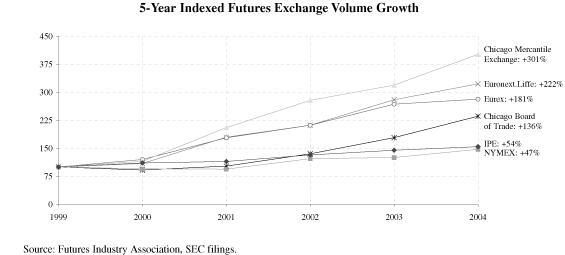
The different elements of this diagram are described below.
Inputs
Manual Inputs
| (1) | Trades– and instructions input manually using TRS/CPS menu options. |
Automatic Inputs
| (2) | Valid series, contract details, membership details, etc. passed electronically from the LIFFE Membership Database and processed overnight. |
Page 115
| (3) | Matched trade data passed electronically from LIFFE ConnectTM and APT throughout the trading period. |
Output
Back Office Systems
| (4) | All data entered on TRS/CPS can be automatically transmitted to your back office client accounting and management systems, saving the need for re-entry of information. Back office systems may be supplied with information in one of two ways: |
| TSCS | Trade Status Change Stream. This provides a continuous stream of details regarding trades entered and modified in TRS, as well as position changes, settlement prices and SPAN information when they become available. End-of-day positions, margin data and all reports are also transmitted at the end of each day. | |||||
| PC Gateway | A PC-based TRS/CPS interface which allows members: | |||||
| • | To set the timing of data downloads. | |||||
| • | To specify the type and format of files automatically generated using the downloaded data. | |||||
| • | To request pre-formatted reports and trading calendars, contract details, etc. | |||||
Contact the LIFFE Helpdesk for further information regarding back office interfaces. Contact details are provided in Chapter 1 of this section, About This Guide.
London Clearing House (LCH)
| (5) | CPS data is electronically transmitted to the LCH to enable it to perform the various delivery processes, cover calling and treasury functions which are required in its role as counterparty to clearing members in respect of every registered contract. The automatic data feed between CPS and the LCH’s systems includes, where appropriate, details of instructions entered on CPS by members. In addition, at the end of each day, positions are consolidated and a wide variety of data is transmitted to the LCH, where margins are calculated at clearing member level. |
Reports
| (6) | A wide variety of TRS, CPS and LCH reports are available for on-screen display and for printing throughout the day. Report data is updated at the |
Page 116
end of each day’s trading and, where possible, throughout the day. For financial futures and options, four business day’s reports are available at all times for members to access. Two business day’s reports are available for equity and index, and commodity, contracts.
Page 117
Chapter 2
General Operating
This chapter describes the general information required in order to use any TRS/CPS functions, It explains the way in which you can connect to the system, move around within it, enter commands, and control and understand the trade information that is displayed. The information in this chapter is divided into three parts:
| Getting Started | Describes how to connect to TRS/CPS, use the main menu, enter basic commands and instructions, and understand and control screen displays. Also describes the use of special TRS/CPS function keys. | |||
| TRS/CPS Status Codes | Explains the different status codes that are assigned to trades, claims and notifications, in order to indicate their progress through the TRS/CPS processing cycle. | |||
| Selecting TRS/CPS Data | Explains how you can use trade and notification status codes, and other criteria, to assist you in selecting the data you require, in order to ensure that all of your business is registered and processed successfully |
Getting Started
This part of the chapter is intended to give you a basic knowledge of how to use TRS/CPS. It explains:
| • | How to log on to TRS/CPS. | |||
| • | How to use the main menu, and the password and settings functions that are available from it. | |||
| • | The use of broadcast messages within TRS/CPS to relay information to members. | |||
| • | The keys that are designated for special use within TRS/CPS. | |||
Logging On
Note that the TRS/CPS main menu contains all TRS, Kerb TRS and CPS functions. The same procedure is used to log on, and the same main menu is displayed, irrespective of the functions that you intend to use.
To log on to TRS/CPS at any TRS/CPS back office or DMI terminal:
Page 118
| 1. | Press any key to display the logon screen: |
(LOG) LOGON
|
TRADE REGISTRATION LIVE SYSTEM | VERSION 8.1-03 | ||||
THE LONDON FINANCIAL FUTURES & OPTIONS EXCHANGE |
||||||
| USER NAME | ||||||
| PASSWORD: | ||||||
| Terminal Id 8000 TERM_M_0195 | ||||||
| (2) | Enter your username and hit [Return]. | |||
| (3) | Enter your password and hit [Return]. | |||
Your user name and password are security devices, and you should keep them secret. The password will show as a series of asterisks as you type it in, to prevent it being seen by unauthorised personnel. If your password has expired, a message will inform you at this stage. To renew it, you must follow procedures described on page 124 under ‘Changing Passwords’.
Page 119
The TRS/CPS Main Menu will then be displayed, as follows:
| (MEN) LIFFE TRS Main Menu | 3-AUG-98 | 19:29 | Operator : | LIFFE | ||||||||||||
| Enter Function: | ||||||||||||||||
| 1. | (TCI) Trade/Claim Input | 11. | (POS) Position Summary | |||||||||||||
| 2. | (EDT) Edit by Slip No. | 12. | (DLV) Delivery Notifications | |||||||||||||
| 3. | (REP) Display/Print Report | 13. | (STL) Settlement Instructions | |||||||||||||
| 4. | (CAL) Confirm Allocations | 14. | (TOP) Position Transfers | |||||||||||||
| 5. | (ENQ) Trade Enquiries | 15. | (AEX) Auto Exercise Instructions | |||||||||||||
| 6. | (BED) Bulk Edit | 16. | (BPD) T-Bond Bought Positions | |||||||||||||
| 17. | (EXR) Exercise Notifications | |||||||||||||||
| 7. | (KHP) Kerb Help Screen | 18. | (PPD) Positions Pending Delivery | |||||||||||||
| 8. | (KED) Kerb Edit by Slip No. | 19. | (DPN) Delivery Pending Notes | |||||||||||||
| 9. | (XXX) Kerb Trade Enquiries | 20. | MGN) Margin Notes | |||||||||||||
| 10. | (KBE) Kerb Bulk Edit/CAL | 21. | (PCF) Position Conversion Facility | |||||||||||||
| Save Screen Settings | ||||||||||||||||
| Password Change | ||||||||||||||||
The TRS/CPS Main Menu
The main menu, illustrated above, contains a list of numbered options, each of which provides access to a TRS/CPS function, and the ‘Save Screen Settings’ and ‘Password Change’ facilities.
Selecting Menu Options
In the above illustration, the cursor is positioned over menu option 1, Trade/Claim Input. TRS menu options are numbered 1 to 6, Kerb TRS functions are numbered 7 to 10, and CPS menu options are numbered 11 to 20. (Menu option 21 is available for occasional use, when it is necessary to convert positions from one exchange contract to another, for regulatory reasons.)
Use the up and down arrow keys to move the cursor to the option you require, or type the number of the option, and press [Return].
For all options except option 1, when you press [Return], a highlighted strip called a window will be displayed below the list of functions. When this window appears, you must enter an instruction into it, to indicate the trades/positions, or the report, you wish to display. The relevant function screen will then be displayed, containing the specified data. When the window appears, if you want to repeat the previous selection that you entered, or if you want to modify it slightly, you can redisplay it in the window by hitting the up-arrow key. You can then leave the selection unchanged or modify it, as you wish, before hitting [Return] to enter it again.
Page 120
For general details of the instructions that you should enter in the window, see under ‘Selecting TRS/CPS Data’ on page 133. For specific details relating to a particular TRS/CPS function, see the description of the relevant function in the second chapter of the TRS Section, Kerb TRS Section or CPS Section, as appropriate.
Returning to the Main Menu
[F11] takes you back to the previous screen displayed In most cases, this will be the main menu If the main menu does not appear immediately, hit [F11] again until it does.
Screen Settings
The following TRS and Kerb TRS functions offer you the choice of 80-character per line or 132-character per line screen display:
| • | Trade/Claim Input | |||
| • | Edit by Slip No. | |||
| • | Confirm Allocations | |||
| • | Bulk Edit | |||
| • | Kerb Edit by Slip No. | |||
| • | Kerb Bulk Edit/CAL | |||
For example, the Edit by Slip No. function has the following format when 80-character display is used:
| EDT | : | TRS | Edit / Delete | 3–Aug–98 | 19:36 | Operator | : LIFFE | |||||||||||||||||||||||||||||||||||||||||
N
|
O | Y | TB | B | T | Org | Cpy | C | M | Exer | Price | Vol | A | All | X | Ord Ref | Account Ref | St | ||||||||||||||||||||||||||||||
1
|
C | C | B | F | AAA | BBB | R | U | 11105 | 5 | H | 12345 | HOUSE | UC | ||||||||||||||||||||||||||||||||||
N
|
O | Y | TB | B | T | Org | Cpy | C | M | Exer | Price | Vol | A | All | X | Ord Ref | Account Ref | St | ||||||||||||||||||||||||||||||
| Slip No. 8008000152 | Modify/Delete/Append (M,D,A.) | Unassigned Vol 0 | ||||||||||||||||||||||||||||||||||||||||||||||
Page 121
Alternatively, the same screen has the following format when 132-character display is used:
| EDT : TRS Edit / Delete | Trading Date: | 3–Aug–98 | 19:37 | Operator : LIFFE | ||||||||||||||||||||||||||||||||||||||||||||||||||||||||||||||||||||||||||||||
N
|
O | Y | TB | B | T | Org | Cpy | C | M | Exer | Price | Vol | A | All | Sub | TOB | O/C | X | Ord Ref | Account Ref | E | Trd Date | Order Xx | Xx | ||||||||||||||||||||||||||||||||||||||||||||||||||||||||||
0
|
X | X | X | X | XXX | XXX | R | U | 11105 | 5 | H | 0 | 12345 | HOUSE | F | 03-AUG-98 | UC |
|||||||||||||||||||||||||||||||||||||||||||||||||||||||||||||||||
N
|
O | Y | TB | B | T | Org | Cpy | C | M | Exer | Price | Vol | A | All | Sub | TOB | O/C | X | Ord Ref | Account Ref | E | Trd Date | Order No | St | ||||||||||||||||||||||||||||||||||||||||||||||||||||||||||
Slip No. 8008000152
|
Modify/Delete/Append (M, D, A.) | Unassigned Vol 0 |
In general, if you use a 132-character screen, it will contain more fields per trade than the equivalent 80-character screen. On 80-character screens, some of the field names, and the fields themselves may be truncated or removed. However, on standard VT terminals, the characters on 132-character screens are extremely small, and some users may strain to read them, particularly if using TRS/CPS over a long period of time.
For functions for which you have the choice, it is up to you which screen display you use. Throughout this guide, the descriptions of TRS/CPS functions always refer to, and illustrate, the 132-character screens.
You may change between the two available displays at any time that the function is displayed by hitting [Find].
When the main menu is displayed, you can also change the display that will be used by a function, by moving the cursor to the required function, and hitting [Find].
The main menu shows the currently selected display format for each function After each function’s number, you will see either a dot, to indicate that 80-character display dselected, or a dash to indicate that 132-character display is selected. For example:
Page 122
| (MEN) LIFFE TRS Main Menu | 3—AUG—98 | 19:29 Operator : LIFFE | ||||||||
| Enter Function : | ||||||||||
1. |
(TCI) | Trade/Claim Input | 11_ | (POS) | Position Summary | |||||
2. |
(EDT) | Edit by Slip No. | 12. | (DLV) | Delivery Notification | |||||
3. |
(REP) | Display/Print Report | 13. | (STL) | Settlement Instructions | |||||
4. |
(CAL) | Confirm Allocations | 14_ | (TOP) | Position Transfers | |||||
5_ |
(ENQ) | Trade Enquiries | 15. | (AEX) | Auto Exercise Instructions | |||||
6_ |
(BED) | Bulk Edit | 16. | (BPD) | T-Bond Bought Positions | |||||
| 17. | (EXR) | Exercise Notification | ||||||||
7. |
(KHP) | Kerb Help Screen | 18_ | (PPD) | Positions Pending Delivery | |||||
8. |
(KED) | Kerb Edit by Slip No. | 19_ | (DPN) | Delivery Pending Notes | |||||
9_ |
(XXX) | Kerb Trade Enquiries | 20_ | (MGN) | Margin Notes | |||||
10_ |
(KBE) | Kerb Bulk Edit/CAL | 21. | (PCF) | Position Conversion Facility | |||||
| Save Screen Settings | ||||||||||
| Password Change | ||||||||||
In the above example, 132-character display is selected for functions 5, 6, 9, 10, 11, 14, 18, 19, and 20.
When you log in, all other functions are set to 80-character display by default, You can, if you wish, change the default settings that apply to menu options 1, 2, 4, 6, 8 and 10. To do this:
| 1. | Change the display for each individual function, using the [Find] key, to suit your requirements. | |||
| 2. | When the main menu is displayed, type S, or move the cursor to the Save Screen Settings facility, and hit [Return]. | |||
| The message ‘Saved Screen Settings’ will appear at the bottom of the screen, for a few seconds, and the cursor then will return to the menu. | ||||
Changing Passwords
To ensure the security of your trade and position data, you are recommended to change your password on a regular basis.
You can do this, at any time that the main menu is displayed, as follows:
| 1. | Type P, or move the cursor to the Password Change facility. | |||
| 2. | Hit [Return]. | |||
The following box will appear:
Page 000
Xxx Xxxxxxxx
|
||
New Password
|
||
Verification
|
| 3. | Enter your existing password in the Old Password field. |
It will be displayed as asterisks. You will not be allowed to proceed unless you enter the password correctly.
| 4. | Enter the new password of your choice in the New Password field, and then enter the same new password in the Verification field. |
These will both be displayed as asterisks. You must enter the same new password in both fields. It should have between 3 and 12 characters, and must be different from your previous 3 passwords.
If this is the case, your password will be changed, and the box will be removed from the screen.
Logging Off
To log off, press [F20] when the main menu is displayed.
If you leave a session inactive for a period of time, you will be automatically logged off. Log on again if you wish to continue.
Restricted Access Users
It is possible to set up individual back office users with restricted access to the following exercise and delivery facilities:
| 12. | (DLV) Delivery Notifications. | |||
| 13. | (AEX) Auto Exercise Instructions. | |||
| 14. | (EXR) Exercise Notifications. | |||
If you require any individual users to be set up with this restricted access, please contact the LIFFE Helpdesk.
Page 124
Function Keys
TRS/CPS function keys are listed below with their associated commands:
F1
|
Hold screen | |
F2
|
Print the current screen | |
F6
|
Repeat key | |
F8/F9
|
Scroll to first/last page of search (maximum movement of 20 pages in ENQ, or 24 pages in BED) | |
F10
|
Copy down | |
F11
|
Exit from current screen | |
F12
|
Go back a field | |
F13
|
Clear current field | |
F14
|
Select next item in sequence | |
F17
|
Cancel current task | |
F18
|
Delete trade/claim/instruction | |
F20
|
Log off | |
DO
|
Submit an action | |
HELP
|
Display one-line help message for current field | |
FIND
|
Toggle between 132-character and 80-character screen | |
SELECT
|
Display Exchange Selection Box for exchange routing | |
REMOVE/DEL ETE |
Remove broadcast message from screen | |
INSERT HERE
|
Recall error message | |
NEXT
|
Scroll forward one page | |
PREV
|
Scroll back one page | |
PF3
|
Change view (Position Summary only) | |
PF4
|
Confidentiality key | |
up arrow
|
Repeat previous search/request for a particular menu item | |
down arrow
|
Remove previous search/request for a particular menu |
Page 125
Broadcast Messages
From time to time, it may be necessary for LIFFE TRS staff to contact members. To do this, they use a broadcast facility which can transmit messages either to an individual member’s terminal or to all members.
There are two different types of broadcast message — high priority and low priority.
High priority messages appear in a large box in the middle of the screen. When they appear, you must hit [Remove] to remove the message from the screen before you can continue.
Low priority messages appear in the bottom-left hand corner of the screen. They will be removed automatically when another low priority message is displayed, or when you select any function from the main menu.
The $BCAST report lists all high and low priority broadcast messages that have been transmitted on the current trading day. You can print this report, or display it on the screen, in the normal way For full details of how to print or display reports see chapter 5, Reporting, in this section.
Change of Day Broadcast
Because all trades and reports are retained for at least two days within the system, a broadcast message will be sent to all TRS/CPS users when the system changes trading days in the early hours of the morning. The broadcast will inform you of the new trading date and remind you to use G-YES when requesting reports on the previous day’s business. For full details see chapter 5, Reporting, in this section.
TRS/CPS Status Codes
TRS/CPS assigns status codes to all trades/claims and notifications, at the time they are entered. The system then updates these status codes to reflect the progress of the trade/claim or notification through the TRS/CPS processing cycle.
Status codes can be used to determine whether processing has been successfully completed as expected, or whether trades/claims remain unresolved or notifications remain unprocessed. Status codes can also give you other useful information about the data to which they relate.
In addition, you can use status codes as the basis for making trade/position and notification selections, and thereby to help you ensure that your business is successfully matched, resolved and passed for clearing processing at the end of each trading day.
Page 126
Trade Status Codes
Trade status codes are used throughout the system to assist you in monitoring trades and claims, and in ensuring that they are matched, assigned, registered and passed for clearing correctly.
All trades and claims are given a status code when they are entered. Initially, the following codes are assigned:
| STATUS | ||||||
| DETAILS INPUT | GIVEN | CODE | MEANING | |||
Bought/Sold Trade
|
UT | Unmatched Trade | ||||
Allocation (give up by you) |
UA | Unmatched Allocation | ||||
Claim (made by you)
|
UC | Unmatched Claim | ||||
Status codes are changed automatically by the system, to indicate the progress of trades/claims through the TRS/CPS trade registration cycle.
It is important that you understand the meanings of the different TRS/CPS status codes, and the ways in which they are used. A complete list of TRS/CPS status codes, and their meanings, appears overleaf.
Ghosts
For each trade or claim whose details are entered into TRS/CPS, the system expects one set of details to be entered by each of the two parties involved, ie. the buyer and seller of a trade, or the allocator and allocatee of a claim.
As soon as the first set of details of a trade/claim is entered, TRS creates a corresponding set of details, called a ghost. This represents the set of details that the counterparty should enter to establish a match. Understanding the concept of ‘ghost’ trades is central to understanding how to use TRS/CPS.
Ghosts, like the trades/claims to which they correspond, are given status codes when they are created. You can recognise ghosts, and determine what type of trade/claim they correspond to, by their status codes, as follows:
| DETAILS | STATUS | |||||
| INPUT | CODE | GHOST STATUS CODE | MEANING | |||
Trade
|
UT | Nl | Not Input | |||
Allocation
|
UA | NC | Not Claimed | |||
Claim
|
UC | NA | Not Allocated | |||
Page 127
When you see a ghost status code, it indicates that you must take action in order to make a matched trade/claim.
For example, if you have a ghost with status NC (Not Claimed), this indicates that you must claim, and thereby confirm, an allocation. The counterparty has already entered details of the allocation (which will have status UA).
Once both sets of matching details have been entered, the ghost will be replaced with a trade, and its status code will be updated automatically, according to the type of trade/claim.
TRS Status Codes
Below is a complete list of trade status codes used by TRS with explanations of what they mean:
UT
|
Unmatched Trade |
A bought or sold trade, for which you have entered details that have not yet been matched with details from the counterparty. | ||
| For each UT, ghost details are created with status NI (Not Input). | ||||
NI
|
Not Input | A ghost that identifies a bought or sold trade for which only the counterparty has entered details. You have yet to enter your side of the trade. | ||
UR
|
Unregistered Trade |
A matched trade or allocation claim that has been matched with details from the counterparty, but which you have not yet assigned/allocated. | ||
RT
|
Registered Trade | A trade or allocation claim that has been matched and assigned and is therefore ready to be submitted for clearing processing. | ||
UA
|
Unmatched Allocation | A matched trade that has been allocated to another party, but which they have not yet claimed. | ||
| For each UA, ghost details are created with status NC (Not Claimed). |
Page 128
NC
|
Not Claimed | A trade allocated to you, but which you have not yet claimed. NC can identify a sub-trade allocated to you, but this will only appear when the parent trade has matched. | ||
CA
|
Confirmed Allocation | A trade or allocation claim which you have allocated to another party, and which has been claimed. | ||
UC
|
Unmatched Claim |
An allocation claim which you have made, but which has not yet been matched with a give-up from the counterparty. | ||
| For each UC, ghost details are created with status NA. | ||||
NA
|
Not Allocated | A ghost that identifies a trade that has been claimed from you, but for which you have not entered a matching allocation. | ||
MS
|
Matched Split | A parent trade that you have split into a number of sub-trades, and which has matched with its counter trade. No further processing is performed on this trade. | ||
| Once a trade has become split, you can only unsplit it when the number of sub-trades is reduced to one. See the TRS Functions chapter of the TRS Section for full details of how TRS/CPS handles split trades. | ||||
UP
|
Unmatched Parent |
A sub-trade for which the parent trade has not been matched (see MS) | ||
DE
|
Deleted Trade/Claim | A trade or claim that has been deleted. |
Kerb TRS Status Codes
For all LIFFE financial, equity and commodity contracts, any unassigned trades or failed allocations that have been assigned to your Default account at the end of the day, and any claims that remained unmatched at the end of the day, (ie. kerb trades) may be resolved and processed the following trading day, by members, using the functions of Kerb TRS.
Page 129
For all LIFFE financial, equity and commodity contracts, at the end of the trading day, any trades that have not been assigned or allocated, and any allocations that have failed, will be assigned to your Default account.
Unassigned/unallocated trades will have the status code UR. Failed allocations will have the status code UA.
This business, known as ‘kerb’ trades, may be resolved and processed the following trading day using the functions of Kerb TRS.
As well as these kerb trades, any claims that remain unmatched at the end of the day will be cancelled, and will reappear the following day, with status code UC in Kerb TRS, which you can use to resolve them. If there are any allocations to you by other members, that you have not claimed by the end of the trading day, they too will appear the following day as ghosts with status code NC in Kerb TRS.
In addition to kerb trades, all resolved trades or claims associated with any of the defaulted business will also be displayed within the Kerb TRS functions. These, displayed in Kerb TRS for your information only, will have the special status code LT (Locked Trade). You will not be able to amend or process them.
Notification Status Codes
TRS/CPS also assigns a status code to all notifications that are entered using the CPS notification functions, such as Delivery Notification, Settlement Instructions, etc. Notifications have different status codes from those that are assigned to trades and claims. However, like trade status codes, they are maintained automatically by the system, and can be used to monitor the progress of the notification through the CPS processing cycle.
Page 130
The status code that is assigned to a notification when it is entered/created, depends on the type and circumstances of the notification, as follows:
| CODE | MEANING | ASSIGNED TO | ||
RN
|
Registered notification | All manually entered settlement and delivery notifications. | ||
| All position transfer notifications generated automatically after you have resolved defaulted business using Kerb TRS. | ||||
| Manually entered notifications of position transfers between your own accounts, at the previous night’s settlement price (at zero price for equity options). | ||||
UN
|
Unmatched notification | Manually entered notifications of position transfers between two different members, for which there is no existing matching notification entered by the counterparty at the time they are entered. | ||
MU
|
Matched unauthorised notification |
Manually entered notifications of position transfers between two different members, that match on entry with an existing notification that has been entered by the counterparty. | ||
OK
|
Auto-exercise instruction | All. manually entered auto-exercise instructions. | ||
Position Transfers between Members
Position transfers between different exchange members are processed differently from transfers between your own accounts, or any other type of notification.
Provided they relate to valid positions, transfers between your own accounts, and other notifications, can be accepted for processing by CPS without any other authorisation, if the positions are transferred at the previous night’s settlement price for the series or, for equity options, at a zero price.
However, transfers of positions between two different members, because they involve two parties, are processed in a similar way to trades and claims. This means that, when you enter a notification of this type, CPS will automatically generate a ghost notification, to represent the matching transfer that must be entered by the other member, before
Page 131
the transfer can be processed. The notification will be given status code UN, and the ghost will be given status code NI.
In addition, to ensure that regulatory requirements are met, transfers of this type must be authorised by LIFFE staff before they can be processed.
Other types of notification will be processed automatically in a CPS processing run, after they have been entered Their status codes will be updated accordingly when they are processed (see the table below)
CPS Status Codes
The following table lists all status codes that are valid for CPS notifications, and their meanings:
RN
|
Registered | One of the following: | ||
| notification | ||||
| A settlement, delivery or exercise notification you have entered. | ||||
| A position transfer notification generated automatically after you have resolved defaulted business using Kerb TRS. | ||||
| A notification of a position transfer, between your own accounts, that you have entered at the previous night’s settlement price (at zero price for equity options). | ||||
UN
|
Unmatched notification |
A manually entered notification of a position transfer between you and another member, for which the other member has not yet entered matching details. You may amend or delete notifications with this status code. | ||
OK
|
Auto-exercise instruction |
A recently amended auto-exercise instruction that has been confirmed and accepted as valid, but which you may not change. | ||
AV
|
Auto-exercise instruction |
An auto-exercise instruction that is available for amendment. | ||
IV
|
Invalid instruction | Invalid instruction. After this status is returned, a message will be displayed explaining why the instruction was not accepted. If this occurs, you must hit [Remove] to continue. |
Page 132
NI
|
Notification not input |
A ghost that identifies a notification of a position transfer between you and another member, for which only the other member has entered details. You have yet to enter your side of the notification. | ||
MU
|
Matched unauthorised notification |
A notification of a position transfer between you and another member, that has been entered by both you and the other member, and has been matched, but not yet authorised by LIFFE staff. | ||
AN
|
Authorised notification |
A notification of a position transfer between you and another member that has been matched and authorised by LIFFE staff, ready for processing. | ||
RE
|
Rejected notification |
A position transfer notification that has been rejected by LIFFE for some reason. Contact the LIFFE TRS Trade Enquiry Desk for details. | ||
DN
|
Deleted notification | A manually entered delivery, settlement or exercise notification, or a notification of a position transfer between your own accounts, that you have deleted before it was processed. | ||
PN
|
Processed notification |
A notification that has been processed by CPS. |
Important Note
If you are in any doubt as to whether an instruction was successfully entered or processed, you should check the appropriate notification function. If the instruction is displayed in that function with a status code other than RE, the entry has been acknowledged by the system.
You should be especially vigilant if you have experienced any terminal or communication problems that may cause you to doubt whether instructions were processed successfully. You should also ensure that all notifications that you enter reach one of the RN, AN or PN status codes, to indicate that they are ready for processing, or have been processed. Delivery and exercise notifications, and automatic exercise instructions, should be carefully checked in advance of the relevant delivery or exercise deadline, and any problems reported without delay to the Market Supervision Department at LIFFE, or to the LCH.
Selecting TRS/CPS Data
LIFFE aims to ensure that members have the most up-to-date and reliable information available to them, in the form of TRS/CPS reports and enquiries, throughout the day
Page 133
and, particularly, at the end of each trading day, in order to assist them in making their trading and processing decisions
The use of trade and notification status codes throughout TRS/CPS can assist you in monitoring trades, and in ensuring that they are matched, assigned, claimed, allocated, registered and passed for clearing, as appropriate.
In order that you can do this, TRS/CPS allows you to select trades/claims and positions/notifications in various functions, for display on the screen, according to their status, and to process large numbers of trades of the same status simultaneously, using the Bulk Edit function.
In fact, TRS/CPS provides comprehensive facilities for the selection of trades/claims and positions/notifications, that allow you not only to select trades/claims or notifications of a given status, but to select data that satisfies any of a number of available selection criteria, according to your requirements.
You enter instructions for the selection of trades/positions in the window that appears when you select an appropriate function from the menu.
For most TRS/CPS functions, the instruction that you enter should be made up of a ‘search code’, followed optionally by ‘search parameters’. For the CPS Position Summary function, the instruction should be made up only of ‘search parameters’. These are used as follows:
Search codes |
These allow you to select either: | |
| i) Trades, claims, allocations or notifications with a particular status code, or | ||
| ii) Trades, claims, allocations or notifications with one of a pre-defined group of status codes. For example, one group will select all ghost trades — with status codes Ni, NA and NC. | ||
Search parameters
|
Trade or position data with a particular attribute (such as exercise price, delivery month, counterparty) or a combination of attributes. |
For example, a valid TRS selection instruction may be RI T=F C=R
This will find all registered trades (search code RT) that are long gilt (search parameter C=R) futures (search parameter T=F).
The equivalent CPS selection instruction, to find all registered notifications relating to long gilt futures, would be RN T=F C=R (the type of notification retrieved would be determined by the menu option that you have selected).
Page 134
Masks
In addition, using the Report Selection Criteria screen in either the Trade Enquiries function or the Bulk Edit function, you can set up a ‘mask’, which defines your selection criteria and can be saved for future use.
The mask can specify required values for any of the particular trade attributes that you can specify using search parameters, as well as for the trade status.
Once you have defined and saved a mask, you can use it like a single search parameter, when you enter a selection instruction. See under ‘Search Parameters’ below, for further details.
See the description of the Trade Enquiries function, in chapter 2 of the TRS Section, for full details of how to use the Report Selection Criteria screen to set up masks.
Search Codes
Search codes are two-letter codes that indicate the status code(s), of the trades/claims or notifications you want to display. All the trade status codes, except DE, are valid search codes that can be used to select trades of a single status in TRS and Kerb TRS functions:
| CA | Confirmed allocations | |||
| NA | Not allocated | |||
| NC | Not claimed | |||
| NI | Not input | |||
| MS | Matched splits | |||
| RI | Registered trades | |||
| UA | Unmatched allocations | |||
| UC | Unmatched claims | |||
| UP | Unmatched parents | |||
| UR | Unregistered trades | |||
| UT | Unmatched trades |
Page 135
| In addition, the following notification status codes are valid search codes that can be used to select notifications of a single status in CPS notification functions: | ||||
| RN | Registered notification | |||
| UN | Unmatched position transfer notification | |||
| NI | Position transfer notification not input (ghost) | |||
| MU | Matched unauthorised position transfer notification | |||
| AN | Authorised position transfer notification | |||
| RE | Rejected position transfer notification | |||
| DN | Deleted notification | |||
| PN | Processed notification | |||
Global Search Codes
In addition to the above codes, there are a number of so-called ‘global’ search codes that will retrieve more than one status. The effect of a global search code depends on the function selected. Global search codes for TRS or Kerb TRS functions retrieve different status codes from the global search codes for CPS functions, even though, in some cases the codes are the same.
For example, GH (Go Home), for TRS functions, retrieves all unresolved business (ie. status codes NA, NC, NI, UA, UC, UP, UR and UT). GH for the CPS Position Transfers function retrieves unresolved notifications with status codes UN, NI and MU. ‘Go Home’ is so named because, at the end of the day, you should not go home if GH retrieves anything.
The available TRS global search codes for trades/claims are:
| CODE | SELECTS | SELECTED STATUS CODES | ||
AP
|
Allocation problems | UC, NC | ||
AS
|
All TRS status codes except deleted trades |
CA, NA, NC, NI, MS. RT, UA, UC, UP, UR, UT | ||
DA
|
Unmatched trades and ghosts | UT, NI | ||
DE
|
All trades and claims (not ghosts) | CA, MS, RT, UA, UC, UP, UR, UT | ||
DG
|
All ghosts | NA, NC, NI | ||
DL
|
Deleted trades | DE | ||
DT
|
Matched trades and allocations | CA, MS, RT, UA, UR |
Page 136
| CODE | SELECTS | SELECTED STATUS CODES | ||
GH
|
Go Home | NA, NC, NI, UA, UC, UP, UR,, UT | ||
GP
|
Go Home, positive only | UT, UA, UR, UC | ||
GR
|
Go Home, excluding UA’s | NA, NC, NI, UC, UP, UR, UT |
The available CPS global search codes for notifications are:
| CODE | SELECTS | SELECTED STATUS CODES | ||
AS
|
All CPS active notifications | UN, NI, MU, AN, RN | ||
DA
|
Unmatched transfers and ghosts | UN, NI | ||
DL
|
Deleted and rejected notifications | DN, RE | ||
GH
|
Go Home | UN, NI, MU | ||
Search Parameters
Using one or more search parameters, you can retrieve trade or position data with a particular attribute (such as exercise price, delivery month, counterparty) or a combination of attributes. You can enter any number of search parameters in your selection instruction. Search parameters take the form of a single letter code, followed by an equals sign (or a ‘greater than’ sign — see the table overleaf), and a value. For example, C=R would retrieve all long gilt trades/positions (C is the code for contract and R is the value for Long Gilts). When you enter TRS/CPS selection instructions for all functions other than the Position Summary function (menu option 11), you can only enter search parameters in an instruction that begins with a search code.
In the Position Summary function, which shows only positions comprising registered trades, and does not show notifications, you should enter search parameters only, without a search code at the beginning.
So if, in a TRS or Kerb TRS function, you wish to retrieve all long gilt trades, irrespective of their status, you should enter the instruction AS C=R and not simply C=R
Similarly, if you wish to retrieve all delivery notifications that have been entered for long gilts, you should enter AS C=R after selecting the Delivery Notifications function.
Below is a complete list of valid TRS/CPS search parameters:
Page 137
| CODE | DESCRIPTION | VALID ENTRIES | ||
A=
|
Allocatee | Three letter mnemonic | ||
AU=
|
Trader to trader cross | L (locked) or U (unauthorised) | ||
B=
|
Buy/Sell | B (buy) or S (sell) | ||
C=
|
Contract | Contract code | ||
D=
|
Duration (elapsed time) | Time in minutes (TRS only) | ||
Dl=
|
Direction | TO or FROM (CPS position transfers only) | ||
E=
|
Exercise price equal to | |||
E>
|
Exercise price greater than | Numeric price. Must be used with trade | ||
E<
|
Exercise price less than than | type code, eg. T=P P=250 | ||
EN=
|
Environment | F (floor), B (Basis Trade), N (Connect Financials), Q (Connect Equities), A (APT) |
||
F=
|
Filename | Name of an existing mask file | ||
G=
|
Date | Date, eg. 16-MAR-99, or YES for Yesterday | ||
H=
|
Account Code | Exchange account code (H/S/N/L/M/D) | ||
J=
|
Expiry Date | Month and year, eg. J=SEP99 | ||
L=
|
Maximum number of records | Numeric 0 to 99 (L=0 indicates all records) | ||
M=
|
Delivery month (not CPS functions) |
Standard single letter month code, eg. M=Z (white December), etc. | ||
O=
|
Order card reference | Valid order card reference number, in quotes, eg. O=“1234” | ||
OC=
|
Opening/Closing trade | O (open) or C (close), Euroyen (Tibor) contracts and equity options only | ||
OI=
|
Order Indicator | LIFFE CONNECTTM order ID | ||
P=
|
Trade price equal to | Numeric price. Must be used with commodity | ||
P>
|
Trade price greater than | and contract type, eg. | ||
P<
|
Trade price less than | C=R T=F P10724 | ||
R=
|
Account reference | Any text, in quotes, eg. R=“123546” | ||
SA=
|
TIFFE sub-account code | Four digit code — Euroyen (Tibor) only | ||
S=
|
Trade/Notification slip number | Valid trade or notification slip number | ||
Page 138
| CODE | DESCRIPTION | VALID ENTRIES | ||
T=
|
Contract type | Contract type : F (futures), C (call), P (put) or O (any options) | ||
TB=
|
Time bracket | Valid 2-character time bracket code | ||
TC=
|
Trade/Claim | T (trade) or C (claim) | ||
TO=
|
TIFFE originated business | Euroyen (Tibor) only. T (TIFFE business) or space (non-TIFFE business) | ||
V=or V>
|
Volume equal to/greater than (CPS functions only) |
Number of lots | ||
W=
|
Trade type | Trade type code: C (claim), T (trade) or any valid strategy code — see Reference Section | ||
X=
|
Originator member | Three letter mnemonic | ||
XC=
|
Clearing member business only (ie. exclude NCM’s) | Clearing member’s three-letter mnemonic only | ||
XT=
|
Trader | Three letter mnemonic. Must be used with the XC search parameter, eg. XC=AAA XT=ABC | ||
Y=
|
Counterparty (TRS/Kerb TRS) Destination member (position transfers) |
Three letter mnemonic | ||
Z=
|
Either originator or counterparty (TRS/Kerb TRS) |
Three letter mnemonic | ||
| Either originator or destination member (position transfers) | ||||
The search parameters F, D, L, S, X, Y and Z require some additional explanation:
F Enables you to specify the name of a file containing a pre-defined mask (See the description of the Trade Enquiries function, in chapter 2 of the TRS Section, for full details of how to use the Report Selection Criteria screen to set up masks.). This causes the selection criteria defined in the mask to be used. You should use this search parameter without a search code.
D Extracts trades entered into TRS before or after a specific time given. For example, D=30 gives trades entered over 30 minutes ago, D=-30 (minus thirty) gives trades entered less than 30 minutes ago.
Page 139
L Specifies the number of trades/positions to be displayed. If you do not specify a number using L, a maximum of one complete screen full will be displayed. If you wish all trades/positions of the specified type to be displayed, you must enter the parameter L=0 (zero).
If you use the L parameter, and TRS/CPS retrieves more trades/positions than can fit on one screen, the screen will show a page count in the bottom right hand corner. You can display the next screenful of data by pressing [Next Screen]. Use [Previous Screen] to return to previous screens. A maximum of 20 screens of data will be shown in ENQ, or 24 in BED. By careful use of search parameters, you can reduce the amount of data that is retrieved.
When several screens of data are retrieved, press [F8] to go directly to the first screen, or [F9] to go directly to the last screen.
S Allows you to specify an individual slip number. Consequently, you should use this search parameter without a search code.
The X=, Y= and Z= parameters can be used to specify a particular originating member and/or counterparty (or destination member in position transfers). If none of these are used when a search is performed, all trades will be shown that relate to the operator who is making the enquiry.
So, for example, X=ABC in TRS/Kerb TRS will retrieve all trades/claims for which the originator member is ABC. In the CPS Position Transfers function, this will retrieve all position transfer notifications for which ABC is the originator.
Use Z=ABC in TRS/Kerb TRS to retrieve all trades/claims for which ABC is either originator or counterparty. Use Z=ABC in the Position Transfers function to retrieve all notifications for which ABC is either the originator or the destination member.
Other Examples
| SELECTION | MEANING | |
GH
|
Display all outstanding trades (up to a maximum of one screen). | |
F=NCMJUNE
|
Use mask file NCMJUNE to select trades for display. | |
UR L=0
|
Display all unregistered trades. | |
UT M=H L=0
|
Display all unmatched trades for March delivery. | |
CA Y=AAA C=R
|
Display confirmed allocations with counterparty AAA in Long Gilts (up to a maximum of one screen) | |
Wildcard Searches
It is possible to perform ‘wildcard’ searches for order and account references by using an asterisk to indicate ‘any characters’. For example:
Page 140
O=“*ABC”
|
Retrieves trades with an order reference ending in ABC. | |
O=“P12*”
|
Retrieves trades with an order reference starting with 12 | |
R=“*”
|
Retrieves trades containing an account reference. | |
R=“A*Z”
|
Retrieves trades whose account reference starts with A and ends with Z. |
Page 141
Chapter 3
Exchange Routing
‘Exchange routing’ is a facility which allows you to use a single TRS/CPS terminal to access trading information relating to both LIFFE and the IPE. For the purposes of exchange routing, LIFFE financial, equity and commodity contracts are treated as three separate ‘exchanges’. The terminal can be logged on to all the available exchanges simultaneously, but it may only be actively used on one exchange at a time. However, each exchange operates completely independently. Usernames and passwords are different for each exchange and can only be set up by that exchange. Each individual exchange retains responsibility for maintaining security of access to its own data.
Switching Exchanges
To switch exchanges, you must display the Exchange Selection Box. This is available from either the TRS/CPS logon screen or the main menu. Note that, if you want to switch from one exchange to another, you do not need to log off. However, it is not possible to switch exchanges when a TRS/CPS function screen is displayed.
To see the Exchange Selection Box, hit [Select] at any time that the logon screen or main menu is displayed.
| After a moment, your screen will display the Exchange Selection Box. All the exchanges potentially available from your terminal will be listed. The exchanges appear in no particular order, but the top one is always the home exchange. For example: |
| (MEN) LIFFE TRS Main Menu | 3—AUG—98 19:29 Operator : LIFFE | ||||||||||||||||||
| Enter Function : | |||||||||||||||||||
| 1. | (TCI) | Trade/Claim Input | 11_ | (POS) | Position Summary | ||||||||||||||
2.
|
(EDT) | Edit by Slip No. | 12. | (DLV) | Delivery Notifications | ||||||||||||||
3.
|
(REP) | Display/Print Report | 13. | (STL) | Settlement Instructions | ||||||||||||||
4.
|
(CAL) | Confirm Allocations | 14_ | (TOP) | Position Transfers | ||||||||||||||
5_
|
(ENQ) | Trade Enquiries | 15. | (AEX) | Auto Exercise Instructions | ||||||||||||||
6_
|
(BED) | Bulk Edit | 16. | (BPD) | T-Xxxx Xx | Select Exchange | |||||||||||||
| *LIFFE | |||||||||||||||||||
| 17. | (EXR) | Exercise | *EQTY | ||||||||||||||||
7.
|
(KHP) | Kerb Help Screen | 18_ | (PPD) | Positions | IPE | |||||||||||||
8.
|
(KED) | Kerb Edit by Slip No. | 19_ | (DPN) | Delivery | *LCE | |||||||||||||
9_
|
(XXX) | Kerb Trade Enquiries | 20_ | (MGN) | Margin No | ||||||||||||||
10_
|
(KBE) | Kerb Bulk Edit/CAL | 21. | (PCF) | Position | ||||||||||||||
| Save Screen Settings | |||||||||||||||||||
| Password Change | |||||||||||||||||||
The cursor appears over the current exchange, ie. the exchange you were viewing before you hit [Select].
Page 142
Use the up and down arrow keys to move the cursor to the exchange you require, and hit [Return].
The terminal will attach itself to the chosen exchange and display the logon screen or main menu for that exchange. If you have not yet logged on to that exchange today, then it will display the logon screen. If you have already logged on and then switched to another exchange, it will be the main menu.
If you decide not to switch exchanges, simply reselect the current exchange, and hit [Return] Alternatively, hit [F11] to return to the screen from which you displayed the Exchange Selection Box.
Sessions
| If you use the [Select] key to switch exchanges, your terminal will maintain sessions on the different exchanges that you access. Within each session, all activity is completely independent of the other sessions, and cannot affect them. | ||||
| The only exception to this will occur if your local exchange closes its TRS system or disables the exchange routing facility. If this happens, you will be logged out of all current sessions, for security purposes. | ||||
It is possible to tell which sessions are logged in from the appearance of the Exchange Selection Box. Those sessions that are logged in are marked with an asterisk, rather than with a hyphen. In the example above, the LIFFE, LCE and Equities sessions are logged in, and the IPE session is not.
Session Timeout
The terminal has a ‘timeout’ facility that automatically logs you out of your current session after an extended period of inactivity. If this occurs, a broadcast message will appear, informing you of the ‘timeout’ and the fact that you will be moved to another active session. If there are no active sessions, you will be switched to your home session, The message will indicate the exchange affected by the timeout. If you leave your terminal unattended for long enough, it will eventually log out of all sessions.
However, for security reasons, you must not use the timeout facility as a way of logging off at the end of the day, since access will still be available until the timeouts take effect. You must ensure that you have logged out of all sessions before you leave your terminal for the evening.
Broadcasts
When you are logged on to several exchanges simultaneously, your terminal will receive all relevant broadcasts from all available exchanges. However, it will only display broadcast messages for the currently selected exchange. If you wish to see
Page 143
broadcast messages for any of the other exchanges that you have logged into, you must switch exchanges.
All broadcasts include the name of the exchange that sent them.
Page 144
Chapter 4
Reporting
Introduction
A wide variety of TRS, CPS and LCH reports are available for on-screen display or for printing throughout the day, using the Display/Print Report function, menu option 3.
In addition, the Display/Print Report function allows you to set up a list of reports for printing overnight, and to print the specified reports at the end of the day. This overnight printing facility can only be used from one terminal for each exchange.
This chapter contains an explanation of how to use the Display/Print Report function to print or display reports throughout the day, and to access the overnight printing facility.
Descriptions and examples of the reports that are available to TRS/CPS users appear in the Reports chapters of the TRS Section, Kerb TRS Section and CPS Section of this guide. Reports are divided into these sections according to the type of information that they show, and the particular system (ie. TRS, Kerb TRS or CPS) to which the data relates.
Display/Print Report
Displaying Reports
To display a report on-screen at any time, select menu option 3, Display/Print Report, from the main menu. A window will appear at the bottom of the menu.
Type the code of the report, followed by any parameters that you wish to apply, eg. MTS C=R to display the Member’s Trading Statement (MTS) for Long Gilts only. In the Reference Section at the back of this guide, you will find complete lists of valid report codes for all available TRS, CPS and LCH reports, and of valid parameters.
If you wish to produce an LCH banking report, such as CAP - Yesterday’s Cover Account Posting, you must enter the required report code followed, without a space in between, by either H (eg. CAPH), to display house margining account data, or C (eg. CAPC), to display client margining account data. Note that this does not apply to LCH price and rate reports, or any kind of TRS or CPS reports.
The chosen report will be displayed on the screen. If it is too long to fit on the screen, it will automatically scroll until the end is reached. You can stop the report scrolling, to examine a particular section of the report, by hitting [Fl] (Hold Screen).
If you stop the report, you can, if you wish, print the section of the report that is currently displayed on the screen, by hitting [F2].
To resume scrolling, press [Fl] again.
Page 145
If you wish to stop a report before it has finished scrolling, hit any other key. When the report has finished scrolling, hit any key to return to the main menu.
Printing Reports
To print a report, ensure that a printer is connected to your terminal, is on-line and is loaded with paper.
Select the Display/Print Report facility from the main menu.
Enter the code of the report and any required search parameters, as described above under ‘Displaying Reports’, followed by a space, and the letter P, eg. MTS C=R P to print the Member’s Trading Statement for Long Gilts only.
Adding Reports
To add a report to the list, enter I in the Operation field.
The cursor will move to the Report field, below. Enter the code of the report you require (eg. MTS - Member’s Trading Statement, CMR - Clearing Member Report, etc.), followed by any parameters you wish to apply (eg. C=R, T=F, etc.). In the Reference Section at the back of this guide, you will find lists of valid report codes, and of search parameters. If you do not specify a date for the report, then a parameter indicating the current date will be applied automatically.
The specified report and parameters will be added to the list above, and you will return to the Operation field.
Modifying Reports
To modify a report currently in the list, enter M in the Operation field.
The cursor will move to the following field, in which you should enter the line number of the report you wish to modify.
Then enter the modified details in the Report field, below.
The chosen line will be modified accordingly, and you will return to the Operation field.
Deleting Reports
To delete a report from the list, enter D in the Operation field.
The cursor will move to the following field, in which you should enter the line number of the report you wish to delete.
The chosen report will be removed from the list, and you will return to the Operation field.
Page 146
Storing the List of Reports
Unless you store the list of reports that you set up for night printing, it will be cleared when the reports have been printed, and you will have to set up a new list on the next day that you wish to use the night printing facility.
To store the list of reports that is currently displayed at any time, enter R in the Operation field.
The message ‘Please confirm save Night Print options (Y/N)’ will appear at the bottom of the screen. Enter Y to confirm your action.
A message will appear to indicate that the currently displayed list is being stored.
The saved list will apply on every trading day until another list is saved in the same way.
If you make any changes to the list of reports for night printing, on any particular day, but do not re-save the list, the changes will apply on the day that you make them, but the previously saved list will then apply from the following trading day.
Submitting the Reports for Printing
To submit the current list of reports for printing, enter S in the Operation field.
You should only use this operation at the very end of the day, and when the list contains all required reports. After you select it, you will be unable to return to the TRS/CPS main menu, and your terminal will no longer receive broadcast messages.
You should ensure that your printer is on-line and loaded with paper.
Once printing starts, your terminal will display a status message, indicating its progress, until successful completion of all reports. A status report will be printed at the end of the reports, indicating which were successfully printed and which, if any, were not.
If, for any reason, there is a system failure before printing is completed, you will return automatically to the log-on screen, and no more reports xxxx be printed.
If you wish to abort printing before it is completed, enter EXIT, and confirm this when you are asked to. You will return to the log-on screen, and no more reports will be printed.
Quitting
To quit from the night printing facility without submitting the reports for printing, hit [F11].
The list of reports currently displayed will be stored, and you will return to the main menu.
Page 147
SCHEDULE ELEVEN
Exit Management
| 1. | Purpose | |||
| 1.1 | This schedule defines the Exit Management Plan, which is the assistance that the Provider shall provide under certain circumstances as outlined in this schedule. Such a plan may be further set out in documents annexed hereto or to be agreed between the parties in accordance with the Change Control Procedure. | |||
| 2. | Invocation | |||
| 2.1 | In the event of a termination under section 16 of the Agreement the Provider shall provide the following assistance to the IPE: | |||
| • | provision of documentation related to descriptions of TRS interface to ETS to include the TRAMP Protocol Specification to be provided within four weeks of notice to terminate; | |||
| • | provision of reasonably sufficient access to Provider staff who are specialists in TRS during any notice period and for a period of up to 3 months subsequent to termination; | |||
| • | provision of full details of Provider infrastructure implemented in External IPE Member Firms for the use of TRS to be provided within six (6) months of notice to terminate; | |||
| • | provision of assistance during termination, charged at the Fee Rates, to clear Open Member Positions; and | |||
| • | provision of assistance in migrating Data from the System in an industry standard readily accessible format. | |||
| 2.2 | The Provider shall co-operate fully and in accordance with this schedule with any Replacement Provider engaged by IPE to assist in migration to an Alternative Trade Registration System during any notice period including without limitation: |
| 2.2.1 | participation in the planning and resourcing of transferring responsibility for the provision of the Services to a third party where applicable; and | |||
| 2.2.2 | management of Provider’s involvement in that process and commitment of its resources to that process, and to manage the timescales concerned. | |||
| 2.3 | For the avoidance of doubt, the Service Levels in respect of the Services shall be maintained until the date termination takes effect. |
| 3. | Costs |
Page 148
| 3.1 | Any Charges arising from the activities in this schedule shall be settled in accordance with clause 17.3 of the Agreement. | |||
| 4. | Communication Programme | |||
| 4.1 | Within two (2) weeks of giving notice to terminate this Agreement, Provider shall notify all Member Firms (both at IPE and externally) in writing of such termination. |
Page 149
SCHEDULE TWELVE
Escrow Agreement
THIS AGREEMENT is made the day of 200[ ]
BETWEEN:-
| (1) | LIFFE Services Company Limited the registered office of which is at Xxxxxx Xxxxxx Xxxxx, X Xxxxxx Xxxx, Xxxxxx XX0X 0XX (the “Owner”); |
| (2) | The International Petroleum Exchange of London Limited the registered office of which is situate at Xxxxxxxxxxxxx Xxxxx, 0 Xx Xxxxxxxxx’s Way, London E1W 1UY (the “Licensee”); and |
| (3) | The National Computing Centre Limited the registered office of which is situate at Xxxxxx Xxxxx, Xxxxxx Xxxx, Xxxxxxxxxx, X0 0XX (“NCC”). |
WHEREAS:-
| (A) | The Licensee and the Owner have entered into an agreement dated [ ] (“the Agreement”) relating to the provision by the Owner to the Licensee of a trade registration system (the “System”) and the operation of the System by the Owner on behalf of the Licensee, under which, inter alia, the Owner granted a licence to the Licensee to use certain software forming part of the System. |
| (B) | Certain technical information and documentation describing such software is the confidential property of the Owner and is required for the understanding, maintaining, modifying and correcting of such software but is not required for the use thereof under the terms of the Agreement. |
| (C) | The Owner acknowledges that in certain circumstances the Licensee may require possession of such technical information and documentation in the form specified in schedule 1, up-to-date and in good order. |
NOW THEREFORE IT IS HEREBY AGREED as follows:-
1. Definitions
In this Agreement the following terms shall have the following respective meanings:-
“Agreement”
|
as defined in Recital (A) | |
“Full Verification
Service”
|
means those bespoke tests agreed between the Licensee and NCC for the verification of the Material | |
“Material”
|
the technical information and documentation described in schedule 1 hereto |
Page 150
“Modification”
|
changes to the Material to reflect all modifications, updates and changes in the Packages issued by the Owner | |
“Packages”
|
the software for the System listed in schedule 2 hereto | |
“Standard
Verification
Service”
|
means those tests detailed in the Standard Verification Service published by NCC from time to time | |
“System”
|
as defined in Recital (A) hereto |
| 2. | Warranties and confidentiality | |||
| 2.1 | The Owner warrants: | |||
| 2.1.1 | that it owns the intellectual property rights in the Material and has authority to enter into this Agreement. | |||
| 2.1.2 | that Material lodged under clause 3.1 shall contain all information in human readable form on suitable media to enable a reasonably skilled programmer or analyst to understand, maintain and correct the Packages without the assistance of any other person. | |||
| 2.2 | The Material and Modification shall remain the confidential property of the Owner and in the event that NCC provides a copy thereof to the Licensee, the Licensee shall be permitted to use such copy of the Material and Modifications only in accordance with the confidentiality undertaking contained in schedule 4 and not further or otherwise. Copyright and all other intellectual property rights in the Material and Modifications will remain with the Owner. | |||
| 3. | Escrow | |||
| 3.1 | The Owner shall deliver a copy of the Material to NCC within thirty (30) days of the date hereof. | |||
| 3.2 | Subject to the provisions of clause 9, NCC shall bear no obligation or responsibility to any person, firm, company or entity whatsoever to determine the existence, relevant, completeness, accuracy, effectiveness or any other aspect of the Material and/or Modifications. NCC shall have no responsibility to determine that whatever is deposited or accepted by it for deposit is or is not Material and/or Modifications as herein defined. | |||
| 4. | Maintenance | |||
| 4.1 | At all times while the Agreement is in force it shall be the responsibility of the Owner to ensure that the Material as delivered to NCC is capable of being used to generate the latest version of the Packages issued by the Owner to the | |||
Page 151
| Licensee. The Owner shall accordingly deliver Modifications to NCC as and when necessary. | ||||
| 4.2 | The Owner shall further deliver to NCC a replacement copy of both the Material and any Modifications within twelve (12) months of the last delivery thereof. | |||
| 4.3 | NCC will inform the Owner and the Licensee as soon as possible after receipt of any copy of the Material and/or Modifications that the same has been deposited. | |||
| 5. | NCC’s Duties | |||
| 5.1 | NCC shall: | |||
| 5.1.1 | hold the Material in a safe and secure environment; | |||
| 5.1.2 | inform the Owner and the Licensee of the receipt of any copy of the Material; | |||
| 5.1.3 | in accordance with the terms of clause 10 perform those tests that form part of its Standard Verification Service and/or Full Verification Service (as the case may be) from time to time; | |||
| 5.1.4 | at all times retain a copy of the latest verified deposit of the Material; and | |||
| 5.1.5 | notify the Owner if it becomes aware at any time during the term of this Agreement that the copy of the Material held by it has been lost, damaged or destroyed. | |||
| 5.2 | NCC shall not be responsible for procuring the delivery of the Material in the event of failure by the Owner to do so. | |||
| 6. | Release of material and modification | |||
| 6.1 | If any of the following events occur: | |||
| 6.1.1 | the Owner makes any arrangement or composition with its creditors or if a bankruptcy petition is presented or if a receiving order is made against the Owner or if an order is made or a resolution is passed for the winding-up of the Owner or an order is made for the appointment of an administrator to manage the Owner’s affairs, business and property or if a receiver is appointed of any of the Owner’s assets or undertaking or if circumstances arise which entitles the Court or a creditor to appoint a receiver or manager or which entitle the Court to make a winding-up order or if the Owner takes or suffers any similar or analogous action in consequence of debt in any part of the world; | |||
| 6.1.2 | the Owner ceases to trade; or | |||
Page 152
| 6.1.3 | the Owner assigns copyright in the Material and/or Modifications and the assignee fails within sixty (60) days of such assignment to offer the Licensee substantially similar protection to that provided by this Agreement without significantly increasing the cost to the Licensee then NCC will upon written request from the Licensee in a form acceptable to the NCC (including provision by the Licensee of a signed copy undertaking in the form appended as schedule 4 to this Agreement) forthwith release the copy of the Material and/or Modifications to the Licensee. Such written request shall be in the form of a statutory declaration made by the Licensee or by an officer of the Licensee attesting that such an event has occurred and exhibiting such documentation in support thereof as NCC shall reasonably require. |
| 6.2 | In the event that the Licensee gives written notice to NCC of a claim by the Licensee that the Owner has: |
| 6.2.1 | defaulted to a material degree in any obligation to provide maintenance or modification of the Packages (or either of them) under the Agreement; and | |||
| 6.2.2 | has failed to remedy such default notified by the Licensee to the Owner then NCC shall forthwith deliver to the Owner a copy of such notice received from the Licensee. | |||
| 6.3 | Unless within ten (10) working days after receipt of the notice served pursuant to clause 6.2, the Owner shall deliver to NCC a counter-notice signed by a duly authorised officer of the Owner that no such failure has occurred or that any such failure has been rectified (which counter-notice shall be in the form of a statutory declaration made by the Owner or by an officer of the Owner attesting that no such event has occurred or such failure has been rectified as the case may be and exhibiting such documentation in support thereof as NCC shall reasonably require), NCC will forthwith release a copy of the Material and copies of the Modifications to a duly authorised officer of the Licensee. | |||
| 6.4 | Where there is any dispute as to the occurrence of any of the events set out in clauses 6.1, 6.2 or 6.3 above or the fulfilment of any obligations referred to therein, such dispute will be referred at the instance of either the Owner or the Licensee to the Chief Executive Officer for the time being of NCC who shall give a decision within ten (10) working days of the date of referral. The Chief Executive Officer’s decision shall be final and binding as between the Owner and the Licensee except in the case of manifest error. | |||
| 7. | Confidentiality | |||
| 7.1 | NCC agrees to maintain all information and/or documentation coming into its possession or to its knowledge under this Agreement in strictest confidence and secrecy, not to make use thereof other than for the purposes of this Agreement and not to disclose or release it other than in accordance with the terms hereof. | |||
Page 153
| 7.2 | Any person authorised under this Agreement to have access to the copy of the Material or copies of the Modifications shall sign a written undertaking binding himself to observe the same degree of confidentiality as that imposed upon NCC in terms of clause 7.1. | |||
| 8. | Fees | |||
| 8.1 | The Licensee will pay NCC’s fees as detailed in schedule 3 hereto. | |||
| 9. | Termination | |||
| 9.1 | NCC may terminate this Agreement after failure by the Licensee to comply with a thirty (30) day written notice from NCC to pay any outstanding annual fee. | |||
| 9.2 | NCC may also terminate this Agreement by giving not less than ninety (90) days’ written notice to both the Licensee and the Owner. In the event of termination the Licensee and the Owner shall appoint a mutually acceptable new custodian on terms as nearly identical as those contained herein subject to such modifications as the new custodian shall deem necessary and which shall reasonably be acceptable to the Licensee and the Owner. | |||
| 9.3 | If a new custodian shall not have been appointed within sixty (60) days of delivery of any notice issued by NCC in accordance with the provisions of clause 9.2, the Owner or the Licensee shall be entitled to request the President for the time being of the British Computer Society to appoint a suitable new custodian upon such terms and conditions as he shall deem appropriate. Such appointment shall be final and binding on the Owner and the Licensee. | |||
| 9.4 | If the Agreement has expired or has been lawfully terminated this Agreement will automatically terminate. | |||
| 9.5 | The Licensee may terminate this Agreement at any time by giving written notice to the Owner and the NCC. | |||
| 9.6 | The Owner may not terminate this Agreement without the consent of the Licensee being given in writing. In the event of such consent being given this Agreement may be terminated by the Owner giving not less than ninety (90) days written notice to NCC. | |||
| 9.7 | This Agreement shall also terminate upon the release of the copy of the Material and/or Modifications in accordance with clause 6.1 above. | |||
| 9.8 | Upon termination under the provisions of clauses 9.1, 9.2, 9.4, 9.5 or 9.6 NCC will deliver the copy of the Material and/or Modifications to the Owner (unless jointly instructed to the contrary by the Owner and Licensee). | |||
| 9.9 | Upon termination under the provisions of clause 9.1 the Material and/or Modifications will be available for collection by the Owner from NCC for thirty (30) | |||
Page 154
| days from the date of termination. After such thirty (30) day period NCC will destroy the Material and/or Modifications. | ||||
| 9.10 | Termination of this Agreement will not relieve NCC or its employees from the obligations of confidentiality contained in clause 7. | |||
| 10. | Tests | |||
| 10.1 | The Licensee shall be entitled to require NCC to carry out such tests (including the NCC’s Standard Verification Service and Full Verification Service as the case may be) as in the opinion of NCC would reasonably establish that the Material and Modifications contain true and accurate versions of the source codes of the Packages. Any reasonable charges and expense incurred by NCC will be paid by the Licensee PROVIDED THAT if in the opinion of the Chief Executive Officer of NCC the Material and/or Modifications are substantially defective in content any such reasonable charges will be paid by the Owner. | |||
| 10.2 | NCC shall not be liable for any loss caused to the Licensee arising from the loss of or damage to the Material and/or Modifications except to the extent that such loss or damage is caused by the negligence of NCC, its employees, agents or subcontractors and in such event NCC’s total liability in respect of all claims arising under or by virtue of this Agreement shall not (except in the case and claims of personal injury or death) exceed the sum of £500,000. NCC shall in no circumstances be liable to the Licensee for consequential loss of any nature whatsoever whether for loss of profit, loss of business or otherwise. | |||
| 11. | Notices | |||
All notices and communications to be given under this Agreement to or upon the respective parties hereto shall be in writing and shall be given by delivering the same by hand at, or by sending the same by pre-paid first class post to, the address of the relevant party set out above, or using such other address as a party may notify to the other parties pursuant hereto from time to time, or (in the case of a company) to its registered office from time to time.
| 12. | Governing law |
This Agreement shall be governed by and construed in accordance with English Law.
Page 155
SCHEDULE 1
The Material — Technical Information
One or more (as necessary 6250 bpi magnetic tape(s) which include(s) a copy of the source programs, build definition and configuration files of the Packages.
The Material shall be supplied with details of the following:
| 1. | Details of the deposit; full name and version details, number of media items, media type and density, file or archive format, list or retrieval commands, archive hardware and operating system details. | |||
| 2. | Name and functionality of each module/application of the Material. | |||
| 3. | Names and versions of development tools etc. | |||
| 4. | Documentation describing the procedures for building / compiling / executing / using the software (technical notes, user guides). | |||
| 5. | Hardcopy directory listings of the contents of the media. | |||
| 6. | Name and contact details of employee(s) with knowledge of how to maintain and support the Material. | |||
SCHEDULE 2
The Packages
Trade Registration System
SCHEDULE 3
NCC Fees
1.
|
Initial Fee | £450 | ||
2.
|
Receptacle Fee | £[250] | ||
3.
|
Annual Fee This fee will include up to 4 updates per annum |
£350 | ||
4.
|
Update Fee (Per update after the first 4 updates per annum) |
£50 | ||
5.
|
Release Fee plus reasonable expenses |
£350 |
Page 156
All fees are subject to VAT
Alt fees are reviewed by NCC from time to time
SCHEDULE 4
Confidentiality Undertaking
This undertaking is given on release of the Material and/or Modifications pursuant to an Escrow Agreement dated the of 200 and made between (1) LIFFE Services Company Limited (the “Owner”), (2) The International Petroleum Exchange of London Limited (the “Licensee”) and (3) The National Computing Centre Limited (“NCC”).
| 1. | Definitions used in the Escrow Agreement will apply to this undertaking. |
| 2. | In consideration of NCC delivering to the Licensee a copy of the Material and/or Modifications the Licensee hereby undertakes with NCC and the Owner:- |
| 2.1 | to use the Material and/or Modifications only for the purposes of maintaining, modifying and correcting the Packages; | |||
| 2.2 | not to use the Material and/or Modifications for any other purpose nor disclose it to any person save such of its employees or agents who need to know the same in order to maintain, modify and correct the Packages exclusively on behalf of the Licensee. In that event such employees or agents shall enter into a Confidentiality Undertaking direct with NCC; | |||
| 2.3 | to hold all media containing the Material and/or Modifications in a safe or strong room or other secure environment when not in use; | |||
| 2.4 | forthwith to destroy the same should the Licensee cease to be entitled to use the Packages. | |||
| 3. | NCC will upon receipt of the release fee plus its reasonable expenses deliver a copy of the Material and/or Modifications to the Licensee within seven (7) working days. |
AS WITNESS the hands of the duly authorised representative of the parties hereto the day and year first above written.
SIGNED by
|
) | |||
for and on behalf of
|
) | |||
LIFFE SERVICES COMPANY LIMITED
|
) | |||
in the presence of:-
|
) | |||
SIGNED by
|
) | |||
for and on behalf of
|
) | |||
THE INTERNATIONAL PETROLEUM
|
) |
Page 157
EXCHANGE OF LONDON LIMITED
|
) | |||
in the presence of:-
|
) | |||
SIGNED by
|
) | |||
for and on behalf of
|
) | |||
THE NATIONAL COMPUTING
|
) | |||
CENTRE LIMITED
|
) | |||
in the presence of:-
|
) |
Page 158
SCHEDULE THIRTEEN
Dependencies
There are no additional dependencies. IPE dependencies are as stated in clause 11 of the Agreement.
Page 159

