EXCLUSIVE DISTRIBUTION AGREEMENT
Exhibit 10.24
EXCLUSIVE DISTRIBUTION AGREEMENT
This EXCLUSIVE DISTRIBUTION AGREEMENT (“Agreement”) is entered into and effective as of September 14, 2015 (“Effective Date”), by and between Senseonics, Inc., a company organized and existing under the laws of Delaware, with its principal place of business located at 00000 Xxxxxx Xxxxxxx Xxxxxxx, Xxxxxxxxxx, XX 00000-0000, (“Company”) and Xxxxx Medical, a company organized and existing under the laws of Sweden, with its principal place of business located at Xxxxxxxxxxxxxxx 0, 000 00 Xxxxxxx, Xxxxxx (“Distributor”). Company and Distributor are each referred to herein by name or as a “Party” or, collectively, as the “Parties”.
WHEREAS, Company is engaged in the development, manufacturing and distribution of the Product (as defined below);
WHEREAS, Distributor has the capability and resources sell the Product in the Territory and Field (each as defined below) and to fulfill the needs and requirements of customers who purchase the Product in the Field and Territory; and
WHEREAS, Company desires to appoint Distributor, and Distributor desires to accept from Company, the rights to market, sell, offer for sale and distribute the Product, all on the terms and subject to the conditions stated herein.
NOW, THEREFORE, in consideration of the foregoing, and for other good and valuable consideration, the receipt and sufficiency of which is hereby acknowledged, the Parties agree as follows:
When used in this Agreement, capitalized terms will have the meanings as defined below and throughout this Agreement.
1.1 “Affiliate” shall mean any Person, whether de jure or de facto, that directly or indirectly through one or more intermediaries controls, is controlled by or is under common control with a Party, regardless of whether such Affiliate is or becomes an Affiliate on or after the Effective Date. A Person shall be deemed to “control” another Person if it (a) owns, directly or indirectly, beneficially or legally, at least fifty percent (50%) of the outstanding voting securities or capital stock (or such lesser percentage which is the maximum allowed to be owned by a Person in a particular jurisdiction) of such other Person, or has other comparable ownership interest with respect to any Person other than a corporation; or (b) has the power, whether pursuant to contract, ownership of securities or otherwise, to direct the management and policies of the Person.
Confidential and Proprietary
CONFIDENTIAL TREATMENT HAS BEEN REQUESTED FOR PORTIONS OF THIS EXHIBIT. THE COPY FILED HEREWITH OMITS THE INFORMATION SUBJECT TO A CONFIDENTIALITY REQUEST. OMISSIONS ARE DESIGNATED [***]. A COMPLETE VERSION OF THIS EXHIBIT HAS BEEN FILED SEPARATELY WITH THE SECURITIES AND EXCHANGE COMMISSION.
1.2 “Anti-Corruption Laws” shall mean all applicable laws, regulations, orders, judicial decisions, conventions and international financial institution rules regarding corruption, bribery, ethical business conduct, money laundering, political contributions, gifts and gratuities, or lawful expenses to public officials and private persons, agency relationships, commissions, lobbying, books and records, and financial controls.
1.3 “Applicable Laws” shall mean any and all laws, rules, regulations, directives, and guidance of any governmental authority in the Territory pertaining to the development, manufacture, extrusion, packaging, labeling, storage, marketing, sale, distribution or intended use of a Product, as amended from time-to-time.
1.4 “Change of Control” shall mean, with respect to a Party, the acquisition, directly or indirectly, of beneficial ownership of a percentage of the voting power of such Party sufficient to exercise control over the policies and business decisions of such Party or of all or substantially all of the business or assets of such Party (whether by way of merger, sale of stock, sale of assets or otherwise) by any person.
1.5 “Commercially Reasonable Efforts” shall mean the performance of obligations or tasks in a continuous, sustained manner consistent with the reasonable best practices of the medical device industry for marketing, promotion, sale and distribution of a product having similar technical and regulatory factors and similar market potential, profit potential and strategic value, and that is at a similar stage in its product life cycle.
1.6 “Confidential Information” shall have the meaning in Section 14.1.
1.7 “Dollars” shall mean U.S. dollars, and “$” shall be interpreted accordingly.
1.8 “FCPA” shall mean the U.S. Foreign Corrupt Practices Act (15 U.S.C. Section 78dd-1, et seq.) as amended.
1.9 “Field” shall mean continuous glucose monitoring for people with diabetes.
1.10 “Forecast” shall have the meaning in Section 4.2.
1.11 “Initial Term” shall have the meaning set forth in Section 14.1.
1.12 “Launch Date” will be the initial date that the Product is available for sale by Distributor.
1.13 “Launch Year” shall have the meaning of the Launch Date to December 31, 2016.
1.14 Minimum Purchase Requirement” shall have the meaning set forth in Section 6.2(a).
Confidential and Proprietary
CONFIDENTIAL TREATMENT HAS BEEN REQUESTED FOR PORTIONS OF THIS EXHIBIT. THE COPY FILED HEREWITH OMITS THE INFORMATION SUBJECT TO A CONFIDENTIALITY REQUEST. OMISSIONS ARE DESIGNATED [***]. A COMPLETE VERSION OF THIS EXHIBIT HAS BEEN FILED SEPARATELY WITH THE SECURITIES AND EXCHANGE COMMISSION.
1.15 “Notified Body” shall mean any organization accredited by a Member State in the European Union to assess and designate that the Products conforms to the Council Directive 93/42/EEC concerning medical devices.
1.16 “Person” shall mean any natural person or any corporation, partnership, Limited Liability Company, business association, joint venture or other entity.
1.17 “Product Approvals” shall have the meaning set forth in Section 3.1 (a).
1.18 “Products” shall mean the products identified in Exhibit A hereto.
1.19 “Public Official or Entity” shall mean (i) any officer, employee, agent, representative, department, agency, de facto official, corporate entity, instrumentality or subdivision of any government, military or international organization, including, but not limited to, any state-owned or affiliated company or hospital, or (ii) any candidate for political office, any political party or any official of a political party.
1.20 “Purchase Order” shall have the meaning set forth in Section 4.3.
1.21 “Purchase Price” shall mean the price at which the product is sold to the Distributor. This price does not include sales, use, excise, value added, transfer or any other taxes or duties levied or assessed by any governmental authority within the Territory, all of which shall be paid by the distributor.
1.22 “Regulatory Authority” shall mean any applicable government regulatory authority, or Notified Body, involved in granting approvals, CE-marking, or certification for the promotion, sale, distribution, import/export, use, handling, reimbursement and/or pricing of a Product in the Territory.
1.23 “Regulatory Data” shall mean all regulatory information, data and results relating to the Products which are necessary for CE-marking, certification, Product Approvals, including in-vitro Product testing data and study data, data queries, data tables reports and case report forms generated during any pre-clinical or clinical study or registry study, for the Products.
1.24 “Regulatory Materials” shall mean all regulatory applications, submissions, notifications, communications, correspondence, registrations, Product Approvals, CE-marking, certification and/or other filings made to, received from or otherwise conducted with a Regulatory Authority or a Notified Body for the use, distribution, promotion, importation, exportation, pricing, reimbursement, marketing and sale of the Products in a particular country or jurisdiction.
1.25 “Renewal Term” shall have the meaning set forth in Section 14.1.
1.26 “SDN” shall mean Specially Designated Nationals and Blocked Persons as designated by the U.S. Treasury Department’s Office of Foreign Assets Control.
1.27 “Selling Price” shall have the meaning set forth in Section 7.1.
Confidential and Proprietary
CONFIDENTIAL TREATMENT HAS BEEN REQUESTED FOR PORTIONS OF THIS EXHIBIT. THE COPY FILED HEREWITH OMITS THE INFORMATION SUBJECT TO A CONFIDENTIALITY REQUEST. OMISSIONS ARE DESIGNATED [***]. A COMPLETE VERSION OF THIS EXHIBIT HAS BEEN FILED SEPARATELY WITH THE SECURITIES AND EXCHANGE COMMISSION.
1.28 “Term” shall have the meaning set forth in Section 14.1.
1.29 “Territory” shall consist of Sweden, Norway and Denmark
1.30 “Third Party” means any entity other than Company, Distributor or their respective Affiliates.
1.31 “U.S.” shall mean the United States of America, including all possessions and territories thereof.
1.32 “U.S. Export Control Laws” shall mean all applicable U.S. laws and regulations relating to the export or re-export of commodities, technologies, or services, including, but not limited to, the Export Administration Act of 1979, 24 U.S.C. §§ 2401-2420, the International Emergency Economic Powers Act, 50 U.S.C. §§ 1701-1706, the Trading with the Enemy Act, 50 U.S.C. §§ 1 et. seq., the Arms Export Control Act, 22 U.S.C. §§ 2778 and 2779, and the International Boycott Provisions of Section 999 of the U.S. Internal Revenue Code of 1986.
ARTICLE II — DISTRIBUTORSHIP TERMS
2.1 Appointment. Subject to the terms and conditions set forth in this Agreement, Company hereby appoints Distributor, during the Term, as Company’s sole and exclusive distributor of the Product to purchasers in the Territory and for use in the Field, and Distributor hereby accepts such appointment and agrees to promote and sell the Product on the terms and conditions set forth herein.
2.2 Subdistributors. Distributor may appoint subdistributors on such terms and conditions as Distributor determines to be necessary to fulfill its obligations under this Agreement to facilitate sales of Products within the Territory, purchase from Distributor and deliver to customers the Products and collect from customers and deliver to Distributor payment from customers for the Products; provided that no such appointment or delegation shall relieve Distributor from any obligations (whether delegated to a subdistributor or not) under this Agreement. Company acknowledges and accepts that Distributor will use subdistributors in the sale of Products, the use of said subdistributors being a normal business custom in the Territory. Distributor shall notify Company following the appointment of any subdistributor that is not an Affiliate of Distributor within ten (10) days of such appointment. Distributor shall remain primarily responsible for all of its subdistributor’s activities and any and all failures by its subdistributor have to comply with the applicable terms of this Agreement.
2.3 Limitations on Activities of Distributor.
(a) For the Initial Term, Distributor shall not, and shall cause its Affiliates not to, either directly or indirectly, design, manufacture, develop, in the Territory any products that compete directly with the Products.
Confidential and Proprietary
CONFIDENTIAL TREATMENT HAS BEEN REQUESTED FOR PORTIONS OF THIS EXHIBIT. THE COPY FILED HEREWITH OMITS THE INFORMATION SUBJECT TO A CONFIDENTIALITY REQUEST. OMISSIONS ARE DESIGNATED [***]. A COMPLETE VERSION OF THIS EXHIBIT HAS BEEN FILED SEPARATELY WITH THE SECURITIES AND EXCHANGE COMMISSION.
(b) Unless otherwise expressly authorized by Company in writing, Distributor shall not, except to the extent prohibited by law, (i) actively seek prospective purchasers for Products outside of the Territory or the Field; (ii) engage in any advertising or promotional activities relating to the Products directed primarily to prospective purchasers outside the Territory or the Field; and (iii) actively solicit orders from any prospective purchaser for sale outside the Territory or the Field.
(c) Distributor acknowledges and agrees that the restrictions set forth in this Section 2.3 are considered by the Parties to be reasonable for the purposes of protecting the goodwill and value of Company’s business. Distributor acknowledges that Company may be irreparably harmed and that monetary damages would not provide an adequate remedy to Company in the event the covenants contained in this section were not complied with in accordance with their terms. Accordingly, Distributor agrees that any breach by it of any provision of this section shall entitle Company to injunctive and other equitable relief to secure the enforcement of these provisions, in addition to any other remedies (including damages) which may be available to Company.
(d) It is the desire and intent of the Parties that the provisions of this section be enforced to the fullest extent permissible under the laws and public policies of each jurisdiction in which enforcement is sought. If any provisions of this section relating to the time period, scope of activities or geographic area of restrictions is declared by a court of competent jurisdiction to exceed the maximum permissible time period, scope of activities or geographic area, as the case may be, the time period, scope of activities or geographic area shall be reduced to the maximum which such court deems enforceable. If any provisions of this section other than those described in the preceding sentence are adjudicated to be invalid or unenforceable, the invalid or unenforceable provisions shall be deemed amended (with respect only to the jurisdiction in which such adjudication is made) in such manner as to render them enforceable and to effectuate as nearly as possible the original intentions and agreement of the Parties.
2.4 Conditions of Sale. The Products to be offered for sale and/or sold by Company to Distributor under this Agreement are subject in each and every case to the condition that such sale does not convey any license, expressly or by implication, to manufacture, duplicate or otherwise copy or reproduce any of the Products. The Products to be offered for sale and/or sold by Distributor to its customers are subject in each and every case to the condition that such sale does not convey any license, expressly or by implication, to manufacture, duplicate or otherwise copy or reproduce any of Company’s products. Except as otherwise may be expressly permitted in this Agreement with respect to translations of labeling and country-specific packaging for the Product, Distributor shall not make any changes, alterations, modifications or additions to the Products without prior written approval of Company, which approval Company, in its sole discretion, can withhold. Distributor shall take appropriate steps to inform purchasers of, and if possible assure compliance with, the restrictions contained in this Section 2.4.
2.5 No Implied Rights; Retained Rights. Notwithstanding the exclusive rights granted to Distributor under this Agreement, nothing in this Agreement prevents Company or its Affiliates from using the Products or the intellectual property therein to make, have made, develop, sell, license, distribute and/or market products other than the Product in and outside the
Confidential and Proprietary
CONFIDENTIAL TREATMENT HAS BEEN REQUESTED FOR PORTIONS OF THIS EXHIBIT. THE COPY FILED HEREWITH OMITS THE INFORMATION SUBJECT TO A CONFIDENTIALITY REQUEST. OMISSIONS ARE DESIGNATED [***]. A COMPLETE VERSION OF THIS EXHIBIT HAS BEEN FILED SEPARATELY WITH THE SECURITIES AND EXCHANGE COMMISSION.
Field and the Product outside the Field. Except for the limited distribution rights expressly granted under Section 2.1 or the limited right to perform clinical trials in accordance with Section 3.1(e), no right, title or interest with respect to the Products, Field or any intellectual property right of Company is granted by Company to Distributor hereunder. Company retains all rights and interests other than expressly granted under this Agreement.
ARTICLE III — PRODUCT APPROVAL; REGULATORY MATTERS
(a) Company shall be responsible for obtaining, maintaining, renewing and complying with all processes for obtaining, maintaining and renewing the CE xxxx for all Products in accordance with EU Directive 93/42/EEC, including any amendment thereof (hereinafter “EU Directive”) as well as all other authorizations, permits and approvals (if any) that are issued by a Regulatory Authority and necessary for the use, distribution, promotion and/or sale of a Product in a particular regulatory jurisdiction in the Territory in the Field (each, a “Product Approval”).
(b) The Parties shall be responsible for complying with the provisions of the EU Directive and the monitoring of the performance of the Products. The Company shall be responsible for the appointment of an authorized representative in the EU. Distributor shall notify Company without unreasonable delay of any communication from any Regulatory Authority within the Territory relating to the Products, the marketing thereof or any related matter and shall keep Company reasonably apprised of regulatory interactions and similar activities with governmental authorities and international bodies in connection with the Products anywhere in the Territory. The Parties shall provide each other with reasonable assistance and cooperation for purposes of obtaining, maintaining and complying with all regulatory requirements and approvals necessary to promote and sell the Products in the Territory. Company shall develop and be responsible for the regulatory strategy for the Product in the Field in the Territory and for contacts with Regulatory Authorities. Distributor shall refer all regulatory inquiries to Company.
(c) Distributor shall promptly notify Company of any Regulatory Materials (other than routine correspondence) received by Distributor from any Regulatory Authority in the
Confidential and Proprietary
CONFIDENTIAL TREATMENT HAS BEEN REQUESTED FOR PORTIONS OF THIS EXHIBIT. THE COPY FILED HEREWITH OMITS THE INFORMATION SUBJECT TO A CONFIDENTIALITY REQUEST. OMISSIONS ARE DESIGNATED [***]. A COMPLETE VERSION OF THIS EXHIBIT HAS BEEN FILED SEPARATELY WITH THE SECURITIES AND EXCHANGE COMMISSION.
Territory and shall provide Company with copies thereof within ten (10) business days after receipt.
(d) Company shall use Commercially Reasonable Efforts to obtain the Product Approvals (including CE-marking) for the Product by utilizing Company’s Regulatory Data. If for whatever reason the Product Approval cannot be obtained by December 2016 Distributor shall have the right to terminate this agreement.
3.2 Product Development Activities. Distributor agrees that nothing in this Agreement shall give it the right to conduct, directly or indirectly, any clinical development activity using the Product, including product comparisons and the evaluation of the Product for use in additional fields or applications, and it shall not sell the Product for any such purpose. In the event that Distributor becomes aware that a Third Party desires to purchase Product for such purpose, shall promptly notify Company of such potential activities.
4.1 Product Supply. Company shall supply all of Distributor’s requirements of Products in accordance with the terms of this Agreement. During the Initial Term Distributor shall purchase all of its requirements of Products from Company and after the Initial Term, Distributor shall purchase no less than [***] of its requirements for Products from Company. Company shall use commercially reasonable efforts to manufacture, sell and deliver the Products to Distributor in accordance with this Agreement and the Forecasts. Company shall not be required to supply any Products to the extent that it would require Company or its Affiliates to violate any Applicable Laws. Company shall (a) use Commercially Reasonable Efforts to provide at least one hundred and twenty (120) days prior written notice to Distributor prior to a substantial modification, or discontinuing a Product and (b) with respect to Products that Distributor is obligated to resell pursuant to publicly procured contracts, Company shall offer for sale to Distributor Products with substantially the same or greater functionality than the Products being substantially modified or discontinued, at the same Purchase Prices and on the same terms and conditions, unless otherwise agreed by the Parties.
4.2 Forecasts. No later than the 15th day of each month, Distributor shall supply monthly rolling forecasts of anticipated requirements of Products for successive twelve (12) calendar month periods (each, a “Forecast”). Each Forecast shall provide Distributor’s good faith estimate of the number of units of Products Distributor will need each calendar month, with the first three (3) months after the month of submission of such Forecast to be binding.
4.3 Purchase Orders; Acceptance of Orders. Distributor shall submit purchase orders for Product to Company on a standard form purchase order which Company may employ from time to time and provide to Distributor (“Purchase Order”). Distributor shall place purchase orders for Product as needed; provided, that Distributor shall be obligated to provide purchase orders for the quantity of Product set forth in the first (3) months of each rolling
Confidential and Proprietary
CONFIDENTIAL TREATMENT HAS BEEN REQUESTED FOR PORTIONS OF THIS EXHIBIT. THE COPY FILED HEREWITH OMITS THE INFORMATION SUBJECT TO A CONFIDENTIALITY REQUEST. OMISSIONS ARE DESIGNATED [***]. A COMPLETE VERSION OF THIS EXHIBIT HAS BEEN FILED SEPARATELY WITH THE SECURITIES AND EXCHANGE COMMISSION.
forecast of as set forth in Section 4.2, which portion of each forecast shall be binding on Distributor. Distributor shall ensure that Company receives its purchase orders at least thirty (30) days prior to the delivery dates requested in the order. No Purchase Order shall be binding upon Company unless and until accepted by Company in writing; provided, that Purchase Orders shall be binding upon Company if Company does not notify Distributor of its rejection of the Purchase Order in writing within three (3) days of the date of the Purchase Order. All Purchase Orders shall be subject to the terms and conditions contained herein, and nothing in any Purchase Order or any other document submitted by Distributor to Company shall in any way modify, add or delete any terms or conditions to those contained in this Agreement. Distributor’s Affiliates Xxxxx Medical ApS (Denmark) and Xxxxx Medical ApS (Norway) shall be entitled to place Purchase Orders for Products under this Agreement.
4.4 Modification of Orders. No accepted Purchase Order shall be modified or canceled except upon the written agreement of Distributor and Company. Mutually agreed-upon change orders shall be subject to all of the provisions of this Agreement, whether or not the change order so states.
4.5 Shipment Terms. Company shall ship all Products EXW (Incoterms 2010) Company’s distribution facility in UK city to be named in accordance with Distributor’s delivery instructions set forth in the relevant Purchase Order and consistent with the terms of this Agreement. If Distributor does not provide delivery instructions, Company shall request instructions from Distributor. Company shall use Commercially Reasonable Efforts to deliver Products at the times specified in accepted Purchase Orders, or as otherwise agreed by the Parties. Company shall promptly notify Distributor of any delays.
4.6 Packaging. All Products ordered by Distributor shall be packed for shipment and handled in accordance with Company’s standard commercial practices and the form of packaging as the Parties may reasonably agree. Company shall be responsible for packaging and labeling the Product for sale in the Territory pursuant to the EU Directive. Distributor shall not repackage or label Products supplied to Distributor by Company hereunder without the prior written consent of Company.
4.7 Changes. Company may, in its sole discretion, make changes to its documentation, shipping, manufacturing process, the Products (including materials, packaging, and directions for use) or component suppliers, with at least sixty (60) days’ prior notice to Distributor; provided, that this shall not release Company of its obligations to supply Product covered by accepted Purchase Orders. If Distributor becomes aware of any alteration or modification of Products, packaging, marking or Territory specific language instructions for use required by Applicable Laws in the Territory, Distributor shall promptly notify Company and Company shall promptly make any necessary alterations or modifications. Distributor shall not re-sterilize any Product.
4.8 Defective Products. As regards Products which Distributor has not yet delivered to customers, Company shall not accept any returns of defective Products except under the following conditions (Distributor’s right to return Products under the Limited Product Warranty shall be governed exclusively by Article IX and shall not be limited by this Section 4.9):
Confidential and Proprietary
CONFIDENTIAL TREATMENT HAS BEEN REQUESTED FOR PORTIONS OF THIS EXHIBIT. THE COPY FILED HEREWITH OMITS THE INFORMATION SUBJECT TO A CONFIDENTIALITY REQUEST. OMISSIONS ARE DESIGNATED [***]. A COMPLETE VERSION OF THIS EXHIBIT HAS BEEN FILED SEPARATELY WITH THE SECURITIES AND EXCHANGE COMMISSION.
(a) Distributor shall use Commercially Reasonable Efforts within seven (7) business days of receipt to inspect each Product package and promptly notify Company in writing of any defect reasonably observable in such inspection. Distributor shall notify Company in writing of any other defects (i.e. defects which are not reasonably observable in such inspection) promptly after observing such defects and in any case within one (1) year of receipt of the defective Product.
(b) Distributor shall return the defective Product to Company at Company’s expense or, if instructed by Company, at Company’s expense provide such other evidence of the deficiency of the Product, as Company shall reasonably specify. Company shall, at Distributor’s option, promptly issue a credit for the defective Product or deliver replacement Product(s) to Distributor at Company’s expense. Any credits issued will be limited to the Purchase Price for the defective Product. Distributor shall be entitled to withhold payment for defective Products awaiting the receipt of credit notes.
ARTICLE V — PURCHASE PRICE AND PAYMENTS
5.1 Purchase Price. Except as may be otherwise agreed by the Parties, Distributor shall pay Company the purchase price (the “Purchase Price”) for the Products set forth on Exhibit B, as may be amended on an annual basis by Company, in its sole discretion, upon ninety (90) days written notice to Distributor; provided, (a) that Company may not increase the Purchase Price during the Launch Year, (b) that the aggregate price increase for a Product may not exceed [***] and (c) that Company [***]. Distributor shall notify Company of all publically procured contracts in writing. The Purchase Prices do not include sales, use, excise, value added, transfer or any other taxes or duties levied or assessed by any governmental authority within the Territory, all of which shall be paid by Distributor.
5.2 Payments. All payments to Company shall be due within [***] from the end of the calendar month in which such Product was delivered to Distributor, unless otherwise specified on Exhibit D. Payments shall be made in Dollars and without any deduction, including for taxes, duties, foreign exchange or other conversions. The Purchase Prices do not include sales, use, excise, value added, transfer or any other taxes or duties levied or assessed by any governmental authority within the Territory, all of which shall be paid by Distributor. All import and export licenses, consents and approvals shall be obtained by Distributor at its own expense. If and when the Company has the legal obligation to collect such taxes, the appropriate amount shall be invoiced with specification to Distributor’s and paid by Distributor within [***]
Confidential and Proprietary
CONFIDENTIAL TREATMENT HAS BEEN REQUESTED FOR PORTIONS OF THIS EXHIBIT. THE COPY FILED HEREWITH OMITS THE INFORMATION SUBJECT TO A CONFIDENTIALITY REQUEST. OMISSIONS ARE DESIGNATED [***]. A COMPLETE VERSION OF THIS EXHIBIT HAS BEEN FILED SEPARATELY WITH THE SECURITIES AND EXCHANGE COMMISSION.
unless Distributor provides Company with a valid tax exemption certificate authorized by the appropriate taxing authority.
5.3 Late Payments. Any amount due not received by the due date shall be subject to a charge equal to the lesser of (i) [***] and (ii) the maximum rate permitted by Applicable Law governing this Agreement. Distributor shall pay all of Company’s reasonable costs and expenses (including reasonable attorney’s fees) to enforce and preserve Company’s rights and cost of collection. In the event that Distributor is more than thirty (30) days past due on any payment due hereunder, Company shall have the right, at its sole discretion, to elect to: (a) terminate this Agreement upon written notice to Distributor pursuant to Section 15.2; (b) convert this distributorship to non-exclusive in the Territory in the Field; or (c) require Distributor to effect payment by means of an irrevocable letter of credit, in form and substance satisfactory to Company, drawn on a U.S. bank approved by Company in writing and in an amount equal to the Purchase Price for the Products plus all applicable taxes, shipping charges, and other costs to be borne by Distributor. Company may not exercise the aforementioned rights unless Company has reminded Distributor of the overdue payments in writing and afforded Distributor reasonable time to act on such reminder.
5.4 Sales Reports. Within thirty (30) days after the end of each calendar quarter during the Term, Distributor shall provide to Company true and correct written reports of all sales of Products in the Territory by Distributor, its Affiliates and permitted sub-distributors. Each such written report shall be in a form and format reasonably acceptable to Company with information specifically identifying the Products (by type) sold during such period.
6.1 General. Distributor shall use Commercially Reasonable Efforts to promote and sell the Products in the Territory, to develop a market for Products to the maximum number of customers in the Territory, focusing on well qualified prospects within the Territory. Promptly after the Effective Date, Distributor shall provide to Company for review and comment, a marketing and promotion plan outlining Distributor’s good faith plan for the promotion, sale and distribution of the Product in the Field and Territory during the Initial Term (the “Marketing and Promotion Plan”).
6.2 Minimum Purchase Requirements.
a) Company and Distributor have agreed to the annual minimum number of units of product to be ordered by distributor for each 12 month period during the Initial Term (each such minimum for a given 12 month period, a Minimum Purchase Requirement) as shown in Exhibit C.
b) If, for any applicable twelve (12) month period during the Term, Distributor fails to purchase at least one hundred percent (100%) of the applicable Minimum Purchase Requirements by the end of the applicable twelve (12) month period, then Company, as its sole remedy, shall have the right, at its sole discretion, to convert this distributorship to non-exclusive in the
Confidential and Proprietary
CONFIDENTIAL TREATMENT HAS BEEN REQUESTED FOR PORTIONS OF THIS EXHIBIT. THE COPY FILED HEREWITH OMITS THE INFORMATION SUBJECT TO A CONFIDENTIALITY REQUEST. OMISSIONS ARE DESIGNATED [***]. A COMPLETE VERSION OF THIS EXHIBIT HAS BEEN FILED SEPARATELY WITH THE SECURITIES AND EXCHANGE COMMISSION.
Territory in the Field. In no event shall Distributor be obliged to compensate Company for any loss arising out of or related to Distributor’s failure to meet the Minimum Purchase Requirements.
ARTICLE VII — CERTAIN OBLIGATIONS OF DISTRIBUTOR
7.1 Selling Price. Distributor may sell the Products at such prices (such price, the “Selling Price”) Distributor, in its sole discretion, shall determine, utilizing Commercially Reasonable Efforts to maintain as high of an average selling price per unit as reasonably practicable.
7.2 Product Commercialization. Distributor shall be responsible, at its expense, for the promotion, sale and distribution of the Product in the Field and Territory, including reimbursement, storage, shipment, transportation and invoicing of customers in the Field and Territory. Distributor shall store and handle all Product in accordance with the applicable storage and handling requirements in the Product specifications as provided by Company and in compliance with Applicable Laws. Company or its designated representatives may inspect Distributor’s storage, warehouse and distribution facilities during regular business hours upon reasonable notice to ensure Distributor’s compliance with this Section 7.2. Distributor shall not sell any Product with an expired shelf life and shall dispose of any Product with an expired shelf life in the manner required by Company and in accordance with all Applicable Laws. Such disposal of expired Product shall be at Distributor’s expense.
(a) Both Parties shall comply with all Applicable Laws pertaining to the use, import, export, transport, handling, storage, distribution, sales, and marketing, of the Products or otherwise pertaining to performance of the obligations under this Agreement. Company shall be responsible for the maintenance of ongoing quality assurance and testing procedures to comply with applicable regulatory requirements. Distributor shall promote Products only for their approved indications.
(b) The Parties agree, in their performance of this Agreement, to comply with all applicable law, including the FCPA, U.S. Export Control Laws and Anti-Corruption Laws in the Territory.
(c) Each Party represents and warrants that it is not identified on the List of Specially Designated Nationals & Blocked Persons (“SDNs”) as designated by the U.S. Treasury Department’s Office of Foreign Assets Control. In connection with this Agreement, neither Party shall sell any Product or engage in any other transaction in, to, or with (i) any of the following countries: Cuba, Iran, Sudan, North Korea, or Syria, or any other country that becomes subject to sanctions imposed by the U.S. Government, or (ii) any individual or entity that is listed in the following: (A) List of Specially Designated Nationals & Blocked Persons, Office of Foreign Assets Control, U.S. Treasury Department; (B) List of Debarred Parties, Directorate of Defense Trade Controls, U.S. State Department; (C) Denied Persons List, Bureau of Industry and
Confidential and Proprietary
CONFIDENTIAL TREATMENT HAS BEEN REQUESTED FOR PORTIONS OF THIS EXHIBIT. THE COPY FILED HEREWITH OMITS THE INFORMATION SUBJECT TO A CONFIDENTIALITY REQUEST. OMISSIONS ARE DESIGNATED [***]. A COMPLETE VERSION OF THIS EXHIBIT HAS BEEN FILED SEPARATELY WITH THE SECURITIES AND EXCHANGE COMMISSION.
Security, U.S. Department of Commerce; (D) Entity List, Bureau of Industry and Security, U.S. Department of Commerce; (E) Unverified List, Bureau of Industry and Security, U.S. Department of Commerce; or (F) the Palestinian Legislative Counsel (PLC) List, Office of Foreign Assets Control, U.S. Treasury Department. Each Party agrees that it will notify the other Party promptly upon the occurrence of any event that would breach this covenant or render this representation and warranty incorrect.
(d) Each Party represents and warrants that it shall take no action that would cause the other Party to be in violation of the FCPA, U.S. Export Control Laws or any other applicable Anti-Corruption Laws in the Territory. Further, the Parties shall immediately notify each other if any of them has any information or suspicion that there may be a violation of the FCPA or any other Anti-Corruption Law in connection with the performance of this Agreement.
(e) The Parties and their employees, agents and subdistributors, if any, have not, and shall not, directly or indirectly through Third Parties, pay, promise or offer to pay, or authorize the payment of, any money or give any promise or offer to give, or authorize the giving of anything of value, to a Public Official, Entity or other person for purposes of corruptly obtaining or retaining business for or with, or directing business to, any Person, including, without limitation, Company or Distributor, by (i) influencing any official act, decision or omission of such Public Official or Entity; (ii) inducing such Public Official or Entity to do or omit to do any act in violation of the lawful duty of such Public Official or Entity; (iii) securing any improper advantage; or (iv) inducing such Public Official or Entity to affect or influence any act or decision of another Public Official or Entity.
(f) The Parties and their employees, agents and subdistributors, if any, have not and shall not directly or indirectly promise, offer or provide any corrupt payment, gratuity, emolument, bribe, kickback, excessive gift or hospitality or other illegal or unethical benefit to a customer or a Third Party customer or to a Public Official or Entity. In addition, the Parties and their employees and agents shall ensure that no part of any payment, commission, reimbursement or fee paid by a Party pursuant to this Agreement or otherwise will be used directly or indirectly as a corrupt payment, gratuity, emolument, bribe, kickback, excessive gift or hospitality or other illegal or unethical benefit to a customer or to Third Party customer or to a Public Official or Entity. Distributor hereby covenants that (i) it will promptly notify Company in the event it becomes aware that one of its approved subdistributors is in violation of the FCPA or any other Anti-Corruption Law with respect to any other product; and (ii) upon Company’s request after receiving any such notice, Distributor will terminate its relationship with such subdistributor with respect to the Product.
(g) No owner, shareholder (direct or beneficial), officer, director, employee, third-party representative, agent, or other individual with any direct or indirect beneficial interest in any of the Parties or any immediate family relation of any such person (collectively, “Interested Persons”), is a Public Official or Entity. Each Party shall notify the other Party immediately if, during the term of this Agreement, (i) any Interested Person becomes a Public Official or Entity, or (ii) any Public Official or Entity acquires a legal or beneficial interest in such Party.
Confidential and Proprietary
CONFIDENTIAL TREATMENT HAS BEEN REQUESTED FOR PORTIONS OF THIS EXHIBIT. THE COPY FILED HEREWITH OMITS THE INFORMATION SUBJECT TO A CONFIDENTIALITY REQUEST. OMISSIONS ARE DESIGNATED [***]. A COMPLETE VERSION OF THIS EXHIBIT HAS BEEN FILED SEPARATELY WITH THE SECURITIES AND EXCHANGE COMMISSION.
(h) Each Party agrees that in the event that any of the covenants contained in this Section 7.3 are not complied with in accordance with their terms, the other Party, as its sole remedy, shall have the right, at its sole discretion, to terminate this Agreement immediately upon written notice to the non-complying Party.
(i) The Parties agree to reasonably cooperate with each other with respect to any investigation or audit relating to the performance of this Agreement and the FCPA, U.S. Export Control Laws or any other Anti-Corruption Law in the Territory.
7.4 Customer Support. Distributor shall be fully responsible for any and all technical support of Distributor’s customers in the Territory and Field. Company shall supply Distributor with copies of its standard response information for the Products as well as any updates thereto. Distributor shall use such information to respond to any such inquiries from customers within the Territory. Upon Distributor’s request, Company shall provide the support Distributor may reasonably request in order for Distributor to provide support to its customers. Distributor shall provide the Company with routine reports related to the technical support of Distributor’s customers.
7.5 Product Information. Distributor shall distribute products with all packaging, warranties, disclaimers, patient consent forms, and product information as designated by Company.
7.6 Product Recalls. Company has the sole discretion to make a decision for recalling, or issuing an advisory letter or other safety-related communication with respect to, Products in the Territory. Distributor may execute recalls and other actions to the extent these are required for Distributor to comply with Applicable Law. Distributor shall use Commercially Reasonable Efforts to consult with Company prior to commencing such actions. Company shall notify Distributor in a timely manner in connection with any such action. Each Party agrees to provide reasonable assistance to the other Party in the event of any recall or issuance of any advisory letter. If and when Distributor becomes aware of any information that reasonably suggests that a Product may have caused or contributed to a death or serious injury or has malfunctioned and that the Product would be likely to cause or contribute to a death or serious injury if the malfunction were to recur, Distributor agrees to have in place the necessary procedures and personnel training for Distributor (a) to furnish such information to Company within twenty-four (24) hours of Distributor’s receipt of the same; and (b) to make, maintain and retain records of such information. Distributor agrees to use its best efforts to investigate the information as requested by Company and furnish to Company such information in writing. In order to assist with such an event, Distributor must maintain a current list of all customers who have ordered Product and in what amount, which list shall include lot numbers and any other information reasonably necessary to track each unit of Product sold by Distributor to a customer. Company shall reimburse Distributor for any out-of-pocket costs incurred by Distributor in connection with any Product recall not caused by an act or omission of Distributor.
7.7 Reporting. Distributor shall notify Company as soon as reasonably practicable if it becomes aware of any issue with a Product or its testing, manufacture, labeling or packaging, including any issue relating to regulatory compliance, safety or efficacy of a Product. Without
Confidential and Proprietary
CONFIDENTIAL TREATMENT HAS BEEN REQUESTED FOR PORTIONS OF THIS EXHIBIT. THE COPY FILED HEREWITH OMITS THE INFORMATION SUBJECT TO A CONFIDENTIALITY REQUEST. OMISSIONS ARE DESIGNATED [***]. A COMPLETE VERSION OF THIS EXHIBIT HAS BEEN FILED SEPARATELY WITH THE SECURITIES AND EXCHANGE COMMISSION.
limiting the generality of the foregoing, Distributor will notify Company within twenty-four (24) hours if it becomes aware of any death or serious bodily injury caused by a Product (or suspected to be caused by a Product) or any malfunction of a Product likely to lead to death or serious bodily injury (in each case, whether occurring within the Territory or outside of the Territory), so that Company can comply with its regulatory reporting requirements. If Distributor receives a complaint about a Product, Distributor shall forward the complaint information to Company promptly, but in any event no more than two (2) business days from receipt of such initial complaint by Distributor. Company may provide Distributor from time to time with Company’s standard operating procedures for complaint handling and problem reporting, in which case the reporting procedures and deadlines set forth in any such standard operating procedures shall supersede those in this Section 7.7. Company shall be responsible for the handling of any Product complaints in relation to Regulatory Authorities; provided that Distributor shall provide reasonable assistance to Company.
7.8 Records. Distributor shall maintain complete and accurate books and records with respect to the sale and distribution of Products in accordance with generally accepted accounting principles and as required by regulatory requirements that are applicable to the Territory. Company shall have the right, no more than once every twelve (12) months, during reasonable business hours and with at least thirty (30) days prior written notice, to inspect such books and records of Distributor which record the sale, administration and stocking of Products for regulatory affairs reasons. Company shall use all reasonable efforts to comply with Distributor’s requests so as to minimize any disruption to Distributor’s business during any such audit. Information obtained in the audit shall be used for internal purposes only and may not be disclosed to third parties except as may be required by government agencies. Distributor shall not be obliged to disclose to Company any confidential information that may be protected from disclosure under statute or under agreements with customers, suppliers or other third parties. Distributor shall maintain all records and reports required under this Agreement relating to Products for a period of five (5) years or longer as required by Applicable Law.
7.9 Alliance Manager. Distributor shall appoint one of its employees as the “Alliance Manager” for this Agreement. The Alliance Manager shall be responsible for coordinating with Company regarding this Agreement and serving as a single point of contact for product training, technical support and management of Distributor’s sales activities.
(a) The Parties understand, acknowledge and agree that the continued maintenance of an image of excellence and a high level of ethical marketing of Products is essential to the success of sales of Products within the Territory. Accordingly, Distributor agrees that its sales, marketing, distribution or advertising efforts will not reflect unfavorably on, or dilute in any way, the image of excellence of Company and the high level of ethical marketing practiced by Company and its other distributors. Distributor shall not take any action, or omit to take any action, that, directly or
Confidential and Proprietary
CONFIDENTIAL TREATMENT HAS BEEN REQUESTED FOR PORTIONS OF THIS EXHIBIT. THE COPY FILED HEREWITH OMITS THE INFORMATION SUBJECT TO A CONFIDENTIALITY REQUEST. OMISSIONS ARE DESIGNATED [***]. A COMPLETE VERSION OF THIS EXHIBIT HAS BEEN FILED SEPARATELY WITH THE SECURITIES AND EXCHANGE COMMISSION.
indirectly, would impair such image or lower the prestige of the Products or of Company.
(b) Distributor agrees that it will (i) present the Products fairly to potential customers; (ii) not disparage in any manner the Products and any trademarks, trade names, or service marks owned or used by Company, whether in connection with sales of Products or otherwise; (iii) not modify the Product or any such trademarks, trade names, or service marks in any way except as permitted by this Agreement; (iv) not attempt to register or otherwise assert any rights in or to any trademarks, trade names, or service marks owned or used by Company in connection with the Products, or (v) do all things reasonably necessary and appropriate to promote the reputation of the Products and the value of any such trademarks, trade names, or service marks.
(c) Distributor shall not (and shall not permit third parties to) attempt to disassemble or reverse-engineer the Products.
7.11 Insurance.
(a) To the extent appropriate to cover its activities with respect to this Agreement, Distributor shall obtain and maintain at its own cost and expense commercial general liability insurance including, but not limited to bodily injury, property damage and premises liability Such insurance policies shall be in such amounts and subject to such deductibles as are customary and appropriate in the Territory. .
(b) The insurance required herein shall be maintained during the term of this Agreement and, if on a “claims made” basis, for a period of at least five (5) years thereafter. Distributor shall be solely responsible for the payment of any deductible under any such policies.
ARTICLE VIII — PROMOTIONAL MATERIALS; TRAINING
8.1 Promotional Materials. Company shall provide Distributor with reasonable quantities of instructions for use, service and operator manuals and other Product data (the “Product Materials”) in the local country languages of the Territory and otherwise adapted for use in the Territory without need for any further adaptation by Distributor. In addition, Company shall provide Distributor with marketing and technical information concerning the Products as well as reasonable quantities of brochures, advertising literature and promotional materials, in each case to the extent that Company considers such information and materials necessary to assist with the promotion of Products (the “Marketing Materials”). All such Marketing
Confidential and Proprietary
CONFIDENTIAL TREATMENT HAS BEEN REQUESTED FOR PORTIONS OF THIS EXHIBIT. THE COPY FILED HEREWITH OMITS THE INFORMATION SUBJECT TO A CONFIDENTIALITY REQUEST. OMISSIONS ARE DESIGNATED [***]. A COMPLETE VERSION OF THIS EXHIBIT HAS BEEN FILED SEPARATELY WITH THE SECURITIES AND EXCHANGE COMMISSION.
Materials will be available only in the English language and such material so provided shall remain the property of Company and Distributor shall return the same to Company upon termination to the extent they are then in Distributor’s possession or control. Distributor shall bear the cost of preparing sales literature and other Marketing Materials for the Products in the local country language(s) of the Territory; provided that all final copies of any such translated materials shall be provided to Company in advance of any use by Distributor for review and written approval. In addition, Distributor may propose the creation of advertising, promotional and other materials relating to the Product for use in the Territory at its expense. Distributor shall provide such materials (in English translated versions) to Company for its review and approval. Any liability or consumer claim arising from any inaccurate translation provided by the Distributor or the creation of additional marketing materials not approved by Company shall be the responsibility of the Distributor, and the Distributor shall indemnify Company for any such liabilities and claims pursuant to Section 12.1(c).
8.2 Trademarks. Other than as contained in the Marketing Materials or as approved in writing by Company, Distributor shall not use Company’s name or any trademark or trade name (or any xxxx or name closely resembling or similar to the same) now or hereafter owned or licensed by Company or any of its Affiliates. Distributor shall not make or permit alteration or removal of any tags, labels, or other identifying marks placed by Company on the Products or the Marketing Materials.
8.3 Training. Company shall free of charge provide Product-specific training on a planned and periodic basis for Distributor personnel at a mutually agreed upon time and facility as described on Exhibit D. Distributor shall ensure that all of its employees and agents who are engaged in the promotion and sales of the Product under this Agreement are adequately trained with respect to the Products.
ARTICLE IX — LIMITED PRODUCT WARRANTY
9.1 Limited Warranty. Company warrants to Distributor that the Products to be purchased hereunder shall, at the time of shipment to Distributor, (a) conform to Company’s specifications for such Product, as described in the User Guide, Exhibit E, (b) be fit for their intended purpose as described in the User Guide, provided that the Products are used in accordance with the instructions set out in the User Guide and (c) be free from defects in material and workmanship provided, however, that Company shall not be liable for any of the foregoing with respect to any product labeling or package inserts provided by Distributor without Company’s approval or for any noncompliance with the foregoing due to the negligent handling of Product by Distributor in a manner inconsistent with Company’s written instructions provided to Distributor. Any Products that do not conform to such warranty shall, at Company’s sole option and cost, be promptly replaced by Company or the amount actually paid by Distributor for such Products shall promptly be refunded by Company. In addition, Company shall compensate Distributor for any direct and reasonable costs incurred by Distributor as a result of the breach of warranty. This warranty is expressly made contingent upon proper use of Products in the
Confidential and Proprietary
CONFIDENTIAL TREATMENT HAS BEEN REQUESTED FOR PORTIONS OF THIS EXHIBIT. THE COPY FILED HEREWITH OMITS THE INFORMATION SUBJECT TO A CONFIDENTIALITY REQUEST. OMISSIONS ARE DESIGNATED [***]. A COMPLETE VERSION OF THIS EXHIBIT HAS BEEN FILED SEPARATELY WITH THE SECURITIES AND EXCHANGE COMMISSION.
application for which they were intended in accordance with any instructions for use or labeling included with the Product.
9.2 Warranty Disclaimer. EXCEPT AS EXPRESSLY PROVIDED IN THIS ARTICLE 9, NO WARRANTIES, EXPRESS OR IMPLIED, ARE GIVEN IN RESPECT OF PRODUCTS, AND ANY IMPLIED WARRANTY OIS HEREBY EXPRESSLY DISCLAIMED. DISTRIBUTOR SHALL NOTIFY COMPANY IN WRITING OF ANY ALLEGED BREACH OF ANY CONTRACT OF SALE OR OF THE ABOVE-STATED WARRANTY IN RESPECT OF PRODUCTS SOLD BY COMPANY TO DISTRIBUTOR WITHIN REASONABLE TIME AND, IN ANY CASE, NOT LATER THAN ONE (1) YEAR AFTER DISTRIBUTOR BECAME AWARE OF THE BREACH.
9.3 Limitation of Damages. NOTWITHSTANDING ANYTHING ELSE IN THIS AGREEMENT OR OTHERWISE, COMPANY WILL NOT BE LIABLE WITH RESPECT TO ANY SUBJECT MATTER OF THIS AGREEMENT UNDER ANY CONTRACT, NEGLIGENCE, STRICT LIABILITY, OR OTHER LEGAL OR EQUITABLE THEORY FOR (I) AMOUNTS THAT IN THE AGGREGATE ARE IN EXCESS OF THE GREATER OF (A) AMOUNTS PAID TO COMPANY HEREUNDER DURING THE TWELVE-MONTH PERIOD PRIOR TO DATE THE CAUSE OF ACTION AROSE AND (B) THE VALUE FOR THE YEAR IN WHICH THE CAUSE OF ACTION AROSE OF THE AGGREGATE OF THE MINIMUM PURCHASE REQUIREMENTS SET OUT IN EXHIBIT C OR (II) ANY INCIDENTAL OR CONSEQUENTIAL DAMAGES, LOST PROFITS OR LOST DATA OR (III) COST OF PROCUREMENT OF SUBSTITUTE GOODS, TECHNOLOGY, OR SERVICES. COMPANY SHALL HAVE NO LIABILITY FOR ANY FAILURE OR DELAY DUE TO MATTERS BEYOND ITS REASONABLE CONTROL. THIS LIMITATION OF LIABILITY SHALL NOT LIMIT COMPANY’S LIABILITY UNDER THE INDEMNIFICATION OBLIGATION SET OUT IN ARTICLE 12.2 OF THIS AGREEMENT.
ARTICLE X — INTELLECTUAL PROPERTY
10.1 Intellectual Property Ownership. The Parties acknowledge and agree that, as between the Parties, except for the right to distribute the Product under the trademarks and trade names of Company as granted herein, all right, title and interest in and to any intellectual property rights in or covering the Product shall reside solely in Company. Any inventions made, developed, conceived, or reduced to practice by Distributor that relate to the Product, and any intellectual property relating thereto, shall be owned solely by Company. Distributor hereby assigns and transfers to Company, except to the extent prohibited by law, all right, title, and interest in and to such inventions and related intellectual property and agrees to take all further acts reasonably required to evidence such assignment and transfer to Company, all at Company’s expense. Company hereby grants to Distributor a nonexclusive, royalty-free, nontransferable, nonsublicenseable license to such improvements made by Distributor for uses other than in the Product. Distributor shall promptly notify Company in writing of any patent or copyright
Confidential and Proprietary
CONFIDENTIAL TREATMENT HAS BEEN REQUESTED FOR PORTIONS OF THIS EXHIBIT. THE COPY FILED HEREWITH OMITS THE INFORMATION SUBJECT TO A CONFIDENTIALITY REQUEST. OMISSIONS ARE DESIGNATED [***]. A COMPLETE VERSION OF THIS EXHIBIT HAS BEEN FILED SEPARATELY WITH THE SECURITIES AND EXCHANGE COMMISSION.
infringement or unauthorized use of Company trade secrets or trademarks in the Territory of which Distributor becomes aware. Company shall have the exclusive right in its sole discretion to institute (and to settle) any proceedings against such Third Party in its name and on its behalf. Distributor shall cooperate fully with Company in any legal action taken by Company against such third parties, provided, however, that Company shall pay all expenses of such action.
10.2 Protection of Rights.
(a) Company shall have the right to terminate this Agreement if Distributor disputes or contests or assists others to dispute or contest the validity of any of Company’s rights to letters patents, trademarks, copyrights, Product Approvals or other Product registrations and approvals, know-how or other intangible property concerning Products.
(b) Distributor shall not omit or alter any patent numbers, trade names, trademarks, XX xxxxx, numbers, serial numbers or other Company markings affixed on the Products obtained from Company, or alter Product labeling, except with the prior consent of Company.
(c) Distributor is not authorized to use the trademark and trade name in any manner except to indicate that Distributor is the exclusive distributor of the Products, during the term of this Agreement and only in the Territory. Distributor shall acquire no right, title or interest in or to any Company trademarks or trade names, or any other trademark or service xxxx owned by Company. Distributor understands and agrees that it is not authorized to use the name in connection with its general business or to imply to third parties that its relationship with Company is other than a distributor under this Agreement.
(d) Distributor agrees to give Company written notice of any unfair competition against the Products that Distributor becomes aware of. Distributor agrees to cooperate with Company, at Company’s request and expense, and take whatever reasonable action is required to cause the termination of such conduct. Company reserves the right to take whatever action it deems appropriate to protect its patents, trade secrets, trademarks, trade names, and any other intellectual properties.
10.3 Product Infringement Claims.
(a) Distributor shall promptly advise Company in writing of any patent, trademark or copyright infringement or potential infringement or unauthorized use of Company patents,
Confidential and Proprietary
CONFIDENTIAL TREATMENT HAS BEEN REQUESTED FOR PORTIONS OF THIS EXHIBIT. THE COPY FILED HEREWITH OMITS THE INFORMATION SUBJECT TO A CONFIDENTIALITY REQUEST. OMISSIONS ARE DESIGNATED [***]. A COMPLETE VERSION OF THIS EXHIBIT HAS BEEN FILED SEPARATELY WITH THE SECURITIES AND EXCHANGE COMMISSION.
copyrights, trade secrets, trademarks or other intellectual property by Third Parties of which Distributor becomes aware relating to the Products. Company shall have the exclusive right, but not the obligation to institute any proceedings against such alleged infringers. If any action, suit or other proceeding is brought by Company, Company shall control the prosecution thereof and be entitled to retain all amounts recovered in full by reason of such infringement. Distributor agrees to cooperate with and reasonably assist Company, at Company’s expense, in any such action, suit or other proceeding. Company shall have sole control over and the exclusive right to defend and/or negotiate and approve any settlement of such suits.
(b) In the event that the manufacture, use or sale of the Product infringes Third Party intellectual property rights in the Territory, Company may, in its sole discretion, (i) obtain for Distributor the right to continue to market, sell and distribute the Product in the Territory, or (ii) replace or modify the Product so as to make the Product non-infringing. Company may, in its sole discretion, enter into a settlement with the Third Party, including but not limited to obtaining the rights described in (i) above. In the event the Product(s) are enjoined or Company reasonably believes the Product(s) may be infringing, Company shall have the right to remove such Products from Exhibit A and terminate Distributor’s distribution rights with respect to such Products, in which event Company shall refund any and all amounts paid by Distributor to Company for Products in Distributor’s inventory and compensate Distributor for any direct and reasonable costs incurred by Distributor as a result of the termination.
(c) Company shall have no liability for any infringement claim resulting from the use or combination of the Product with good, materials, or services not supplied by Company, or included in the Product Approvals, or any modification or alteration of the Product, where such infringement claim results from the use, combination, modification or alteration.
ARTICLE XI — REPRESENTATIONS AND WARRANTIES
11.1 Representations and Warranties of Each Party. Each Party hereby represents and warrants to the other Party as of the Effective Date that:
(a) such Party is duly organized, validly existing and in good standing under the laws of the jurisdiction of its
Confidential and Proprietary
CONFIDENTIAL TREATMENT HAS BEEN REQUESTED FOR PORTIONS OF THIS EXHIBIT. THE COPY FILED HEREWITH OMITS THE INFORMATION SUBJECT TO A CONFIDENTIALITY REQUEST. OMISSIONS ARE DESIGNATED [***]. A COMPLETE VERSION OF THIS EXHIBIT HAS BEEN FILED SEPARATELY WITH THE SECURITIES AND EXCHANGE COMMISSION.
incorporation and has full corporate power and authority to enter into this Agreement and to carry out the provisions hereof;
(b) such Party has taken all necessary action on its part to authorize the execution and delivery of this Agreement and the performance of its obligations hereunder;
(c) this Agreement has been duly executed and delivered on behalf of such Party, and constitutes a legal, valid, binding obligation, enforceable against it in accordance with the terms hereof; and
(d) the execution, delivery and performance of this Agreement by such Party does not conflict with any agreement or any provision thereof, or any instrument or understanding, oral or written, to which it is a party or by which it is bound, nor violate any law or regulation of any court, governmental body or administrative or other agency having jurisdiction over such Party
12.1 Indemnification by Distributor. Distributor shall indemnify Company and their respective officers, directors, and employees, for any reasonable out-of-pocket costs and expenses (including court and arbitration costs and reasonable attorneys’ fees), non-appealed or non-appealable judicial or arbitration damage awards, and settlement payments (collectively, “Losses”) payable or owed by such parties in connection with any demands, investigations, lawsuits and other legal actions of third parties (“Third Party Claims”) to the extent arising from: (a) any breach of representation, warranty, covenant or agreement on the part of Distributor under this Agreement, (b) product claims, whether written or oral, made by Distributor in its advertising, publicity, promotion or sale of any Products where such product claims were not provided by or approved, in writing, by Company, (c) negligent handling by Distributor of the Products or changes, additions or modifications to the Products by Distributor or made at Distributor’s request, (d) other negligence or intentional misconduct of Distributor; or (e) any change, alteration, repackaging, re-sterilization, or relabeling of any Product following delivery of such Product to Distributor.
12.2 Indemnification by Company. Company shall indemnify Distributor and its Affiliates, and their respective officers, directors, and employees, for any Losses payable or owed by such parties in connection with any Third Party Claim to the extent arising from: (a) personal injury, death, or property damage sustained by any person(s) resulting from a defect in Product supplied by Company, provided that (i) such defect existed at the time the Product was shipped by Company, (ii) no modifications to the Product was made without Company’s written consent, (iii) the Product was not re-sterilized and was not expired at the time of use, and (iv) the Product was used in accordance with such Product’s instructions for use; (b) any breach of representation,
Confidential and Proprietary
CONFIDENTIAL TREATMENT HAS BEEN REQUESTED FOR PORTIONS OF THIS EXHIBIT. THE COPY FILED HEREWITH OMITS THE INFORMATION SUBJECT TO A CONFIDENTIALITY REQUEST. OMISSIONS ARE DESIGNATED [***]. A COMPLETE VERSION OF THIS EXHIBIT HAS BEEN FILED SEPARATELY WITH THE SECURITIES AND EXCHANGE COMMISSION.
warranty, covenant or agreement on the part of Company under this Agreement; (c) Distributor’s use of product claims, whether written or oral, in its advertising, publicity, promotion or sale of any Products where such product claims were provided by or approved, in writing, by Company; (d) any negligence or intentional misconduct of Company; or (e) any infringement of Third Party intellectual property rights caused by the offer for sale, sale, use, possession or importation of Products or Documentation; provided that such infringement was not caused by any modification made by Distributor and the Product was used and promoted in accordance with the Company direction and instructions.
12.3 Conditions and Limitations of Indemnification Obligation. In order to maintain the right to be indemnified by the other Party (“Indemnitor”), the Party claiming indemnification (“Indemnitee”) shall: (a) notify the Indemnitor promptly after learning of a Third Party Claim; (b) allow the Indemnitor to manage and control (by way of intervention or otherwise) the defense and/or settlement of any such Third Party Claim against the Indemnitee; (c) cooperate with the Indemnitor in the defense or the settlement negotiations of Third Party Claims as reasonably required by the Indemnitor; and (d) abstain from making any statements or taking any actions which prejudice the defense against a Third Party Claim (including, without limitation, any statements against the interest of the Indemnitee or admissions of causation or guilt). The Indemnitor shall not agree to any settlement that adversely affects the Indemnitee’s rights or interest without the Indemnitee’s prior written approval (which approval shall not be unreasonably withheld).
ARTICLE XIII — CONFIDENTIALITY
13.1 Confidentiality; Exceptions. Except to the extent expressly authorized by this Agreement or otherwise agreed in writing, the Parties agree that the receiving Party (the “Receiving Party”) shall keep confidential and shall not publish or otherwise disclose or use for any purpose other than as provided for in this Agreement any information or other confidential and proprietary information and materials, patentable or otherwise, in any form (written, oral, photographic, electronic, magnetic, or otherwise) which is disclosed to it by the other Party (the “Disclosing Party”) or otherwise received or accessed by a Receiving Party in the course of performing its obligations or exercising its rights under this Agreement, including but not limited to trade secrets, know-how, inventions or discoveries, proprietary information, formulae, processes, techniques and information relating to a Party’s past, present and future marketing, financial, and research and development activities of any product or potential product or useful technology of the Disclosing Party and the pricing thereof (collectively, “Confidential Information”), except to the extent that it can be established by the Receiving Party that such Confidential Information: (a) was in the lawful knowledge and possession of the Receiving Party prior to the time it was disclosed to, or learned by, the Receiving Party, or was otherwise developed independently by the Receiving Party, as evidenced by written records kept in the ordinary course of business, or other documentary proof of actual use by the Receiving Party; (b) was generally available to the public or otherwise part of the public domain at the time of its disclosure to the Receiving Party; (c) became generally available to the public or otherwise part of the public domain after its disclosure and other than through any act or omission of the
Confidential and Proprietary
CONFIDENTIAL TREATMENT HAS BEEN REQUESTED FOR PORTIONS OF THIS EXHIBIT. THE COPY FILED HEREWITH OMITS THE INFORMATION SUBJECT TO A CONFIDENTIALITY REQUEST. OMISSIONS ARE DESIGNATED [***]. A COMPLETE VERSION OF THIS EXHIBIT HAS BEEN FILED SEPARATELY WITH THE SECURITIES AND EXCHANGE COMMISSION.
Receiving Party in breach of this Agreement; or (d) was disclosed to the Receiving Party, other than under an obligation of confidentiality, by a Third Party who had no obligation to the Disclosing Party not to disclose such information to others.
13.2 Authorized Disclosure. Except as expressly provided otherwise in this Agreement, a Receiving Party may use and disclose Confidential Information of the Disclosing Party as follows: (a) to the Receiving Party’s Affiliates, potential and actual sublicensees, employees, officers, directors, agents, consultants, and/or other Third Parties under appropriate confidentiality provisions no less stringent than those in this Agreement, in connection with the performance of its obligations or exercise of its rights under this Agreement; or (b) to the extent such disclosure is reasonably necessary in defending litigation, complying with applicable governmental regulations or otherwise required by applicable Law; provided, however, that if a Receiving Party is required by applicable Law to make any such disclosure of a Disclosing Party’s Confidential Information it will, except where impracticable for necessary disclosures, for example in the event of medical emergency, give reasonable advance notice to the Disclosing Party of such disclosure requirement and, except to the extent inappropriate in the case of Patents, will use its reasonable efforts to secure confidential treatment of such Confidential Information required to be disclosed; or (c) to potential or actual acquirers, merger candidates or investors or venture capital firms, investment bankers or other financial institutions or investors, provided that in connection with such disclosure, such Receiving Party shall inform each disclosee of the confidential nature of such Confidential Information and cause each disclosee to treat such Confidential Information as confidential; or (d) to the extent mutually agreed to in writing by the Parties; provided, however, that, in each of the above situations, the Receiving Party shall remain responsible for any failure by any Person who receives the Confidential Information pursuant to this Section 13.2 to treat such Confidential Information as required under this Article 13.
13.3 Disclosure of Agreement. Neither Party shall be free to issue any press release or other public disclosure regarding the Agreement or the Parties’ activities hereunder, or any results or data arising hereunder, except (a) with the other Party’s prior written consent, or (b) for any disclosure that is reasonably necessary to comply with applicable national securities exchange listing requirements or Applicable Laws, with the other Party’s consent not to be unreasonably withheld or delayed beyond a time reasonably in advance of the required disclosure deadline necessary to comply with applicable national securities exchange listing requirements or Applicable Laws. The Parties agree to consult with each other reasonably and in good faith with respect to the text and timing of any such press releases prior to the issuance thereof, and a Party may not unreasonably withhold consent to such releases. Except to the extent required by Applicable Law or as otherwise permitted in accordance with this Section 13.3, neither Party shall make any public announcements concerning this Agreement or the subject matter hereof without the prior written consent of the other, which shall not be unreasonably withheld. Notwithstanding the foregoing, to the extent information regarding this Agreement has already been publicly disclosed in the same context, either Party may subsequently disclose the same information to the public without the consent of the other Party. Each Party shall be permitted to disclose the terms of this Agreement, in each case under appropriate confidentiality provisions substantially equivalent to those of this Agreement, to any actual or potential investors, acquirers, merger partners, or purchasers of assets of such Party and to the professional advisors thereof.
Confidential and Proprietary
CONFIDENTIAL TREATMENT HAS BEEN REQUESTED FOR PORTIONS OF THIS EXHIBIT. THE COPY FILED HEREWITH OMITS THE INFORMATION SUBJECT TO A CONFIDENTIALITY REQUEST. OMISSIONS ARE DESIGNATED [***]. A COMPLETE VERSION OF THIS EXHIBIT HAS BEEN FILED SEPARATELY WITH THE SECURITIES AND EXCHANGE COMMISSION.
Each Party shall give the other Party a reasonable opportunity to review all filings with the United States Securities and Exchange Commission describing the terms of this Agreement prior to submission of such filings, and shall give due consideration to any reasonable comments by the non-filing Party relating to such filing, including without limitation the provisions of this Agreement for which confidential treatment should be sought.
ARTICLE XIV — TERM AND TERMINATION
14.1 Term. The Initial Term of this Agreement shall commence on the Effective Date and unless earlier terminated pursuant to Article 6.2, or this Article 14, shall continue in full force and effect for five (5) years following the date of Effective Date (the “Initial Term”). The term shall be automatically renewed for up to two (2) periods of five (5) years each (each a “Renewal Term” and together with the Initial Term, the “Term”). provided that the Parties a) have agreed in writing to the minimum purchase requirements and the Purchase Price for the applicable Renewal Term, and b) the Company may not increase the Purchase Price of Products that are currently under existing publicly procured contracts unless and to the extent that Distributor is entitled to pass through such price increase to the customer. In the event that the Parties fail to agree on such requirements applicable to any renewal at least one hundred and eighty (180) days prior to the expiration of the applicable Term, then this Agreement shall expire and no longer be in effect as of the expiry of such Term.
14.2 Termination by Company for Breach. Company shall have the right to terminate this Agreement upon thirty (30) days notice if Distributor materially breaches this Agreement and does not cure such breach within thirty (30) days (except as otherwise provided in this Agreement) following written notice by Company, including, without limitation, any of the following:
(a) the failure by Distributor to make payment for Products purchased in accordance with Section 5.3 of this Agreement;
(b) the failure to comply with Section 2.3;
(c) the unauthorized disclosure or use of Company confidential or proprietary information;
(d) the failure to comply with material requirements stipulated in Applicable Laws regarding the marketing, distribution and sale of Products within the Territory (including, by way of explanation but not by limitation, compliance with any local currency restrictions); or
(e) violation of any of the material obligations of Distributor with respect to patents, trademarks, copyrights, labeling,
Confidential and Proprietary
CONFIDENTIAL TREATMENT HAS BEEN REQUESTED FOR PORTIONS OF THIS EXHIBIT. THE COPY FILED HEREWITH OMITS THE INFORMATION SUBJECT TO A CONFIDENTIALITY REQUEST. OMISSIONS ARE DESIGNATED [***]. A COMPLETE VERSION OF THIS EXHIBIT HAS BEEN FILED SEPARATELY WITH THE SECURITIES AND EXCHANGE COMMISSION.
Product registrations, know-how, trade names or Company confidential or proprietary information.
14.3 Termination by Distributor for Breach. Distributor shall have the right to terminate this Agreement upon thirty (30) days notice if Company materially breaches this Agreement and does not cure such breach within thirty (30) days following written notice by Distributor, including, without limitation, any of the following:
(a) the failure by Company to comply with its obligations set out in Section 3.1(a), 3.1 (b)and/or Section 4;
(b) the failure to honor warranties;
(c) the unauthorized disclosure or use of Distributor confidential or proprietary information;
(d) the failure to comply with material requirements stipulated in Applicable Laws
14.4 Insolvency Event. Either Company or Distributor may terminate this Agreement in the event that the other becomes insolvent, files a petition in bankruptcy, or is declared bankrupt, or makes an assignment for benefit of creditors, during the term of this Agreement. Termination under this Section 14.4 shall be effective upon twenty (20) days prior written notice.
14.5 Termination by either Party for Other Events. Each party may terminate this Agreement immediately by delivering to the other Party or its representative written notice of such termination in the event of the occurrence of either of the following:
(a) The conviction of the other Party or any principal officer or manager of the other Party of any crimes which may adversely affect the ownership, operation, management, business or interest of Distributor or Company; or
(b) The other Party becomes subject to any injunction or enforcement action by a regulatory or other governmental authority that prohibits or restricts the other Party’s ability to sell or distribute the Products in the Territory.
14.6 Change of Control. This contract will remain in force, irrespective of a Change in Control, from the execution date of this contract until December 31, 2017. After December 31, 2017 the Company may terminate this Agreement effective upon one hundred eighty (180) days written notice by delivering to the Distributor or its representative such written notice following any Change in Control of the Company subject to payment by the Company to the Distributor of a termination fee (“Termination Fee”) as described in Exhibit D. In addition to the Termination Fee, the Company agrees to continue to supply the Distributor with Products necessary to fulfil Accepted Tenders for the remaining term of each Accepted Tender on the terms and conditions of this Agreement. An Accepted Tender, for the purposes of this Agreement, shall be a supply
Confidential and Proprietary
CONFIDENTIAL TREATMENT HAS BEEN REQUESTED FOR PORTIONS OF THIS EXHIBIT. THE COPY FILED HEREWITH OMITS THE INFORMATION SUBJECT TO A CONFIDENTIALITY REQUEST. OMISSIONS ARE DESIGNATED [***]. A COMPLETE VERSION OF THIS EXHIBIT HAS BEEN FILED SEPARATELY WITH THE SECURITIES AND EXCHANGE COMMISSION.
agreement entered into between the Distributor and a healthcare provider (such as a county council, contracting authority, hospital, clinic or other entity providing or organizing care to patients) where (i) the term of such supply agreement expires prior to expiry of the Term; or (ii) such supply agreement (a) has a maximum duration of no more than four (4) years and (b) has been notified to the Company pursuant to this Section 14.6 within ninety (90) days of its signature. The Distributor agrees to notify any tender to the Company, such notification to comprise at least the identity of the healthcare provider, the initial term of the agreement together with any extensions to the term which may be exercised by either party and the Distributor’s non-binding expected volume of sales on an product by product and annual basis. The Distributor agrees not to extend the term or scope of any such Accepted Tender after it has received a notice from the Company pursuant to this Section 14.6 (although the Company acknowledges that the counterparty to such Accepted Tender may have a unilateral right to extend the term of the Accepted Tender). For the avoidance of doubt, a healthcare provider shall not include any sub-distributor or any Third Party which resells the relevant Products other than to individual patients. The Distributor covenant that it shall only use Products supplied to it under this Section 14.6 to supply the relevant healthcare providers and that it shall, on the request of the Company, provide evidence that such Products have been supplied only to the relevant healthcare providers. Any breach of this obligation will permit the Company, at its sole discretion, to terminate its obligation to supply Products pursuant to this Section 14.6 by written notice to the Distributor.
14.7 Effect of Expiration and Termination. Upon any expiration or termination of this Agreement, or with respect to a particular country, then the following consequences shall apply:
(a) Distributor’s rights and each of Distributor and Company’s obligations under this Agreement with respect to the Territory or such country (as applicable) shall terminate, except as otherwise contemplated by this Section 14.8.
(b) All trademarks, marks, trade names, patents, copyrights, designs, drawings, formulas or other data, photographs, samples, literature, and sales and promotional aids of every kind shall remain the sole and exclusive property of Company. Upon Company’s request and at Company’s expense, Distributor shall destroy all tangible items bearing, containing, or contained in, any of the foregoing, in its possession or control and provide written certification of such destruction, or prepare such tangible items for shipment to Company, as Company may direct. Distributor shall not make or retain any copies of any confidential or proprietary items or information, which may have been entrusted to it. Effective upon the termination of this Agreement, Distributor shall cease to use all trademarks and trade names of Company, except as provided for in Section 14.8(d).
(c) Distributor shall not be released from paying any amount which may then be owed to Company.
Confidential and Proprietary
CONFIDENTIAL TREATMENT HAS BEEN REQUESTED FOR PORTIONS OF THIS EXHIBIT. THE COPY FILED HEREWITH OMITS THE INFORMATION SUBJECT TO A CONFIDENTIALITY REQUEST. OMISSIONS ARE DESIGNATED [***]. A COMPLETE VERSION OF THIS EXHIBIT HAS BEEN FILED SEPARATELY WITH THE SECURITIES AND EXCHANGE COMMISSION.
(d) Distributor shall provide Company with a complete inventory of Products in Distributor’s possession or in transit to Distributor from Company or otherwise in Distributor’s control, within ten (10) days after the effective date of the expiration or termination. Company may inspect Distributor’s Product inventory and audit Distributor’s records in the manner provided hereinabove. Acceptance of any order from, or sale or license of, any Product to Distributor after the effective date of termination of this Agreement shall not be construed as a renewal or extension hereof, or as a waiver of termination of this Agreement.
(e) Company shall repurchase from Distributor, and Distributor shall sell to Company, all of the Products or parts in Distributor’s stock, if in saleable condition, at the applicable Purchase Price actually paid by Distributor for such Product(s). Such repurchase shall be made within sixty (60) days after the effective date of termination, and Distributor shall promptly ship such Products and parts at Company’s cost to a destination specified by Company in accordance with shipping instructions used by Company to Distributor. The Products and parts so delivered shall be subject to inspection by Company and payment therefore shall be made within forty five (45) days of shipment. If the returned Products or parts require reconditioning, the cost thereof will be deducted from the price paid.
(f) Termination, relinquishment or expiration of this Agreement for any reason shall be without prejudice to any rights that shall have accrued to the benefit of any Party prior to such termination, relinquishment or expiration including the payment obligations hereunder and any and all damages or remedies arising from any breach hereunder. Such termination, relinquishment or expiration shall not relieve any Party from obligations which are expressly indicated to survive termination of this Agreement. Any provisions of this Agreement which by their nature are intended to survive the expiration or termination of this Agreement shall survive the expiration or termination of this Agreement for any reason. All other rights and obligations of the Parties shall cease upon expiration or termination of this Agreement.
15.1 Disputes. The Parties shall attempt to resolve all disputes between the Parties arising out of or relating to this Agreement and all related agreements, collectively or separately, amicably through good faith discussions upon the written request of any Party. In the event that
Confidential and Proprietary
CONFIDENTIAL TREATMENT HAS BEEN REQUESTED FOR PORTIONS OF THIS EXHIBIT. THE COPY FILED HEREWITH OMITS THE INFORMATION SUBJECT TO A CONFIDENTIALITY REQUEST. OMISSIONS ARE DESIGNATED [***]. A COMPLETE VERSION OF THIS EXHIBIT HAS BEEN FILED SEPARATELY WITH THE SECURITIES AND EXCHANGE COMMISSION.
any such dispute cannot be resolved thereby within a period of sixty (60) days after such notice has been given (the last day of such sixty (60) day period being herein referred to as the “Arbitration Date”), such dispute shall be finally settled by arbitration in accordance with the terms of this Article 16.
15.2 Arbitration. All disputes arising out of or in connection with this Agreement shall be finally settled under the Rules of Arbitration of the International Chamber of Commerce by one or more arbitrators appointed in accordance with the said Rules. The place of arbitration shall be Hamburg, Germany, and the language of the arbitration shall be English.
15.3 Exclusions. Nothing in Section 15.2 shall preclude a Party from seeking and obtaining in a court of competent jurisdiction injunctive or equitable relief to preserve the status quo or prevent immediate harm to the Party.
16.1 Force Majeure. Nonperformance by either Party shall be excused to the extent that performance is rendered beyond such Party’s reasonable control by industrial conflicts, mobilization, requisition, embargo, currency restriction, insurrection, general shortage of transport, material or power supply, fire, flood, earthquake, explosion, stroke of lightning, other force majeure and similar casualties or other events beyond either Party’s reasonable control, as well as default in deliveries from subcontractors due to such circumstances as defined in this Section 16.1. If a Force Majeure event exists for more than 180 days, then the affected Party shall have the right to terminate this Agreement upon written notice to the other Party and the terms of Section 14.8 shall apply.
16.2 Performance by Affiliates. Each Party agrees to cause its Affiliates to comply with the provisions of this Agreement as applicable to such Affiliate and to guarantee the payment and performance thereof. Any breach by a Party’s Affiliate of any of such Party’s obligations under this Agreement will be deemed a breach by such Party, and the other Party may proceed directly against such Party without any obligation to first proceed against such Party’s Affiliate.
16.3 Independent Contractors. It is understood that both Parties are independent contractors and are engaged in the operation of their own respective businesses. Neither Party is the agent of the other for any purpose whatsoever, and neither Party has any authority, express or implied, to enter into any contracts or assume any obligations for the other, to pledge the credit of the other or make any warranties or representations on behalf of the other, except where expressly authorized in writing to do so. Nothing in this Agreement or in the activities of either Party shall be deemed to create an agency, partnership or joint venture relationship.
16.4 Notices. All notices, requests, claims, demands and other communications hereunder shall be in writing and shall be given (and shall be deemed to have been duly given upon receipt) by delivery in person or via internationally recognized overnight delivery, or by registered or certified mail (postage prepaid, return receipt requested), or by facsimile with
Confidential and Proprietary
CONFIDENTIAL TREATMENT HAS BEEN REQUESTED FOR PORTIONS OF THIS EXHIBIT. THE COPY FILED HEREWITH OMITS THE INFORMATION SUBJECT TO A CONFIDENTIALITY REQUEST. OMISSIONS ARE DESIGNATED [***]. A COMPLETE VERSION OF THIS EXHIBIT HAS BEEN FILED SEPARATELY WITH THE SECURITIES AND EXCHANGE COMMISSION.
confirming letter sent by mail as provided above, to the following address (or at such other address for which such Party gives notice hereunder):
|
If to Distributor: |
|
Xxxxx Medical AB |
|
|
|
Xxxxxxxxxxxxxxx 0 |
|
|
|
XX-000 00 Xxxxxxx |
|
|
|
Xxxxxx |
|
|
|
Attention: Xxxxx Xxxxxxxxxxxxxx |
|
|
|
E-mail: xxxxx@xxxxxxxxxxxx.xx |
|
|
|
|
|
If to Company: |
|
Senseonics, Inc. |
|
|
|
00000 Xxxxxx Xxxxxxx Xxxxxxx |
|
|
|
Xxxxxxxxxx, XX 00000-0000 |
|
|
|
Xxxxxx Xxxxxx |
|
|
|
|
|
|
|
|
|
|
|
E-mail: xxx.xxxxx@xxxxxxxxxx.xxx |
|
|
|
|
|
with a copy to (which shall not constitute notice): | ||
|
|
|
Xxxxxx XXX |
|
|
|
Xxx Xxxxxxx Xxxxxx |
|
|
|
Xxxxxx Xxxx Center |
|
|
|
00000 Xxxxxxx Xxxxx |
|
|
|
Xxxxxx, XX 00000-0000 |
|
|
|
Xxxxxx Xxxxxx of America |
|
|
|
Attention: Xxx Xxxxxx |
Notices shall be considered delivered when mailed or sent by confirmed email or facsimile in accordance with the provisions of this Section 16.4, subject to proof of receipt or facsimile confirmation or by mail receipt.
16.5 Governing Law. This Agreement, and the rights and obligations of the parties hereunder, shall be governed, construed and interpreted in accordance with the laws of Germany without reference to conflict of laws and choice of law principles and excluding the United Nations Convention on Contracts for the International Sale of Good and.
16.6 Entire Agreement. This Agreement, including the Exhibits, sets forth the entire agreement and understanding of the parties relating to the subject matter hereof, and supersedes all prior oral and written, and all contemporaneous oral, agreements, understandings and arrangements. No modification of or amendment to this Agreement shall be effective unless signed by the Parties.
16.7 Assignment. Each Party agrees that its rights and obligations under this Agreement may not be transferred or assigned, directly or indirectly, to any Person without the prior written consent of the other Party; provided, however, that each Party may transfer or assign this Agreement to an Affiliate (for so long as such Person remains an Affiliate). Subject to the
Confidential and Proprietary
CONFIDENTIAL TREATMENT HAS BEEN REQUESTED FOR PORTIONS OF THIS EXHIBIT. THE COPY FILED HEREWITH OMITS THE INFORMATION SUBJECT TO A CONFIDENTIALITY REQUEST. OMISSIONS ARE DESIGNATED [***]. A COMPLETE VERSION OF THIS EXHIBIT HAS BEEN FILED SEPARATELY WITH THE SECURITIES AND EXCHANGE COMMISSION.
foregoing, this Agreement shall be binding upon and inure to, the benefit of the Parties and their respective successors and permitted assigns.
16.8 Severability. If any provision of this Agreement is held to be invalid by a court of competent jurisdiction, then the remaining provisions shall remain, nevertheless, in full force and effect. The parties agree to renegotiate in good faith any term held invalid and to be bound by the agreed substitute provision in order to give the most approximate effect intended by the parties.
16.9 Headings. The headings contained in this Agreement are for reference purposes only and shall not affect in any way the meaning or interpretation of this Agreement. Any article, section, recital, exhibit, schedule or party references are to this Agreement unless otherwise stated. No Party or its counsel shall be deemed to be the drafter of this Agreement for purposes of construing the provisions hereof, and all provisions of this Agreement shall be construed in accordance with their fair meaning, and not strictly for or against any Party.
16.10 Export Control. Distributor understands and acknowledges that Company is subject to regulation by agencies of the U.S. Government, including but not limited to, the FDA and the U.S. Department of Commerce, which prohibit and/or regulate export or diversion of certain products and technology to certain countries. Any and all obligations of Company to provide the Products as well as any other technical information and assistance shall be subject in all respects to such United States laws and regulations as shall from time to time govern the license and delivery of technology and products abroad by persons subject to the jurisdiction of the United States, including without limitation the Administration Act of 1979, as amended, any successor legislation, and the Export Administration Regulations issued by the Department of Commerce, Bureau of Import Administration. Distributor agrees to cooperate with Company, including, without limitation, providing required documentation, in order to obtain export licenses or exemptions there from.
16.11 Waiver. No waiver of any term or condition of this Agreement shall be valid or binding on either Party unless agreed in writing by the Party to be charged. The failure of either Party to enforce at any time any of the provisions of the Agreement, or the failure to require at any time performance by the other Party of any of the provisions of this Agreement, shall in no way be construed to be a present or future waiver of such provisions, nor in any way affect the validity of either Party to enforce each and every such provision thereafter.
16.12 Counterparts. This Agreement may be executed in counterparts, each of which shall be deemed an original, but both of which together shall constitute one and the same instrument. Each Party may execute this Agreement by facsimile transmission or in AdobeTM Portable Document Format (PDF) sent by electronic mail. In addition, facsimile or PDF signatures of authorized signatories of any Party will be deemed to be original signatures and will be valid and binding, and delivery of a facsimile or PDF signature by any Party will constitute due execution and delivery of this Agreement.
[REMAINDER OF PAGE INTENTIONALLY LEFT BLANK]
Confidential and Proprietary
CONFIDENTIAL TREATMENT HAS BEEN REQUESTED FOR PORTIONS OF THIS EXHIBIT. THE COPY FILED HEREWITH OMITS THE INFORMATION SUBJECT TO A CONFIDENTIALITY REQUEST. OMISSIONS ARE DESIGNATED [***]. A COMPLETE VERSION OF THIS EXHIBIT HAS BEEN FILED SEPARATELY WITH THE SECURITIES AND EXCHANGE COMMISSION.
IN WITNESS WHEREOF, and intending to be legally bound hereby, the Parties have caused this Agreement to be executed by their duly authorized representatives as of the Effective Date.
Senseonics, Inc.
|
By: |
/s/ Xxx Xxxxxxx |
|
|
|
|
|
|
Name: |
Xxx Xxxxxxx |
|
|
|
|
|
|
Title: |
President & CEO |
|
|
|
|
|
|
|
|
|
|
Xxxxx Medical |
| |
|
|
|
|
|
By: |
/s/ Xxxx-Xxxxx Xxxxx |
|
|
|
|
|
|
Name: |
Xxxx-Xxxxx Xxxxx |
|
|
|
|
|
|
Title: |
CEO, Member of the Board |
|
Confidential and Proprietary
CONFIDENTIAL TREATMENT HAS BEEN REQUESTED FOR PORTIONS OF THIS EXHIBIT. THE COPY FILED HEREWITH OMITS THE INFORMATION SUBJECT TO A CONFIDENTIALITY REQUEST. OMISSIONS ARE DESIGNATED [***]. A COMPLETE VERSION OF THIS EXHIBIT HAS BEEN FILED SEPARATELY WITH THE SECURITIES AND EXCHANGE COMMISSION.
EXHIBIT A
1. “Product” means;
a. Eversense™ Sensor — 90 day — A biosensor (approximately 3.3 mm [0.130”] diameter x 15.7 mm [0.620”] length) implanted subcutaneously under the skin with a duration of up to 90 days.
b. Eversense™ Insertion Kit—A disposable kit containing a Blunt Dissector and Insertion Tool used for the implantation of the sensor subcutaneously.
c. Eversense™ Smart Transmitter — A reusable transmitter that wirelessly powers the sensor, calculates glucose values and sends data to the mobile app via Bluetooth Low Energy
d. Eversense™ Mobile App — An IOS and Android-platform application used to display glucose data from the Eversense Smart Transmitter.
e. Eversense™ Adhesive Pack (30)—A 30-day supply of adhesive patch for use in securing the smart transmitter on to the skin.
f. Eversense™ Transmitter Armband — A biocompatible armband for use with securing the smart transmitter on to the skin.
Product also means any improvements, replacements, modifications and extensions of the products specified above that Company elects to launch in the Territory.
Confidential and Proprietary
CONFIDENTIAL TREATMENT HAS BEEN REQUESTED FOR PORTIONS OF THIS EXHIBIT. THE COPY FILED HEREWITH OMITS THE INFORMATION SUBJECT TO A CONFIDENTIALITY REQUEST. OMISSIONS ARE DESIGNATED [***]. A COMPLETE VERSION OF THIS EXHIBIT HAS BEEN FILED SEPARATELY WITH THE SECURITIES AND EXCHANGE COMMISSION.
EXHIBIT B
1. Product Purchase Price. The “Purchase Price” for the Product (including component elements thereof) shall be equal to:
|
|
|
Eversense Sensor |
|
Eversense Smart |
|
|
Component |
|
Pack |
|
Transmitter Pack |
|
|
|
|
|
|
|
|
|
[***] |
|
[***] |
|
[***] |
|
|
|
|
|
|
|
|
|
[***] |
|
[***] |
|
[***] |
|
|
|
|
|
|
|
|
|
[***] |
|
[***] |
|
[***] |
|
|
|
|
|
|
|
|
|
[***] |
|
[***] |
|
[***] |
|
|
|
|
|
|
|
|
|
[***] |
|
[***] |
|
[***] |
|
Eversense™ Sensor Pack contains the following:
1 Sensor Insertion Kit — Includes Blunt Dissector, Insertion Tool, Insertion Template, Adhesive Patch 30-Pack (3). Insertion and Removal Instruction Guide
1 Sensor Kit - Includes Sensor Pouch
Eversense™ Smart Transmitter Pack contains the following:
1 Smart Transmitter
1 Power Supply
1 User Guide
1 Quick Reference Guide
Confidential and Proprietary
CONFIDENTIAL TREATMENT HAS BEEN REQUESTED FOR PORTIONS OF THIS EXHIBIT. THE COPY FILED HEREWITH OMITS THE INFORMATION SUBJECT TO A CONFIDENTIALITY REQUEST. OMISSIONS ARE DESIGNATED [***]. A COMPLETE VERSION OF THIS EXHIBIT HAS BEEN FILED SEPARATELY WITH THE SECURITIES AND EXCHANGE COMMISSION.
EXHIBIT C
MINIMUM PURCHASE REQUIREMENT - QUANTITY
|
|
|
Eversense Sensor |
|
Eversense Smart |
|
|
Component |
|
Pack |
|
Transmitter Pack |
|
|
|
|
|
|
|
|
|
[***] |
|
[***] |
|
[***] |
|
|
|
|
|
|
|
|
|
[***] |
|
[***] |
|
[***] |
|
|
|
|
|
|
|
|
|
[***] |
|
[***] |
|
[***] |
|
|
|
|
|
|
|
|
|
[***] |
|
[***] |
|
[***] |
|
|
|
|
|
|
|
|
|
[***] |
|
[***] |
|
[***] |
|
Confidential and Proprietary
CONFIDENTIAL TREATMENT HAS BEEN REQUESTED FOR PORTIONS OF THIS EXHIBIT. THE COPY FILED HEREWITH OMITS THE INFORMATION SUBJECT TO A CONFIDENTIALITY REQUEST. OMISSIONS ARE DESIGNATED [***]. A COMPLETE VERSION OF THIS EXHIBIT HAS BEEN FILED SEPARATELY WITH THE SECURITIES AND EXCHANGE COMMISSION.
EXHIBIT D
TERMINATION FEE
|
YEAR |
|
TERMINATION FEE |
|
1/1/2016 – 12/31/2016 |
|
N/A |
|
1/1/2017 – 12/31/2017 |
|
N/A |
|
1/1/2018 – 12/31/2018 |
|
[***] |
|
1/1/2019 – 12/31/2019 |
|
[***] |
|
1/1/2020 – 12/31/2020 |
|
[***] |
Confidential and Proprietary
CONFIDENTIAL TREATMENT HAS BEEN REQUESTED FOR PORTIONS OF THIS EXHIBIT. THE COPY FILED HEREWITH OMITS THE INFORMATION SUBJECT TO A CONFIDENTIALITY REQUEST. OMISSIONS ARE DESIGNATED [***]. A COMPLETE VERSION OF THIS EXHIBIT HAS BEEN FILED SEPARATELY WITH THE SECURITIES AND EXCHANGE COMMISSION.
EXHIBIT E
USER GUIDE
Confidential and Proprietary
CONFIDENTIAL TREATMENT HAS BEEN REQUESTED FOR PORTIONS OF THIS EXHIBIT. THE COPY FILED HEREWITH OMITS THE INFORMATION SUBJECT TO A CONFIDENTIALITY REQUEST. OMISSIONS ARE DESIGNATED [***]. A COMPLETE VERSION OF THIS EXHIBIT HAS BEEN FILED SEPARATELY WITH THE SECURITIES AND EXCHANGE COMMISSION.
User GuideEversense Continuous Glucose Honitoring System

Confidential and Proprietary
CONFIDENTIAL TREATMENT HAS BEEN REQUESTED FOR PORTIONS OF THIS EXHIBIT. THE COPY FILED HEREWITH OMITS THE INFORMATION SUBJECT TO A CONFIDENTIALITY REQUEST. OMISSIONS ARE DESIGNATED [***]. A COMPLETE VERSION OF THIS EXHIBIT HAS BEEN FILED SEPARATELY WITH THE SECURITIES AND EXCHANGE COMMISSION.
Contents Glossary 5 Legal Notices 6 Eversense Trademark 6 Apple Legal Notice 6 Android Legal Notice 6 About Bluetooth’ 7 Bluetooth’ Trademark 7 1. Introduction 8 Eversense CGM System Components 8 System Requirements 10 Indication for Use 10 Contraindications 10 what is included in this Pad age 11 How to Use this User Guide 11 2. Benefits and Risks 12 Expectation is of the System 12 Warnings 13 Cautions 14 3. Getting Started 15 Step 1 Charge your Smart Transmitter 16 Step 2 Download the App 17 Step 3 Set up the App - Pairing and Settings 18 4. Inserting and Linking the Sensor - In Clinic Procedure 22 5. Using the App 24 Xxxx your Mobile Device Setting 24 Get To Know the ‘My Glucose’ [ILLEGIBLE] 25 Glance View 27 Trend Arrows 29 Trend Graph 30 Menu Options 31 6. Using the Smart Transmitter 32 Daily Use 33 Secure the Smart Transmitter over Inserted Sensor 34 [ILLEGIBLE] the Smart Transmitter ON and OFF 36 Smart Transmitter Maintenance 37 Battery [ILLEGIBLE] 37 LED Status indicators 38 Senseonics_UG_[ILLEGIBLE] [ILLEGIBLE] 7. Calibrating the System 39 Calibration Phases 40 How To Calibrate 41 8. Customizing Your Settings 44 Setting Glucose Target Levels 45 Setting Glucose Alarm Levels 46 Setting Predictive Alarms 47 Setting Rate of Change Alarms 48 Set Daily Calibration Times 49 Setting Systems Information 50 Setting Mealtimes Schedule 51 9. Alarms Descriptions 52 Alarms Types 52 Alarm History 53 Alarm Description and Actions 54 10. Logging Events 62 Glucose 63 Meals 64 Insulin 65 Health 66 Exercise 67 11. Glucose Reports and Sharing 68 Weekly Modal Summary 69 Glucose Pre Chart 70 Glucose Statistics 70 Eversense Data Management Software (DMS) Program 71 12. About the Sensor 72 Insertion Steps 72 Removal Steps 73 13. Troubleshooting 74 Smart Transmitter 74 Smart Transmitter Battery and Charging 75 Connection with Smart Transmitter 76 Calibration 78 Alarms 80 Glucose Readings 82 Trend Arrows 83 App 83 Sensor 84 Traveling with CGM 84 Events 85 Other 85 Senseonics_UG_[ILLEGIBLE] [ILLEGIBLE] 14. System Performance 86 15. Technical Specifications 88 Sensor 88 Smart Transmitter 88 Symbols can App Alarms. Alerts and Notifications 89 Symbols on Packaging and Device 91 Index 94 [ILLEGIBLE] Senseonics_UG_[ILLEGIBLE] [ILLEGIBLE]

Confidential and Proprietary
CONFIDENTIAL TREATMENT HAS BEEN REQUESTED FOR PORTIONS OF THIS EXHIBIT. THE COPY FILED HEREWITH OMITS THE INFORMATION SUBJECT TO A CONFIDENTIALITY REQUEST. OMISSIONS ARE DESIGNATED [***]. A COMPLETE VERSION OF THIS EXHIBIT HAS BEEN FILED SEPARATELY WITH THE SECURITIES AND EXCHANGE COMMISSION.
1 1. Introduction This section reviews how to use this guide and describes your new Eversense. CGM System. Including its components and Intended purpose. Congratulations on having the latest diabetes technology to assist you in managing your diabetes. Your Eversense CGM System is intended to continually measure glucose levels for up to 90 days after your sensor is inserted. Glucose information collected by the system is automatically sent to your mobile device. You must contact your doctor to schedule the insertion and removal of your sensor. Eversense CGM System Components The System includes 1) a small sensor inserted subcutaneously by a doctor, 2) a removable smart transmitter worn over the sensor, and 3) a mobile: app to display the glucose readings. Eversense Sensor The sensor is inserted under the skin (upper arm) and measures glucose in interstitial fluid for up to 90 days. These glucose levels are then calculated by the smart transmitter and sent to the app. Eversense Smart Transmitter The removable smart transmitter is worn externally over the sensor and powers the sensor. It wirelessly sends glucose data (via Bluetooth) to the mobile device app. The smart transmitter also provides vibratory alarms based on pre-set glucose level settings. It has a rechargeable battery and is reusable for up to one year. Eversense App The Eversense App is a software application that runs on a mobile device (e.g., smartphone or tablet) and displays glucose data in a variety of ways. It also provides alarms based on pre-set glucose level settings. 8 Eversene CGM User Guide Senseonics_UG_[ILLEGIBLE] [ILLEGIBLE] 1 Disposable adhesive patches for daily use are also included as part of the system components. The patch has an acrylic adhesive side that attaches to the back of the smart transmitter, and a silicone adhesive side that attaches to the skin. A separate blood glucose monitoring system is required for calibrating the CGM System when used properly, these components work together to help ensure you get continuous glucose monitoring for up to 90 days. To ensure you receive continuous glucose readings and other information, follow these daily use tips: • Wear your smart transmitter all the times except during showering/bathing or any other water related activity. • Make sure your smart transmitter has enough battery power at all times. Charge daily. • Perform two blood glucose meter calibration tests each day when prompted • Pay attention to alarms and notifications you receive from your smart transmitter and mobile device. Some of the features of the Eversense CGM System • Wireless communication with the sensor, smart transmitter and app. • Long-term sensor wear in the upper arm for up to 90 days. • Alarms when pre-set Low or High Glucose Alarms levels (hypoglycemia or hyperglycemia) are reached. • Predicted alarms to alert you before reaching pre-set Low or High Glucose Alarm levels. • Use of mobile device (e.g., smartphone) to display glucose readings. • On-body vibe alerts with the smart transmitter even when mobile device is not nearby. • Provides readings within 2.2 - 22.2 mmol/L (40 - 400 mg/dL) range every 5 minutes. • Trend arrows that show whether your glucose values ate rising or falling and how fast. • Graphs and statistics that show your glucose results in easy-to-understand formats. • Removable and rechargeable smart transmitter. • Event entry capabilities (like meals, exercise and insulin). • Stores glucose data in the app and on the smart transmitter. Eversense CGM User Guide 9 Senseonics_UG_[ILLEGIBLE] [ILLEGIBLE] 1 System Requirements • The Eversense CGM System • A compatible mobile device that has Bluetooth’ Smart (or Bluetooth’ Low Energy). For a list of compatible devices, please go to xxx.xxxxxxxxxx.xxx/xxxxxxx • A compatible Apple device with iOS 4.3 or higher, including the iPhone and iPodA (or a compatible Android device with version 4.4 or higher) • The Eversense App downloaded to your mobile device from the Apple App Store or Google Play Store Indication for Use The Eversense CGM System is indicated for continually measuring interstitial fluid glucose levels in adults with diabetes for the operating life of the sensor. The system is intended to: • Aid in the management of diabetes. • Provide real-time glucose readings. • Provide glucose Irend information. • Provide alarms for the detection and prediction of episodes of low blood glucose (hypoglycemia) and high blood glucose (hyperglycemia). The Eversense CGM System has not been tested in women who are pregnant and in people under the age of 18. Contraindications The sensor and smart transmitter are incompatible with magnetic resonance imaging (MRI) procedures. DO NOT undergo an MRI procedure while the sensor is inserted or when wearing the smart transmitter. Should an MRI be required, please contact your doctor to arrange for sensor removal before the procedure. The system is contraindicated in patients for whom dexamethasone or dexamethasone acetate may be contraindicated. [ILLEGIBLE] 10 Eversense CGM User Guide Senseonics_UG_[ILLEGIBLE] [ILLEGIBLE]

Confidential and Proprietary
CONFIDENTIAL TREATMENT HAS BEEN REQUESTED FOR PORTIONS OF THIS EXHIBIT. THE COPY FILED HEREWITH OMITS THE INFORMATION SUBJECT TO A CONFIDENTIALITY REQUEST. OMISSIONS ARE DESIGNATED [***]. A COMPLETE VERSION OF THIS EXHIBIT HAS BEEN FILED SEPARATELY WITH THE SECURITIES AND EXCHANGE COMMISSION.
1 What is Included in this Package This Eversense Smart Transmitter Pack contains the following: Also included is this User Guide (not shown). Materials (e.g., adhesives) that contact the skin have been selected for their biocompatibility, Please see the Technical Specifications section for a list of the specific skin-contacting materials. If you are allergic to or have any sensitivity to these materials, consult your doctor. How to Use This User Guide This guide describes how to use your CGM System. Read the entire guide before using the system. Ask your health care provider to explain anything that is unclear. · Each chapter is focused on single topic and appears in order of experience with the CGM System In some instances a description of the chapter content is included along with an overview or background information, followed by step-by-step instructions. · Any warnings or cautions are highlighted in a box. · User tips are preceded by the ü symbol. Eversense CGM User Guide 11 Senseonics_UG_[ILLEGIBLE] [ILLEGIBLE] 2. Benefits and Risks 2 This Section describes the benefits, expectations and risks associated with using the Eversense CGM System. Expectations of the System Continuous glucose monitoring aids in the management of diabetes and glucose control, which can improve your quality of life. Best results are achieved when you are fully informed about the risks and benefits, insertion procedure, follow-up requirements, and self-care responsibilities. You should not have the sensor inserted if you cannot properly operate the CGM System. The safety and effectiveness of the CGM System has not been established for the following: · Children or adolescents (18 years of age or younger). · Women who are pregnant or nursing. The CGM System measures glucose in interstitial fluid (ISF) between the body’s cells. Physiologic differences between ISF and blood from a fingerstick may result in differences in glucose measurements. These differences are especially evident during times of rapid change in blood glucose (e.g., after eating, dosing insulin, or exercising.) On average, glucose levels in ISF lag behind glucose levels in blood by about 5-7 minutes. The sensor has a silicone ring that contains a small amount of an anti-inflammatory drug (dexamethasone). It has not been determined whether the risks associated with injectable dexamethasone apply to the dexamethasone elution ring inside the sensor. The elution ring releases a small amount of dexamethasone when the sensor comes in contact with body fluids and serves to minimize the body’s inflammatory response to the inserted sensor. Dexamethasone in the ring may also cause other adverse events not previously seen with the injectable form. For a listing of potentially adverse effects related to dexamethasone, contact your doctor. Always follow your doctor’s instructions for care after the sensor insertion or removal. Contact your doctor if any of the following events occur: · You have pain, redness, or swelling at the incision site(s) later than 5 days after the sensor insertion or removal. · Your CGM System is not working properly. 12 Eversense CGM User Guide Senseonics_UG_[ILLEGIBLE] [ILLEGIBLE] 2 Warnings · If at any time your have symptoms of a low or high blood glucose level OR if your symptoms are not consistent with the sensor glucose readings, you should test your glucose with a blood glucose meter. · Always test your glucose with your blood glucose meter before making a treatment decision. · If your smart transmitter is damaged or cracked, DO NOT use, as this could create an electrical safety hazard or malfunction, and could result in electrical shock. · Avoid close contact with direct electromagnetic interference (EMI) while wearing the smart transmitter. Electromagnetic interference can come from any device emitting electromagnetic energy, such as theft detectors, CB radio antennae, electric are welding equipment, linear power amplifier, and industrial equipment that generates high levels of electromagnetic Interference. Consult your doctor if you are unsure whether something is affecting your device. · Use only the AC power adaptor and USB cable provided with the smart transmitter when charging the smart transmitter battery. Use of another power supply could damage the battery, or not allow it to charge properly. Eversense CGM User Guide 13 Senseonics_UG_[ILLEGIBLE] [ILLEGIBLE] [ILLEGIBLE]

Confidential and Proprietary
CONFIDENTIAL TREATMENT HAS BEEN REQUESTED FOR PORTIONS OF THIS EXHIBIT. THE COPY FILED HEREWITH OMITS THE INFORMATION SUBJECT TO A CONFIDENTIALITY REQUEST. OMISSIONS ARE DESIGNATED [***]. A COMPLETE VERSION OF THIS EXHIBIT HAS BEEN FILED SEPARATELY WITH THE SECURITIES AND EXCHANGE COMMISSION.
Cautions 2 • DO NOT wear the smart transmitter during medical x-rays or computed tomography (CT) scans. Remove the smart transmitter before undergoing medical x-ray or CT scans. Make sure your doctor knows about your smart transmitter. • To ensure correct insertion date of the sensor, the sensor and smart transmitter should be linked the day of insertion. • The following medical therapies or procedures may cause permanent damage to the sensor particularly if used in close proximity to the device: • Diathermy – Do not use diathermy on patients who have an inserted sensor. Energy from the diathermy can transfer through the sensor and cause tissue damage in the insertion area. • Electrocautery – The use of electrocautery near the inserted sensor may damage the device. Follow these precautions if the use of electrocautery is unavoidable: • Do not use monopolar electrocautery, only bipolar electrocautery is recommended. • Do not allow the inserted sensor to come in contact with the electrocautery instrument. • Place grounding plates as far away from the inserted sensor as possible. • Steroid use – It has not been determined whether the risks usually associated with injectable dexamethasone apply to the use of this dexamethasone elution ring, a highly localized, controlled-release device. The dexamethasone ring could cause other adverse events not listed or previously seen • If the sensor feels warm, remove the smart transmitter immediately and contact your doctor for further advice. • DO NOT immerse the smart transmitter in water or use the smart transmitter for any activity where it might be submerged in water. Immersing the smart transmitter in water may result in electric shock. Always remove the smart transmitter before bathing or swimming. • DO NOT wear more than one smart transmitter per sensor at a time or it may result in inaccurate glucose measurements. • Remove the smart transmitter from your arm before charging the smart transmitter battery. • DO NOT attempt to use the Eversense App while operating a motor vehicle. • You should not receive massage therapy near the inserted sensor site. 14 Evarsense CGM User Guide Senseonics_UG_[ILLEGIBLE] [ILLEGIBLE] 3. Getting Started This section describes the initial start-up steps required before you can begin using your new Eversense CGM system on a daily basis. You may perform these steps before your sector inserts the session. 3 To get started you need: • This Eversense Smart Transmitter Pack that includes your smart transmitter, power supply, adhesive patch. • Your mobile device to download the Eversense App. • Wireless internet connection. You may complete the following start-up steps before your sensor is inserted so that you can familiarize yourself with the system. 3 easy start-up step: 1. Charge your smart transmitter. 2. Download the Eversense App to your mobile device. 3. Set up the app – Pairing and Settings. Eversense CGM User Guide 15 Senseonics_UG_[ILLEGIBLE] [ILLEGIBLE] Step 1. Charge your Smart Transmitter 3 It is important to charge the smart transmitter battery daily to ensure data is collected from the sensor and sent to the app. The smart transmitter does not collect information from the sensor or send it to the app while charging. You may also charge your smart transmitter by connecting the USB cable to a computer USB port instead of the AC power adapter. Using a computer may take longer than 15 minutes to fully charge the smart transmitter battery. Caution: Use only the AC power adapter and USB cable provided with the smart transmitter when charging the smart transmitter battery. Use of another power supply could damage the battery, or not allow it to charge properly. 1. Plug the standard end of the USB cable 2. Plug the micro end of the USB cable into 3. Plug the adapter into an AC power outlet. into the adapter USB port. the smart transmitter USB port. • Once fully changed (about 15 minutes). a small green LED light appears on the top front of the smart transmitter (above the power button). • Disconnect the power supply from the smart transmitter after it is fully charged. 16 Eversense CGM User Guide Senseonics_UG_[ILLEGIBLE] [ILLEGIBLE] [ILLEGIBLE]

Confidential and Proprietary
CONFIDENTIAL TREATMENT HAS BEEN REQUESTED FOR PORTIONS OF THIS EXHIBIT. THE COPY FILED HEREWITH OMITS THE INFORMATION SUBJECT TO A CONFIDENTIALITY REQUEST. OMISSIONS ARE DESIGNATED [***]. A COMPLETE VERSION OF THIS EXHIBIT HAS BEEN FILED SEPARATELY WITH THE SECURITIES AND EXCHANGE COMMISSION.
Step 2. Download the App The app is designed to work with the smart transmitter to automatically receive and display sensor glucose data. 3 1. Select the mobile device you would like 2. Download the free app from the 3. On the install screen, top install to use to display your glucose readings. In Apple App Store or Google Play Store. application and follow the installation most cases, this would be a smartphone. instructions. j IMPORTANT: After 1 - 2 minutes, check Make sure that you have a wireless internet your mobile device display connection and that Bluetooth is turned ON for the Eversense App icon before continuing. (appears as shown here). Eversense CGM User Guide 17 Senseonics_UG_[ILLEGIBLE] [ILLEGIBLE] 3 Step 3. Set up the App - Pairing and Settings Once the app is downloaded, connect the app and smart transmitter by pairing the smart transmitter with your mobile device. 1. Launch the app by tapping the 2. When you accept the Agreement, 3. Choose one of the two options depending Eversense App icon on your mobile a WELCOME screen appears. on whether you already have your smart device. The END USER LICENSE transmitter or not: AGREEMENT will appear. • Review the Agreement and tap I have a Smart Transmitter Accept to agree to the terms of the License Agreement. (proceed to step 4 that follows on page 19). I do not have a Smart Transmitter (proceed to step 9 that follows on page 20). 18 Eversense CGM User Guide Senseonics_UG_[ILLEGIBLE] [ILLEGIBLE] 4. When the PAIR YOUR 5. On the PAIR YOUR 6. A BLUETOOTH PAIRING TRANSMITTER screen appears TRANSMlTTER screen, the smart REQUEST pop-up screen appears. 3 on your mobile device, set your smart transmitter lD detected by the app Tap Pair to complete the pairing process. transmitter to “Discoverable” mode is listed as “Not Connected”. (Your NOTE: The smart transmitter can only be for the mobile device to find the smart smart transmitter ID matches the serial paired with one mobile device at a time. transmitter: number found on the back of the smart • Press the smart transmitter power transmitter.) button three times. Make sure your Tap Not Connected to begin pairing Bluetooth Pairing Request smart transmitter is not plugged to the process. [ILLEGIBLE] power supply. [ILLEGIBLE] • The green and amber LED will blink [ILLEGIBLE] to indicate the app has began the [ILLEGIBLE] searching process. Eversense CGM User Guide 19 Senseonics_UG_[ILLEGIBLE] [ILLEGIBLE] [ILLEGIBLE]

Confidential and Proprietary
CONFIDENTIAL TREATMENT HAS BEEN REQUESTED FOR PORTIONS OF THIS EXHIBIT. THE COPY FILED HEREWITH OMITS THE INFORMATION SUBJECT TO A CONFIDENTIALITY REQUEST. OMISSIONS ARE DESIGNATED [***]. A COMPLETE VERSION OF THIS EXHIBIT HAS BEEN FILED SEPARATELY WITH THE SECURITIES AND EXCHANGE COMMISSION.
3 7. “Connected” appears next to the 8. The DAILY CALIBRATION screen 9. The UNIT OF MEASUREMENT smart transmitter ID once the pairing appears for you to set your morning and screen appears and indicates the standard is compete. The smart transmitter will evening reminder times for your twice-a- unit of measurement for your region. Your provide intermittent vibrations until day calibrations. You will automatically glucose readings will always be displayed the smart transmitter is linked with the receive a notification when it is time to in this unit of measurement. inserted sensor (see section 4). make a calibration entry. • Tap Next. • Tap Morning to change the time and repeat for Evening. • Tap Next when done. 20 Eversense CGM User Guide Senseonics_UG_[ILLEGIBLE] [ILLEGIBLE] Cautton: DO NOT change the unit of 10. Next, the MY GLUCOSE screen To begin using the app with your smart measurement unless have discussed it appears. The screen will not have any transmitter, you will need to have the sensor 3 with your doctor. If the unit of measurement glucose data to display at this time. inserted by your doctor and complete your is changed at this time, all glucose readings 24 hour warm up phase before you can start will be displayed in that unit. If you want to calibrating your system. If you have not yet had change the unit of measurement, you will your sensor inserted, you can review chapter have to uninstall and then re-install the app. 5 through 11 to become familiar with the app When the unit of measurement is and its features. confirmed, tap Finish. Eversense CGM User Guide 21 Senseonics_UG_[ILLEGIBLE] [ILLEGIBLE] 4. Inserting and Linking the Sensor - In clinic Procedure This Section describes how to link the sensor and smart transmitter after your doctors has inserted the sensor. See chapter 12 to learn more about the sensor. 4 When it is time for your sensor insertion by your doctor, make sure to bring the smart transmitter (if sent to your directly) and your mobile device to your appointment. Once your doctor has inserted your sensor, you must link your smart transmitter and the sensor to start the warm up phase and begin collecting glucose data. Your smart transmitter can only be linked to one sensor at a time. Your doctor can help you complete the following steps. 1. Make sure your smart transmitter is turned 2. To link the smart transmitter and sensor, 3. When the smart transmitter and sensor ON (see page 36) and that your mobile tap Link Sensor on either the New are successfully linked, the LINKED device has access to the internet. Sensor Detected pop-up screen or by SENSOR screen appears and displays • Position the smart transmitter directly tapping Menu > Settings > System> the sensor ID number. over the inserted sensor until the Linked Sensor and then tap Link Placement Guide shows some Sensor. connection. The Placement Guide page is located in Menu > Placement Guide. Note: The connection between the sensor and the smart transmitter is sensitive to the orientation of the transmitter. If the smart transmitter is over the senor with no connection, try rotating the smart transmitter to connect. 22 Eversense CGM User Guide Senseonics_UG_[ILLEGIBLE] [ILLEGIBLE] [ILLEGIBLE]

Confidential and Proprietary
CONFIDENTIAL TREATMENT HAS BEEN REQUESTED FOR PORTIONS OF THIS EXHIBIT. THE COPY FILED HEREWITH OMITS THE INFORMATION SUBJECT TO A CONFIDENTIALITY REQUEST. OMISSIONS ARE DESIGNATED [***]. A COMPLETE VERSION OF THIS EXHIBIT HAS BEEN FILED SEPARATELY WITH THE SECURITIES AND EXCHANGE COMMISSION.
Caution: To ensure comet insertion date of the sensor, the sensor and the smart transmitter should be linked the day of the sensor insertion. Note: The sensor requires 24 hours to stabilize in your body before glucose values will be collected by the smart transmitter. Therefore, you do not need to secure the smart transmitter over the sensor during the first 24 hours after insertion. If you decide to secure the smart transmitter over the sensor within 4 the first 24 hours after insertion, you will receive a message indicating a “Warm-Up Phase” of the system and a 24-hour countdown will begin Eversense CGM User Guide 23 Senseonics_UG_[ILLEGIBLE] [ILLEGIBLE] 5. Using the App This section describes the use and functions of the Eversense App including description of the main screen, trend graph, trend allows, and the menu navigation screen. The app communicates with the smart transmitter to receive then display glucose data, trends, graphs, alarms and alerts. The app also stores your glucose value history and statistics. 5 On the MY GLUCOSE screen, you have easy access to: • Real-time sensor glucose measurements. • Rate and direction of your changing glucose levels. • Graphical trends of your glucose levels. • Alarms (hypoglycemia or hyperglycemia). • Events such as meals, exercise, and medications. Note: A wireless internet connection is required to download or update the Eversense App. Check Your Mobile Device Setting You will need a mobile device (such as your smartphone) to use the Eversense CGM System. It is very important that your mobile device system is set properly to ensure accurate display of your glucose data in the app. Follow the manufacturer instructions for your mobile device for the following: • Time and date setting. • Bluetooth turned ON (enabled). • Notifications setting. • Battery power/charging. • Geographic zone (time and date). 24 Eversense CGM User Guide Senseonics_UG_ [ILLEGIBLE] [ILLEGIBLE] Get To Know the “My Glucose” Screen The MY GLUCOSE screen is the main display screen for the app. It displays a variety of data, inducing sensor glucose readings, direction and rate of change arrow, trend graph, events, calibrations, alarms and notifications. Eversense CGM User Guide 25 Senseonics_UG_[ILLEGIBLE] [ILLEGIBLE] [ILLEGIBLE]

Confidential and Proprietary
CONFIDENTIAL TREATMENT HAS BEEN REQUESTED FOR PORTIONS OF THIS EXHIBIT. THE COPY FILED HEREWITH OMITS THE INFORMATION SUBJECT TO A CONFIDENTIALITY REQUEST. OMISSIONS ARE DESIGNATED [***]. A COMPLETE VERSION OF THIS EXHIBIT HAS BEEN FILED SEPARATELY WITH THE SECURITIES AND EXCHANGE COMMISSION.
Status bar Status of your most recent glucose reading. Smart Transmitter ID This is the smart transmitter yon are now using. You can change the name by tapping Settings > System. 5 Current glucose reading Current real-time glucose level. This is updated every 5 minutes. Date and time Current date and time You can scroll left or right to see different dates and times. Smart Transmitter battery power Indicates battery power left in the smart transmitter. Smart Transmitter connection to sensor Indicates the strength of your smart transmitter connection with the sensor. Trend arrow Shows the direction your glucose levels are moving. Unit of measurement This is the unit of measurement used to display all glucose data. High/Low Glucose alarm level The levels set for the high and low glucose threshold alarms. High/Low Glucose Target level The levels set for the high and low glucose targets (target range). Stacked events xxxx Indicates several events have occurred at the same time. Event xxxx Indicates manually entered events (e.g., exercise). See Logging Events for more information. Calibration xxxx Indicates a blood glucose calibration entry. Glucose trend graph Glucose levels over time. You can scroll back and forth to see trends or zoom in to display as few as 3 hours of data, or zoom out to see up to 3 days. See page 30 for more information. Menu Provides easy navigation to various sections of the Eversense App: My Glucose Reports Settings Calibrate Share My Data About Alarm History Placement Guide Event Log Connect 26 Eversense CGM User Guide Senseonics_UG_[ILLEGIBLE] [ILLEGIBLE] Glance View You can take a shortcut glance of your glucose readings without having to open up the Eversense App first. From your mobile device home screen, swipe down to view your current glucose reading, trend arrow, glucose status and smart transmitter battery level. 5 Eversense CGM User Guide 27 Senseonics_UG_[ILLEGIBLE] [ILLEGIBLE] [ILLEGBILE] 5 28 Eversansa CGM User Guide Senseonics_UG_[ILLEGIBLE] [ILLEGIBLE] [ILLEGIBLE]

Confidential and Proprietary
CONFIDENTIAL TREATMENT HAS BEEN REQUESTED FOR PORTIONS OF THIS EXHIBIT. THE COPY FILED HEREWITH OMITS THE INFORMATION SUBJECT TO A CONFIDENTIALITY REQUEST. OMISSIONS ARE DESIGNATED [***]. A COMPLETE VERSION OF THIS EXHIBIT HAS BEEN FILED SEPARATELY WITH THE SECURITIES AND EXCHANGE COMMISSION.
Trend Arrows There are five (5) different trend arrows that show the current direction of your glucose levels, and how fast they are changing. Gradually rising or falling glucose levels, falling or rising at a rate between 0.00 mmol/L and 0.06 mmol/L (0.0 mg/dL and 1.0 mg/dL) per minute. Moderately rising glucose level, rising at a rate between 0.06 mmol/L and 0.11 mmol/L (1.0 mg/dL and 2.0 mg/dL) per minute. 5 Moderately falling glucose levels, falling at a rate between 0.06 mmol/L and 0.11 mmol/L (1.0 mg/dL and 2.0 mg/dL) per minute. Very rapidly rising glucose levels, rising at a rate more than 0.11 mmol/L (2.0 mg/dL) per minute. Very rapidly falling glucose levels, falling at a rate more than 0.11 mmol/L (2.0 mg/dL) per minute. The app uses the last 20 minutes of continuous glucose data for calculating which arrow to display. When there are not enough sensor values available for the calculation, the arrow is displayed in xxxx. Note: Trend arrows are different from the predicted glucose alarms. Trend arrows indicate the rate and direction of change in glucose levels, regardless of the current glucose level. As a result, you may have a trend arrow that points tip or down (indicating slow or rapid changes), but not have a predicted glucose alarm. Predicted glucose alarms notify you when your glucose levels are expected to reach a certain glucose level based on current trends. As a result, you can have a predicted glucose alarm and still have a stable trend arrow. Eversense CGM User Guide 29 Senseonics_UG_[ILLEGIBLE] [ILLEGIBLE] Trend Graph The trend graph is used to review and analyze historical data and trends in your glucose values over time. It also displays marks for events you have manually logged in the app (e.g., calibration tests, exercise, etc). There are several ways you can use the trend graph: 5 • Quickly review now well you are doing when compared to your glucose targets and alarm thresholds. The red dashed lines indicate your High and Low Glucose Alarm levels, and the green dashed lines indicate your high and low glucose target levels (your target range). • Shaded areas of the graph are color coded as follows depending on your glucose level status: • Glucose values that are outside of your glucose alarm levels will be coded red. • Glucose values that are within your glucose target levels will be coded in green. • Glucose values that are [ILLEGIBLE] will be coded yellow. • Press and hold any point in the line graph to view specific glucose reading for that point in time. • Tap any of the marks on the app screen to get more information about the event or alert. • Pinch the screen with your thumb and index finger to display different day/time ranges on the trend graph. You can zoom in and out to display as few as 3 hours or up to 3 days of information. • To view trend graph data for a different date, tap the date on the screen and enter the desired date. • You can view the trend graph in either portrait or landscape mode. • You can also take a screenshot of the trend graph. Note: All of your glucose data will be stored in the app as long as you have memory available on your mobile device. 30 Eversense CGM User Guide Senseonics_UG_[ILLEGIBLE] [ILLEGIBLE] Menu Options The Menu icon ( ) appears at the top left corner of all app screens and provides easy navigation to other app features. The following menu items are available: Menu Options Description My Glucose Main app screen that displays Current CGM reading, direction and rate of change, trend graph, events and alarms. 5 Calibrate Enter calibration test values. The CALIBRATION screen automatically appears when it is time to calibrate but you can always enter additional values using this menu option. Alarm History Review past alarms, alerts and notifications. See page 53 for descriptions. Event Log Enter information about activities such as blood glucose tests, meals, insulin, health and exercise. See page 62 for more information. Reports Review a variety of reports about your CGM data. See page 68 for more information. Share My Data Download or export your CGM data. Placement Check and adjust the signal strength between the smart transmitter and sensor. Use this screen whenever you are Guide attaching the smart transmitter to be sure your signal is either “Good” or “Excellent”. Connect Check the connection between the smart transmitter and mobile device. A Bluetooth connection is required to send data to the app. Settings Customize settings such as glucose target levels, alarm thresholds, and calibration reminder times. See page 44 for more information. About View information about your CGM System, including sensor and smart transmitter ID numbers, Frequently Asked Questions and a digital copy of this complete User Guide can be viewed here. Eversense CGM User Guide 31 Senseonics_UG_[ILLEGIBLE] [ILLEGIBLE] [ILLEGIBLE]

Confidential and Proprietary
CONFIDENTIAL TREATMENT HAS BEEN REQUESTED FOR PORTIONS OF THIS EXHIBIT. THE COPY FILED HEREWITH OMITS THE INFORMATION SUBJECT TO A CONFIDENTIALITY REQUEST. OMISSIONS ARE DESIGNATED [***]. A COMPLETE VERSION OF THIS EXHIBIT HAS BEEN FILED SEPARATELY WITH THE SECURITIES AND EXCHANGE COMMISSION.
6. Using, the Smart Transmitter This section describes the many features of the smart transmitter and how get uninterrupted and continuous monitoring of your glucose levels. Your smart transmitter communicates with both the sensor and the app to provide CGM information. The smart transmitter powers the sensor, calculates the glucose concentration, stores glucose data, provides vibratory alarms, and sends data to the Eversense App on your mobile device wirelessly via Bluetooth. 6 Your Eversense Smart Transmitter does the following: • Power the sensor. • Calculates and stores up to 90 days of glucose data • Provides on-body vibe alerts when you have reached your glucose alarm thresholds. • sends information to the app via Bluetooth. • USB port to download data from external application or use for charging. • Multi-color LED to indicate various modes of the smart transmitter. • Communicates with mobile device up to a distance of 1 meter (3 feet). • Charges in 10-15 minutes. • Can be powered ON or OFF. LED indicator (lights green or amber) USB port (power supply) power button The following sections have been previously covered in the following section and pages: • Charging the Smart Transmitter - page 16 • Pairing the Smart Transmitter and Mobile Device - page 19 • Linking the Smart Transmitter and Sensor - page 22 32 Eversense CGM User Guide Senseonics_UG_[ILLEGIBLE] [ILLEGIBLE] 6 Daily Use To receive continuous glucose readings and information, keep the following in mind when using your smart transmitter: • Wear your smart transmitter at all times, except during showering/bathing or any other water-related activity. The smart transmitter is not waterproof. • Make sure your smart transmitter has enough battery at all times. Charge daily. • Make sure there is a connection between the smart transmitter and sensor at all times. • Pay attention to glucose alarms and notifications from your smart transmitter. They may signal actions you need to take which are displayed on the app. • Replace the smart transmitter with a new adhesive patch on a daily basis. • You can remove the smart transmitter from the upper arm at any time, except during calibration. Remember that no data are collected when the smart transmitter is not communicating with the sensor. When you place the smart transmitter back on the sensor site, it will take 10 minutes for sensor communication to re-start and for glucose readings to appear in the app. • When the smart transmitter and mobile device are not within range of each other, any data gathered by the smart transmitter is stored and sent to the app when the mobile device and smart transmitter are back within range. • It is safe for you to wear your sensor and smart transmitter when you go through metal detectors at airports. While flying, the smart transmitter performs similar to any other Bluetooth device. Be sure to follow the specific safety guidelines mandated by the airline. Caution: • Your smart transmitter is not waterproof. DO NOT wear it during any water-related activities. DO NOT submerge in water. • DO NOT wear your smart transmitter if it is cracked or damaged. • Always remove the smart transmitter from your body before charging the battery. Eversense CGM User Guide 33 Senseonics_UG_[ILLEGIBLE] [ILLEGIBLE] Secure the Smart Transmitter over Inserted Sensor The smart transmitter must be secured on the skin directly over the sensor with the disposable adhesive patch. Each adhesive patch is designed for daily use and has an acrylic adhesive side that attaches to the back of the smart transmitter and a silicone adhesive side that attaches to the skin. Both the skin and smart transmitter surfaces should be clean and dry to secure the adhesive surfaces of the patch. Caution: if you have any concerns about allergic reaction to silicones, contact your doctor prior to use. DO NOT reuse the adhesive patch. Discard the patch after 24 hours of use. 6 1. Hold the tabbed side of the patch and 2. Align the smart transmitter over the sticky 3. Remove the backing labeled “2”and remove the backing labeled “1”. Try not to side of patch and press firmly to secure. position the smart transmitter directly Touch the sticky portion of the adhesive. • The smart Transmitter should be placed over the sensor. so that its sides face the wings of the • For the maximum signal strength, the patch (as shown). smart transmitter must remain directly above the sensor. Signal strength can also be improved by rotating the smart transmitter over the sensor such that the sensor aligns with the smart transmitter. [ILLEGIBLE] 34 Eversense CGM User Guide Senseonics_US_[ILLEGIBLE] [ILLEGIBLE]

Confidential and Proprietary
CONFIDENTIAL TREATMENT HAS BEEN REQUESTED FOR PORTIONS OF THIS EXHIBIT. THE COPY FILED HEREWITH OMITS THE INFORMATION SUBJECT TO A CONFIDENTIALITY REQUEST. OMISSIONS ARE DESIGNATED [***]. A COMPLETE VERSION OF THIS EXHIBIT HAS BEEN FILED SEPARATELY WITH THE SECURITIES AND EXCHANGE COMMISSION.
4. Check the signal strength between the 5. press the adhesive patch firmly/on skin 6. Remove the two remaining clear liner tabs smart transmitter and the sensor. surface over the sensor. labeled “3” by pulling on the tabs. • Tap Menu > Placement Guide. • The smart transmitter should be • Smooth the adhesive onto the skin. Make • Adjust the placement of the smart positioned so that the patch wings lay Sure the patch is flat on the skin surface. transmitter over the sensor until there horizontally on the arm. • Once the smart transmitter is secured is some connection between the sensor over the sensor, return to the MY and smart transmitter. GLUCOSE screen. Tap Menu. 6 6 Eversense CGM User Guide 35 Senseonics_UG_[ILLEGIBLE] [ILLEGIBLE] Turn the Smart Transmitter ON and OFF The smart transmitter has a power button to turn the device on and off. The power button and two light emitting diodes (LED) lights are also used to indicate the remaining battery power. 6 1. To turn the smart transmitter ON, press and hold the power button 2. To turn the smart transmitter OFF, press and hold the power button for about five seconds. for abort five seconds. • The smart transmitter will vibrate once. • The smart transmitter will vibrate once. • Release the power button and a green LED will blink once indicating • Release the power button and an amber light will blink once, the power is ON. indicating the power is OFF. At any time, you can press the power button once to see if the smart transmitter is ON. If the green LED appears, the smart transmitter is ON. If no green LED appears, the smart transmitter is OFF. 36 Eversense CGM User Guide Senseonics_UG_[ILLEGIBLE] [ILLEGIBLE] Smart Transmitter Maintenance • Keep the smart transmitter clean (free of visible dirt) and protected when not in use. Wipe the outside with a cloth between uses to keep clean. • DO NOT spill fluid on the smart transmitter or submerge it in any liquid. • Charge the smart transmitter whenever the battery power is low. • Use only the power supply supplied with your system to charge the smart transmitter battery. DO NOT use the power supply if it is damaged in any way. 6 Battery Indicator The smart transmitter battery power can be checked using the app, the power button or LED status. With the app: • Tap Menu > About > My Transmitter Scroll down to the Battery Level line that indicates amount of battery left. • Check the battery icon on the upper right corner on the main MY GLUCOSE screen. A red battery icon indicates the smart transmitter battery is empty. With the power button: With the smart transmitter ON, press and release the power button. A green LED will blink once if the battery is charged. An amber LED will blink once if the battery is low. See page 38. With the LED Status Indicators, see page 38. [ILLEGIBLE] Eversense CGM User Guide 37 Senseonics_US_[ILLEGIBLE] [ILLEGIBLE]

Confidential and Proprietary
CONFIDENTIAL TREATMENT HAS BEEN REQUESTED FOR PORTIONS OF THIS EXHIBIT. THE COPY FILED HEREWITH OMITS THE INFORMATION SUBJECT TO A CONFIDENTIALITY REQUEST. OMISSIONS ARE DESIGNATED [***]. A COMPLETE VERSION OF THIS EXHIBIT HAS BEEN FILED SEPARATELY WITH THE SECURITIES AND EXCHANGE COMMISSION.
How To Calibrate Caution: Always calibrate the system using only a fingerstick blood sample. DO NOT use an alternate site (such as forearm or palm) blood glucose reading to calibrate the system. Notes: 1. When it is time for calibration, the app 2. Obtain a fingerstick reading from your • For daily Calibrations your CGM System will displays the CALIBRATE NOW blood glucose meter. alert you when it is time to calibrate based screen. on your scheduled calibration times. • Tap Calibrate. • You can change your daily scheduled • The CALIBRATE screen appears. calibration times to better fit your schedule. • Tap Not Now if you want to wait Tap Menu > Settings > Daily until later. Calibration. • You can calibrate up to 2 hours before. The system will prompt hourly after your scheduled time (or calibration. You can enter additional calibration readings as long as each calibration is at least one hour apart. Tap Menu > Calibrate. • If the time chosen is not within the calibration time frame, the CALIBRATE screen will indicate that it is not yet time for a calibration test. 7 Eversense CGM User Guide 41 Senseonics_UG_ [ILLEGIBLE] 41 [ILLEGIBLE] 3. Tap Time and enter the time of day when 4. Tap Glucose and enter the value from 5. The CALIBRATE screen now shows the the fingerstick blood glucose test was your fingerstick blood glucose test. time and glucose reading you entered. lf taken. • Tap Done. net correct, repeat steps 3 and 4. • Tap Done. • When correct, tap Submit. 7 42 Eversense CGH User Guide Senseonics_UG_ [ILLEGIBLE] 42 [ILLEGIBLE] 6. A CONFIRM CALIBRATION screen 7. The CALIBRATION ACCEPTED 8. The MY GLUCOSE screen appears appears. Make sure that the fingerstick screen appears. With a red blood drop icon to identify your blood glucose test result you entered is • Tap OK. fingerstick calibration. correct. • Tap Cancel to go back and re-enter Calibration Accepted the correct time or glucose test result. Your blood glucose value •When correct, tap Submit. has been successfully used for calibration. Warning: your Transmitter Confirm Calibration Should not be removed from the sensor for 25 Minutes. If the Transmitter is Time: 01:08 PM removed, the calibration will Value: [ILLEGIBLE] need to be repeated. ILLEGIBLE OK Cancel submit Note: There may be conditions when your calibration result is NOT accepted. Please see page 39 For more information. IMPORTANT The smart transmitter should not be removed from over the sensor for at least 25 minute while calibration is in progress. 7 [ILLEGIBLE] Senseonics_UG_ [ILLEGIBLE] 43 [ILLEGIBLE] [ILLEGIBLE]

Confidential and Proprietary
CONFIDENTIAL TREATMENT HAS BEEN REQUESTED FOR PORTIONS OF THIS EXHIBIT. THE COPY FILED HEREWITH OMITS THE INFORMATION SUBJECT TO A CONFIDENTIALITY REQUEST. OMISSIONS ARE DESIGNATED [***]. A COMPLETE VERSION OF THIS EXHIBIT HAS BEEN FILED SEPARATELY WITH THE SECURITIES AND EXCHANGE COMMISSION.
8. Customizing your Settings This section describes how to customize various settings in your Eversense CGH System including various glucose level settings, system identification, and notification times. By customizing your settings, you can create a glucose profile that better meets your individual needs. Areas where you can customize app settings include: • Glucose – glucose levels and change rates that will trigger an alarm. • Daily Calibration – your morning and afternoon calibration reminders. • System – identifies or lets you enter personalized information about your system. • Mealtimes – your times for each meal so that glucose reports can help show how meals may affect readings. 8 Glucose Levels The Eversense CGM is designed to provide alarms on your smart transmitter and mobile device when your glucose level has reached your selected targets/alarm levels. You will decide the values for your glucose alarms, targets, and rates of change values based on input from your health care provider. Caution: • Before adjusting treatment for your diabetes, perform a fingerstick blood glucose test to confirm the sensor glucose result. • The Low and High Glucose Alarms are designed to assist you in managing your diabetes and should not be exclusively used to detect hypoglycemia or hyperglycemia. The alarms should always be used in conjunction with other indications of glycemic state such as your glucose level, trend, line graph etc. • Low and High Glucose Alarms are different from your Low and High Glucose Targets. Low and High Glucose Alarms alert you on your mobile device and smart transmitter when you have crossed a certain low or high value. Glucose Targets allow the reports and line graphs to show how your glucose levels have been performing compared to your set targets. You will not receive an alarm when you have reached your Glucose Target levels. 44 Eversense CGH User Guide Senseonics_UG_ [ILLEGIBLE] 44 Setting Glucose Target Levels Glucose Targets are the low and high levels of the range you are aiming for throughout the day. These target level appear on the trend graph displayed on the MY GLUCOSE screen to show how your glucose levels have been performing compared to your target levels. Default Low: 4.44 mmol/L 1.Tap Menu > Settings > Glucose to 2 Under Glucose Target Levels, tap setting (80 mg/dL) display the GLUCOSE SETTINGS High Target and select the appropriate High: 7.78 mmol/L screen. High Glucose Target level. (140 mg/dL) • Tap Done when complete. You can change this target • Repeat step to make your Low Target range based or what you selection. and your doctor agree are the right target levels for you. Allowable Low: 4.44 - 5.83 mmol/L setting (80 - 105 mg/dL) High: 7.78 - 10.00 mmol/L (140 - 180 mg/dL) On/Off Always ON setting (Cannot be turned OFF) Notification Appears as green area on trend graph screen. 8 Eversense CGH User Guide 45 Senseonics_UG_ [ILLEGIBLE] 45 [ILLEGIBLE] Setting Glucose Alarm Levels Glucose Alarm Levels determine when to let you know that your glucose levels are below or above the specific alarm values you have set in the app. When you have reached your low and high low glucose alarm values, the smart transmitter vibrates, your mobile device alarms and the alarm message appears on the screen. You should immediately perform a fingerstick blood glucose test to confirm your current glucose value. 8 Default Low: 3.89 mmol/L 1. Tap Menu > Settings Glucose to 2. Under Glucose Alarm Levels, tap setting (70mg/dL display the GLUCOSE SETTINGS High Alarm and select the appropriate High: 11.11 mmol/L screen. High Glucose Alarm level. (200 mg/dL) • Tap Done when complete. You can change these alarm • Repeat Step to make your Low Alarm levels based on what you and selection. your doctor agree are the right levels for you. Your Low Glucose Alarm cannot be set above your Low Glucose Target, and your High Glucose Alarm cannot be set below your High Glucose Target. Allowable Low: 3.33 - 5.56 mmol/L setting (60 – 100 mg/dL) High: 8.33 - 19.44 mmol/L (150 – 350 mg/dL) On/Off Always ON setting (cannot be turned OFF) Notification Audio notification and visual alarms on your mobile device and smart transmitter vibe alerts. 46 Eversense CGM User Guide Senseonics_UG_ [ILLEGIBLE] 46 [ILLEGIBLE] [ILLEGIBLE]

Confidential and Proprietary
CONFIDENTIAL TREATMENT HAS BEEN REQUESTED FOR PORTIONS OF THIS EXHIBIT. THE COPY FILED HEREWITH OMITS THE INFORMATION SUBJECT TO A CONFIDENTIALITY REQUEST. OMISSIONS ARE DESIGNATED [***]. A COMPLETE VERSION OF THIS EXHIBIT HAS BEEN FILED SEPARATELY WITH THE SECURITIES AND EXCHANGE COMMISSION.
Setting Predictive Alarms Predictive Alarms let you know in advance of a glucose event that is likely to occur if current trends continue. Predictive Alarms use the Low and High Glucose Alarm levels to provide an “early” warning. You canset the alarm to notify you at 10, 20, 30, 45 or 60 minutes prior to when the Glucose Alarm threshold is expected to be crossed. When you have reached the early warning time, the smart transmitter vibrates, your mobile device alarms and the alarm message appears on the screen. You should immediately perform a fingerstick blood glucose test to confirm your current glucose value. Default OFF 1. To turn this feature ON, tap Menu > 2. Next to Predictive Alerts, slide the setting You can turn this feature ON. Settings > Glucose to display the OFF button right to ON. No predictive alarms will GLUCOSE SETTINGS screen. occur until this feature is turned ON. 3. Tap Minutes to select the amount of Allowable 10, 20, 30, 45, or 60 minutes advance warning 8 setting prior • Tap Done when complete. Notification AUDIO notification and visual alarms on your mobile device and smart transmitter vibe alerts. Note: At any time you can change the Predictive Alarm setting, including turning the feature OFF or ON OF changing the amounts of time. Eversense CGM User Guide 47 Senseonics_UG_[ILLEGIBLE] [ILLEGIBLE] Setting Rate of Change Alarms The Rate of Change Alarms let you know when your glucose level is falling or rising faster than your set Glucose Alarm rate. Default OFF 1. To turn this feature ON, tap Menu > 2. Next to Rate Alerts, slide the OFF setting You can turn this feature ON. Settings > Glucose to display the button right to ON. No rate of change alerts will GLUCOSE SETTINGS screen. occur until this feature is 3. Tap Rate of Change to select the rate. turned ON. • Tap Done when complete. Allowable 0.056 - 0-28 setting mmol/L per minute 8 0.0 - 5.0 mg/dL per minute) Notification Audio notification and visual alarms on your mobile device and transmitter vibration alarms Note: At any time you can change the Rate Alert setting, including turning the feature OFF or ON or changing the rate of change amount. 48 Eversense CGM User Guide Senseonics_UG_[ILLEGIBLE] [ILLEGIBLE] Set Daily Calibration Times The morning and evening calibration times are set to remind you when to calibrate. You can calibrate up to 2 hours before and 1 hour alter your scheduled calibration time. your daily morning and evening calibration times must be between 10 and 14 hours apart. 1. Tap Menu > Settings > Daily 2. Tap Morning to set your morning 4. When both times are correct, tap Save. Calibration. calibration time. • Tap Done when complete. 3. Tap Evening to set your evening calibration time. • Tap Done when complete. 8 Eversense CGM User Guide 49 Senseonics_UG_[ILLEGIBLE] [ILLEGIBLE] [ILLEGIBLE]

Confidential and Proprietary
CONFIDENTIAL TREATMENT HAS BEEN REQUESTED FOR PORTIONS OF THIS EXHIBIT. THE COPY FILED HEREWITH OMITS THE INFORMATION SUBJECT TO A CONFIDENTIALITY REQUEST. OMISSIONS ARE DESIGNATED [***]. A COMPLETE VERSION OF THIS EXHIBIT HAS BEEN FILED SEPARATELY WITH THE SECURITIES AND EXCHANGE COMMISSION.
Setting Systems Information The SYSTEM screen lets you view and edit other settings in your Eversense CGM System. 1. Tap Menu > Settings > System to display the SYSTEMS screen. 2. On the SYSTEMS screen, you can tap each of the following to set: • Glucose Units. The unil of measurement for your glucose readings. The App must be reinstalled to edit this setting. 8 Caution: DO NOT change the unit of measurement unless you have discussed it with your doctor. If the unit of measurement is changed, all glucose readings will be displayed in that unit. If you want to change the unit of measurement, you will have to uninstall and then re-install the app. • Name. A name you can attach to your smart transmitter to allow for easy recognition. • Linked Sensor. The ID of the sensor currently linked with the smart transmitter. Tap this feature access the ability to link or re-link a sensor. • Do Not Disturb. Places the smart transmitter in a “Do Not Disturb” mode. • OFF – ALL notifications – alarms, alerts and notifications – regardless of critical nature will be provided by the smart transmitter and app. • ON – ONLY critical alarms will be provided by the smart transmitter and app. Note: For a list of alarms, please see Alarms Descriptions on page 52. 50 Eversense CGM User Guide Senseonics_UG_[ILLEGIBLE] [ILLEGIBLE] Setting Mealtimes Schedule The MEAL TIMES screen displays the time slots for your Breakfast, Lunch, Snack, Dinner and Sleep times. The time intervals set in the MEAL TIMES screen are used on the Reports graph view to indicate the high, low and average CGM values during each mealtime interval. 1. Tap Menu > Settings > Meal Times to display the MEAL TIMES screen. 2. Tap each meal time listed, then tap Start and End to set a beginning and end mealtime. 8 Eversense CGM User Guide 51 Senseonics_UG_[ILLEGIBLE] [ILLEGIBLE] 9. Alarms Descriptions This section describes the various alarms, alerts and notification messages you may see on the Eversense App MY GLUCOSE screen and appropriate actions you may need to take. Your CGM System provides you with alarms, alerts and notifications, related to glucose readings and system status on both your smart transmitter and mobile device. The smart transmitter provides vibratory alarms to tell you when an alarm level has been reached. The mobile device app sounds an alarm and displays messages on the MY GLUCOSE screen. The table below describes the vibration patterns on the smart transmitter and display patterns on your app. Alarms Types Transmitter Alarms Types Vibration Pattern Critical: Alarms where no glucose values can be displayed 3 long vibes MESSAGE APPEARS IN RED 9 Requires immediate and appropriate action. Critical: Alarms related to Low readings 3 short vibes x3 Low Glucose Alarm, Predicted Low Glucose Alarm, and Out-of-Range Low. MESSAGE APPEARS IN RED Requires immediate and appropriate action. Critical: Alarms related to High readings: High Glucose Alarm, Predicted High Glucose Alarm, and Out-of -Range High. 1 long vibe then 2 short vibes MESSAGE APPEARS IN RED Requires immediate and appropriate action. Non-Critical Alerts 1 short vibe MESSAGE APPEARS IN YELLOW Requires some action but may not be as critical in nature. Non-Critical notifications 1 short vibe MESSAGE APPEARS IN BLUE Requires some action but not critical in nature. 52 Eversense CGM User Guide Senseonics_UG_[ILLEGIBLE] [ILLEGIBLE] [ILLEGIBLE]

Confidential and Proprietary
CONFIDENTIAL TREATMENT HAS BEEN REQUESTED FOR PORTIONS OF THIS EXHIBIT. THE COPY FILED HEREWITH OMITS THE INFORMATION SUBJECT TO A CONFIDENTIALITY REQUEST. OMISSIONS ARE DESIGNATED [***]. A COMPLETE VERSION OF THIS EXHIBIT HAS BEEN FILED SEPARATELY WITH THE SECURITIES AND EXCHANGE COMMISSION.
Alarm History The ALARM HISTORY screen lists alarms, alerts and notifications you have received over time .This lets you review past messages you may have missed and helps you better understand your glucose status. The following icons are used to indicate the 1. Tap Menu > Alarm History. 2. You can choose to include only certain severity level of messages. You can choose • The ALARM HISTORY screen will messages (critical alarms, non-critical to select one or more icons to include for list ALL alarms, alerts, and notifications alerts, etc.) for review by tapping selected reviewing messages. for that day. alarm Icons. • Tap on any message to get more • Tap ALL, then tap icons on top of the Critical Alarms information. screen to select only the types of alarms you want displayed. Non-Critical Alerts • Tap Menu when done. Non-Critical Notifications 9 More than 1 Alarm in Same Period Battery Alarms Eversense CGH User Guide 53 Senseonics_UG_[ILLEGIBLE] [ILLEGIBLE] Alarm Description and Actions The following table lists the alarms, alerts and notifications you may receive on the Eversense App. For each message, you can also tap the information icon [ILLEGIBLE] to receive additional details about the message, including actions that you may need to take. Critical Alarms App Display Description Low Glucose High Glucose Out of Range Low Glucose 9 Appears when your sensor glucose reading Appears when your sensor glucose reading is Appears when your glucose reading is lower is at or below your pre-set low glucose alarm at or above your preset high glucose alarm than 2.2 mmol/L (40 mg/dL). level. level. No glucose reading can be displayed (only LO is displayed on the MY GLUCOSE screen). Actions Pay close attention to your glucose values, Pay close attention to your glucose values, Confirm your glucose value with a blood symptoms, and trends. Confirm your glucose symptoms, and trends. Confirm your glucose glucose meter test before making a treatment value with a blood glucose meter test before value with a blood glucose meter test before decision. Once the sensor glucose value is at or making a treatment decision. making a treatment decision. higher than 2.2 mmol/L (40 mg/dL), glucose readings will resume on the display. 54 Eversense CGM User Guide Senseonics_UG_[ILLEGIBLE] [ILLEGIBLE] Alarm Description and Actions (continued) Critical Alarms App Display Description Out of Range High Glucose Calibration Past Due Calibration Expired Appears when your glucose value is higher Appears when your system is past due for Appears when a calibration has not been than 22.2 mmol/l (400 mg/dL). calibration. performed in 24 hours. The system returns to 9 No glucose reading can be displayed (only HI No glucose readings can be displayed until the Initialization Phase. is displayed on the MY GLUCOSE screen). calibration is performed No glucose reading can be displayed until calibration is performed. Actions Measure your glucose manually by using your Perform a fingerstick calibration in order to In the Initialization Phase, you must perform 4 blood glucose meter. Always confirm your resume displaying glucose values. fingerstick calibration tests spaced 2 – 12 hours glucose value with a blood glucose meter lest apart. Display of glucose readings will resume before making a treatment decision, after the 2nd successful fingerstick calibration Once the sensor glucose value is at or lower test. than 22.2 mmol/L (40 mg/dL), glucose readings will resume on the display Eversense CGH User Guide 55 Senseonics_UG_[ILLEGIBLE] [ILLEGIBLE] [ILLEGIBLE]

Confidential and Proprietary
CONFIDENTIAL TREATMENT HAS BEEN REQUESTED FOR PORTIONS OF THIS EXHIBIT. THE COPY FILED HEREWITH OMITS THE INFORMATION SUBJECT TO A CONFIDENTIALITY REQUEST. OMISSIONS ARE DESIGNATED [***]. A COMPLETE VERSION OF THIS EXHIBIT HAS BEEN FILED SEPARATELY WITH THE SECURITIES AND EXCHANGE COMMISSION.
Alarm Description and Actions (continued) Critical Alarms App Display Description Battery Empty Sensor Replacement High Ambient Light Appears when your smart transmitter battery Appears when your sensor needs to be Appears when your smart transmitter is 9 is empty and needs to be charged. replaced prematurely. receiving too much ambient light. affecting its No glucose reading can be displayed until the No glucose reading can be displayed until the ability to communicate with the sensor. smart transmitter is charged. sensor is replaced No glucose reading can be displayed until ambient light is reduced. Actions Charge the smart transmitter immediately. Contact your doctor to have your sensor Reduce ambient light by considering one or Remove the smart transmitter from your body replaced. more of the following: before connecting it to the power supply. • Move to area where there is less light exposure. • Place a dark material over the smart transmitter. • Wear the smart transmitter underclothing. 56 Eversense CGM User Guide Senseonics_UG_[ILLEGIBLE] [ILLEGIBLE] Alarm Description and Actions (continued) Critical Alarms App Display Description High Smart Transmitter Temperature Vibration Motor Low Sensor Temperature Appears when your smart transmitter temperature Appears when the vibration motor on your Apears when the sensor temperature is is too high. smart transmitter can no longer provide vibe too low. 9 No glucose reading can be displayed until the alerts. You will continue to get glucose readings No glucose reading Can he displayed smart transmitter temperature is within normal up to 72 hours after receiving the alarm message. until the sensor temperature is within operating conditions. You will receive an alarm notification every normal operating conditions. 20 minutes until you replace the smart transmitter. Actions Reduce the smart transmitter temperature by Contact Senseonics Customer Service to have your Go to a warmer environment to increase moving to a cooler environment. Once the smart smart transmitter replaced immediately. the sensor temperature. Keep your transmitter temperature is below 42 °C (108 °F), it smart transmitter turned on so you will will resume displaying glucose values. start receiving glucose values when the You may temporarily remove the smart sensor temperature is between transmitter to cool it down. However, make sure to 27 - 40 °C (81.104 °F). replace the smart transmitter back over the sensor when back to normal temperatures. Eversense CGM User Guide 57 Senseonics_UG_[ILLEGIBLE] [ILLEGIBLE] Alarm Description and Actions (continued) Critical Alarms App Display Description Appears when the sensor temperature is too Appears when the system internal checks Appears when the system internal checks 9 high. No glucose reading tan Ire displayed detects a smart transmitter error. delects instability with the sensor which until the sensor temperature is within normal No glucose reading can be displayed until the requires a return to calibration Initialization operating conditions. error is corrected. Phase. Actions Go to a cooler environment to reduce Contact Senseonics Customer Service In the initialization Phase, yon must perform 4 the sensor temperature. Keep your smart immediately to resolve the issue. fingerstick calibration tests spaced 2 -12 hours transmitter on so you will start receiving apart. Display of glucose readings will resume glucose value when the sensor temperature is alter the 2nd successful fingerstrick calibration between 27 - 40° C (81 - 104 °F). test. 58 Eversense CGM User Guide Senseonics_UG_[ILLEGIBLE] [ILLEGIBLE] [ILLEGIBLE]

Confidential and Proprietary
CONFIDENTIAL TREATMENT HAS BEEN REQUESTED FOR PORTIONS OF THIS EXHIBIT. THE COPY FILED HEREWITH OMITS THE INFORMATION SUBJECT TO A CONFIDENTIALITY REQUEST. OMISSIONS ARE DESIGNATED [***]. A COMPLETE VERSION OF THIS EXHIBIT HAS BEEN FILED SEPARATELY WITH THE SECURITIES AND EXCHANGE COMMISSION.
Alarm Description and Actions (continued) Non-Critical Alerts App Display Description Predicted Low Glucose Predicted High Glucose Rate Falling Appears when your glucose values are Appears when your glucose values are Appears when your glucose values are falling trending low and will reach your Low Glucose trending high and will reach your High Glucose with a rate equal to or faster than your pre-set 9 Alarm threshold within the indicated time Alarm threshold within the indicated time rate of change setting. period. period. Actions Pay close attention to your glucose values, Pay close attention to your glucose values, Pay close attention to your glucose values, symptoms, and trends. Confirm your glucose symptoms, and trends. Confirm your glucose symptoms, and trends. Confirm your glucose value with a blood glucose meter test before value with a blood glucose meter test before value with a blood glucose meter test before making a treatment decision. making a treatment decision. making a treatment decision. Eversense CGM User Guide 59 Senseonics_UG_[ILLEGIBLE] [ILLEGIBLE] Alarm Description and Actions (continued) Non-Critical Alerts and Notifications App Display Description Rate Rising Calibrate Now Charge Smart Transmitter Appears when your glucose value is rising with Appears when it is time for you to calibrate. Appears when smart transmitter battery 9 a rate equal to or faster than your pre-set rate power is very low and you need to charge your of change setting. battery very soon. Actions Pay close attention to your glucose values, Do a fingerstick blood glucose test and enter Please charge your smart transmitter now. symptoms and trends. Confirm your glucose the reading as your calibration value. DO NOT value with a blood glucose meter test before use an alternate site (such as forearm) to making a treatment decision. obtain your blood glucose reading. 60 Eversense CGM User Guide Senseonics_UG_[ILLEGIBLE] [ILLEGIBLE] Alarm Description and Actions (continued) Notifications App Display Description New Sensor Detected Sensor Days Appeal when the smart transmitter detects Appears 30,21,14,7,6,5,4,3,2, and 1 day a new sensor not previously linked to this one. before your sensor has completed its 90-day 9 The inserted sensor and the smart transmitter wear period as a reminder to replace your must be linked to begin communication. sensor. Actions Tap Link Sensor to complete the linking Contact your doctor to schedule the removal Process. Your new sensor will need to and replacement of your sensor. acclimate to your body’s response. Please wait 24 hours before you begin wearing the smart transmitter over the sensor and to begin the calibration Initiation Phase. Eversense CGM User Guide 61 Senseonics_UG_[ILLEGIBLE] [ILLEGIBLE] [ILLEGIBLE]

Confidential and Proprietary
CONFIDENTIAL TREATMENT HAS BEEN REQUESTED FOR PORTIONS OF THIS EXHIBIT. THE COPY FILED HEREWITH OMITS THE INFORMATION SUBJECT TO A CONFIDENTIALITY REQUEST. OMISSIONS ARE DESIGNATED [***]. A COMPLETE VERSION OF THIS EXHIBIT HAS BEEN FILED SEPARATELY WITH THE SECURITIES AND EXCHANGE COMMISSION.
10. Logging Events This section describes how to review and log events to help better track glucose patterns. The Eversense CGM System allows you to log View Events and track events in addition to continually You can view past events entered from the EVENT LOG screen. monitoring glucose levels. You can manually enter events that will appear on the trend 1. Tap Menu > Event Log. graph glucose reports to help you find patterns The EVENT LOG screen will appear. in your glucose profile. Types of Events: 2. All your entered events will be listed. Glucose You can also select specific event types to view by tapping a selected event type. Meals • Tap ALL, then tap icons on top of the screen to select only the types of arms 10 Insulin you want displayed. Health Exercise 62 Eversense CGM User Guide Senseonics_UG_[ILLEGIBLE] [ILLEGIBLE] Log Specific Events Glucose Enter and track BGM blood glucose tests (test results other than calibrations). 1. Tap Menu > Event Log > + > Glucose. 2. Tap Time to enter the correct date and time. Tap Done. 3. Tap Glucose to enter the correct blood glucose value. Tap Done. 4. Tap Save to save entry. 10 5. Tap Submit to confirm the glucose event and return to the EVENT LOG screen, or tap Cancel to exit without saving changes or to edit the information before saving. Note: Glucose Events do not replace calibration measurements. You will still have to enter calibration readings. Eversense CGM User Guide 63 Senseonics_UG_[ILLEGIBLE] [ILLEGIBLE] Meals Enter the type of meal, date and time and carbohydrate count. 1. Tap Menu > Event Log > + > Meals. 2. Tap Time to enter the correct date and time. Tap Done. 3. Tap Type to enter the type of meal. Tap Done. 4. Tap Carbs to enter correct number of carbohydrates. Tap Done. 10 5. Tap Notes to enter any notes. Tap Done. 6. Tap Save to save entry and return to EVENT LOG screen. Tap Cancel to exit without saving changes or to edit the information before saving. 64 Eversense CGM User Guide Senseonics_UG_[ILLEGIBLE] [ILLEGIBLE] [ILLEGIBLE]

Confidential and Proprietary
CONFIDENTIAL TREATMENT HAS BEEN REQUESTED FOR PORTIONS OF THIS EXHIBIT. THE COPY FILED HEREWITH OMITS THE INFORMATION SUBJECT TO A CONFIDENTIALITY REQUEST. OMISSIONS ARE DESIGNATED [***]. A COMPLETE VERSION OF THIS EXHIBIT HAS BEEN FILED SEPARATELY WITH THE SECURITIES AND EXCHANGE COMMISSION.
Insulin Enter the units of insulin according to Time and insulin type. 1. Tap Menu > Event Log > + > Insulin. 2. Tap Time to enter the correct date and time. Tap Done. 3. Tap Units to enter the correct number of Units. Tap Done. 4. Tap Type to enter the correct Type of Insulin. Tap Done. 5. Tap Notes to enter any notes. 10 Tap Done. 6. Tap Save to save entry and return to EVENT LOG screen. Tap Cancel to exit without saving changes or to edit the information before saving. Eversense CGM User Guide 65 Senseonics_UG_[ILLEGIBLE] [ILLEGIBLE] Health Enter the type of health condition, severity, and date and time. 1. Tap Menu > Event Log > + > Health. 2. Tap Time to enter the correct date and time. Tap Done. 3. Tap Severity to enter Low, Medium or High. Tap Done. 4. Tap Condition to enter the health condition. Tap Done. 10 5. Tap Notes to enter any notes. Tap Done. 6. Tap Save to save entry and return to EVENT LOG screen. Tap Cancel to exit without saving changes or to edit the information before saving. 66 Eversense CGM User Guide Senseonics_UG_[ILLEGIBLE] [ILLEGIBLE] Exercise Enter exercise type, duration, and intensity. 1. Tap Menu > Event Log > + > Exercise. 2. Tap Time to enter the correct date and time. Tap Done. 3. Tap Intensity to enter Low, Medium or High. Tap Done. 4. Tap Duration to enter the duration. Tap Done. 5. Tap Notes to enter any notes. 10 Tap Done. 6. Tap Save to save entry and return to EVENT LOG screen. Tap Cancel to exit without saving changes or to edit the information before saving. Eversense CGM User Guide 67 Senseonics_UG_[ILLEGIBLE] [ILLEGIBLE] [ILLEGIBLE]

Confidential and Proprietary
CONFIDENTIAL TREATMENT HAS BEEN REQUESTED FOR PORTIONS OF THIS EXHIBIT. THE COPY FILED HEREWITH OMITS THE INFORMATION SUBJECT TO A CONFIDENTIALITY REQUEST. OMISSIONS ARE DESIGNATED [***]. A COMPLETE VERSION OF THIS EXHIBIT HAS BEEN FILED SEPARATELY WITH THE SECURITIES AND EXCHANGE COMMISSION.
11. Glucose Reports and Sharing This section describes the different glucose reports available for a summary of you glucose profile. You may choose specific dates or select pre-selected time ranges. You may also send the reports as a pdf file format via email. Types of reports • Weekly Modal Summary • Glucose Pie Chart • Glucose Statistics Note: Be sure to set the mobile device date and time correctly. The accuracy of the line graph and statistical reports depends upon the date and time being correct. To view the glucose reports tap Menu > Reports and swipe to move across the three different reports. You can also email each report as a pdf file by topping the email icon on the top right hand corner. 11 68 Eversense CGM User Guide Senseonics_UG_[ILLEGIBLE] [ILLEGIBLE] Weekly Modal Summary This report shows your last seven days of glucose readings summarized in a 24-hour line graph format to help find patterns during the day. • The blue line is the average of the test seven days of your reading in an hour time block. • The red bars show the highest and lowest actual readings in the same hour time block. • The red horizontal dotted lines are your pre-set High and Low Glucose Alarm levels. • The green horizontal dotted lines are your pre-set High and Low Glucose Target levels. This report also provides summary statistics (average readings, standard deviation of readings), glucose target performance (percent within, above and below glucose target levels), and glucose reading highs and lows (percent of readings that fall within the low and high glucose target levels). The information is shown based on mealtime slots. Note: To review or change the mealtime slots, please see Setting Mealtimes schedule on page 51. 11 Eversense CGM User Guide 69 Senseonics_UG_[ILLEGIBLE] [ILLEGIBLE] Glucose Pie Chart Glucose Statistics This report shows in graphical format what percent of your readings within This report shows your average, low and high glucose readings, along with a grven time period are within, below or above your Glucose Target levels. standard deviation within a mealtime slot period. You con choose the last You can choose the last 1, 7, 14, 30 or 90 days. 1, 7, 14, 30 or 90 days. 11 70 Eversense CGM User Guide Senseonics_UG_[ILLEGIBLE] [ILLEGIBLE] [ILLEGIBLE]

Confidential and Proprietary
CONFIDENTIAL TREATMENT HAS BEEN REQUESTED FOR PORTIONS OF THIS EXHIBIT. THE COPY FILED HEREWITH OMITS THE INFORMATION SUBJECT TO A CONFIDENTIALITY REQUEST. OMISSIONS ARE DESIGNATED [***]. A COMPLETE VERSION OF THIS EXHIBIT HAS BEEN FILED SEPARATELY WITH THE SECURITIES AND EXCHANGE COMMISSION.
Eversense Data Management Software (DMS) Program The Eversense DMS Program is a web-based application that enables patients. caregivers, and health care professionals to view and analyze glucose data that has been transmitted from the Eversense Smart Transmitter or application and various glucose meters produced by other manufacturers (e.g., Roche). This is free-use program for users of the Eversense CGM System for patients who wish to have their glucose data stored in a secure databases later review or for sharing of their data with family members or caregivers. To learn, view and sign up for the Eversense DMS Program, go to [ILLEGIBLE]. You can syncyour glucose readings periodically to trie Eversense DMS by tapping Menu > Share My Data > Sync. • Enter the username and password established when you signed up for the DMS program • Tap Start Sync You may also choose to export your glucose readings to another external data management program by exporting your reading in a CSV-file format. Tap Menu > Share My Data > My Reports • Enter the number of days of your glucose readings you want to export • Tap Export • Email the CSV-file format by tapping the email icon on the top right hand corner 11 Eversense CGM User Guide 71 Senseonics_UG_[ILLEGIBLE] [ILLEGIBLE] 12. About the Sensor This section describes the Eversense Sencor including how its is inserted by your doctor The Eversense Sensor is a miniaturized fluorometer designed to measure glucose in interstitial fluid. The sensor is implanted subcutanecusly (under the skin) on the upper arm, leaving no sensor part protruding from the skin. The sensor may remain in place and provide CGM measurements for up to 90 days. The sensor is encased in biocompatible material and utilizes a unique fluorescent, glucose indicating polymer. A light emitting diode embedded in the sensor excites the polymer, and the polymer then rapidly signals changes in glucose concentration via a change in light output. The measurement is then relayed to the smart transmitter. Measurements are completed automatically and require no action by the user. The sensor is approximately 3.3 mm x 15.7 mm (0.13 in x 0.62 in) and has a silicone ring that contains a small amount of anti-inflammatory steroid drug (dexamethasone). Upon exposure to body fluids the dexamethasone is eluted from the ring in the area near the sensor. The dexamethasone minimizes inflammatory responses, very similar to available pacemaker leads. Insertion Steps Your doctor will explain and perform the simple and quick steps to insert the sensor. You will be fully awake during the approximate 5-minute insertion procedure. 12 Insertion site: It is important to choose a site that is comfortable for you to wear the sensor and smart transmitter for the entire 90 day period. It is recommended to have the sensor inserted toward the back of the upper arm. This area will also help to prevent bumping into doorways, walls or other narrow passageways. If possible, avoid areas with loose skin, scars, tattoos, nevus, or blood vessels that could be incised during the procedure. 72 Eversense CGM User Guide Senseonics_UG_[ILLEGIBLE] [ILLEGIBLE] Step 1: Site preparation – the insertion site will be cleaned, disinfected, then anesthetized using lidocaine. Step 2: Incision – a small (less than 1 centimeter) incision will be made on the insertion site. Step 3: Sensor insertion – a subcutaneous pocket will be created under the skin and the sensor will be inserted in this pocket. Step 4: Site closure – the incision will be closed with en adhesive band. Sutures are not usually required. Step 5: Sensor and smart transmitter linking – link the sensor and smart transmitter to begin the 24-hour countdown untill calibration. Note: After inseztion, link the transmitter and then allow the Incision site to heal 24 hours before replacing the transmitter. The sensor requires 24 hours to stabilize within the insertion site. this period is known as the Warm-up Phase. After the first 24 hours of sensor insertion, position and secure the smart transmitter over the sensor and ensure you have connection, (See Secure the Smart Transmitter over Inserted Sensor on page 34.) Then you can perform your Initialization Phase calibration of 4 fingerstick blood glucose tests to start getting glucose leadings. Removal Steps Similarly to the insertion steps, your doctor will explain the simple and quick steps for the sensor removal and you will be fully awake during the 5-minute (approximate) removal process. Step 1: Site preparation – the sensor site will be cleaned, disinfected, then anesthetized using lidocaine. 12 Step 2: Incision – a small (less than 1 centimeter (0.39 in)) incision will be made on the sensor site. Step 3: Sensor removal – the sensor will be carefully removed and discarded. Step 4: Site closure – once removed, the incision will be closed (adhesive band or stitch). Eversense CGM User Guide 73 Senseonics_UG_[ILLEGIBLE] [ILLEGIBLE] [ILLEGIBLE]

Confidential and Proprietary
CONFIDENTIAL TREATMENT HAS BEEN REQUESTED FOR PORTIONS OF THIS EXHIBIT. THE COPY FILED HEREWITH OMITS THE INFORMATION SUBJECT TO A CONFIDENTIALITY REQUEST. OMISSIONS ARE DESIGNATED [***]. A COMPLETE VERSION OF THIS EXHIBIT HAS BEEN FILED SEPARATELY WITH THE SECURITIES AND EXCHANGE COMMISSION.
13. Troubleshooting This section lists information about troubleshooting your Eversense CGM System and includes 8 list of frequently asked questions [FAQ]. Smart Transmitter Q: How do I turn my transmitter OFF? A: Press and hold the smart transmitter power button for 5 seconds. Release the button when the smart transmitter begins to vibrate. Q: How do I turn my smart transmitter ON? A: Press and hold the smart transmitter power button for 5 seconds. Release the button when the smart transmitter begins to vibrate. Q: How do I properly position the smart transmits over the sensor? A: There are two ways to ensure proper positioning: 13 1. When using the adhesive patch to secure the smart transmitter, make sure the power button symbol on the smart transmitter is on the bottom end and sits perpendicular to the wings of the patch. 2. Use the PLACEMENT GUIDE screen on the app to determine the appropriate wireless signal strength. • Tap Placement Guide. • Position toe smart transmitter over the sensor so that the indicated wireless signal strength is “Good” or “Excellent”. Q: My smart transmitter will not vibrate? Why? A: If the smart transmitter does not vibrate, try the following steps: • Check that the smart transmitter is connected to your mobile device. • Check that the Do Not Disturb is disabled by tapping Menu > Settings>System. • Check that your smart transmitter has enough battery power and charge if necessary. If the smart transmitter still will not vibrate, contact Eversense Customer Service for further troubleshooting. Q: Can I use the same adhesive patch more than once a day? A: The individual adhesive patch is intended to be used once a day, Q: What is the serial number and model number of my smart transmitter? A: You can find toe serial number and model on the back of your smart transmitter. Once you have paired your smart transmitter and mobile device you can also find the serial number and model by tapping Menu > About > My Transmitter. 74 Eversense CGM User Guide Senseonics_UG_[ILLEGIBLE] [ILLEGIBLE] Q: How do I customize the name of my smart transmitter? A: Tap Menu > Settings > System > Transmitter Name to change the name. The updated name of the smart transmitter will appear in your connection status screen. Q: Why does my smart transmitter show a continuous solid amber LED? A: Follow the steps below to troubleshoot the smart transmitter: 1. Make sure the smart transmitter is paired with your mobile device 2. Make sure the smart transmitter is charged. 3. Check your app for any alarms or notifications 4. If the app displays “Transmitter Error”, contact Eversense Customer Service 5. Remove the smart transmitter from your arm and wait for few minutes. A No Sensor Detected message will appear and the smart transmitter should vibrate more frequently as it searches for a sensor. If the smart transmitter does not vibrate or if the app does not show No Sensor Detected, contact your clinical study center. Place the smart transmitter back over the sensor to see if the amber LED disappears and observe any notifications on the app. If the amber LED continues to stay lit, contact Eversense Customer Service. Smart Transmitter Battery and Charging Q: How long does a fully charged smart transmitter battery fast? A: A fully charged smart transmitter battery typically last about a day and half. Q: How long does it take to charge a smart transmitter? A: It takes approximately 15 minutes to fully charge a smart transmitter. It may take a little longer if powering via a computer USB port. Q: How do I check the smart transmitter battery status? A: There are three ways to check battery status: 1. Tap Menu > About> My Transmitter. Scroll down to the Battery Level fine that indicates amount of battery power left. 2. Check the battery symbol in the upper right corner on the MY GLUCOSE screen. A red battery icon indicates the smart transmitter battery is empty. Power ON the smart transmitter. Press and release the smart transmitter power button. An amber LED on toe smart transmitter indicates low battery. A green LED indicates battery is fully charged. 13 Eversense CGM User Guide 75 Senseonics_UG_[ILLEGIBLE] [ILLEGIBLE] Q: What happens if my smart transmitter battery is completely drained? A: No glucose readings will be displayed. If the smart transmitter is without power for 3 days, you will re-enter the initialization Phase (4 fingerstick calibrations). Always charge immediately when the smart transmitter battery is completely drained. 13 Connection with Smart Transmitter Q: My smart transmitter and mobile device do not appear to be connected. A: There may be several reasons why you do not have a connection. • Make sure the Bluetooth setting on your mobile device is ON and the smart transmitter name appears on the device list. • The disconnection may only be temporary. Tap Menu > Connect. It your smart transmittal name indicates Disconnected, tap the smart transmitter name to connect manually. • Your smart transmitter and mobile device may be out of wireless range. Move your mobile device closer to the smart transmitter. • Your smart transmitter may be turned off, out of battery power or is currently being charged. Q: How do I pair my mobile device and smart transmitter? A: Follow the steps below to pair your mobile device and smart transmitter. Please read your User Guide for more detailed information. 1. Launch the Eversense App. 2. Press the smart transmitter power button three times to get it into “Discoverable” mode. [ILLEGIBLE] 76 Eversense CGM User Guide Senseonics_UG_[ILLEGIBLE] [ILLEGIBLE]
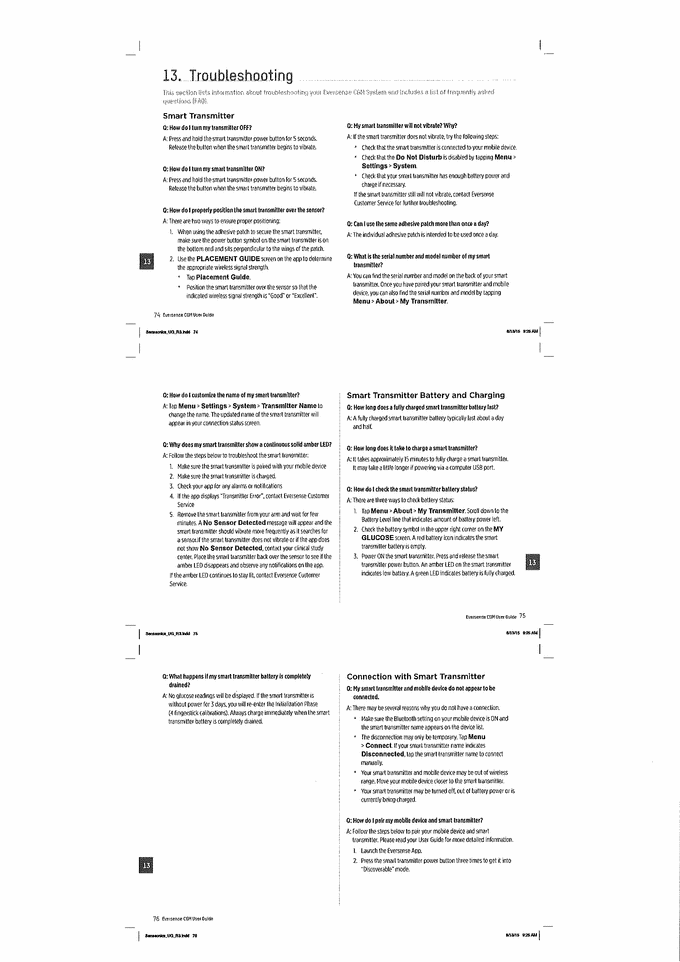
Confidential and Proprietary
CONFIDENTIAL TREATMENT HAS BEEN REQUESTED FOR PORTIONS OF THIS EXHIBIT. THE COPY FILED HEREWITH OMITS THE INFORMATION SUBJECT TO A CONFIDENTIALITY REQUEST. OMISSIONS ARE DESIGNATED [***]. A COMPLETE VERSION OF THIS EXHIBIT HAS BEEN FILED SEPARATELY WITH THE SECURITIES AND EXCHANGE COMMISSION.
13 3. When the smart transmitter blinks green and amber, tap the smart transmitter ID on the PAIR YOUR TRANSMITTER screen. The app will then begin the searching process. • Your smart transmitter ID is the same as the serial number listed on the back of the smart transmitter. 4. When the app finds your smart transmitter, a BLUETOOTH PAIRING REQUEST pop-up screen appears. 5. Tap Pair to confirm the pairing. 6. The app will display Connected next to the smart transmitter ID once the pairing is completed. 7. Tap Next. Q: Why am I unable to connect my mobile device to my smart transmitter (No Transmitter Connected is displayed in the app Status bar)? A: The smart transmitter may fail to connect with your mobile device for any of the following reasons: • The smart transmitter is currently charging via USB. • The smart transmitter is turned OFF. • The smart transmitter battery is completely drained • Bluetooth on your mobile device is turned OFF. • Smart transmitter pairing to your mobile device has not been established or has been “un-paired”. You must re-establish pairing. See page 76 for more information. Q: Can other people connect to my smart transmitter? A: The Eversense CGM System utilizes a secure Bluetooth connection and will not allow others to connect. Q: What happens if my smart transmitter is disconnected from my mobile device or app? A: The smart transmitter will vibrate and the app will provide a “Transmitter Disconnected” notification every 30 minutes until the app is launched or the smart transmitter is reconnected. Q: Why do I see Searching on the CONNECTION STATUS screen? A: The app will continue to show Searching for any of the following reasons: • The smart transmitter is currently charging via USB. • The smart transmitter is turned OFF. • The smart transmitter battery is completely drained. • Bluetooth on your mobile device is turned OFF. • Smart transmitter pairing to your mobile device has not been established or has been “un-paired”. You must re-establish pairing. See page 76 for more information. 13 Eversense CGM User Guide 77 Senseonics_UG_[ILLEGIBLE] [ILLEGIBLE] Q: My smart transmitter is not fisted on the CONNECTION STATUS screen? A: The smart transmitter will not be listed on the CONNECTION STATUS screen for any of the following reasons; • The smart transmitters currently charging via USB. • The smart transmitter is turned OFF. • The smart transmitter battery is completely drained. • Bluetooth on your mobile device is turned OFF. • Smart transmitter pairing to your mobile device has not been established or has been “un paired”. You must re-establish pairing. See page 76 for more information. Q: Why do I see other smart transmitters listed on the CONNECTION STATUS screen? A: The app may find other Bluetooth enabled devices in the vicinity. However, the app connects only to the smart transmitter that was paired with your mobile device. DO NOT attempt to pair your mobile device to other smart transmitters that are not yours. Calibration Q: Will doing more than 2 fingerstick calibrations per day affect the accuracy of the system? A: The accuracy will not be impacted if you do more than the required 2 calibrations per day. Q: When should I do a fingerstick test with a blood glucose meter? A: You should perform a blood glucose test on a meter: • When it is time to calibrate. • When you cannot get sensor glucose readings. • Any time you have reached your low or high glucose alarm thresholds. • Any time you have symptoms of low or high blood glucose. • Any time your symptoms that are not consistent with the sensor glucose readings. • Prior to making treatment decisions, such as dosing insulin or consuming carbohydrates. 13 78 Eversense CGM User Guide Senseonics_UG_[ILLEGIBLE] [ILLEGIBLE] Q: Why am I unable to calibrate? A: You may not be able to calibrate for any of the following reasons: • The smart transmitter has not been worn for at least 25 minutes before and after attempting to calibrate. • Sensor glucose values are changing rapidly, 0.14 mmol/L/min (2.5 mg/dL/min). • The blood glucose reading is less than or equal to 2.2 mmol/L (40mg/dL). • The blood glucose reading is greater than or equal to 22.2 mmol/L (400 mg/dL). • The: blood glucose reading was taken more than 5 minutes prior to entering it in the Eversense App. • The fast sensor glucose value is significantly different than the blood glucose reading entered. • It is not time for your calibration. Q: What time should I enter on the CALIBRATE screen when I am notified to calibrate? A: Enter the time you tested your blood glucose with your meter. You must enter the blood glucose reading within 5 minutes of doing the test. Q: Why was my calibration rejected? A: The system will reject the calibration for the any of the following reasons: • The blood glucose reading entered is less than or equal to 2.2 mmol/L (40 mg/dL). • The blood glucose reading entered is greater than or equal to 22.2 mmol/L (400 mg/dL). • The blood glucose reading entered is significantly different from the last sensor glucose reading. If the calibration is rejected, you must re-calibrate. You may need to wait up to 60 minutes before re-calibrating. Q: How do I change my scheduled morning and evening Daily Calibration times? A: Tap >Menu > Settings > Daily Calibration. Select the morning or evening time to change. Morning and evening times must be set a minimum of 10 hours apart and maximum of 14 hours apart. Q: Can I calibrate earliez than my scheduled time? A: You can calibrate up to 2 hours before the scheduled time and the system will prompt hourly after your scheduled time for calibration. To view the next earliest available calibration time, tap > Menu > Calibrate. The next scheduled calibration time window is displayed. 13 Eversense CGM User Guide 79 Senseonics_UG_[ILLEGIBLE] [ILLEGIBLE] [ILLEGIBLE]

Confidential and Proprietary
CONFIDENTIAL TREATMENT HAS BEEN REQUESTED FOR PORTIONS OF THIS EXHIBIT. THE COPY FILED HEREWITH OMITS THE INFORMATION SUBJECT TO A CONFIDENTIALITY REQUEST. OMISSIONS ARE DESIGNATED [***]. A COMPLETE VERSION OF THIS EXHIBIT HAS BEEN FILED SEPARATELY WITH THE SECURITIES AND EXCHANGE COMMISSION.
Q: Where can I find details for Calibration Phase, number of calibrations and last calibration date and time? A: You can view calibration details by tapping Menu > About > My Transmitter. Q: What are the different types of calibration phases? A: The Eversense CGM System has two types of Calibration Phases the Initialization Phase and the Daily Calibration Phase. Initialization Phase begins 24 hours after sensor insertion and requires 4 fingerstick blood glucose tests for calibration. The Daily Calibration Phase occurs after the Initialization Phase and requires 2 daily calibrations (morning and evening) every day for the life of the sensor. Alarms Q: Can I change the vibration alarm pattern on my smart transmitter? A: Smart transmitter alarms are fixed and not changeable. Q: Can t Increase the alarm sound coming from my mobile device? A: You may increase the alarm sound by connecting your mobile device to an external device to amplify the sound. Q: How do I silence glucose alarms? A: Glucose alarms can be silenced by confirming the alarm on your mobile device and taking top appropriate action if necessary. Q: Can I change the number of alarms I receive? A: If you feel that you are getting too many alarms, you should first discuss the alarm settings best suited for you with your doctor. If you need to change your glucose alarm settings, tap Menu > Settings > Glucose. 13 80 Eversense CGH User Guide Senseonics_UG_[ILLEGIBLE] [ILLEGIBLE] Q: What is difference between a notification, alert and alarm? A: A Notification is a non-critical, low priority message (e.g., calibration reminder). An Alert is a non-critical, medium priority message that may require your attention. An alert is less serious than an alarm (e.g., low battery alert). An Alarm is a critical, high priority message that needs your attention and requires that you respond/take the appropriate action (e.g., Low glucose alarm). Q: What are rate of change alarms? A: Rate of Change Alarms notify you when your glucose level is falling or rising taster than your set rate of change alarm thresholds. Q: What are predictive alarms? A: Predictive Alarms notify you in advance of an event that is likely to occur if current trends continue. Predictive Alarms use High and Low Glucose Alarm thresholds to determine when the early warning alarms occur. You tan set the alarms to notify you at 10, 20, 30 or 45 minutes in advance of when the CGM System anticipates you reaching the alarm thresholds. Your transmitter will vibrate, and your app will sound an alarm and display a message on the MY GLUCOSE screen to notify you when you have reached your alarm thresholds. You should immediately perform fingerstick blood glucose test to confirm your glucose value. Q: Why am I unable to see notifications when the app is In the background? A: Refer to your mobile device instructions to enable the notifications in the background. Q: What happens to the notifications if I am disconnected from my smart transmitter? A: If you are disconnected from your smart transmitter, the smart transmitter syncs the alerts and alarms received during the period that the mobile device app was disconnected from the smart transmitter once it reconnects. Q: How can I sort the notifications on the ALARM HISTORY screen? A: The ALARM HISTORY screen has sort filter at the top. You can sort alarms based on the severity levels (red, yellow and blue), glucose alerts/alarms and battery alerts/alarms. Tap the desired sort filler icon. 13 Eversense CGH User Guide 81 Senseonics_UG_[ILLEGIBLE] [ILLEGIBLE] Glucose Readings Q. Why is my sensor leading different from my blood glucose BGM reading? A: The Eversense CGM System measures glucose in interstitial fluid (ISF) between the body’s cells. Physiologic differences between ISF and blood from a fingerstick may result in differences in glucose measurements. These differences are especially evident during times of rapid change in blood glucose (e.g., after eating, dosing insulin, or exercising.) On average, glucose levels in ISF lag behind glucose levels in blood by about 5-7 minutes. Q: I am getting “-- -- -- 23 in place of sensor glucose readings on the app? A: You may not get any sensor glucose readings when there is no connection between your smart transmitter and your sensor or smart transmitter and mobile device. You may also not get any readings when one of the alarms below is activated: • No sensor detected. • Out of Range High or Out of Range Low Glucose Sensor reading. • Low Sensor Temperature. • High Ambient Light. • Sensor Instability. • High Smart Transmitter Temperature. 13 • Low Smart Transmitter Temperature. • High Sensor Temperature. • Empty Battery. • Calibration past due. • New sensor detected. • Sensor replacement. Please follow the instructions provided in the notification message to clear the Alert/Alarm. Q: Can I change the glucose units of measurement? A: The glucose unit of measurement can only be selected at the time of installation of the app. Check with your doctor if you are unsure what your unit of measurement should be. If you have confirmed that you have the incorrect unit of measurement for glucose, delete and re-install the app. 82 Eversense CGM User Guide Senseonics_UG_[ILLEGIBLE] [ILLEGIBLE] [ILLEGIBLE]

Confidential and Proprietary
CONFIDENTIAL TREATMENT HAS BEEN REQUESTED FOR PORTIONS OF THIS EXHIBIT. THE COPY FILED HEREWITH OMITS THE INFORMATION SUBJECT TO A CONFIDENTIALITY REQUEST. OMISSIONS ARE DESIGNATED [***]. A COMPLETE VERSION OF THIS EXHIBIT HAS BEEN FILED SEPARATELY WITH THE SECURITIES AND EXCHANGE COMMISSION.
Trend Arrows Q: My (tend arrows and glucose alarms do not match? A: Trend arrows indicate the rate and direction of change in glucose levels, regardless of the current glucose level. For example, you may have a trend arrow that points up or down (indicating slow or rapid changes) but not have a low or high glucose alarm. Glucose alarms notify you when your current glucose level reaches the alarm threshold, regardless of the rate or direction of change. For example, you can have a low or high glucose alarm and still have a stable trend arrow. Q: My trend arrow is xxxx instead of blue? A: The CGM System uses the last 20 minutes of continuous glucose data for calculating and displaying the trend arrow. When there are not enough sensor values available for the calculation, the arrow is displayed in xxxx. App Q: What will happen if I re-Install the app? A: Upon re-installing the app, the app will download glucose readings only from the last 3 days. All other data (alarm history, smart transmitter and sensor ID, logged events, etc.) will be retained. Q: What version of the app is installed on my mobile device? A: You can find the app software version by tapping Menu > About > Product Information. Q: How will my app be updated? A: Visit xxx.xxxxxxxxxx.xxx for instructions on updating the app software. Q: What devices are compatible with Eversense App? A: Visit xxx.xxxxxxxxxx.xxx for a list of compatible devices. Q: Can I still use the same smart transmitter if I switch to a new mobile device? A: You will needle install the app into your new mobile device and pair the mobile device with your smart transmitter. The last 3 days of glucose data will be downloaded to the new mobile device app. 13 Eversense CGM User Guide 83 Senseonics_UG_[ILLEGIBLE] [ILLEGIBLE] Sensor Q: Can I insert the sensor in another body part besides my upper aim? A: The Eversense CGM System was only tested in the upper arm during clinical studies. Q: When do I need to replace my sensor? A: Your sensor lasts up to 90 days. You can check how many days are remaining on your sensor by lapping Calibrate. You will receive periodic notifications (30, 21, 14, 16, 5, 4, 3, 2, and 1 day prior) to remind you when the sensor needs to be replaced. Contact your doctor to schedule a sensor replacement. Q: Can I extend the 90 days life of the sensor? A: The sensor will no longer provide glucose readings after 90 days of wear and must be replaced. Q: Where can I find the senses serial number? A: You can view the sensor serial number by tapping Menu > About > My Sensor. Q: Why do I see a “New Sensor Detected” notification? A: This message appears when your smart transmitter detects a new sensor so you may link the smart transmitter and sensor. DO NOT use the smart transmitter with a second sensor. The smart transmitter can only be linked to one sensor. If you see a New Sensor Detected message and you already have a sensor inserted and linked to your smart transmitter, tap Not Now. If unsure, contact Eversense Customer Service for more information. Traveling with CGM Q: When I travel and my mobile device automatically updates to the current date and time, will my smart transmitter sync to the same date and tone? A: Yes, the transmitter will sync times and not force you into the initialization mode when time zones are changed. Q: Do I need to remove my smart transmitter and sensor when going through airport security? A: Your smart transmitter and sensor are safe to go through airport security. 13 84 Eversense CGH User Guide84 Senseonics_UG_[ILLEGIBLE] [ILLEGIBLE] Q: What will happen when I travel to a different time zone? A: You will receive a message to adjust your morning and evening Daily Calibration times to the new time zone. Tap Check to view and adjust the times. Q: Why did my CGM System re-enter Initialization Phase? A: You will enter re-enter Initialization Phase for any one of the following reasons: • Calibration period has expired without you having entered a fingerstick test value. • 3 or more blood glucose readings are significantly different than the current sensor glucose readings. • Your smart transmitter has not been charged within 24 hours of the empty battery alarm. • The date and time settings have been manually changed on the mobile device or it the device clock is different from the transmitter clock. Events Q: How can I sort my events on the EVENT LOG screen? A: The EVENT LOG screen has a sort filter at the top of the screen. You can sort events based on event type (Meat, Health, Exercise, Glucose, and Insulin.) Tap the desired sort filter icon. The default sort option is to show All events. Q: When, should I add a blood glucose event on the EVENT LOG screen? A: You may use the EVENT LOG screen to manually record blood glucose readings outside of calibration range for future review with your doctor. Other Q: What is the Do Not Disturb option? A: When Do Not Disturb is enabled, both the app and smart transmitter will stop providing vibratory and visual notification for non-critical alerts/alarms. Critical alarms will still be provided. Q: What is “Discoverable” (Pairing) mode? A: Discoverable mode is the smart transmitter state that enables it to be located by your mobile device for pairing. See page 19 for more information. 13 Eversense CGH User Guide 85 Senseonics_UG_[ILLEGIBLE] [ILLEGIBLE] [ILLEGIBLE]

Confidential and Proprietary
CONFIDENTIAL TREATMENT HAS BEEN REQUESTED FOR PORTIONS OF THIS EXHIBIT. THE COPY FILED HEREWITH OMITS THE INFORMATION SUBJECT TO A CONFIDENTIALITY REQUEST. OMISSIONS ARE DESIGNATED [***]. A COMPLETE VERSION OF THIS EXHIBIT HAS BEEN FILED SEPARATELY WITH THE SECURITIES AND EXCHANGE COMMISSION.
14. System Performance [ILLEGIBLE] 14 86 Eversense CGM User Guide Senseonics_UG_[ILLEGIBLE] [ILLEGIBLE] 14 Eversense CGM User Guide 87 Senseonics_UG_[ILLEGIBLE] [ILLEGIBLE] 15. Technical Specifications Sensor Smart Transmitter Characteristic Description Characteristic Description Dimensions Length: 15.7 mm (0.619 in) Dimensions Length: 3.9 cm (1.54 in) Diameter: 35 mm (0.137 in) Width: 4.2 cm (1.65 in) Materials Polymethylmethacrylate and Thickness: 1.4 cm (0.55 in) Hydroxyethylmethacrylate (HEMA) Materials Body: polycarbonate Copolymer, and Polyethylene glycol (PEG), Strap: contain silicone Silicone, Dexamethasone Acetate (NMT 1.0 mg). Platinum, epoxy 301-2 Operating Temperature 10 - 30°C (50 - 86°F) Glucose Range 2.2 - 22.2 mmol/L (40 - 400 mg/dL) Weight 22g (0.78 02) Sensor Life Up to 90 days Power Supply Rechargeable lithium batteries Calibration Commercially available self-monitoring (not replaceable) blood glucose meter Operational Conditions 5 - 40°C (41 - 104°F) Calibration Range 2.2 - 22.2 mmol/L (40 - 400 mg/dL) Battery life 12 months Sterilization Sterile by Ethylene Oxide Storage Conditions 5 - 35°C (41 - 95°F) Moisture Protection IP22: dripping water when tilted up to 15 degrees Protection Against Type BF applied part Electrical Shock 15 88 Eversense CGM User Guide Senseonics_UG_[ILLEGIBLE] [ILLEGIBLE] [ILLEGIBLE]

Confidential and Proprietary
CONFIDENTIAL TREATMENT HAS BEEN REQUESTED FOR PORTIONS OF THIS EXHIBIT. THE COPY FILED HEREWITH OMITS THE INFORMATION SUBJECT TO A CONFIDENTIALITY REQUEST. OMISSIONS ARE DESIGNATED [***]. A COMPLETE VERSION OF THIS EXHIBIT HAS BEEN FILED SEPARATELY WITH THE SECURITIES AND EXCHANGE COMMISSION.
Symbols on App Alarms, Alerts and Notifications Symbol Explanation Glucose Alarm Appears when the glucose is above the high glucose alarm range and below the low glucose alarm range. The icon appears on the status header and in the ALARM HISTORY screen. Glucose Within Range Appears on the status header when the glucose is within the high and low glucose target levels. Falling Rate Alert Appears when the glucose value is falling beyond a defined rate. The icon appears only in the ALARM HISTORY screen. Rising Rate Alert Appears when the glucose value is rising beyond a defined rate. The icon appears only in ALARM HISTORY screen. Empty Battery Alert Appears when the smart transmitter battery is less than 10% charged. The icon appears only in the ALARM HISTORY screen. Low Battery Alert Appears when the smart transmitter battery is less than 10% charged. The icon appears only in the ALARM HISTORY screen Smart Transmitter/Sensor Alarm Appears when there are sensor-related alerts. The icon appears only in the ALARM HISTORY screen. Smart Transmitter/Sensor Alert Appears when there are alerts related to the smart transmitter or sensor. The icon appears only in the ALARM HISTORY screen. 15 Eversense CGM User Guide 89 Senseonics_UG_[ILLEGIBLE] [ILLEGIBLE] Symbols on App Alarms, Alerts and Notifications (continued) Symbol Explanation Smart Transmitter/Sensor Notifications Appears when there are notifications related to the smart transmitter or sensor. The icon appears only in the ALARM HISTORY screen. Calibration Alarm Appears when there are calibration-related alarms (e.g., expiration period alarms). The icon appears only in the ALARM HISTORY screen. Calibration Alert Appears when there are calibration-related alerts (e.g., grace period alarms). The icon appears only in the ALARM HISTORY screen. Calibration Notification Appears when there are calibration-related alerts (e.g., calibrate notifications and reminders). The icon appears only in the ALARM HISTORY screen. Calibration Failure Appears when the smart transmitter rejects the user-entered calibration value. This icon appears on the popup notification on the CALIBRATION screen. Stacked alerts (more than one alert or event) Appears when there are two or more alerts or events in a short interval. Shown only on the MY GLUCOSE screen. 15 90 Eversense CGM User Guide Senseonics_UG_[ILLEGIBLE] [ILLEGIBLE] Symbols on Packaging and Device Symbol Explanation Symbol Explanation Consult accompanying documents Part number Caution, consult accompanying documents Serial number Use by Type BF Applied Part Manufacture Non-ionizing electromagnetic radiation Authorized representative in the European Latex Free Community Date of manufacture Universal Serial Bus (USB) Storage temperature limits Magnetic Resonance Imaging (MRI) procedures are contraindicated for this device. Lot number European Union WEEE Directive 2012/19/EU 15 Eversense CGM User Guide 91 Senseonics_UG_[ILLEGIBLE] [ILLEGIBLE] [ILLEGIBLE]

Confidential and Proprietary
CONFIDENTIAL TREATMENT HAS BEEN REQUESTED FOR PORTIONS OF THIS EXHIBIT. THE COPY FILED HEREWITH OMITS THE INFORMATION SUBJECT TO A CONFIDENTIALITY REQUEST. OMISSIONS ARE DESIGNATED [***]. A COMPLETE VERSION OF THIS EXHIBIT HAS BEEN FILED SEPARATELY WITH THE SECURITIES AND EXCHANGE COMMISSION.
Limited Warranty Coverage and duration of Eversense Smart Transmitter limited warranty. A limited warranty is provided by Senseonics to the original purchaser of the Eversense Smart Transmitter. The Smart Transmitter shall be free from defects in material and workmanship under normal use (“limited warranty”) for a period of one year commencing on the date of shipment. Note: If you received a replacement smart transmitter, any remaining warranty on the original smart transmitter will transfer to the replacement smart transmitter, and this warranty page will be void. Exclusions to the limited warranty. The limited warranty is conditioned upon proper use of the product by the purchaser. The limited warranty does not cover a) surfaces and exposed parts that may become scratched or damaged due to normal use; b) damage resulting from accident, neglect, misuse, unusual physical, electrical or electromechanical stress, cosmetic damage or modification of any part of the product; c) equipment that has been altered to remove or otherwise make illegible the ID number; d) malfunctions resulting from use with products, accessories or peripheral equipment not furnished or approved by Senseonics; e) water damage (the smart transmitter cannot be exposed to water); f) equipment that has been dissembled; f) damage caused by improper operation, testing, maintenance, installation or adjustment Senseonics’ obligations under the limited warranty. Senseonics will replace, at its sole discretion, without charge to purchaser, any defective Eversense Smart Transmitter, provided the warranty period is still in effect. The purchaser must return the defective product to an authorized Senseonics Customer Service Department in an appropriate shipping container, accompanied by proof of sale showing the date of purchase, the ID number of the product and the seller’s name and address. To find out where to send the Eversense Smart transmitter visit our website xxx.xxxxxxxxxx.xxx. Upon receipt, Senseonics will promptly replace the defective product. If Senseonics determines that the product is not covered by the limited warranty, and purchaser wants the smart transmitter returned, the purchaser is responsible for payment of shipping charges. 15 92 Eversense CGM User Guide Senseonics_UG_[ILLEGIBLE] [ILLEGIBLE] Limits of Senseonics’ obligations under the limited warranty. THE LIMITED WARRANTY OF SENSEONICS DESCRIBED ABOVE IS EXCLUSIVE AND IN LEU OF ALL OTHER WARRANTIES, EXPRESS OR IMPLIED, EITHER IN FACT OR BY OPERATION OF LAW, STATUTORY OR OTHERWISE, AND SENSEONICS EXPRESSLY EXCLUDES AND DISCLAIMS ALL SUCH OTHER WARRANTIES, INCLUDING WITHOUT LIMITATION, ANY WARRANTY OF MERCHANTABILITY, FITNESS FOR A PARTICULAR PURPOSE, OR NON-INFRINGEMENT. EXCEPT TO THE EXTENT PROHIBITED BY APPLICABLE LAW, SENSEONCIS SHALL NOT BE LIABLE FOR ANY SPECIAL, INCIDENTAL, CONSEQUENTIAL, OR INDIRECT DAMAGES, HOWEVER CAUSED AND ON ANY THEORY OF LIABILITY, ARISING IN ANY WAY OUT OF THE SALE, USE, MISUSE OR INABILITY TO USE ANY SENSEONICS EVERSENSE SYSTEM. THE LIMITATION SHALL APPLY EVEN IF SENSEONICS OR ITS AGENT HAS BEEN ADVISED OF SUCH DAMAGES AND NOTWITHSTANDING ANY FAILURE OF ESSENTIAL PURPOSE OF THIS LIMITED REMEDY. THIS LIMITED WARRANTY SHALL NOT EXTEND TO ANYONE OTHER THAN THE ORIGINAL PURCHASER OF THIS PRODUCT AND STATES PURCHASER’S EXCLUSIVE REMEDY. IF ANY PORTION OF THIS LIMITED WARRANTY IS ILLEGAL OR UNENFORCEABLE BY REASON OF ANY LAW, SUCH PARTIAL ILLEGALITY OR ENFORCEABILITY SHALL NOT AFFECT THE ENFORCEABILITY OF THE REMAINDER OF THIS LIMITED WARRANTY WHICH PURCHASER ACKNOWLEDGES IS AND WILL ALWAYS BE CONSTRUED TO BE LIMITED BY ITS TERMS OR AS LIMITED AS THE LAW PERMITS. 15 Eversense CGM User Guide 93 Senseonics_UG_[ILLEGIBLE] [ILLEGIBLE] Index Index Adhesive patch 11,34 Alarms 31, 46, 47, 48, 52, 53, 54, 55, 56, 57, 58 Alerts 52, 59, 60 App, about 8, 31 App, download 17 App, launch 18 App, using 24 Battery, charging 16 Battery power, indicator 37 Bluetooth 7, 31 Butlon on smart transmitter 19, 32, 36 Calibration, Daily Phase 39, 40 Calibration, Initiation Phase 39, 40 Calibration, procedure 31, 39, 41 Calibration, reminders 20, 49 Discoverable mode 19, 76, 85 Events 31, 62 LED indicator 16, 32, 36, 38 Limited Warranty 92 Link, smart transmitter with sensor 22 Mealtime schedule 51 Menu 31 Mobile device 17, 24 MY GLUCOSE screen 21, 24, 25, 31 Notifications 52, 60, 61 Pairing smart transmitter and mobile device 18, 19, 76 Placement guide, signal strength 31, 35 Power adapter 11, 16 Reports 31, 68 RF, radio frequency communicator 7 Sensor 8, 72 Sensor, about 8, 72 Sensor, insertion and removal 22, 72, 73 Settings, app 18, 31, 44, 50 Smart transmitter, about 8, 11 Smart transmitter, attaching 34 Smart transmitter, maintenance 37 Smart transmitter, on/off 36 Smart transmitter, using 32, 33 Symbols, alarms, alerts, notification 89, 90 Symbols, packaging and device 91 System components 8, 11 Target levels 45 Traveling. 84 Trend arrows 29 Trend graph 30 Troubleshooling, FAQs 74 Unit of measurement 20 USB, cable 16 USB, port 16, 32 Wireless 7, 9, 15, 17, 24 94 Eversense CGM User Guide Senseonics_UG_[ILLEGIBLE] [ILLEGIBLE] [ILLEGIBLE]

Confidential and Proprietary
CONFIDENTIAL TREATMENT HAS BEEN REQUESTED FOR PORTIONS OF THIS EXHIBIT. THE COPY FILED HEREWITH OMITS THE INFORMATION SUBJECT TO A CONFIDENTIALITY REQUEST. OMISSIONS ARE DESIGNATED [***]. A COMPLETE VERSION OF THIS EXHIBIT HAS BEEN FILED SEPARATELY WITH THE SECURITIES AND EXCHANGE COMMISSION.
Senseonics_UG_[ILLEGIBLE] [ILLEGIBLE] Senseonics. CORPORATE HEADQUARTERS Senseonics, Incorporated 00000 Xxxxxx Xxxxxxx Xxxxxxx Xxxxxxxxxx, XX 00000-0000 XXX Main: (000) 000-0000 Fax: (000) 000-0000 xxx.xxxxxxxxxx.xxx [ILLEGIBLE] [ILLEGIBLE] Senseonics_UG_[ILLEGIBLE] [ILLEGIBLE] [ILLEGIBLE]

Confidential and Proprietary
CONFIDENTIAL TREATMENT HAS BEEN REQUESTED FOR PORTIONS OF THIS EXHIBIT. THE COPY FILED HEREWITH OMITS THE INFORMATION SUBJECT TO A CONFIDENTIALITY REQUEST. OMISSIONS ARE DESIGNATED [***]. A COMPLETE VERSION OF THIS EXHIBIT HAS BEEN FILED SEPARATELY WITH THE SECURITIES AND EXCHANGE COMMISSION.


